Explanation of current STEEM price and Volume as today.
Click on steemscan.com, price and volume is boldly writen on the front page and beneath are the numbers.
STEEM PRICE is .060 USD and VOLUME is 393,8688,217 STEEM.
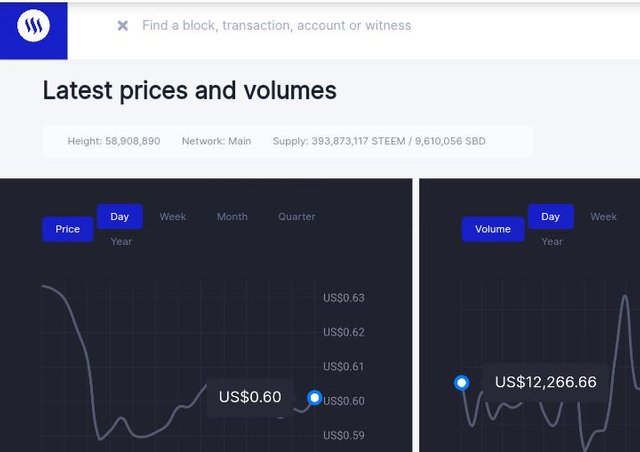
This volume may fluctuates by reason of activities in the system. I observe that as the Height of blocks changes, the volume changes also.
Explanation of all information shown under latest transactions, and latest blocks section.
The latest transaction tab is shown just below the menu,showing :
Block ID every transaction is identified by a block number, which increases as a new transaction is carried out in Steem blockchain.
ID this is a unique code made up of numbers and letters,just like a receipt number, that allows for search and tracking of that specific transaction.
Sender shows the unique identity of the sender, in this case a username.
Receiver/permlink/ID shows the identity of the person or community who benefits from the transaction.
TYPE shows the specific reason for the transaction, maybe a vote, comment, reward or transfer.
Amount shows the quantity transacted in terms of number of dollars or percentage.
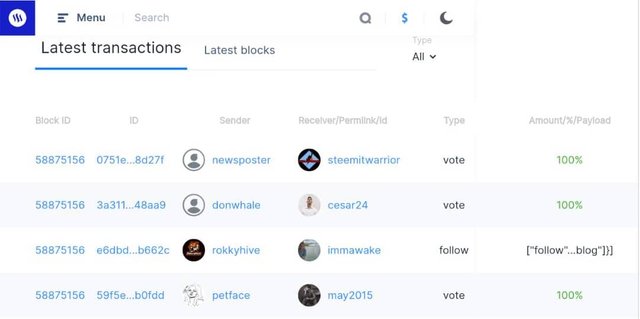
The type icon allows for specific search of a transaction, under headings like, All, transfer, comment, Delete Comment, Account Update, Vote, Claim Reward, Curation, Delegate, Vote, Powerup, Powerdown and any transaction that was done therein.
Latest Block Section shows the ID that unique code with numbers and alphabets, and the No of Blocks that is required to confirm this transaction.
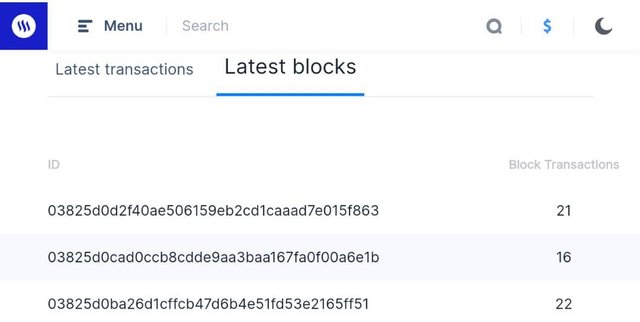
Explanation of all information shown under witness section and steps to vote a witness
Click on menu, there is a drop down, click on Witnesses, it opens the feature showing, Last Block height, Transaction count, Current Witness.
Under Active it records rank, witness, status and version, missed, price feed, Reg fee, price and vote.
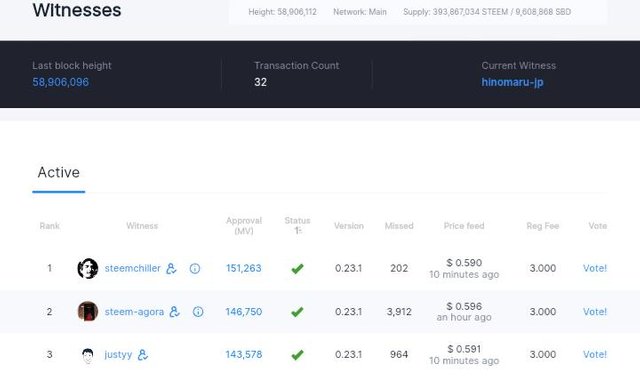
To vote a witness, click vote on the account of the person you want to vote. It opens up, click continue and input details.
Explanation of DAPPs and mention of 3 DAPPs that may be used.
Login into the steemscan.com application, click on Menu on the top left side, it opens a drop down, click on DAPPs.
DAPPsmeans decentraliazed application, this allow one to easily asses a particular feature on a site.
I will use the following and many more DAPPs: Dtube, Steemscan and Steemyy.
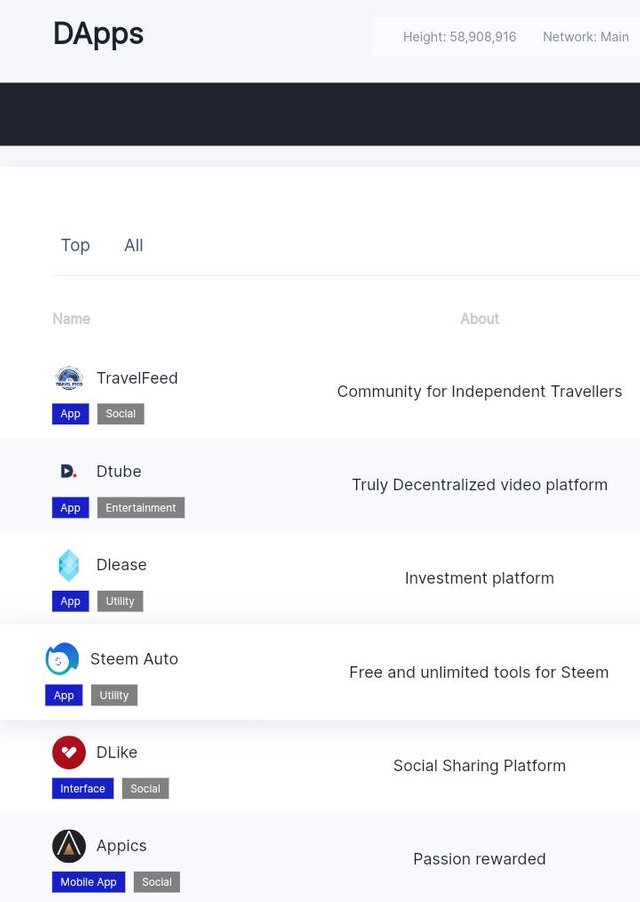
Explanation of how to use ''Quick Convert'' and what is the fee charged for different steem amount for withdrawal?
One can find Quick Convert by clicking the menu and selecting it.
Quick convert is a platform for Steem owners to convert and withdraw it to other currencies. Such as USDT, BTC and TRX.
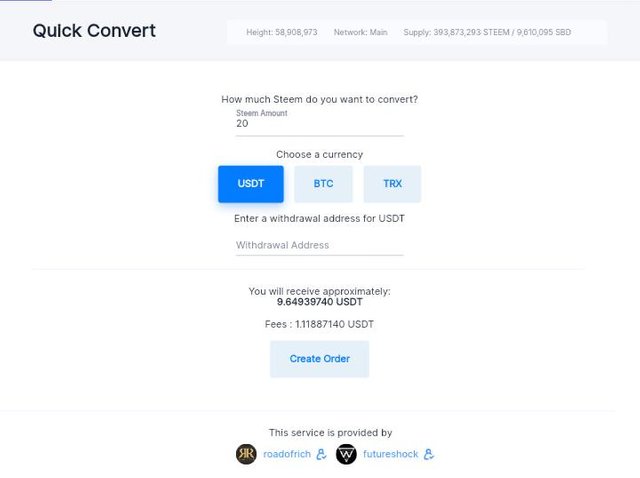
One needs to put in the amount of Steem choose the desired currency, put the correct address and click create order.
Chargesdiffer according to the currency used. For instance , withdrawing to BTC, and USDT, are more costly than TRX.
When withdrawing 200 Steem to USDT, charge is 2.228USDT.
Withdraw 200Steem to BTC, charge is 0.00051848 about $33 dollars as per BTC price of $65,000 today.
Withdraw 200Steem to TRX charge is 10.013TRX so minimal. Its recommended that we withdraw to TRX.
Explanation of information provided by the ''Search Feature''.
Click the search button on the steemscan application. This tool helds to find a block, transaction, witness and account.
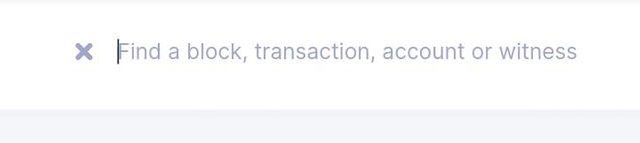
This provides ease and safe time when searching for any particular item.
Steemscan.com tool is a very useful application that makes steemit activities so comfortable.
Thank you @ngoenyi and @cryptokannon.
</d
Downvoting a post can decrease pending rewards and make it less visible. Common reasons:
Submit
Hello dear @fundcraft, congregation on your achievement 5.2 . You have been verified and may now proceed the next Achievement task
Thank you for completing this achievement.
It's also very important for you to join #club5050. To join the club you need to power up at least 50% of your monthly earnings. You can also join #club75 where you will power up 75% of your earnings for 2 months or #club100 where you are to power up all your earnings for 3 months.
Thank you for completing this Achievement!
Task rate: 3
Downvoting a post can decrease pending rewards and make it less visible. Common reasons:
Submit
Hi please help verify my achievement 5 tasks
https://steemit.com/hive-172186/@yakeen20/achievement-5-task-1-by-yakeen20-review-steemworld-org-repost
Downvoting a post can decrease pending rewards and make it less visible. Common reasons:
Submit
This is my achievement3 i need you some one support my achievement.
https://steemit.com/hive-172186/@steemcepat/achievement3-or-by-steemcepat-or-tugas-kode-etik-konten
Downvoting a post can decrease pending rewards and make it less visible. Common reasons:
Submit
Hi, @fundcraft,
Your post has been supported by @ngoenyi from the Steem Greeter Team.
Downvoting a post can decrease pending rewards and make it less visible. Common reasons:
Submit
Thank you
Downvoting a post can decrease pending rewards and make it less visible. Common reasons:
Submit