
achievement 5. After task 1 being verified, I'll be presenting my achievement 5 task 2 today which is a review of steemscan.com ( a steem exchange tool used in converting steem to other cryptocurrencies on our steem blockchain) which was created by the developers.
1.PLEASE EXPLAIN THE CURRENT STEEM PRICE AND VOLUMES ON DATE OF SUBMISSION OF THIS REVIEW
To get this, you will type steemscan.com on your search browser bar then click on the website. The very first page holds the information needed here(current steemprice and volume). You can also see supply of Steem/SBD.
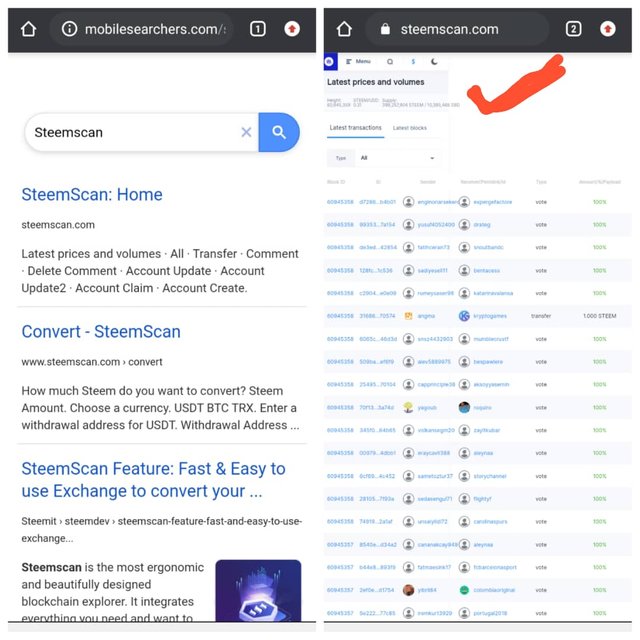
2.PLEASE EXPLAIN WHAT ALL INFORMATION IS SHOWN UNDER LATEST TRANSACTIONS AND LATEST BLOCKS SECTION
This part shows the most recent transactions on the steemit platform which includes comments, follow, voting, transfer etc
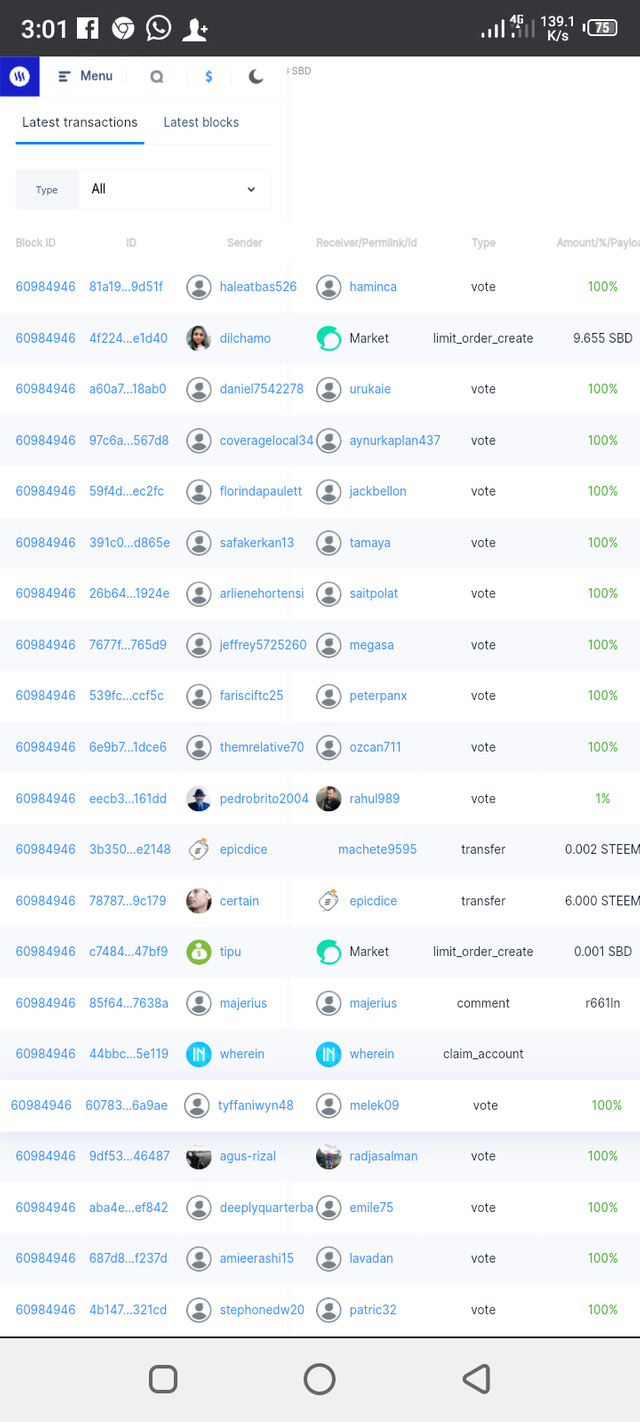
3.PLEASE EXPLAIN WHAT ALL INFORMATION IS SHOWN UNDER WITHNESS SECTION AND STEPS TO VOTE A WITNESS
Voting for a witness can be done on its interface all you need to do is go to the witness feature which can be seen after clicking on the menu of the page. After clicking on the witness (red arrow) a long list of different witnesses will appear with their informations. From there you can vote on any of them.
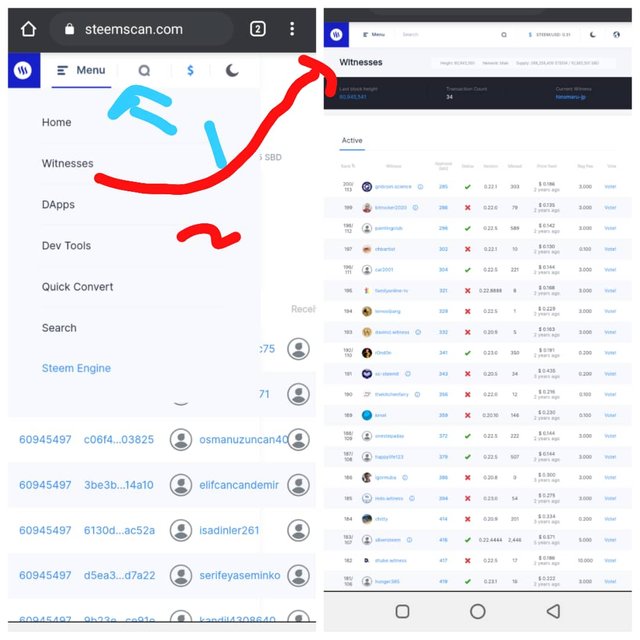
4.PLEASE EXPLAIN WHAT IS DApps AND MENTION 3 DApps WHICH YOU HAVE ALREADY USED OR MAY USE IN FUTURE AS PER YOUR INTEREST
DApps are decentralized applications which run independently with no need for a 3rd party. The plartform enables users to locate them quickly and use as desired. To get there, click on menu then DApps ( lemon arrow) and a list of them will appear you can scroll down for more. For now I'm still learning about them but with time will use those i can.
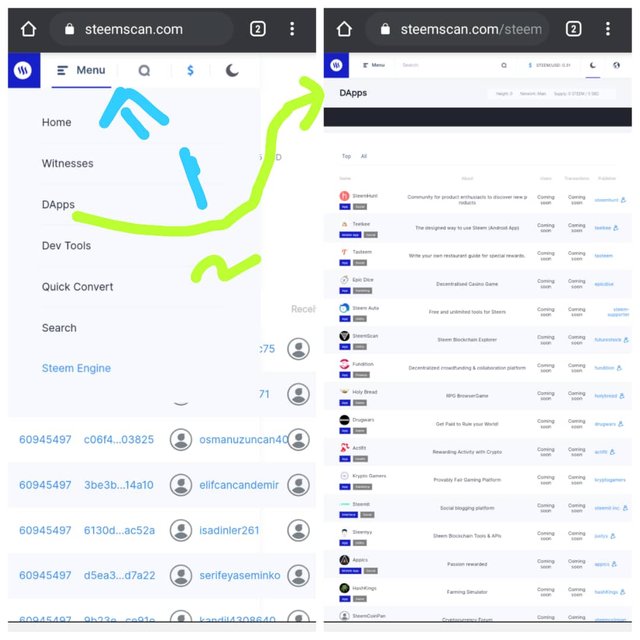
5.PLEASE EXPLAIN HOW TO USE "QUICK CONVERT" AND WHAT IS THE FEE CHARGED FOR DIFFERENT STEEM AMOUNTS FOR WITHDRAWAL
To first get to the quick convert page, after searching steemscan.com click on the menu. From there click on quick convert ( blue arrow) and it will lead you to the page where you can fill to convert your steem to other cryptocurrencies like USDT, BTC or TRX as seen there.
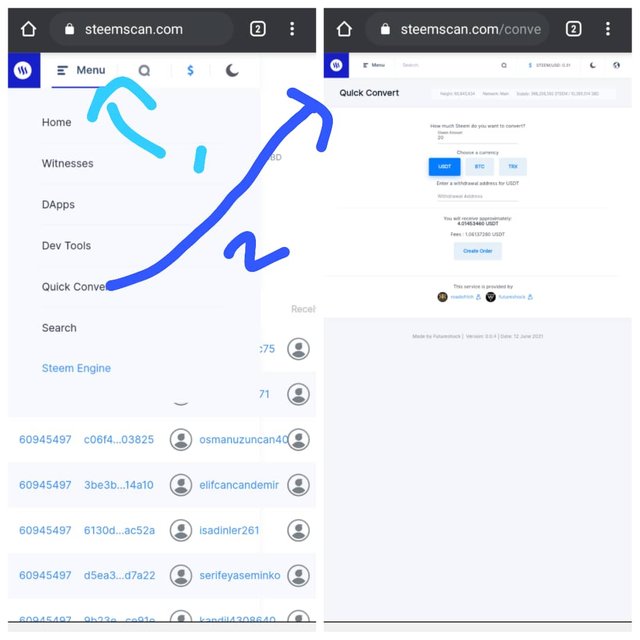
So you fill in the amount of steem you want to convert, choose the currency you want to convert to and then enter the address you want to send your converted steem to. You'll also notice how much USDT, BTC or TRX you'll receive from the steem you want to convert and the transaction fees (its preferrable to convert to TRX for small steem amounts because of higher fixed fees on USDT and BTC). After filling everything proceed by clicking create order and later confirm with your active posting key
6.PLEASE EXPLAIN WHAT INFORMATION IS PROVIDED BY THE "SEARCH" FEATURE
This section can used to search whatever transaction details you want to carry out or any other information on steemscan.com. Again click on menu and click on search ( light purple arrow)
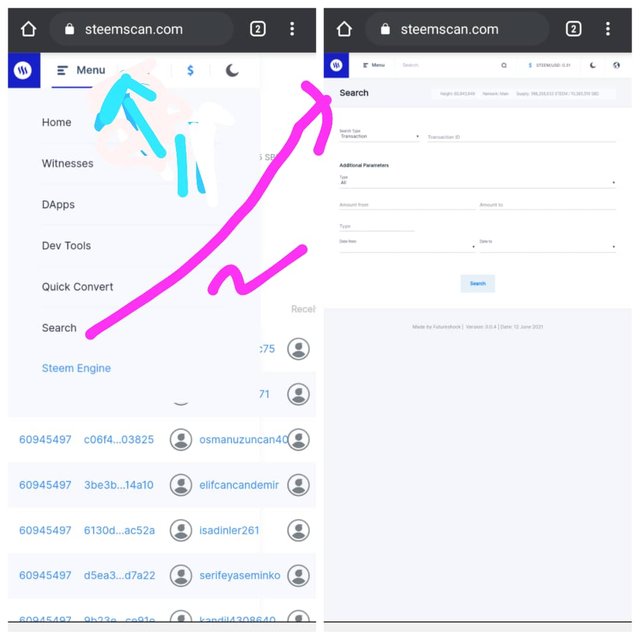 .
.
Thanks.