
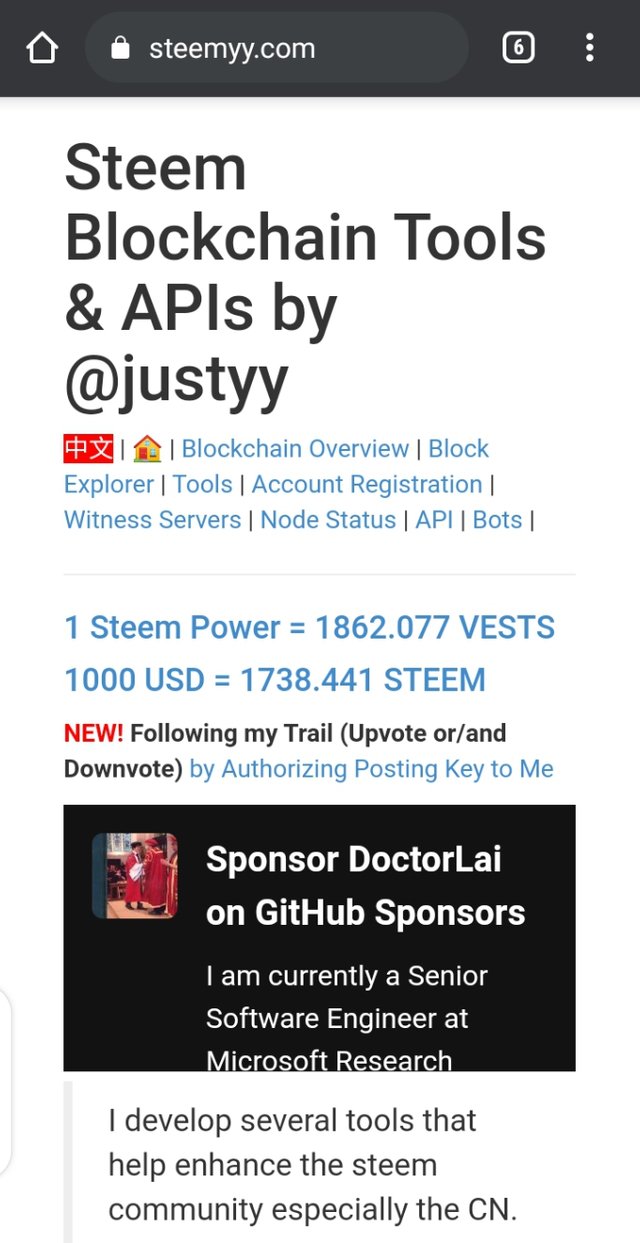
Tools of Steemyy.com
Tools of Steemyy.com explain the primary functions of SteemYY’s tools session and can be accessed as follows:
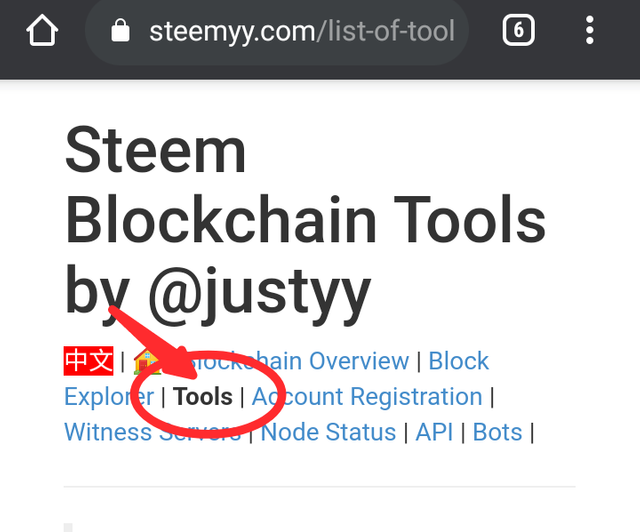
This section shows the list of respective tools available for use.
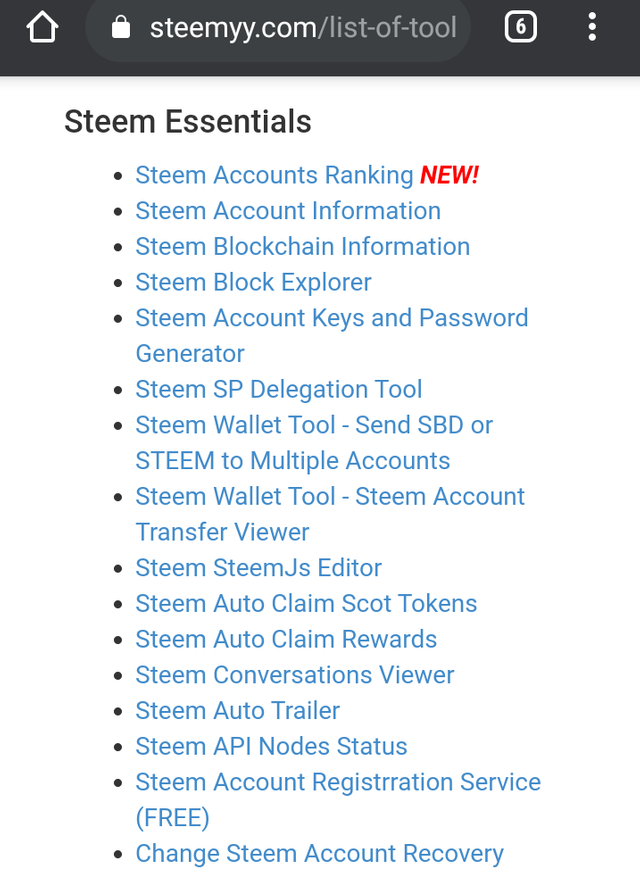
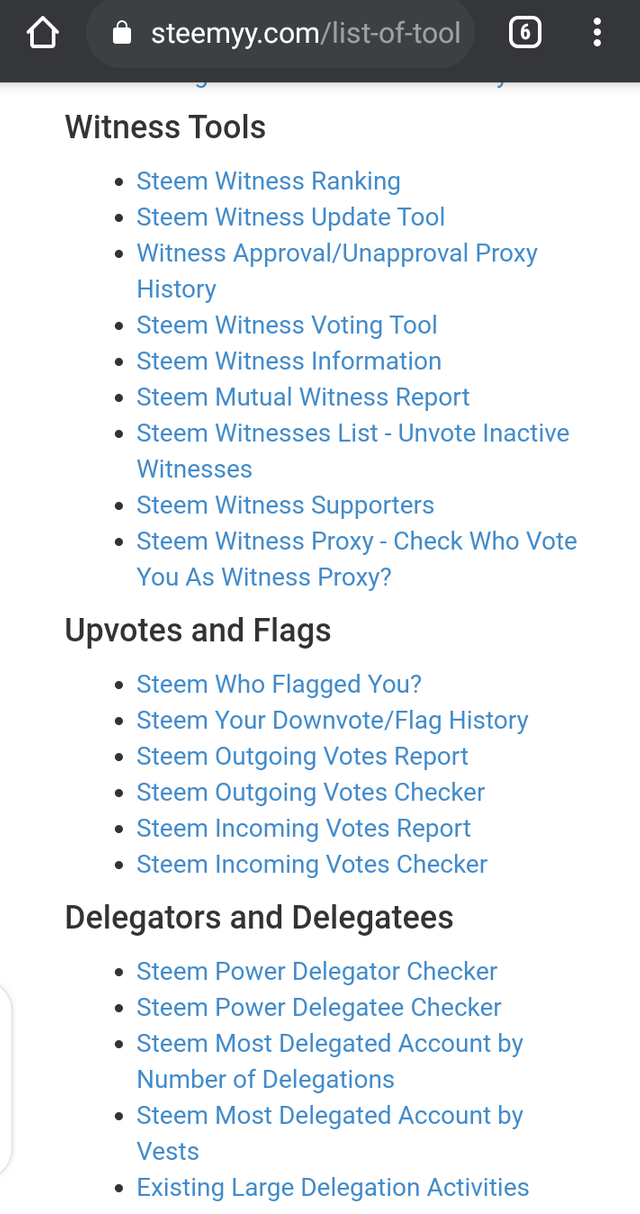
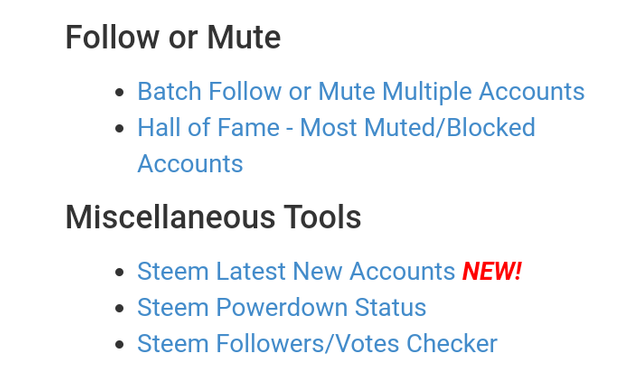
Effective steempower is the amount of steempower a user has which can be use to vote a post, including the Sp delegated to him, exception of the steempower received as a curation reward
Therefore, effective steempower is the balance Sp a user has in his wallet.
To check this tool
Go to tools under steem essential
Then click on 'steem account information'
Below is the screenshot of mine:
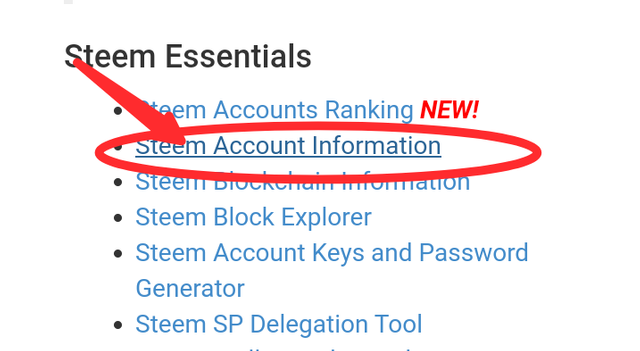
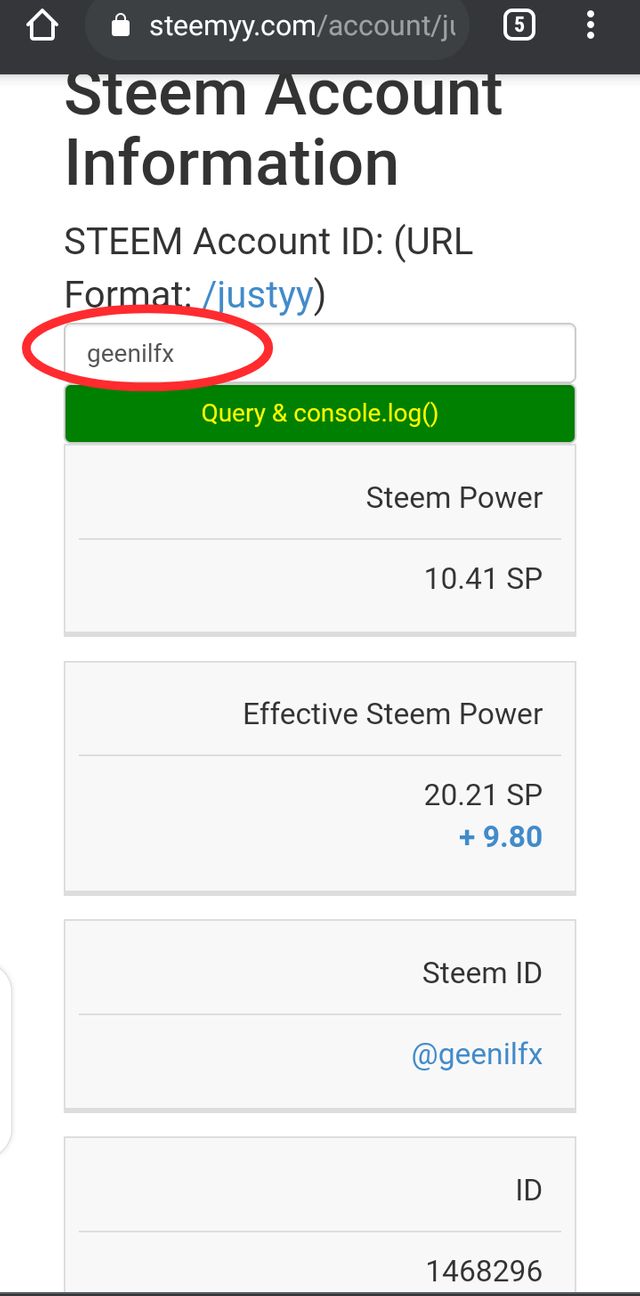
Then I type my username geenilfx to provide information regarding my Steem Power.
My Effective Steem Power is equal to my total Steem Power: 10.41 SP plus 9.80 SP that was delegated to me, making a total of 20.21 effective steem power. At the moment i have not done any delegation.
To go to "Tools" under "Steem Essentials" section, and click on "Steem SP Delegation Tool".
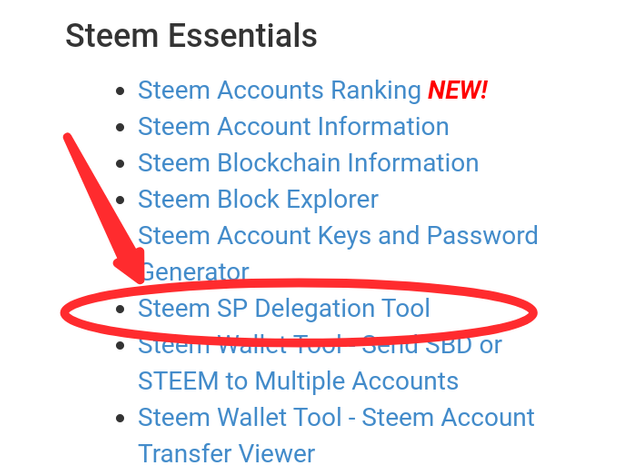
Then fill out the forms.
Type my user name
Type user name to delegate to
Type the amount to delegate
Then insert "active key" to confirm the transaction.
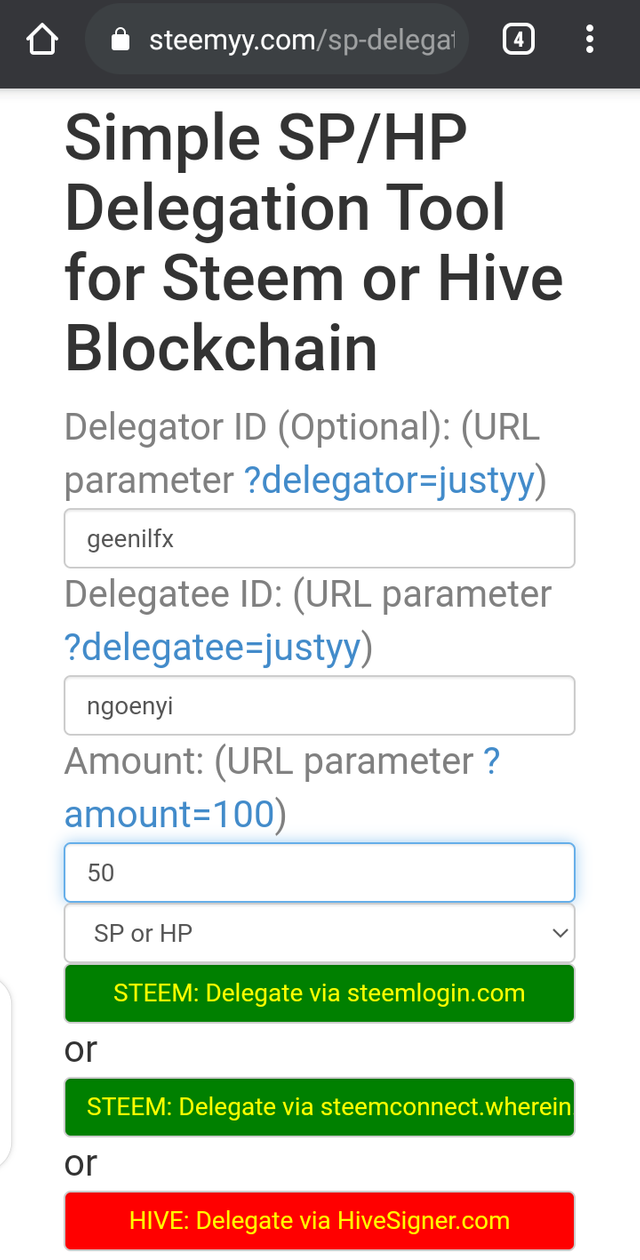
Click on delegate on the first green button to 'delegate' via steemlogin.com.
See screenshot below and click continue
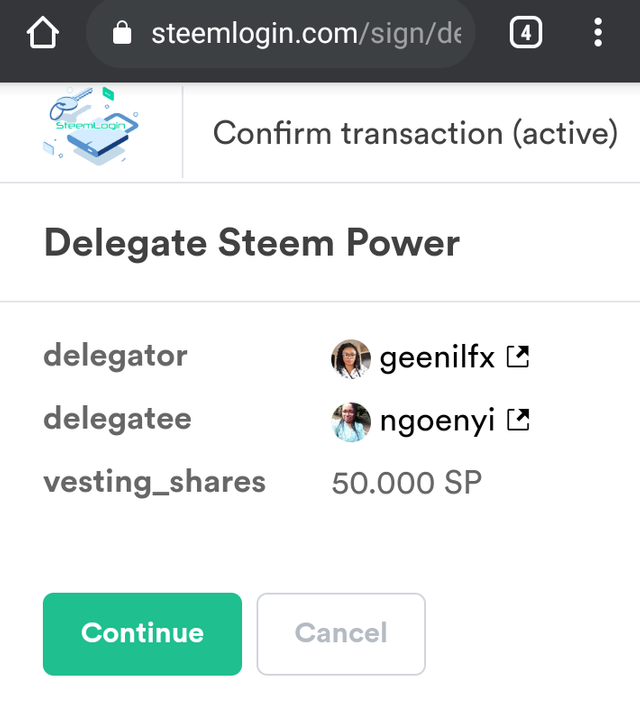
Then input your username and password.

In the next page I will confirm transaction with two options 'approve' or 'cancel'.
Click on approve.
To check transfer history
Go to tools under steem essential
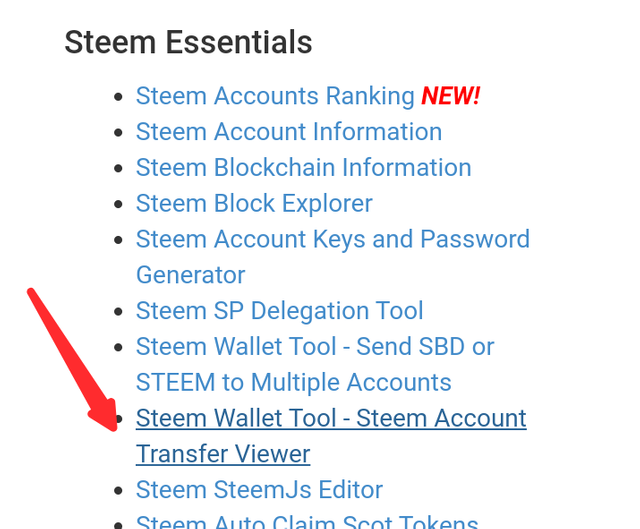
Type in username
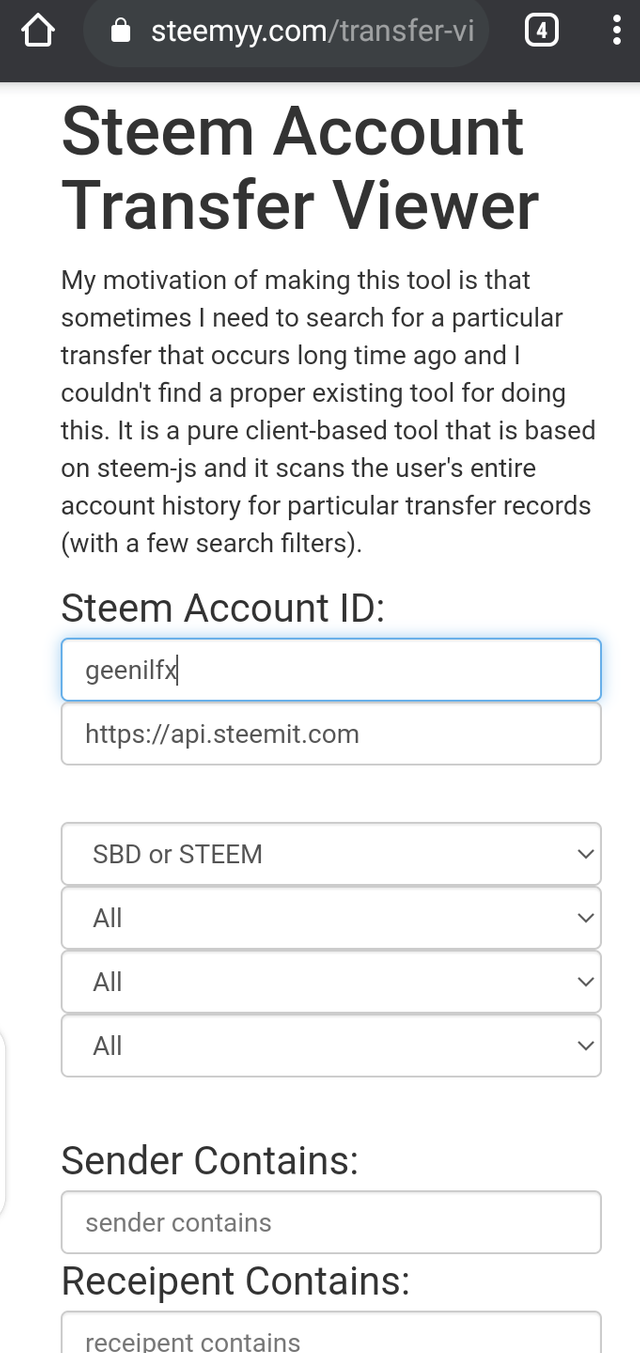
We place our user in the search bar and choose some specific parameter we want to take into account (dates, SBD or STEEM, amount). Immediately it will appear in a box below the transfers made with the account.
I am yet to make this type of transactions. So
I have 0%.
The steem auto claim reward helps one to automatically claim SBd or steem when they payout. Therefore, it is a very important tools.
HOW TO DO IT
Click on 'tools' under steem essentials
click on 'steem auto claim rewards '
The page below will appear
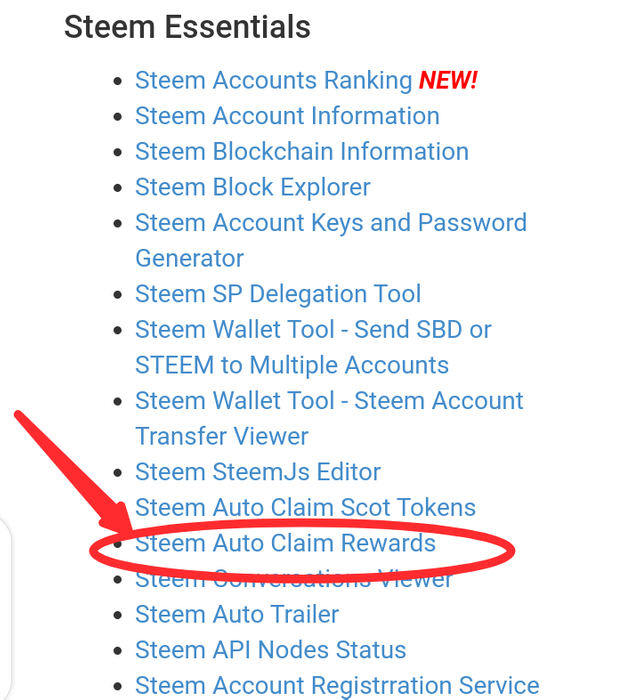
Insert username and posting Key and set the cycle to be claiming rewards.
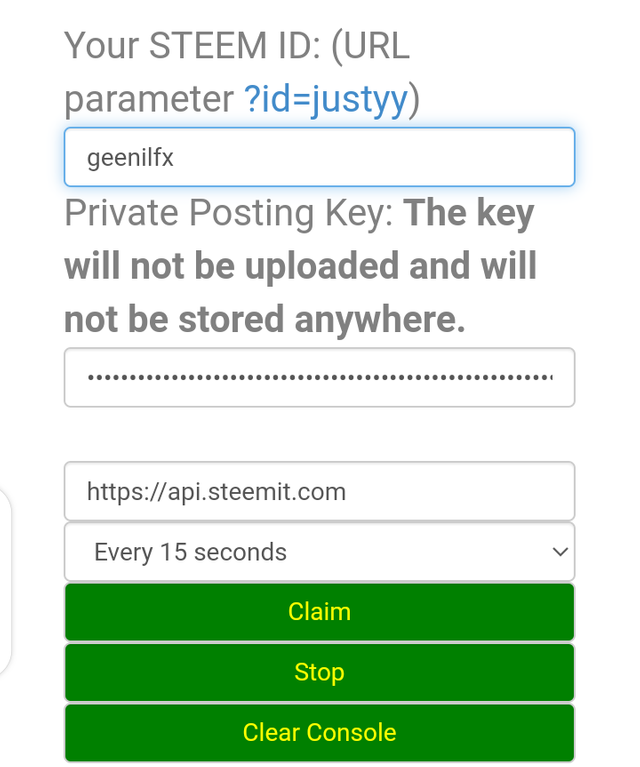
Click on tools
Under 'upvotes and flags'
select steem outgoing votes report.
See screenshot below
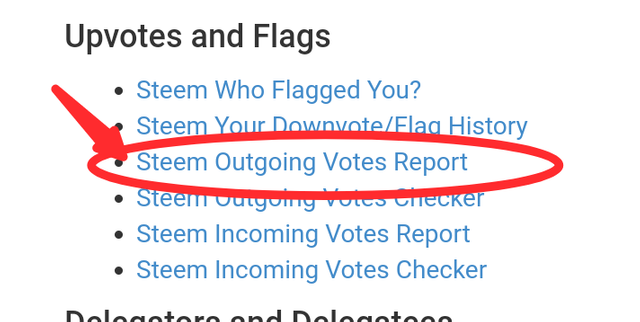
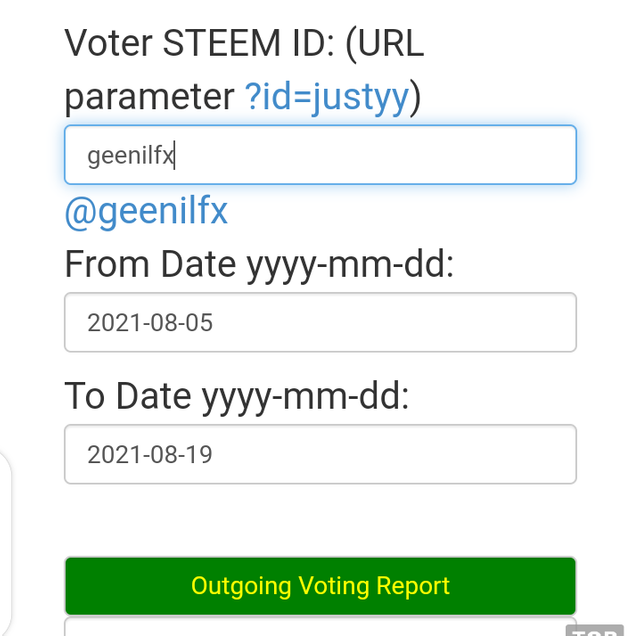
Type username in the voter steem Id box,
Type the date to start the search from
Type the date to end the search.
Click on the outgoing voting report'.
See the screenshot of my search below
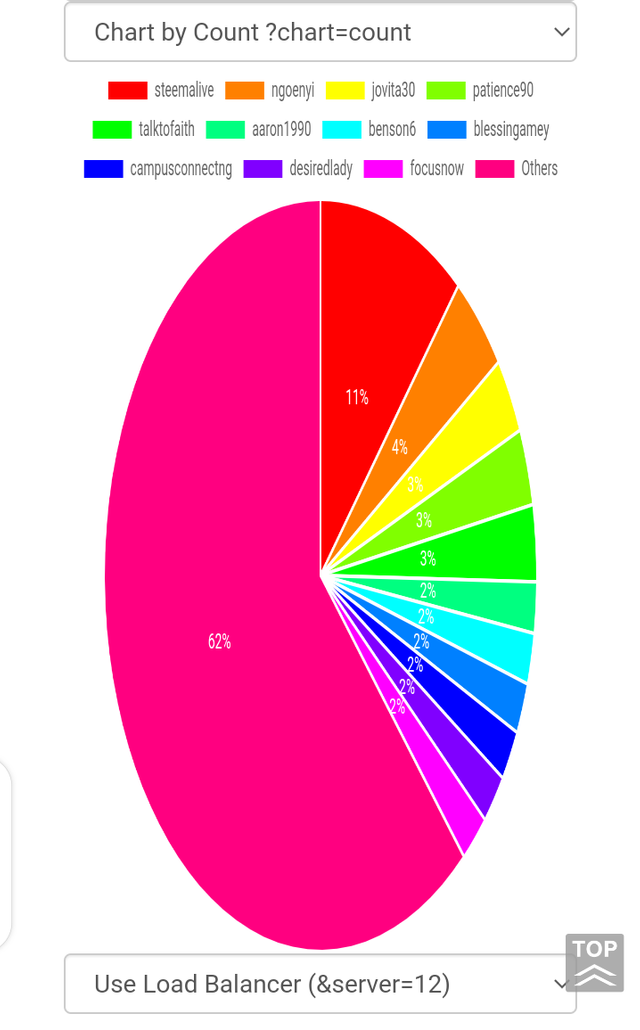
Click on tools under upvotes and flags
Select "steem incoming vote report"
The page below will appear :
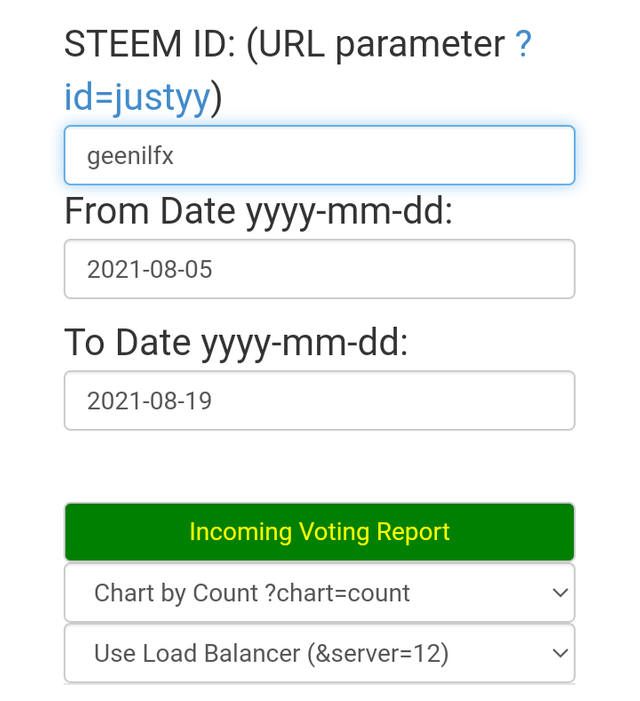
Type username in the steem Id box,
Type the date to start the search from
Type the date to end the search.
Click on the incoming voting report'.
See the screenshot of my search below
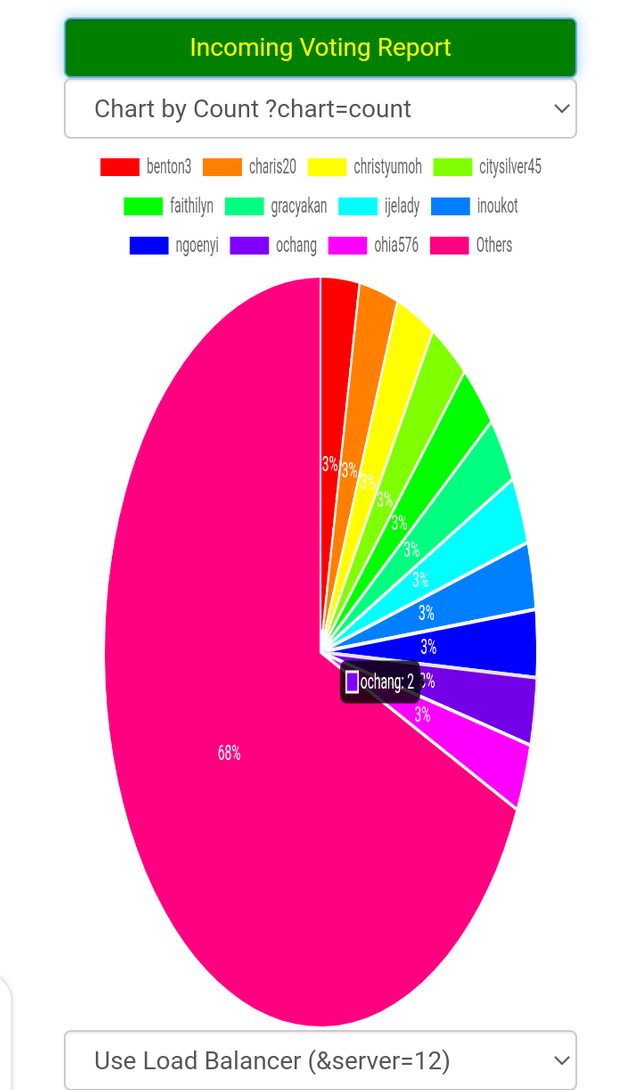
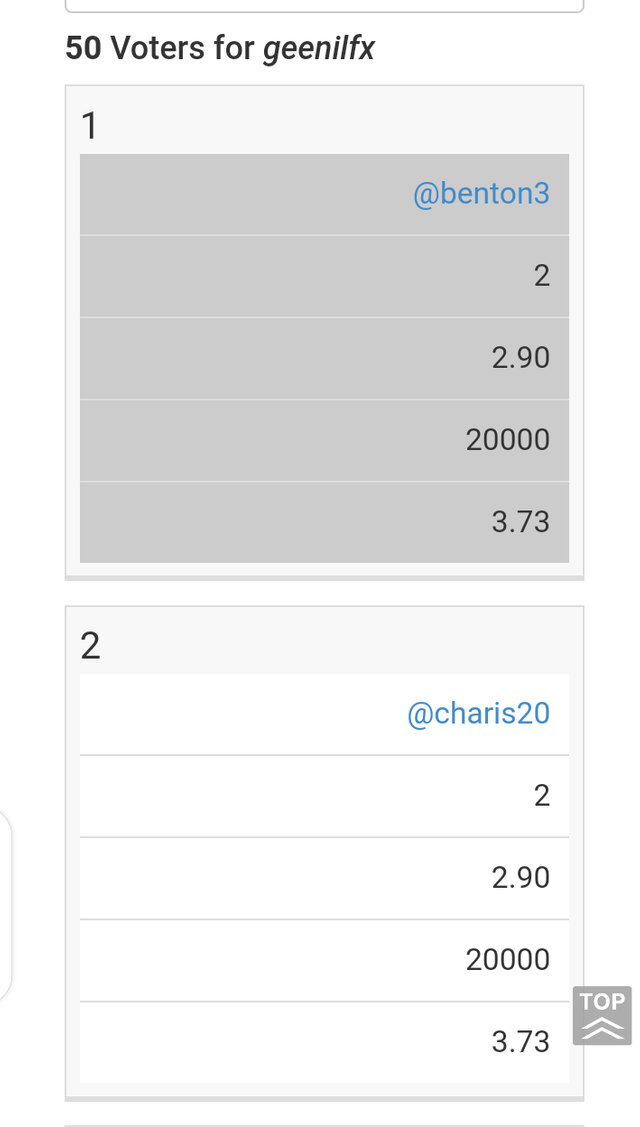
Click tools
Click on delegator or delegatees
Click on "steempower delegation checker"
See screenshot below
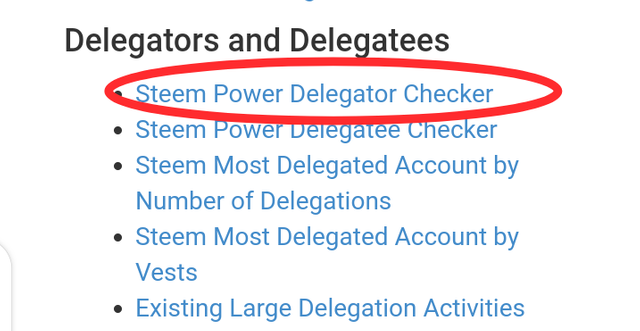
Type in username and click search
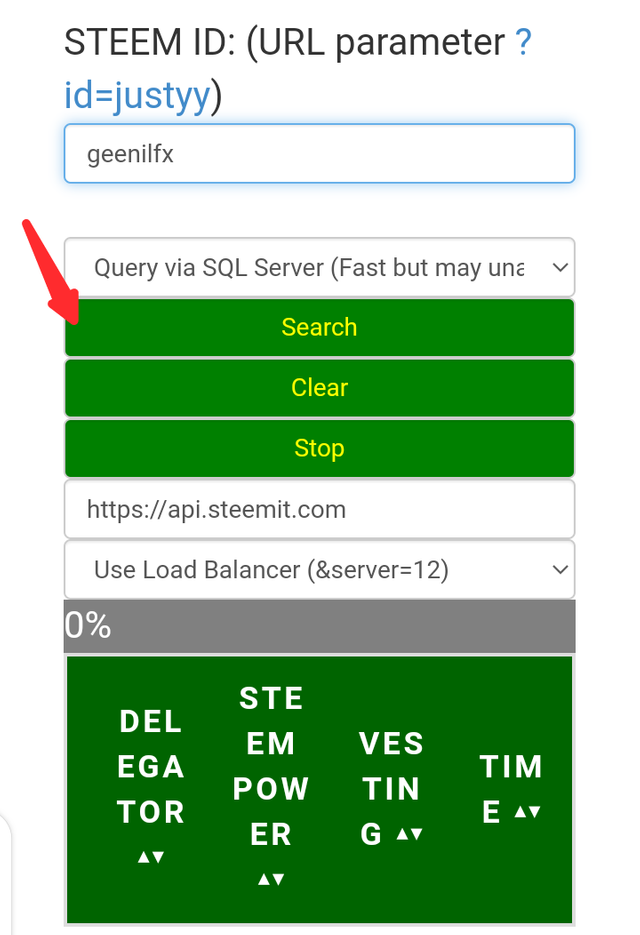
The result shows those that delegated to me
See screenshot below
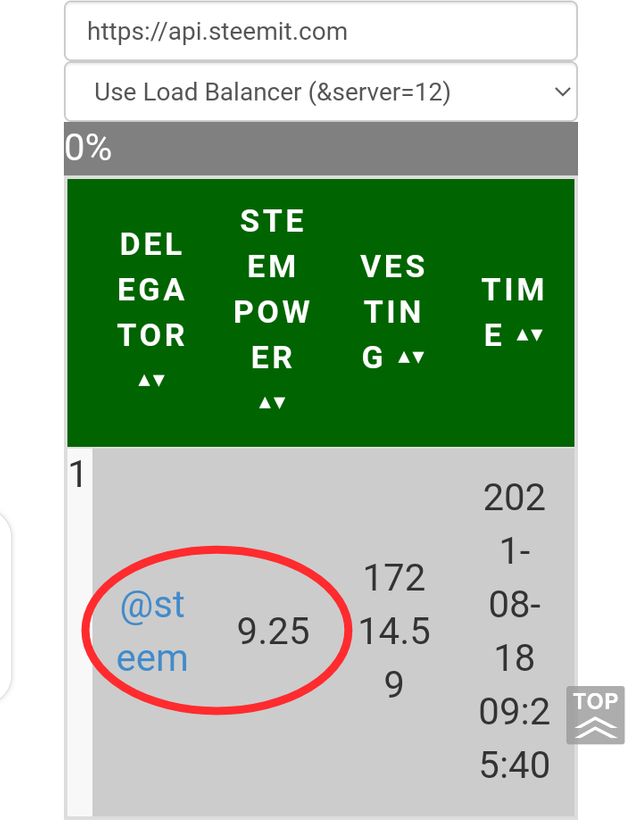
To check who I delegated SP to,
Click on delegatee checker under delegators and delegatees.
Than k you so much for reading my post. See you in the next achievement.
Special thanks to
@cryptokannon
@ngoenyi
@madilyn02
@zmoreno
I appreciate all your effort, thank you.
Below are my previous achievements:
| Achievement | Link* |
|---|---|
| Achievement 1 | link |
| Achievement 2 | link |
| Achievement 3 | link |
| Achievement 4 | link |
| Achievement 5.1 | link |
| Achievement 5.2 | link |
Hi @geenilfx. Congratulations! You have been verified for this task. You may now proceed to write your achievement 5.4.
Downvoting a post can decrease pending rewards and make it less visible. Common reasons:
Submit
Hi, @geenilfx,
Your post has been supported by @svm038 from the Steem Greeter Team.
Downvoting a post can decrease pending rewards and make it less visible. Common reasons:
Submit