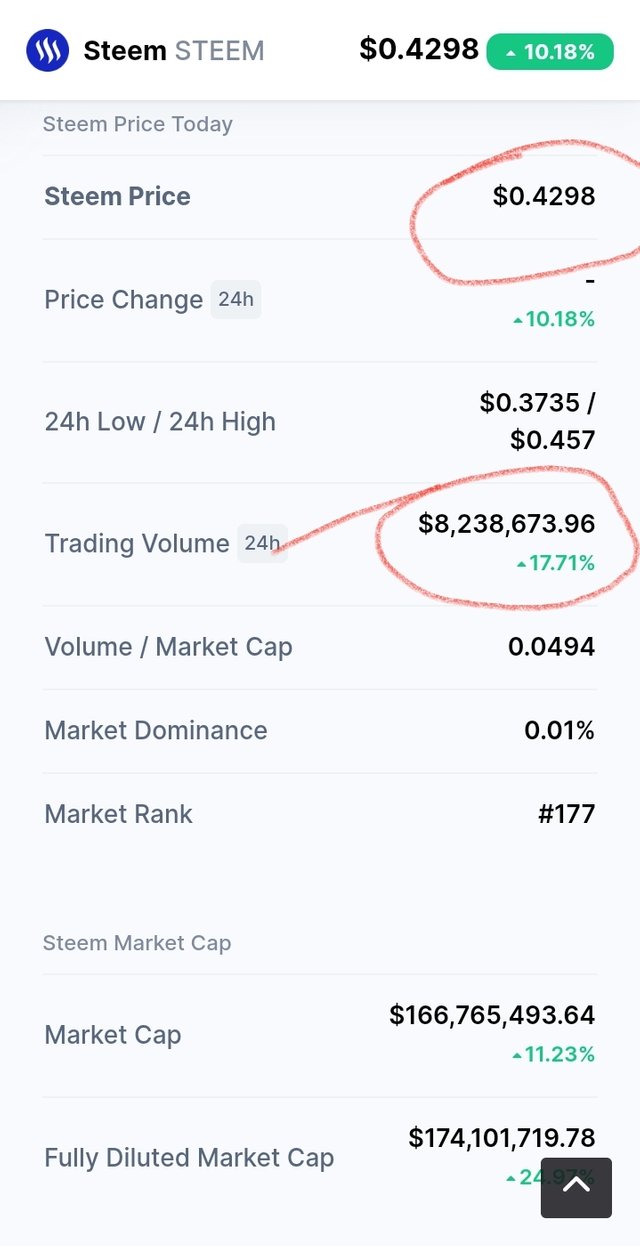
- Please explain What all information is shown under latest transactions and latest blocks section?
- Block ID
- ID
- Sender
- Receiver/Permlink/ID
- Type
- Amount/%/Payload
As shown in the below picture
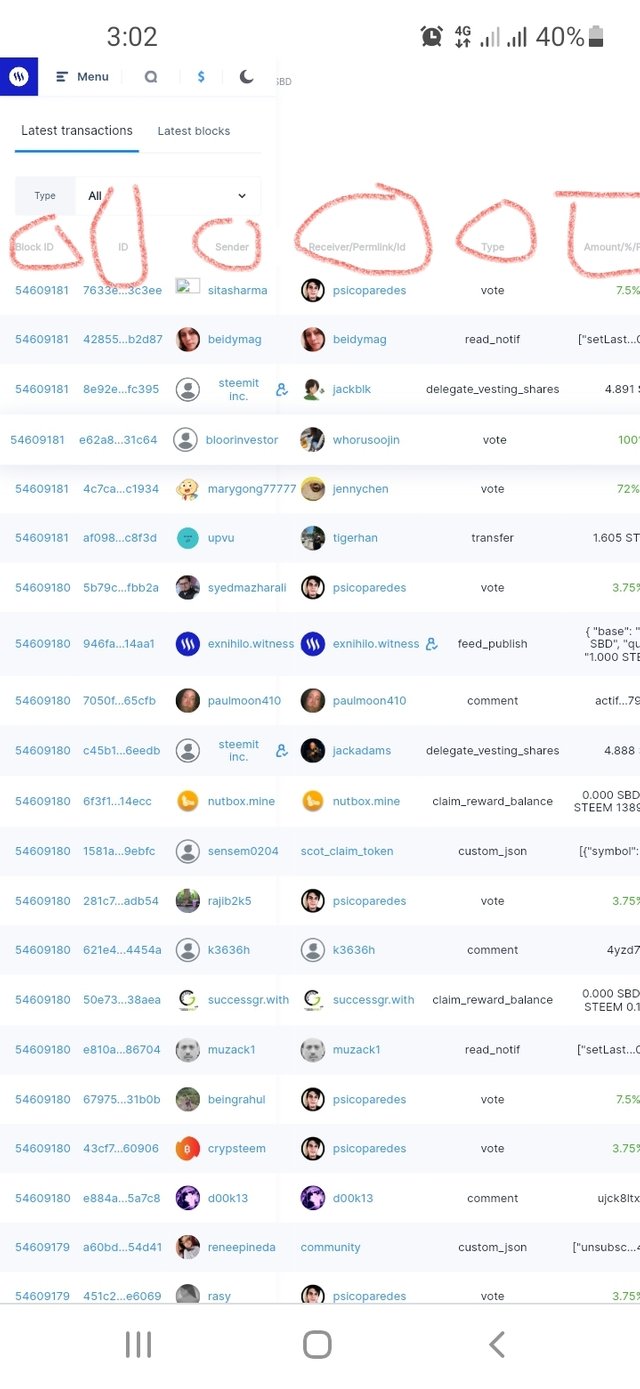
. Rank
. Witness
. Status
. Version
As shown below;
 )
)
Steps to vote
• Go to the witness feature
• From the list of witnesses
• Select witness of your choice
• Cast your vote
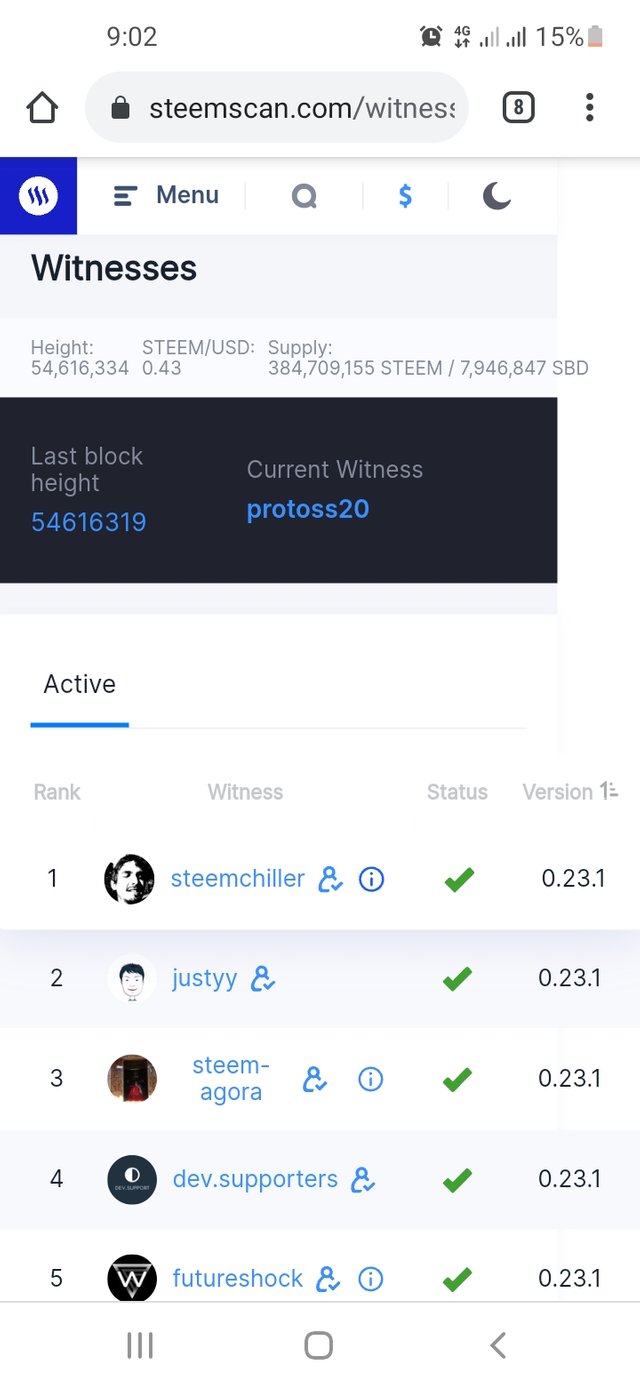
The 3 Dapps i may use in the future are:-
Travelfeed
Fundition
Actifit
Click on the menu
Select Quick convert
Enter the amount of steem you want to convert
Choose the particular currency you want it to convert into, it will immediately convert your
steem to your desired currency.
. Fee charged for different Steem amount for withdrawal
The same fee is charged for different steem amount for withdrawal as shown in the picture below- Please explain what information is provided by the "Search" feature?
. Transaction Type
. Transaction ID
It also has additional parameters where you can enter;
. The type of transaction
. The amount
. The date of the transaction
The above post has made it possible for me to understand the steemcan tool with the help of @yohan2on detailed explanation about the tool. I hope you enjoyed reading my post. Thank you to my supporters from day one, I truly appreciate your efforts in making this a success for me.
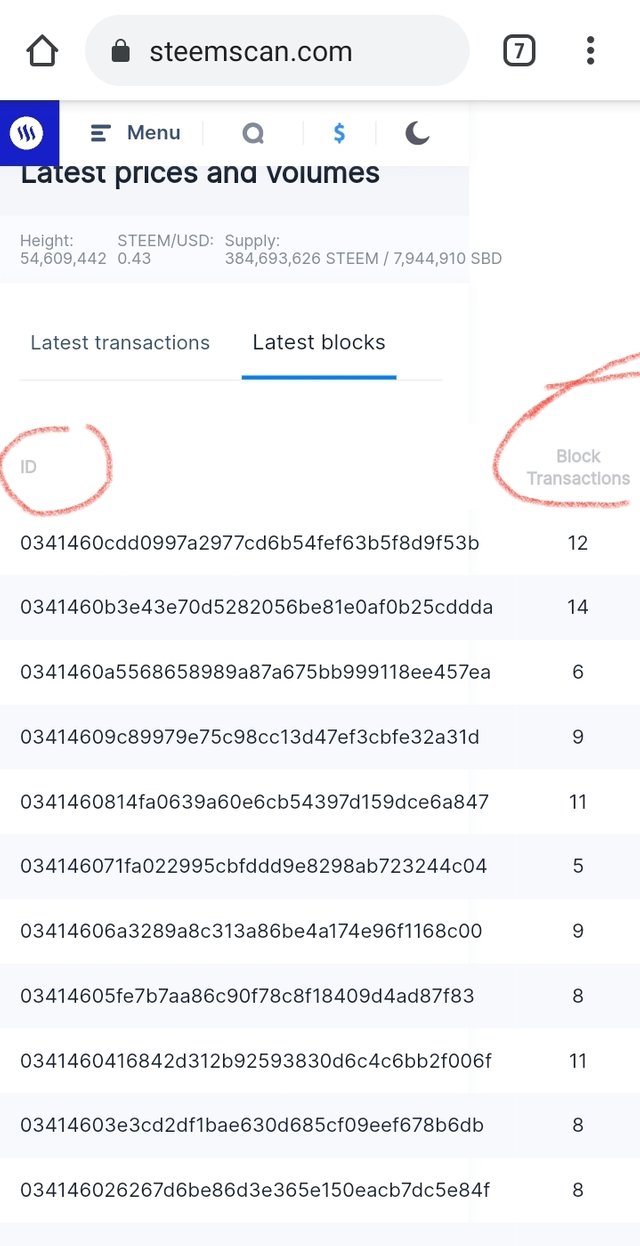
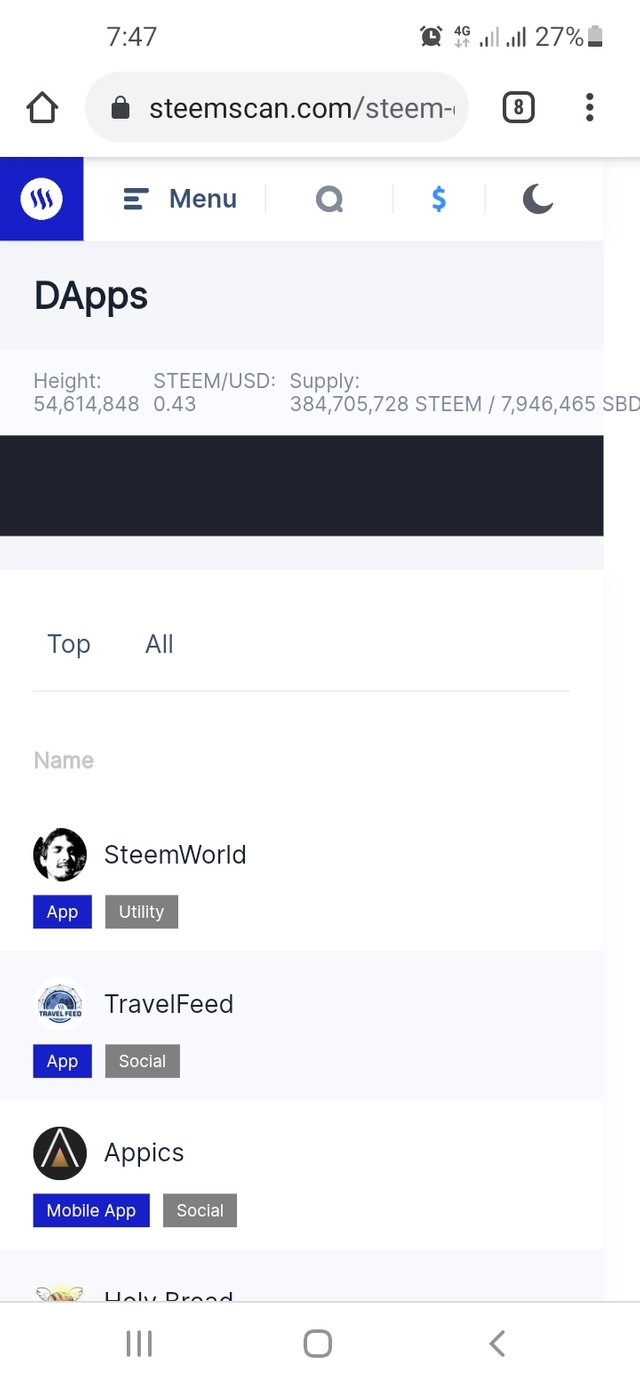
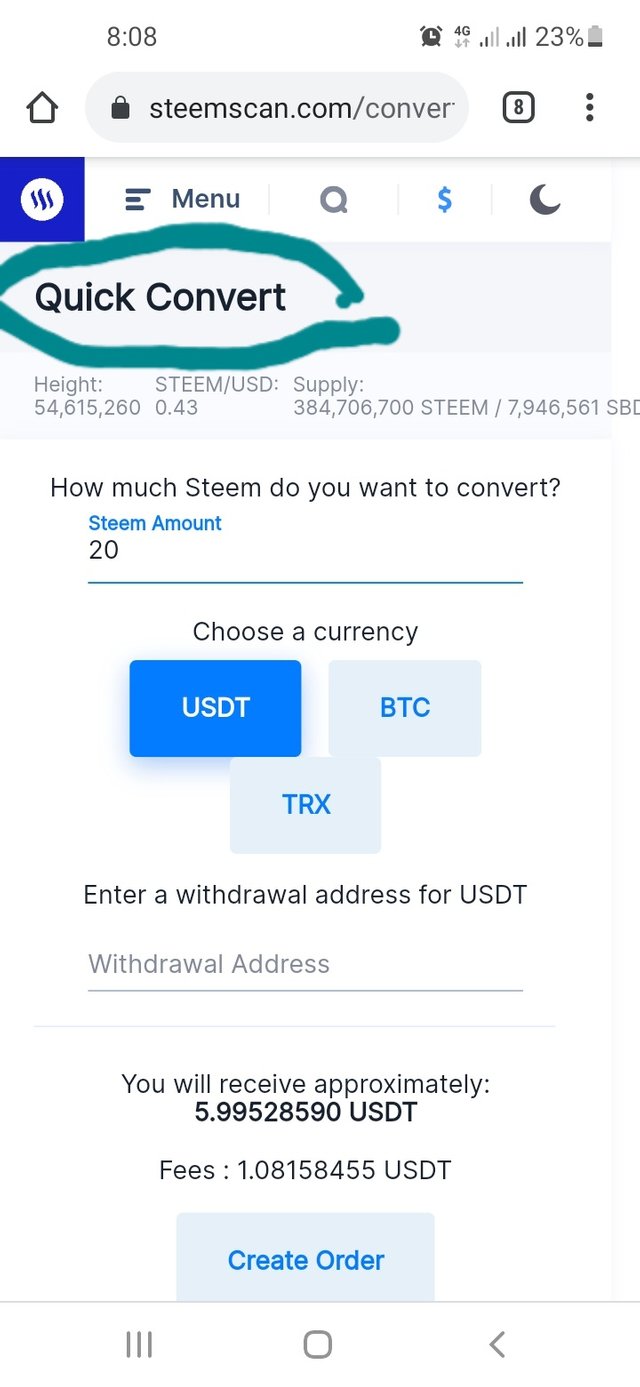
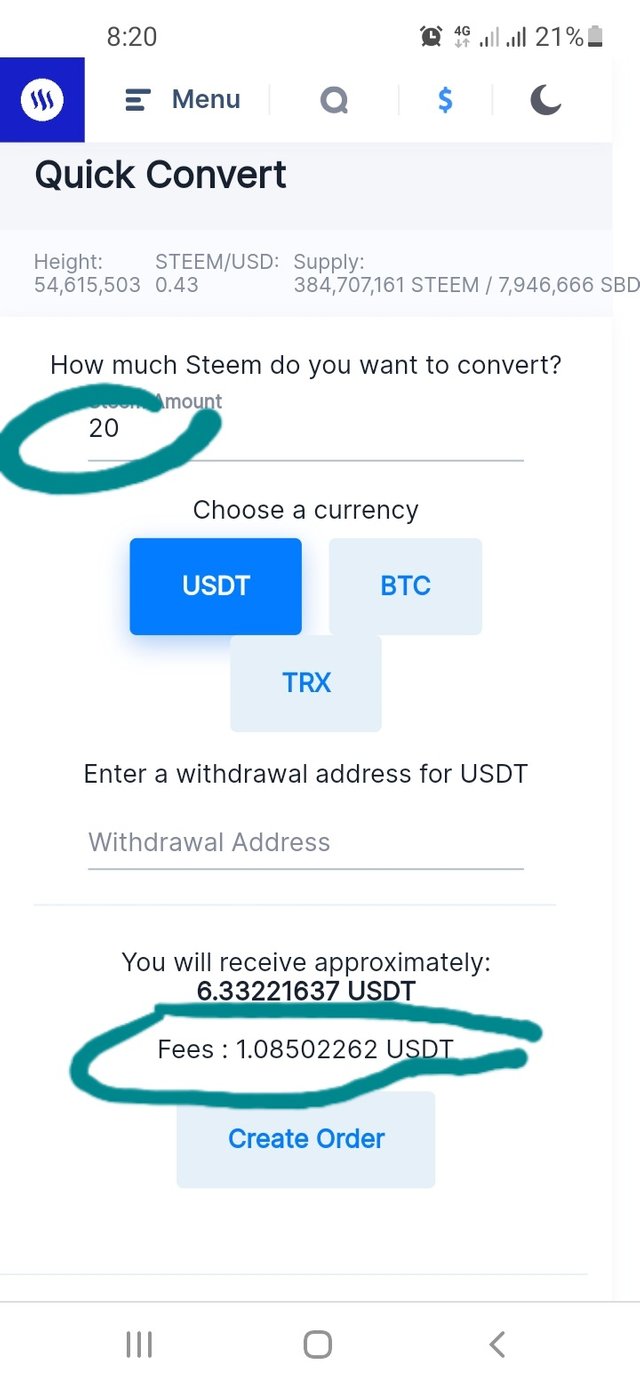
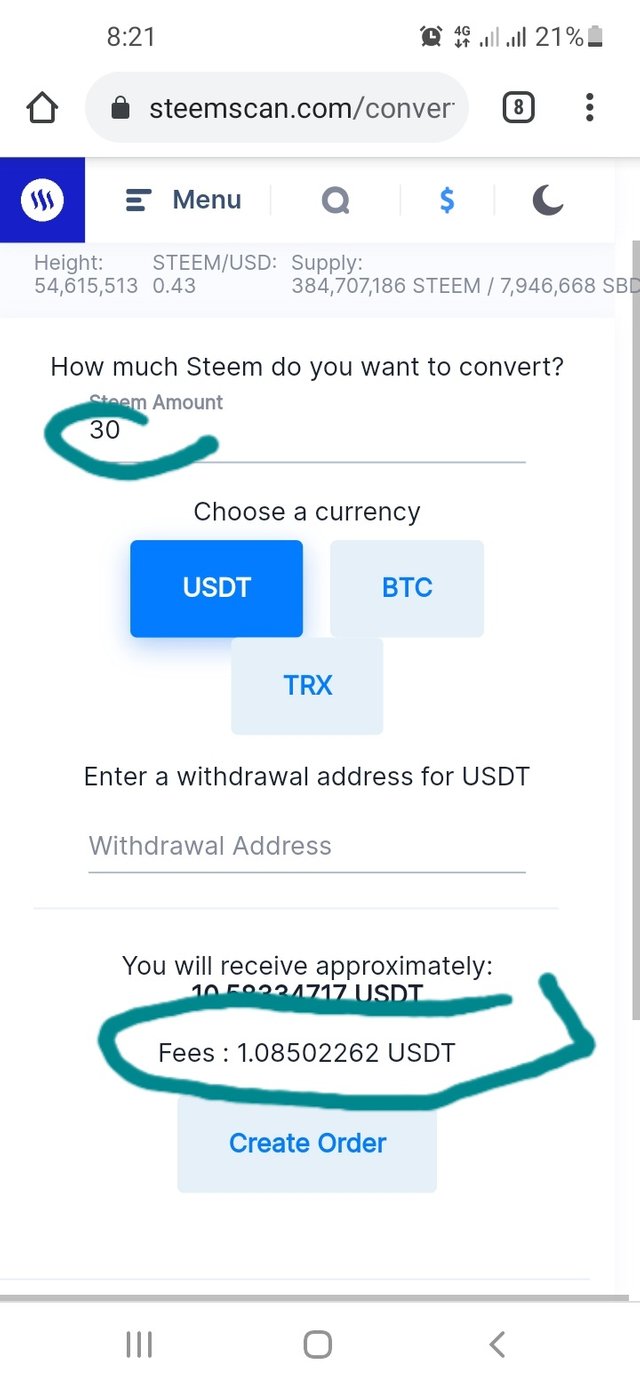
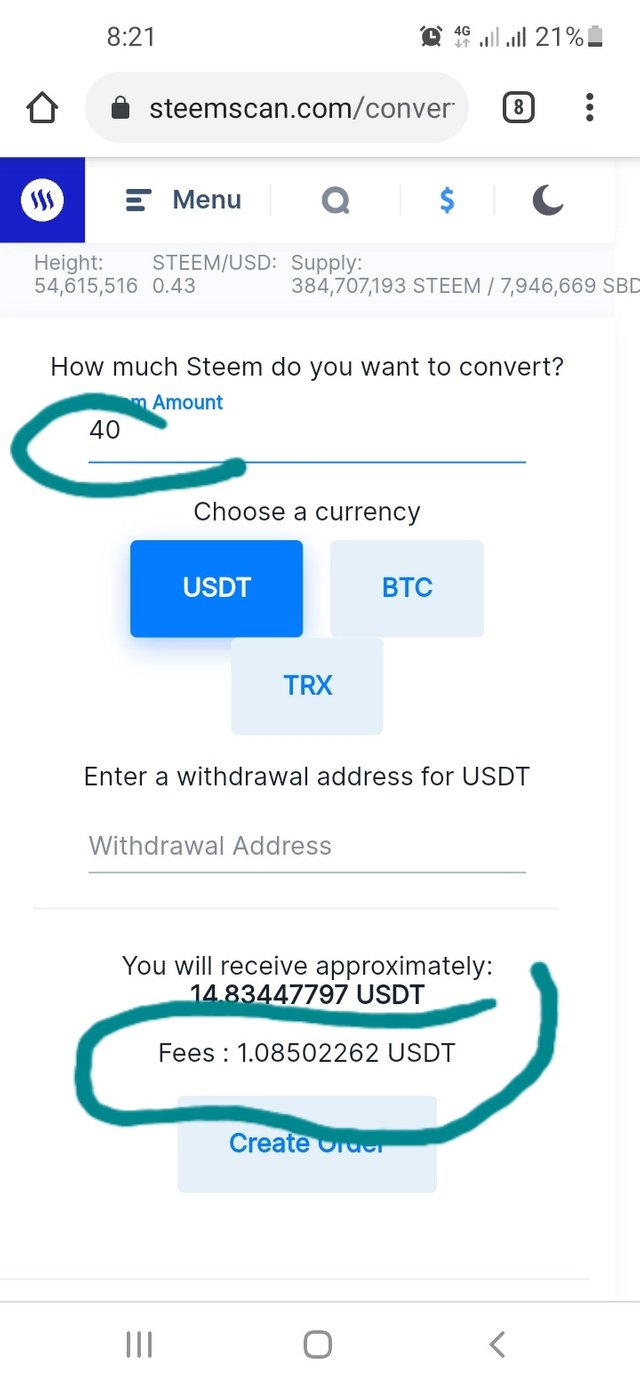
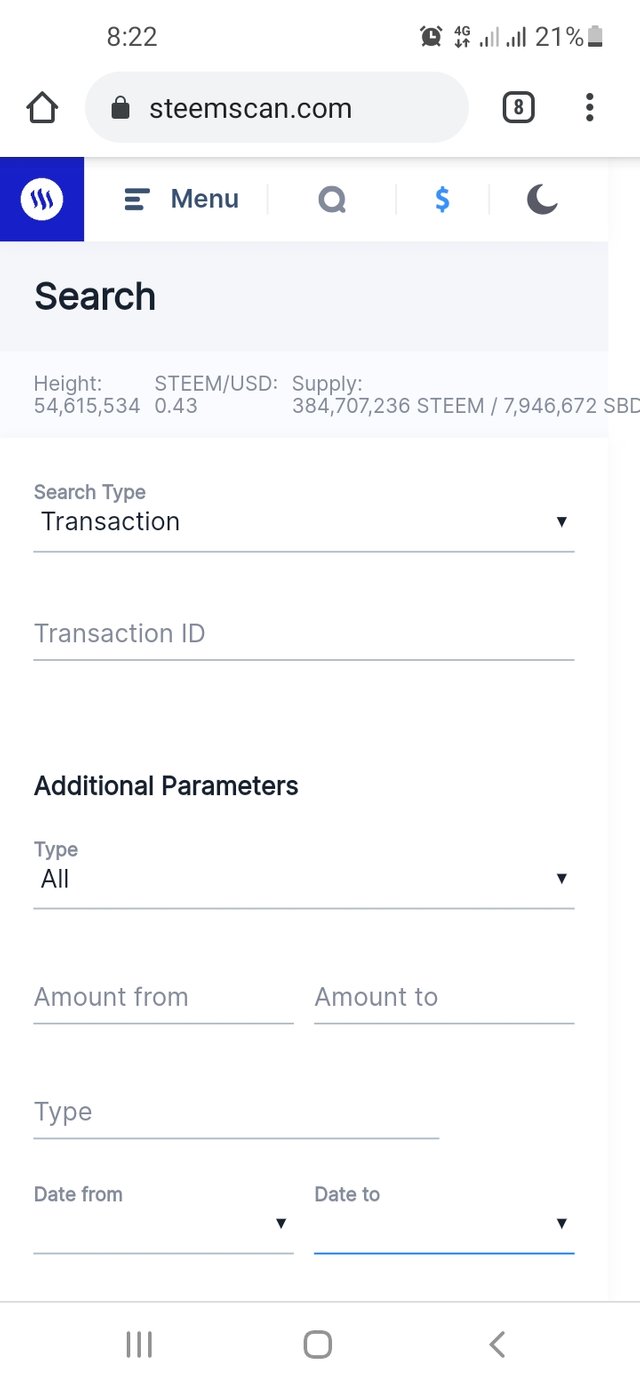
You have been verified for this task and you may proceed to the next achievement task at your convenience.
Note:
Curators Rate: 2
Please continue to read and prepare from @cryptokannon Achievement tasks resources
Downvoting a post can decrease pending rewards and make it less visible. Common reasons:
Submit
Ok thank you @sarkodieeric1 i appreciate, i will do as advised.
Downvoting a post can decrease pending rewards and make it less visible. Common reasons:
Submit
A combined catchup vote was given to achievements 4, 5.1, and 5.3.
Downvoting a post can decrease pending rewards and make it less visible. Common reasons:
Submit
Thank you @damithudaya
Downvoting a post can decrease pending rewards and make it less visible. Common reasons:
Submit