Hello guys
I'm really happy with the massive support on my achievement 1, 2, 3 and 4 achievement post. And today i will be doing my achievemnt 5 task 1 post Understanding the steem tools ~ Review of Steemworld.org created by @steemchiller.

This is an application that has all my account informations and operations as it allows me to delegate, to know my voting power percentage, to see my rewarads, etc
Steemworld.org was created by @steemchiller to help steemians operate steemit witb ease.
First thing to do is to sign in to steemworld.org with your username and posting key. After that you click on dashboard, there you will see all your account operaions.
Let me use this time to answer this brief questions about steemworld.org.
- Explain what Delegation means, the different types of delegations and how to delegate?
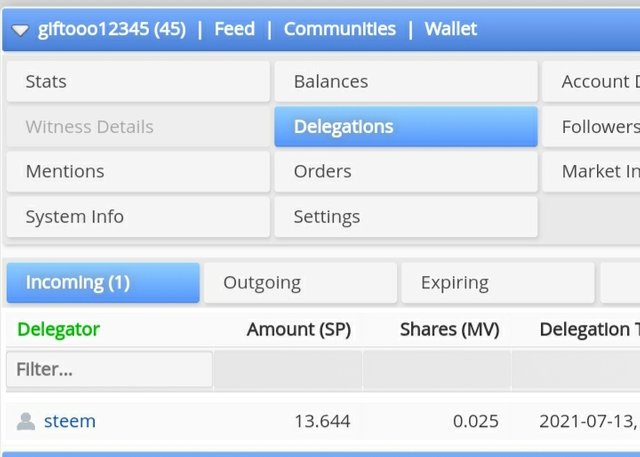
Delegation means giving out some amount of my steempower to support either a steemians or a community andthe delegated steem power returns to me after it expires. Delegation every important because after delegating, you gain support from either the steemian or community you have delegates your steempower to. Its more like investing your steempower.
We have the incoming and outgoing delegation.
The incoming delagions
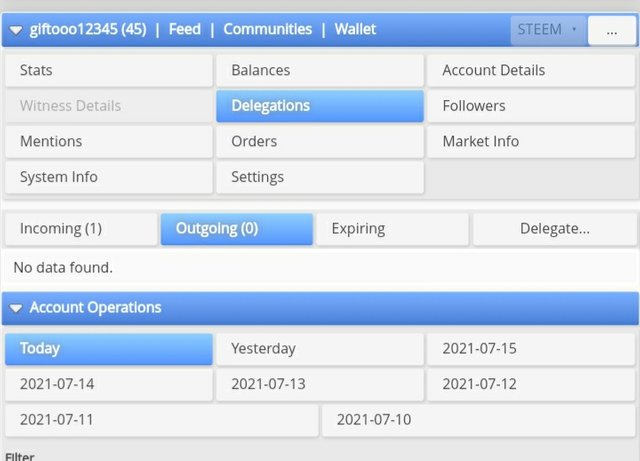
This is the steem power i received from another steemian to support me.
The Outgoing delegations
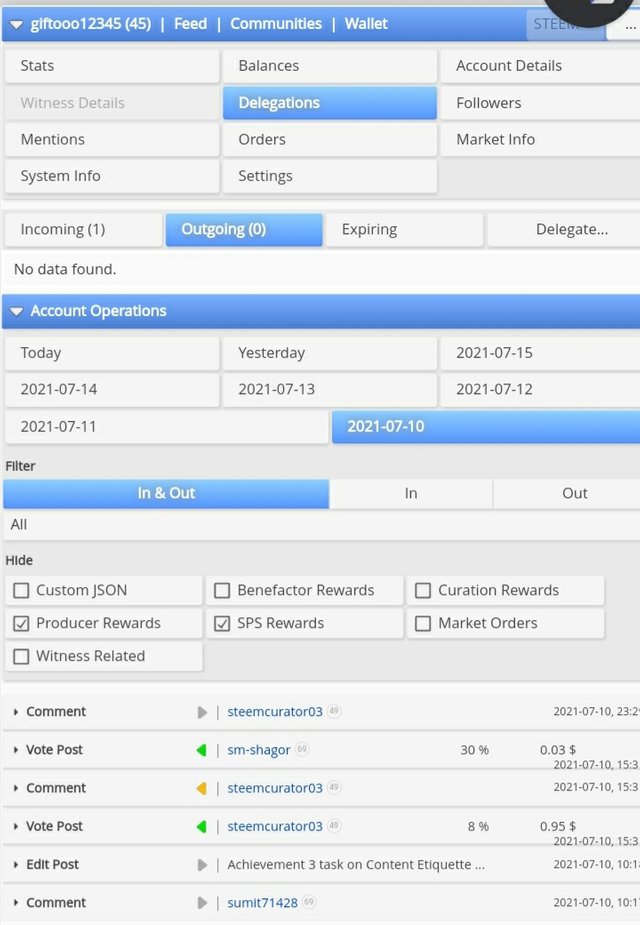
This is the steem power i given to either a stemian or a lmmunity to support them.
How to delegat?
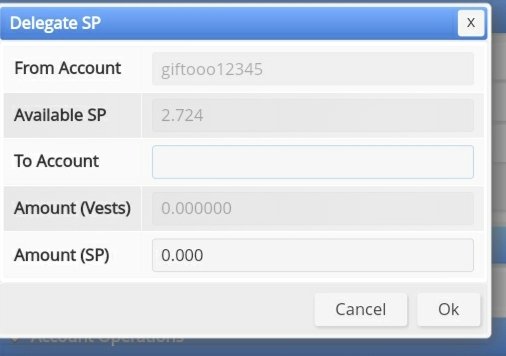
Click on the Delegate options. After that you type in the name of the account you want to support and insert the nunber of steem power you want to send to the account.
- how to check Reward Summary for All time, last 30 days and last 7 days.
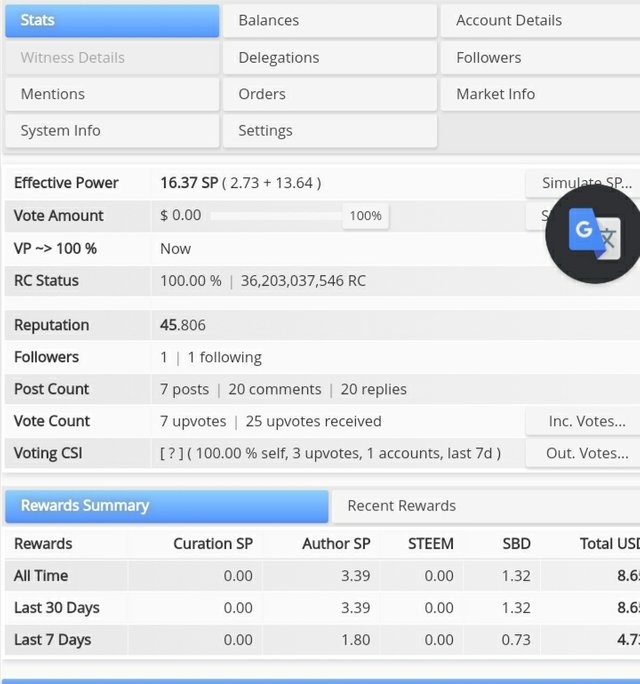
It is at the top of the account operation tab, it has our rewards summary tab which contains steem, steem dollar, curation steem power and the toatal value of our acount in all days.
- How to check account operations for past 7 days and what all details can be checked?
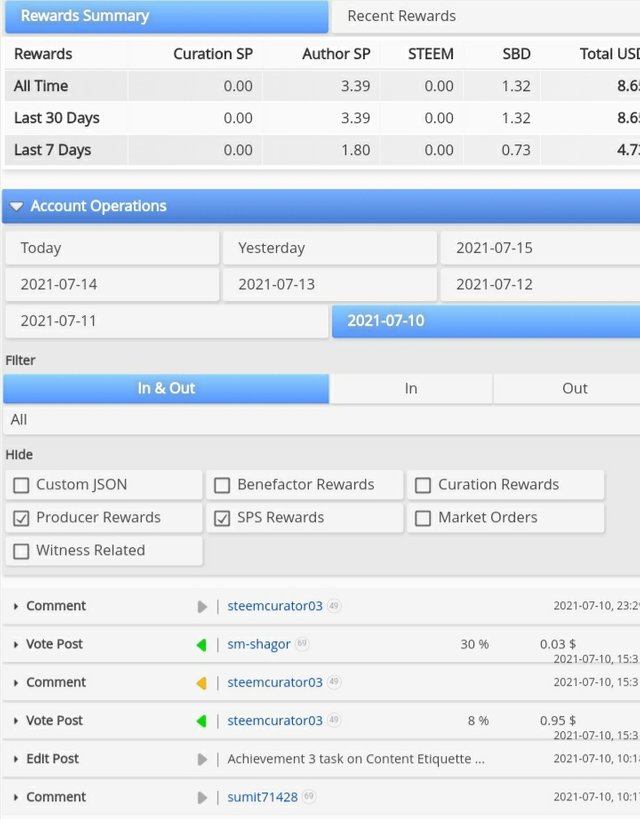
Firstly on the statistics tab, then you choose the date i want to see. It shows me the people that upvoted and commeted on my post for the past 7 days.
- How to check Incoming and Outgoing Votes, please explain this with screenshots of both votes for your account?
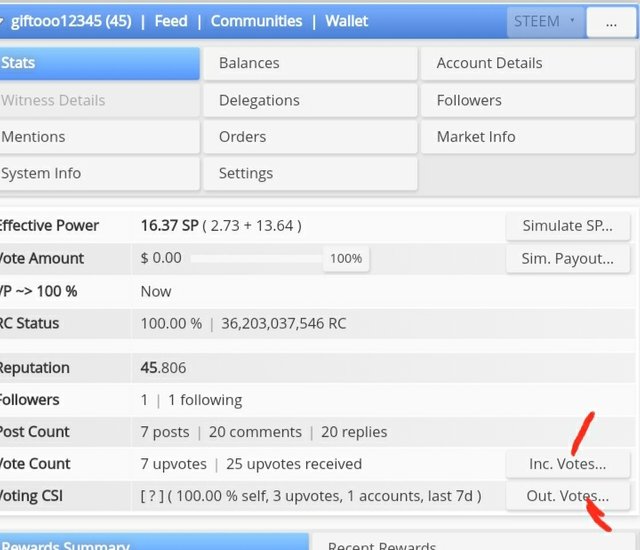
The incoming and outgoing votes tab is in the statistic icon, the last corner.
Incoming votes
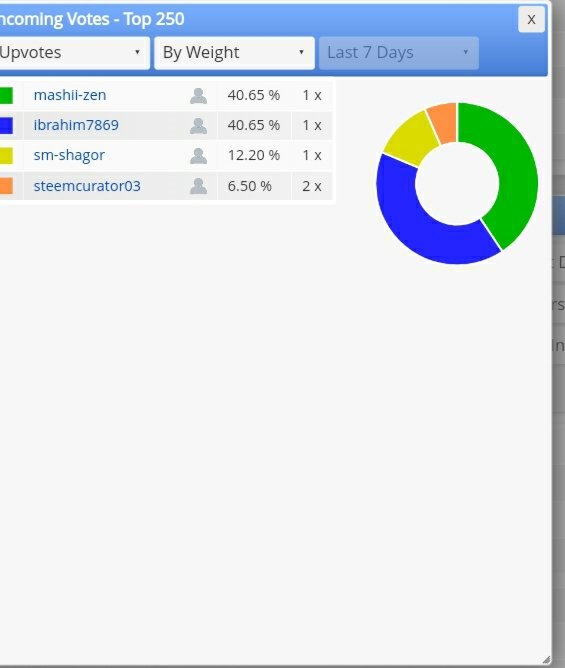
This shows the njmber of votes on my post and comments. All the votes shows in this tab.
Outgoing votes.
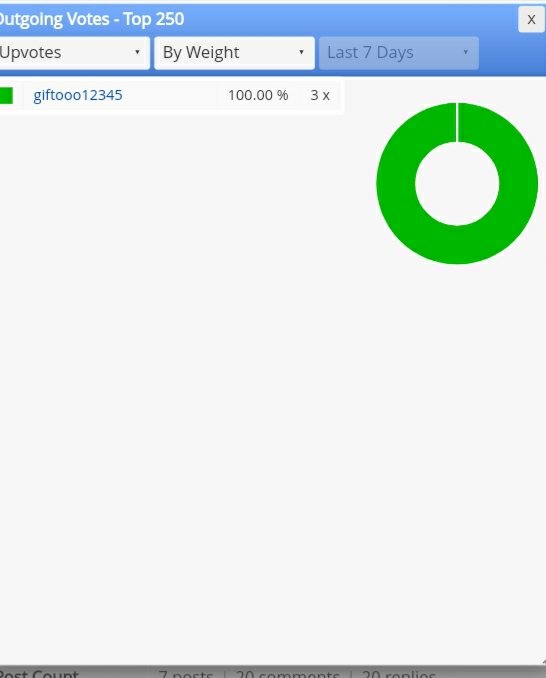
This shows the number of upvotes given to others from my account.
- How to check your upvote value and at different voting weights?

The image above shows you that my voting power percentage is 100%, it reduces each i upvoted on any post, and later top up to 100% after some hours depending on the percentage remaining. The above image also shows us the tags of my post, my voting amount and different percentage of my voting power.
- Please explain Author, Curation and Beneficiary Rewards.Also, mention author and curation rewards for your account for past 7 days.
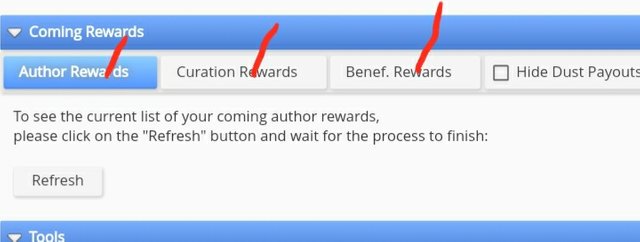
Author rewards
As the name implies, it is actually the reward i get from my personal post or comments.
This tab shows my rewards from my past post and also rewards from comments. It shows all rewards from my post. As
Curation rewards
This is the reward i gain from others post by upvoting on their post or the rewards other steemian received for upvoting my post.
This is the rewards gained from the post i upvoted on after 7 days.
Beneficiary rewards
This is the rewards given to me when my post is choosen to gain the reward from a particular post.
I have study and now have full knowledge on how to use the steemworld.org.
Special thank to @cryptokannon and @ngoenyi for their support and guidelines.
Hey @giftoo please give brief description about author reward.
Downvoting a post can decrease pending rewards and make it less visible. Common reasons:
Submit
Thanks very much sir @sumit71428 for the correction.
I have done the corrections already. Please comfirm and verify please..thanks so much once again
Downvoting a post can decrease pending rewards and make it less visible. Common reasons:
Submit
@sumit71428 sir, i have not been verified yet. And i'm done with the correction you asked me to do..
Downvoting a post can decrease pending rewards and make it less visible. Common reasons:
Submit
Hi i am Sumit one of the team member of Steem Greeter.
I am happy to announce that i have successfully verified your achievement 5.1 post. Now you are eligible for performing your next achievement task.
Note:
Rate:3
Downvoting a post can decrease pending rewards and make it less visible. Common reasons:
Submit
Thanks very much sir @sumit71428 for the verification
Downvoting a post can decrease pending rewards and make it less visible. Common reasons:
Submit
Hi, @giftooo12345,
Your post has been supported by @heriadi from the Steem Greeter Team.
Downvoting a post can decrease pending rewards and make it less visible. Common reasons:
Submit
Thanks so much @heriadi for the support.
Downvoting a post can decrease pending rewards and make it less visible. Common reasons:
Submit