
Good day to everyone, I am glad to be with all of you.
I will be writing my achievement Task 2 today which lays emphasis on basic security in Steem.
1. Have you retrieve all your keys on steemit?
Yes I have retrieved all my keys in steemit on the day the account was opened and have kept in a secure place.
2. Do you Know each of these key functions and restrictions?
Yes, I have read and come to terms with the function of each key. Now let me explain them.
Master Key :- Just like the name implies, it is the master of all the other keys. It can be used to recover other keys when they missing. But if the master key gets missing, it is forever lost together with whatever is in my wallet.
Active Key :- This key is used to log into my wallet and carry out wallet activities like Power-Up, transfers, delegate, join curation trails, etc
Memo Key :- The memo key is used to ewn rypt and decrypt message sent or received through my account. The message is hidden from other users understanding.
*Posting Key :- this is is used to log into my official account, make post, resteem post and make comments and reply comments.
- Owners Key :- This can be used to log intro my wallet, and perform functions like transfers and powerups.
3. How do you plan to keep your master password?
I have successfully duplicated it and stored it offline where only I will have access to it
4:- Do you know how to transfer your steem to another steem account?
To do the transfer, I will go to my page and click on wallet.
Then log into my wallet account using the owners key.
Select the drop down arrow, select transfer.
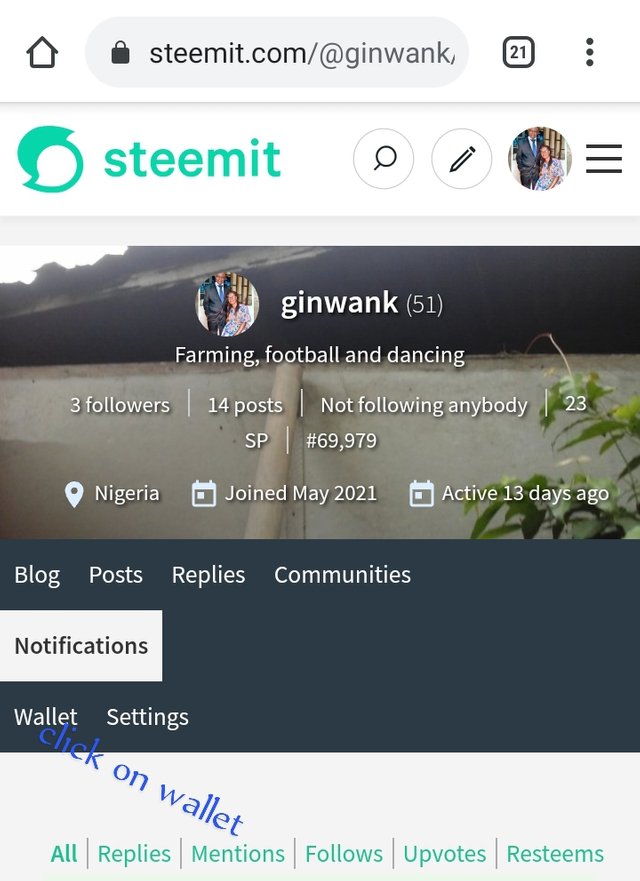
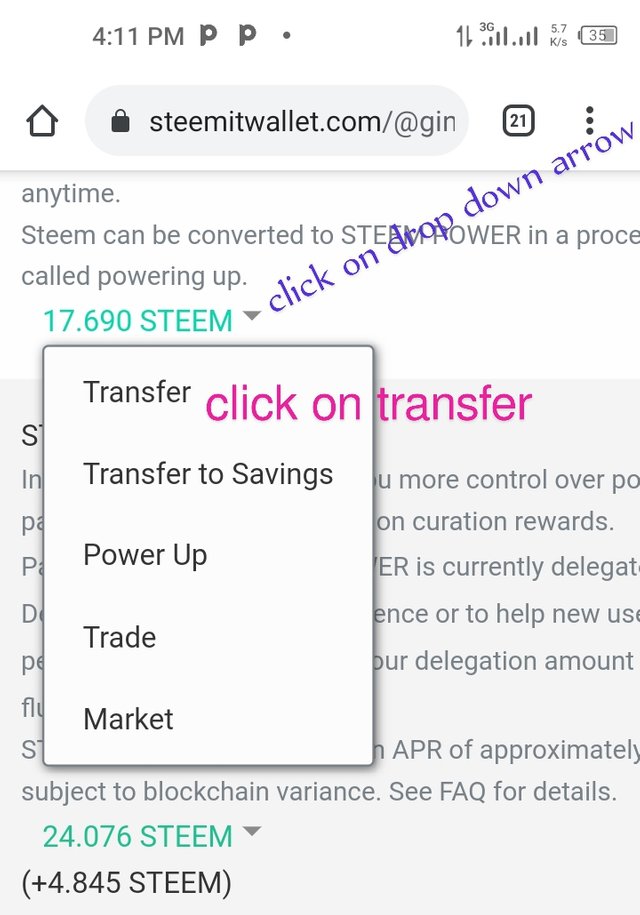
At the box that comes out, type in receivers username and amount and click on next.
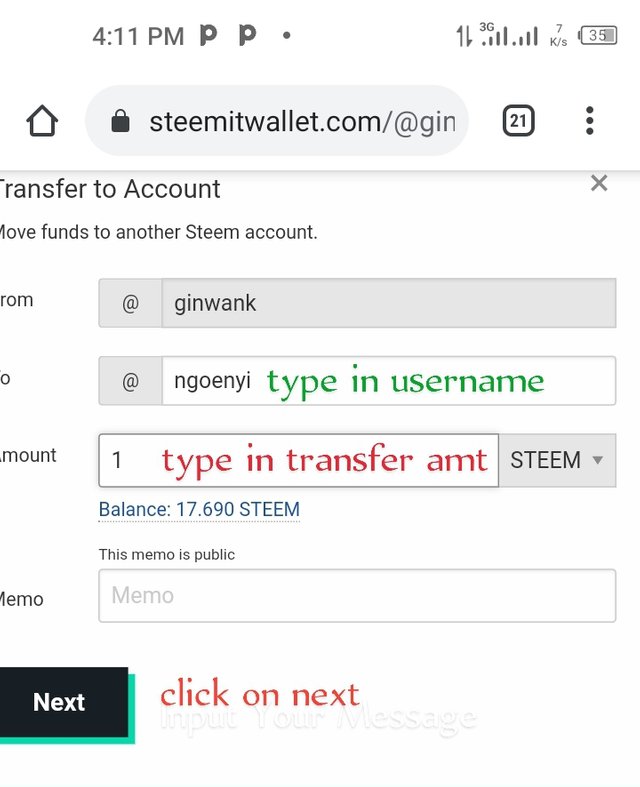
Click on click ok confirm the transfer.
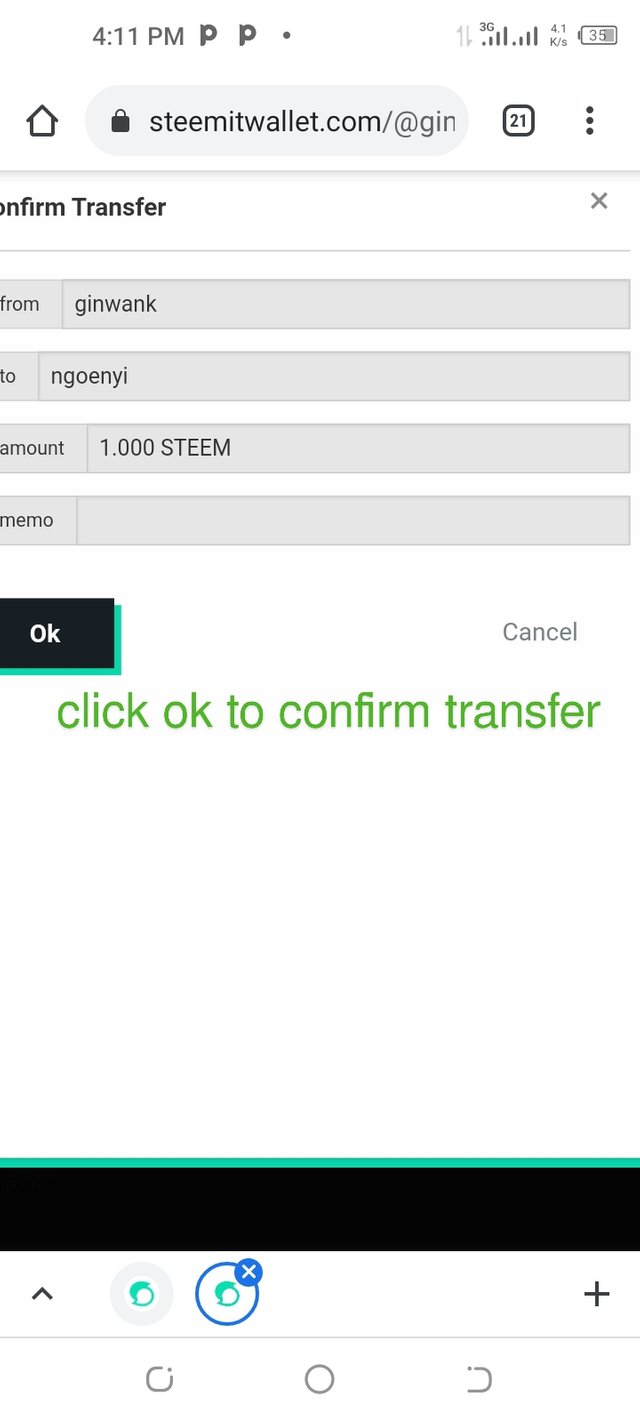
This is how to transfer steem to another account.
5:- Do you know how to power up your steem?
Yes, I know how to power up. I will go to my wallet again
Click on the drop down arrow besides the steem.
Select power up
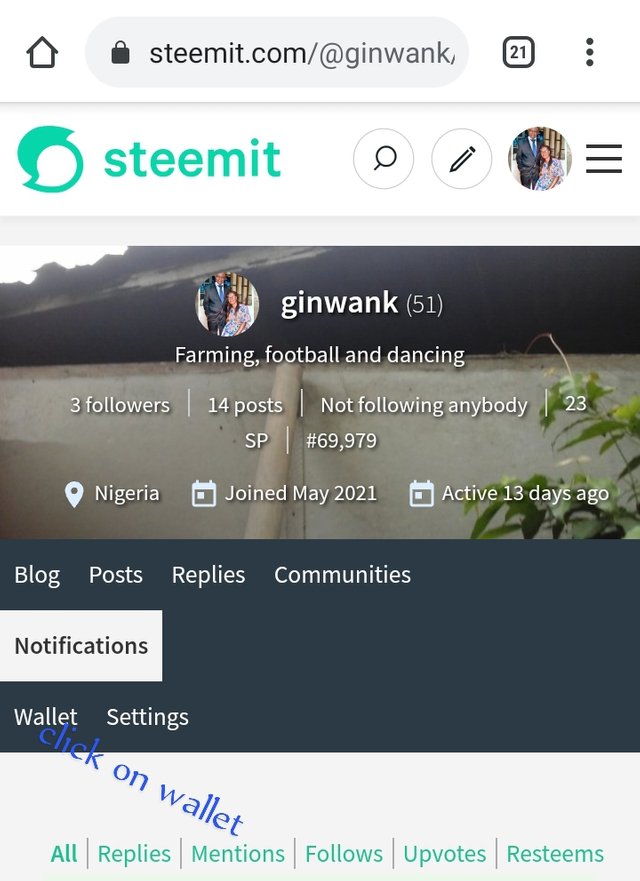

Input the amount of steem you want to power up and click power up. You are done.
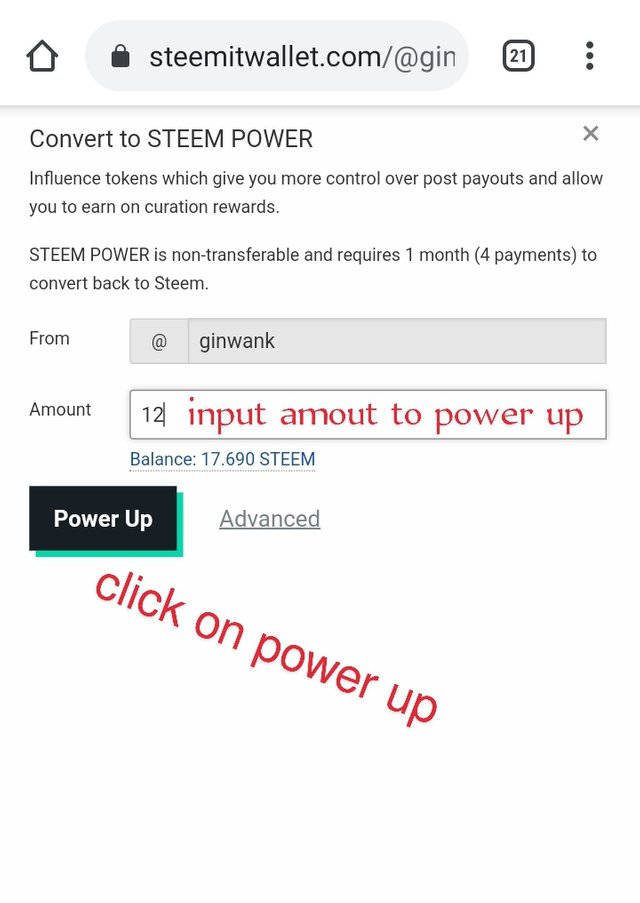
Above is how to power up. I am grateful to @benton3 and @ngoenyi for their assistance
I am looking forward to doing task 3
Hi @ginwank, congratulations on your successful completion of your Achievement 2.
It is my pleasure to announce to you that you can proceed with Achievement 3 which is content etiquette
I also want to encourage you to complete all the Achievement posts in the newcomers community by @cyptokannon. Check here. This will place you in a position to take advantage of the helps rendered to all newcommers.
It's also very important for you to join #club5050. To join the club you need to power up at least 50% of your monthly earnings. You can also join #club75 where you will power up 75% of your earnings for 2 months or #club100 where you are to power up all your earnings for 3 months.
Read this post to see how to join the clubs step by step using your first rewards
Also note that all achievement posts must be posted only once. Even if your post is not verified, you need to exercise patience and be sure to tag a greeter to verify you
Thank you for completing this Achievement!
Downvoting a post can decrease pending rewards and make it less visible. Common reasons:
Submit
Hi, @ginwank,
Your post has been supported by @ngoenyi from the Steem Greeter Team.
Downvoting a post can decrease pending rewards and make it less visible. Common reasons:
Submit