Good Day fellow steem fam. I believe we are all good, I'm new to this platform. I must gib kudos to @pato84 for introducing me to this platform. I have recently completed my first achievement post and here is my writing on achievement post two which is about Basic Security on Steemit.
Question 1
Have you retrieved all your keys on steamit?
Answer
Yes, I have retrieved my keys on steemit and saved them in my email and phone to ensure maximum security
Question 2
Do do you know each of the keys functions and restrictions?
Answer
Yes, I have read about the keys and understood each of their functions and restrictions. They explanations of the keys are as follows
posting key
The posting key is the key that is used for login, voting, commenting on a post, resteeming contents, to follow people, mute account and editing a post. The posting key have some restrictions which is transferring of tokens, steem power up and down.Active key
The active key is a very sensitive key and usually used for sensitive tasks such as transferring of funds, power up or power down transactions, voting for witnesses, placing market order and update of profile.
Restrictions is that the active key is only used for sensitive tasks.
3)Owner key
Owner key is usually used or function as to change other keys and can also be used for account recovery when lost.
Restrictions is that the owner key cannot perform function of other keys.Memo key
Memo key is somewhat like private, it is used for encrypting and decrypting of messages and conversion of documents when transferring funds.
Restrictions it serves for only this purpose listed.Master password
Master password is the most sensitive , it is use to generate all other keys. Have some similarities with the owner key.
Question 3
How do you plan to keep your master password
Answer
I have secured my master password in my email account and in my phone for maximum security.
Question 4
Do you know how to transfer your steem token to another steem user account?
Answer
Yes, I know how to transfer steem token from my account to another steem user account using the following steps
- Go to wallet
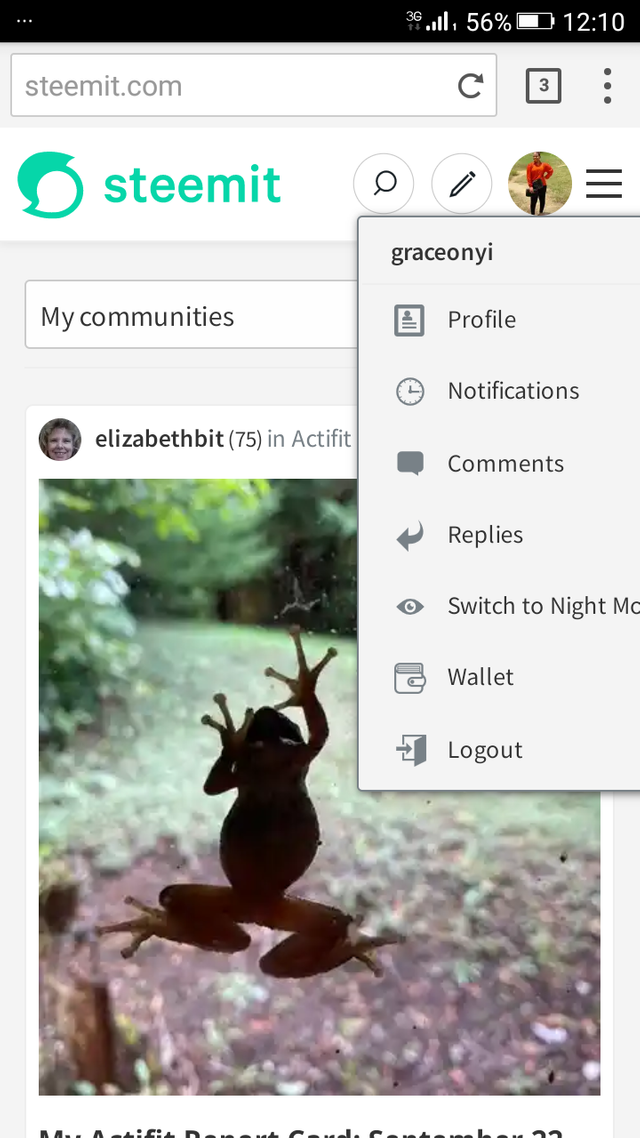
- then click on steemit logo on the top in the balance tab on the screen.
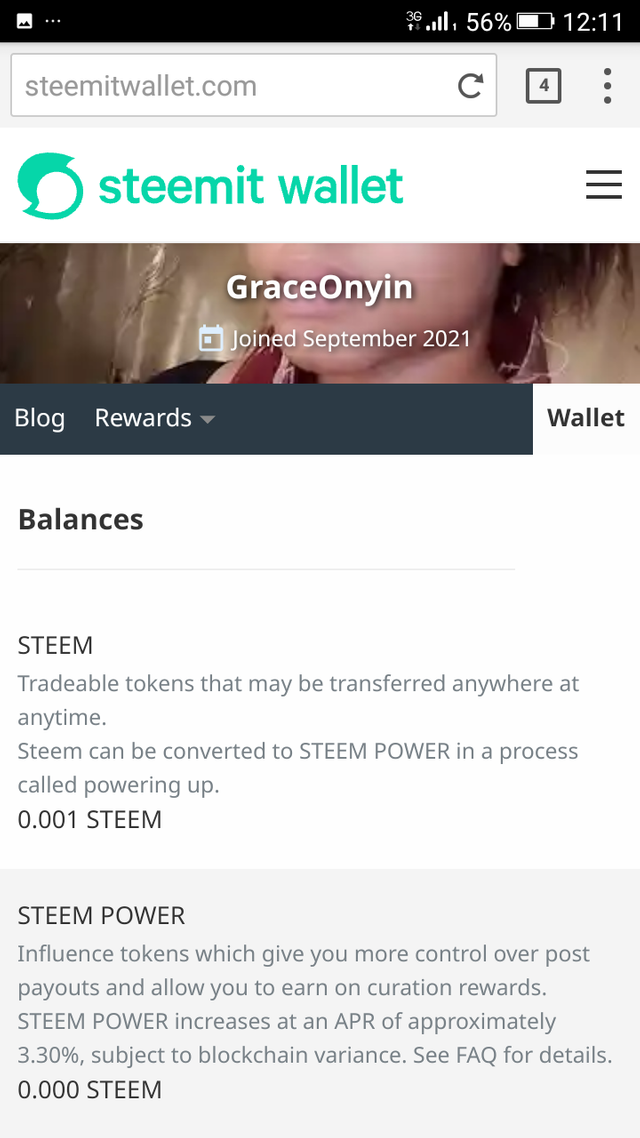
3)Then click on the drop-down menu and click on transfer.Memo might be required which later click on next then confirm transfer.
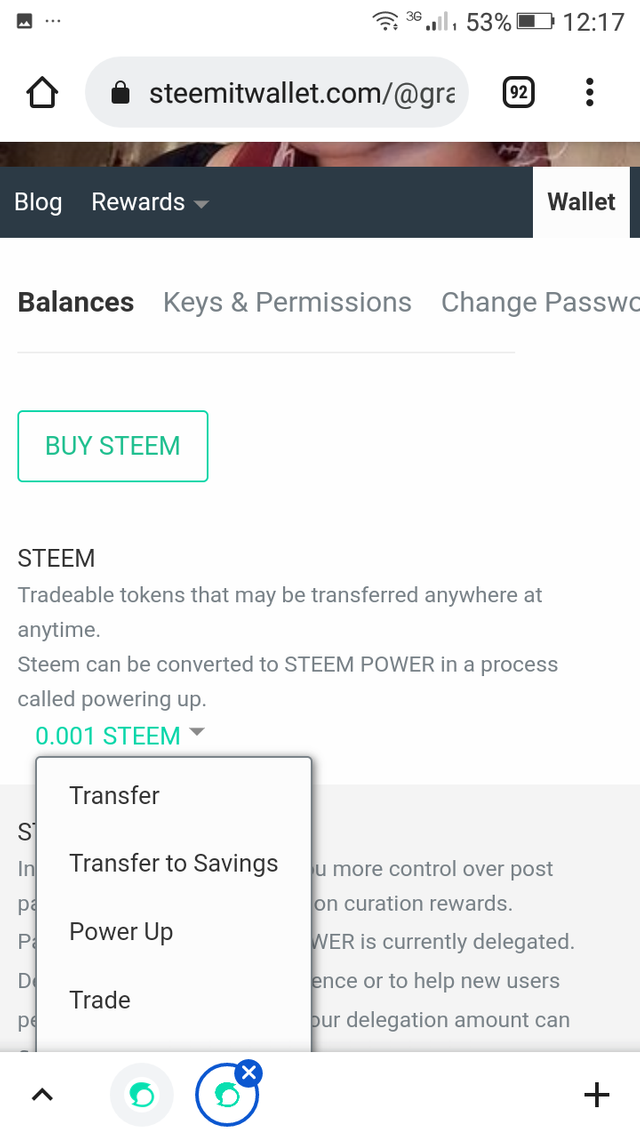
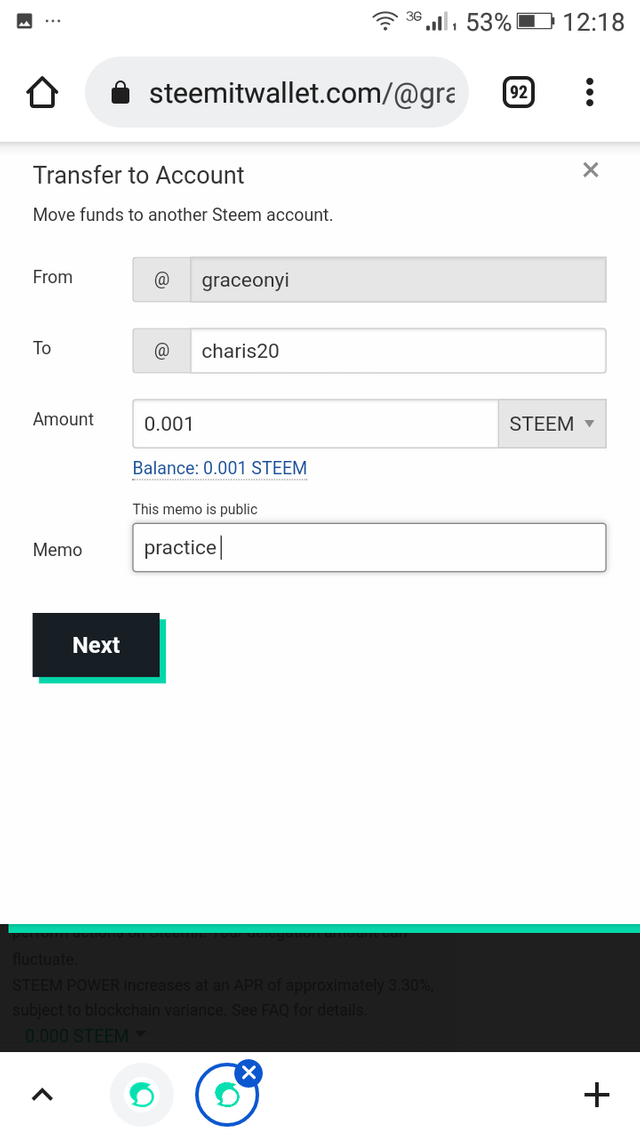
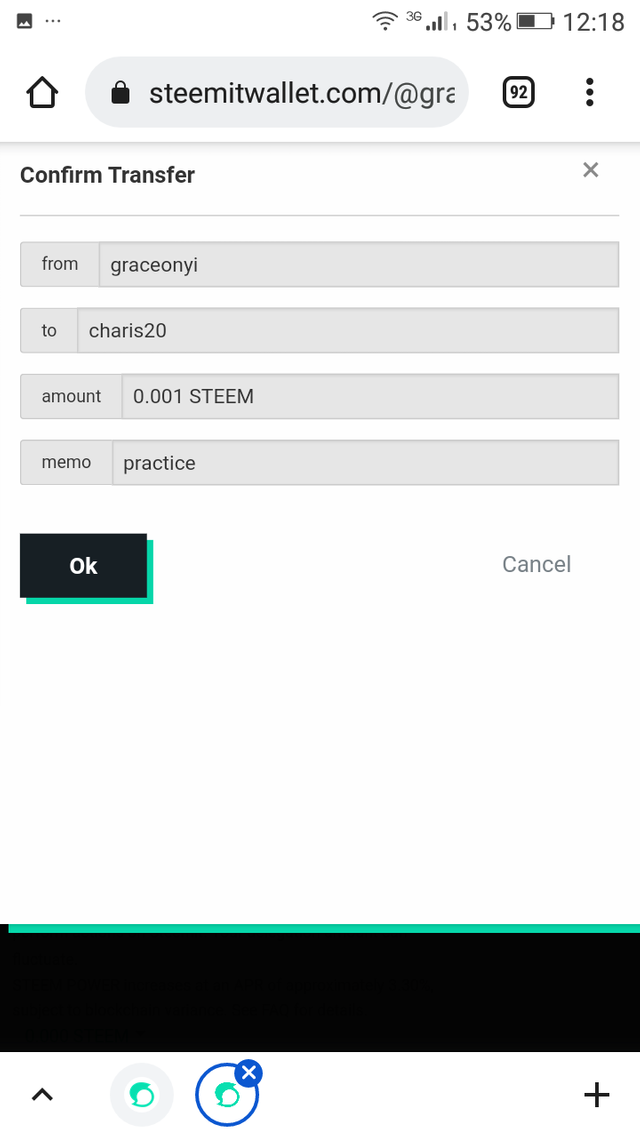
Question 5
Do you know how to power up your steem.
Answer
Yes, I know how to power up my steem .The steps are the following below
1)Go to wallet
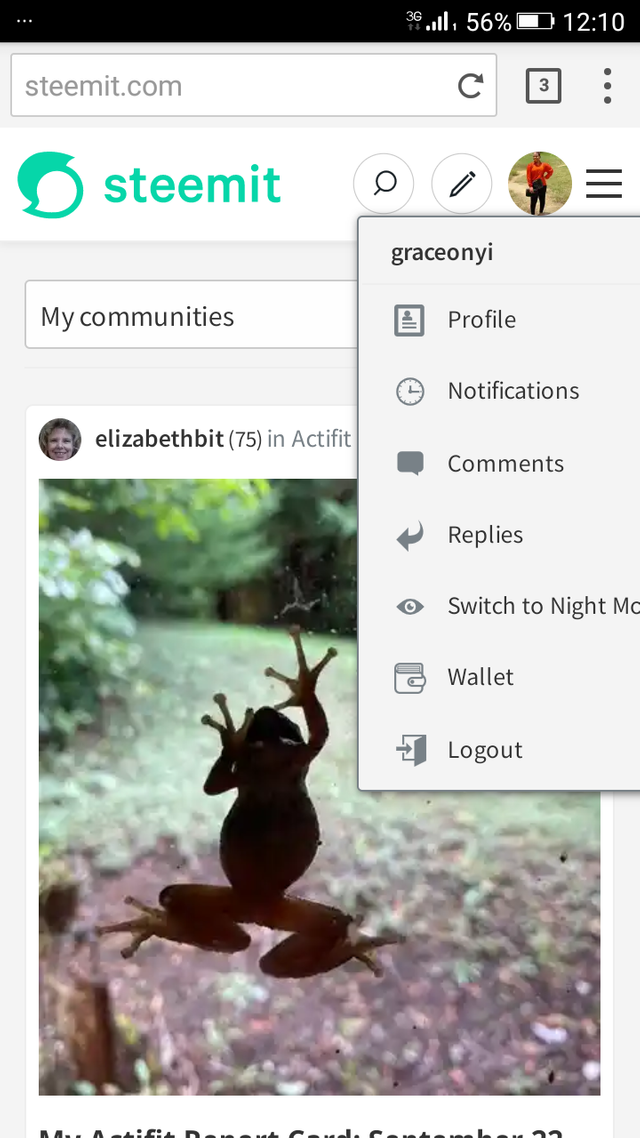
- Click on steem on the top in balance tab I the screen.
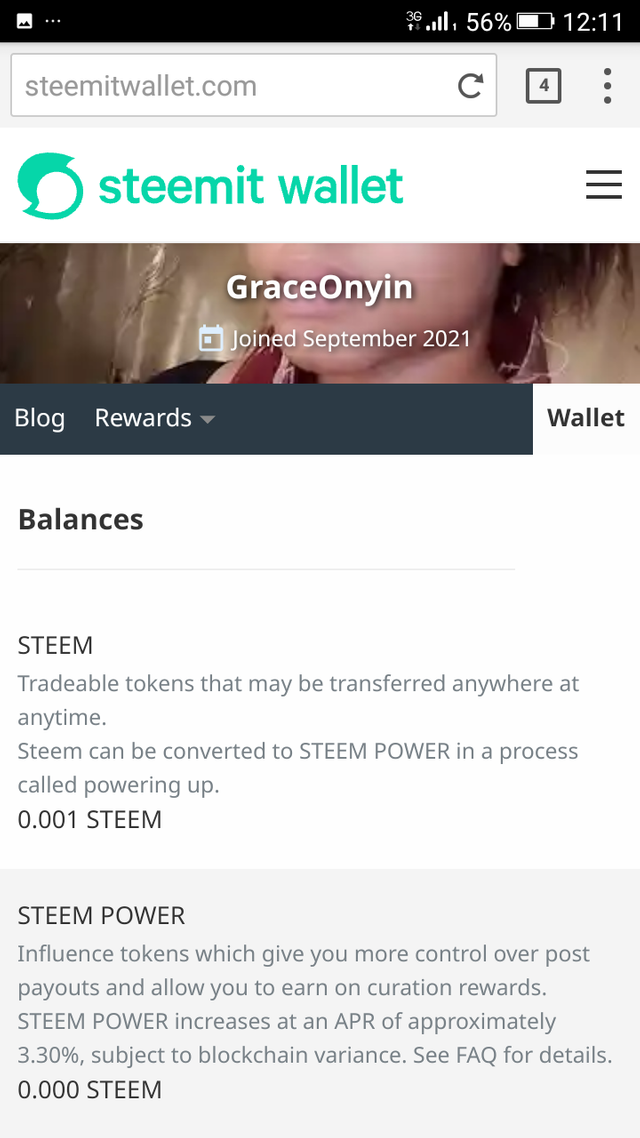
3)Click on steem power up, then input login details and click on the power up
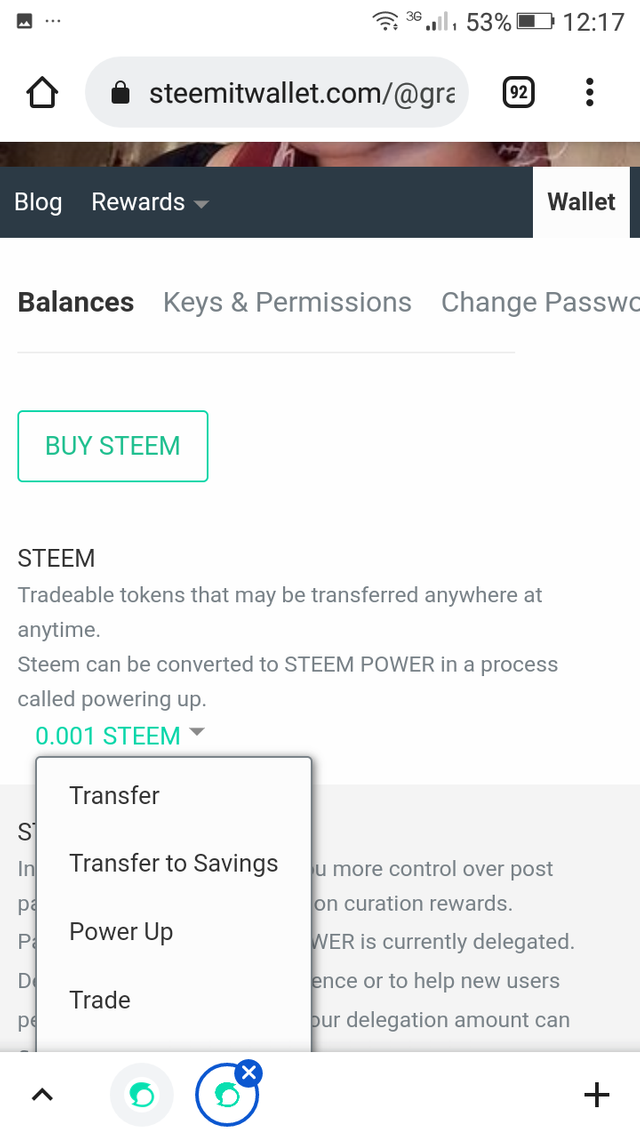
4)Then input the amount of steem I want to power up and click on power up.
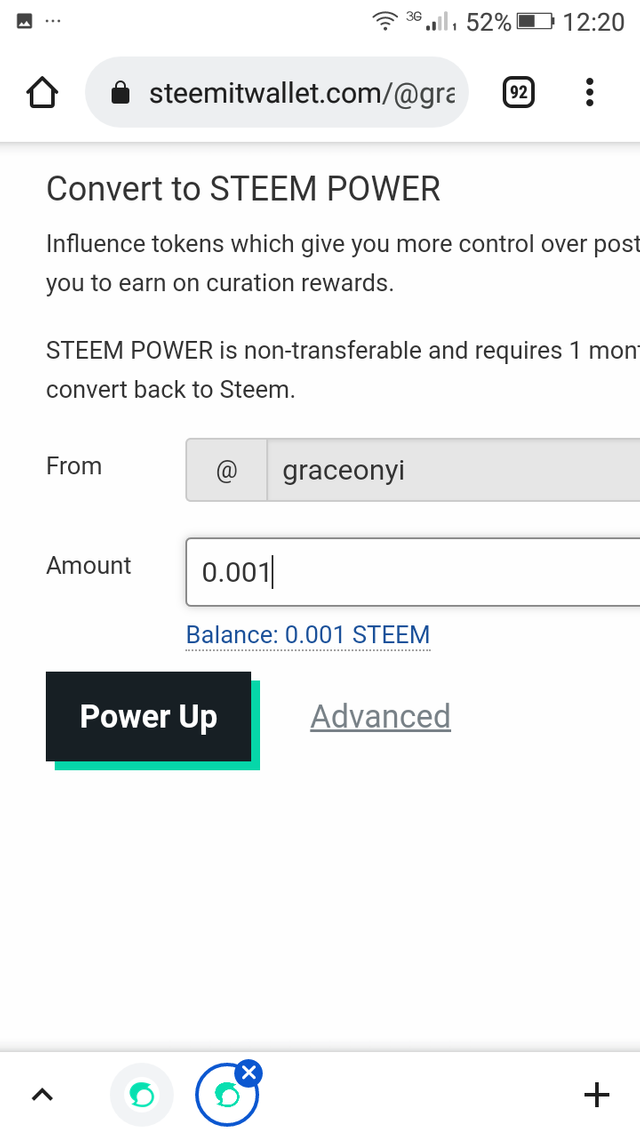
These are the steps I followed.
Conclusion
Thank you so much for going through my work. Thanks to @charis20 for helping out in great ways. Also to @cryptokannon for the guide on the #achievement posts.
Best Regards
@graceonyi
Downvoting a post can decrease pending rewards and make it less visible. Common reasons:
Submit
congratulations!
You have been verified for this task and you may proceed to the next
achievement task at your convenience. Please refer to the guide on the
Newcomers Achievement Program on the Notice Board pinned post
RATE: 2
Downvoting a post can decrease pending rewards and make it less visible. Common reasons:
Submit
Hi, @graceonyi,
Your post has been supported by @lovveday from the Steem Greeter Team.
Downvoting a post can decrease pending rewards and make it less visible. Common reasons:
Submit
Congratulations @graceonyi, you have won an upvote from Steem Ville Community curation trail

JOIN STEEM VILLE COMMUNITY FOR CONSTANT SUPPORT OF YOUR POSTS and Whatsapp Platform
Downvoting a post can decrease pending rewards and make it less visible. Common reasons:
Submit