
Greetings great Steemians,
Special recognition to the admin here in Steemit.
I'll be writing briefly on the Basic Security on Steem. This days hackers take advantage of the negligence and ignorance of social media or Internet users to steal their information, identity, money, and/or even use their accounts for fraudulent Acts. Hence, security is one of the most important aspect in any online platform.
I have taken my time to read on the Basic Security on Steemit which was adequately understood. Here in Steemit we have a unique security system that is made up of different keys that operates at different levels and functions. The reason for these keys is to ensure that your account is well secured and can't be easily hacked.
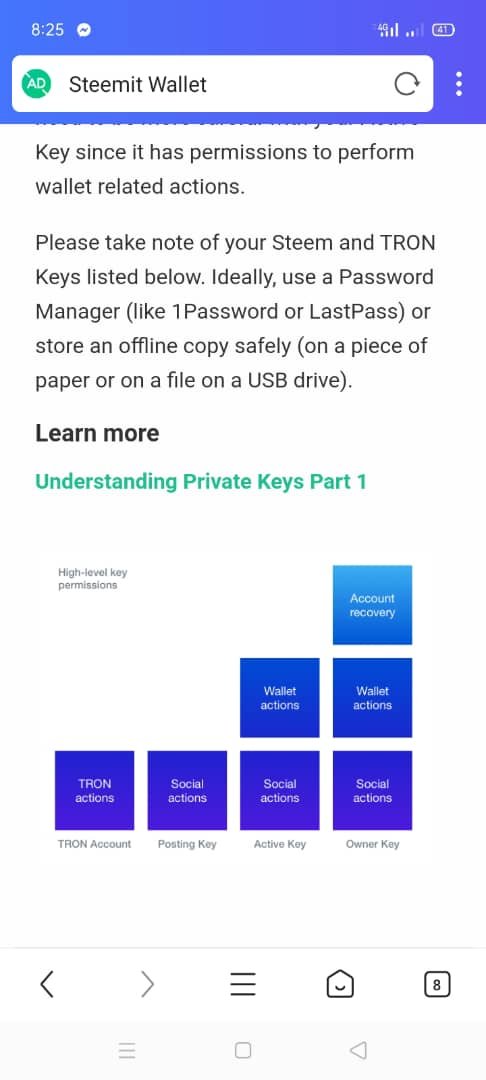
Screenshot from STEEMIT wallet
TYPES OF KEYS ON STEEMIT AND THEIR FUNCTIONS.
1. POSTING KEYS
Posting key is used for social networking functions like posting, upvoting, commenting, edit post or comment down voting and to mute accounts.
It is the lowest in hierarchy among the private keys. It can't be used to make any wallet-related decisions or functions. This key can be used to login to various Steem-powered networks as well. Even if this key is stolen, it can affect the tokens in your account, however it should be kept safe.
To see your posting key, go to wallet, click on keys and permissions, then scroll down and click on posting key.
2. ACTIVE KEYS
The active key functions in the following; exchange and transfer of tokens, SBD conversion, power steem up or down, place order on an exchange, vote for witnesses and create new users.
The active key is more sensitive than the posting key as it can be used for wallet related activities, therefore should bee kept safe because if stolen it can be used to make actions in your wallet. It is next in hierarchy after the posting key.
To view your Active key, go to your wallet, click on keys and permissions and then click on Active keys.
3. OWNERS KEYS
This is the most important and sensitive key among the private keys. The functions of the owners key includes; to decline voting rights and to reset posting and active key, it can be used to change the other keys and it also have the permission to recover your account if need be. Therefore, this key should be kept safe and handled with care.
To view your owners key, you can use same steps mentioned above for the posting and active keys.
4. MASTER PASSWORD
This is a password that is given to you during your sign up. It is a password not a key because other keys are generated from it. This key is highly sensitive and should be kept safe, should be used only when necessary, and should be kept offline as hardcopy if possible.
5. MEMO KEYS
The memo key is used to encrypt and decrypt private messages when transferring funds.
Please these keys are important and should be kept secured, especially the master key.
I will also show how to transfer Steem from my account to another account and how to power up.
Firstly, I login to my wallet with my active key, then click on the STEEM arrow which then reveals a drop down menu, and then click on transfer.
I can now fill in the account details of the Steem account I want to transfer Steem to and click on the next button.
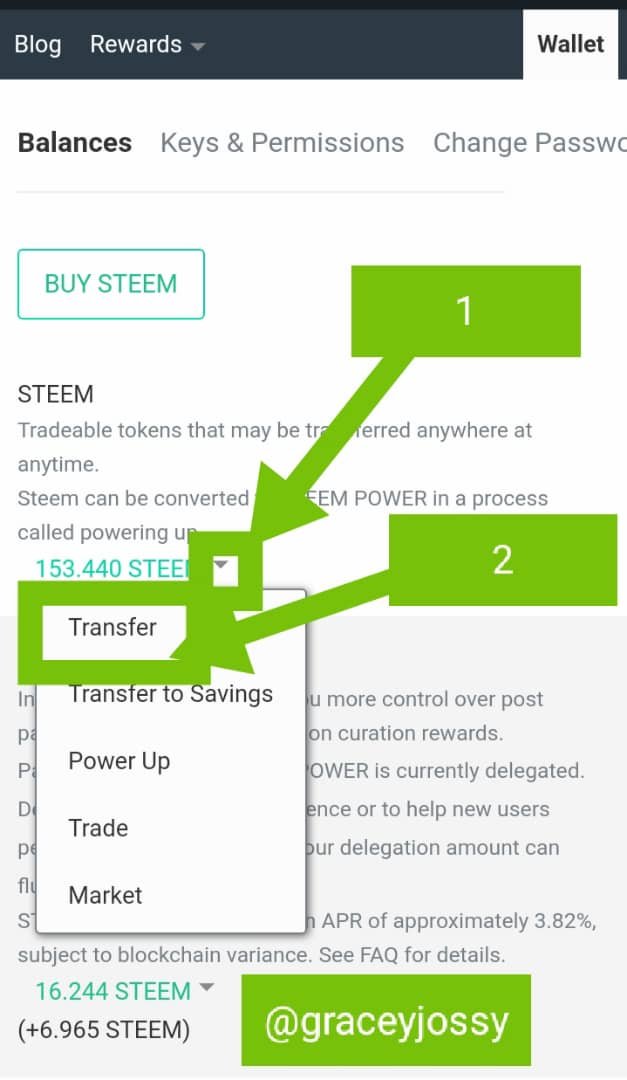
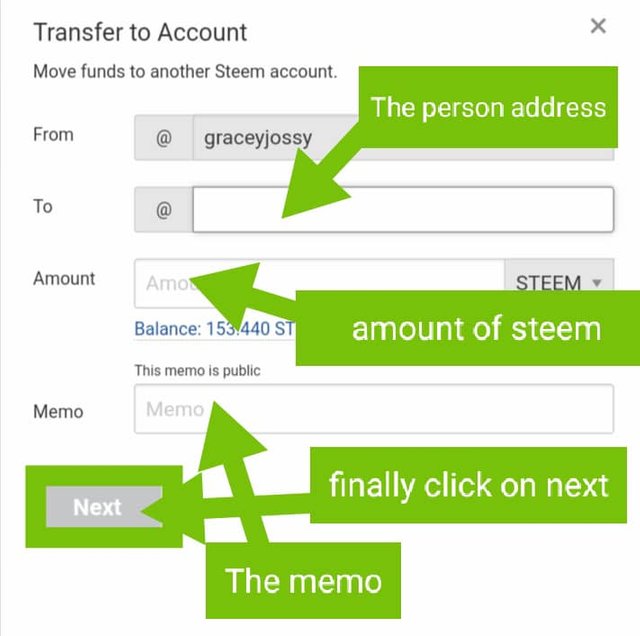
HOW TO POWER UP STEEM
Basically, to power up Steem requires the user to understand the basic function of the keys which I have explained. Well, to achieve this the following steps are to be followed.
use the active key to login into my wallet. Remember the active key plays a vital role on the wallet.
On the landing page, you click on the you will see three sections which are Steem, Steem power, and Steem Dollar but my basic concern is on "Steem". So click on it steem for powering up.
Here are the options you once you clicked on the Steem; Transfer, Transfer to Savings,Power Up, Trade, and Market.
Click on "Power up button" to power up steem.
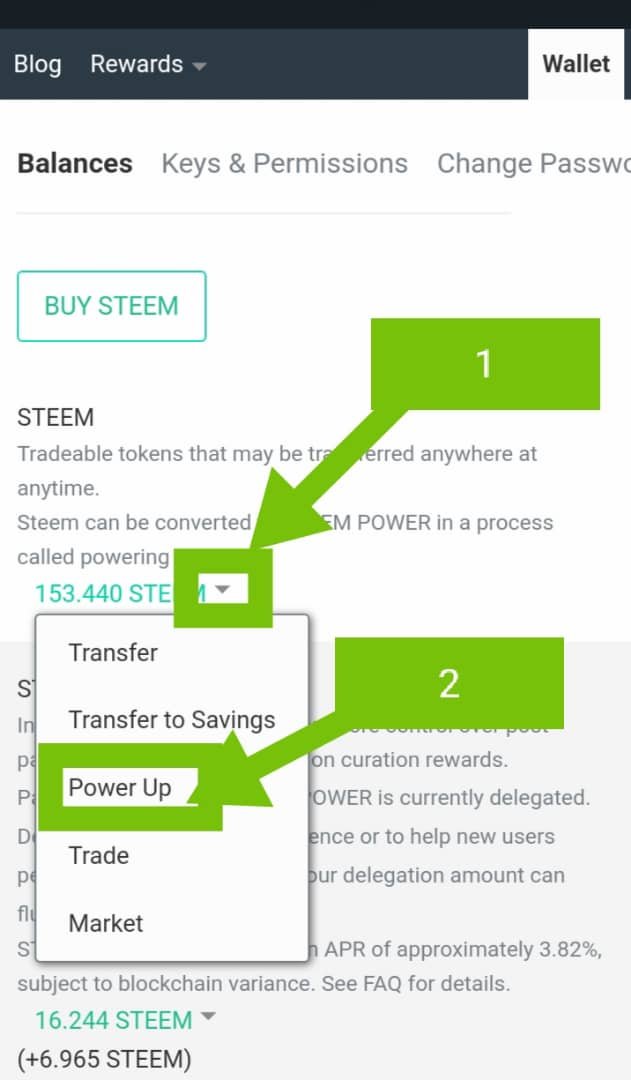
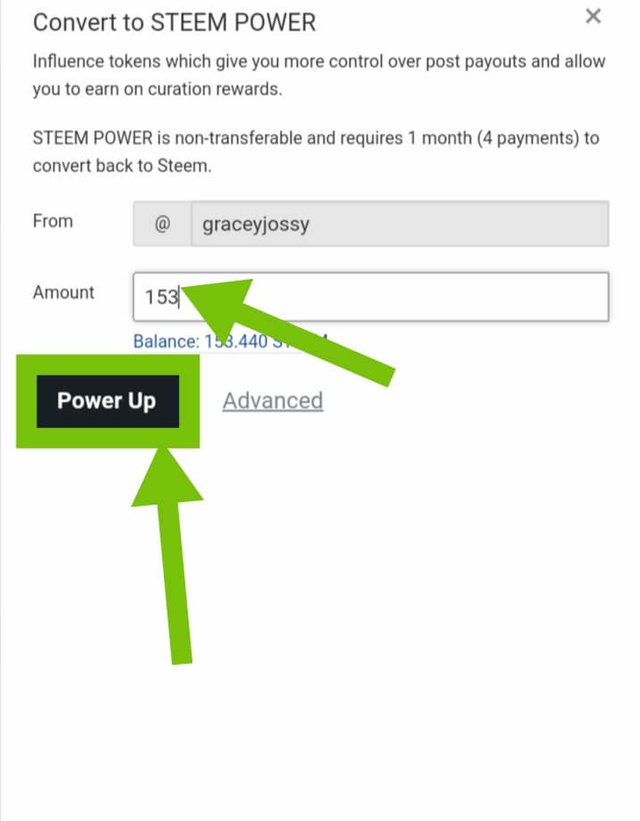
TO POWER DOWN
It has the same procedure but there's a bit different.
To power down you have to click on the "Steem Power" and then the next page is to click on "power down" and follow the other step.
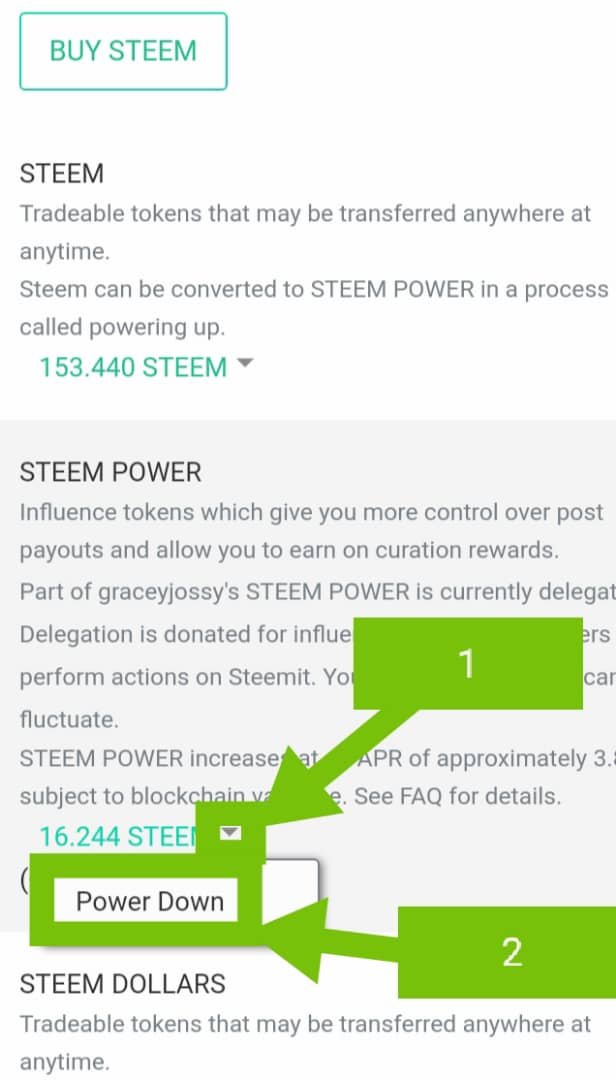
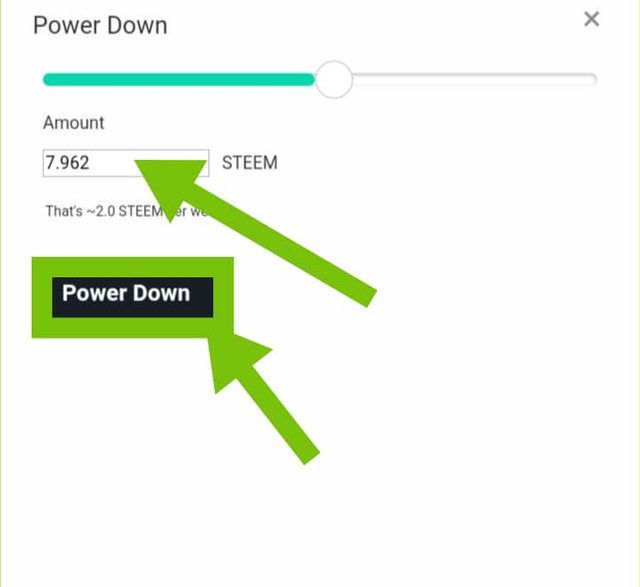
I'll not fail to specially acknowledge the admin @cryptokannon for creating this achievement task to educate the newborn on Steem security.
Thank you for going through my post.
@cryptokannon
@steemalive
@steemitblog
@graceyjossy edit this sections of your work and put in your own understanding for your achievement to be verified.
Thanks
Downvoting a post can decrease pending rewards and make it less visible. Common reasons:
Submit
Thank you, it is done
Downvoting a post can decrease pending rewards and make it less visible. Common reasons:
Submit