Hello Every One,
How are you? You are all well. I am also well.
I have completed my Achievemet 1 and verified now.Today I am going to put on my Achievemet 2.
Achievement 2 is about Basic Security on steemit.I hope you like it.
So Let,s Start without wasting of time.
Basic Security on steemit
In this post I will explain to you about Achievement 2.And I'll tell you about basic security on steemit.
I will answer some questions in this regard.
QN1
Have You retrieve are you keys on steemit?
Yes, I have saved all the keys used on the steemit.They are stored in my mobile and computer gallery as well as in Google Drive.
QN2
Do you know each of these keys function and resctrictions?
Yes, I know all the functions.I know about posting key, memo key private posting key .master password and other function.Let me tell you something about these functions.
Posting key
This key is used for posting, commenting, editing, comment a post and following the post ,upvoting and voting.
Active Key
It is used to change the profile. It is also used to power down and power you. In addition, it is used to perform any kind of transaction.
Owner key
It is used to change keys.
These keys are very important for steemit.It is used to recover your lost password.
So you have to take great care of it.
Memo Key
It is used to send or receive any kind of secret message.
Master Passward
The master password is very important to you.You must be very careful and secure with this password. If this pass is stolen, your account will be stolen.
QN3
How do you plan to keep your master password ?
Master password is very important for your account security.
You must be very careful and secure with this password. If this pass is stolen, your account will be stolen.I have saved all the keys escipally master password used on the steemit.They are stored in my mobile and computer gallery as well as in Google Drive.
QN4
Do you kow how to transfer your steemt token to another steem user account ?
First you have to click on your profile then click on profile then click on wallet then after clicking on it you will see steem option.First you have to come to your profile.Once on the profile you have to click on Wallet.
Clicking on the wallet will open a new page.
With Steam you will see the arrow you click on this arrow.Clicking on the arrow will open a new page with the transfer option written on it. You have to click on transfer and you can transfer it.For example, you can see the whole process in these pictures.
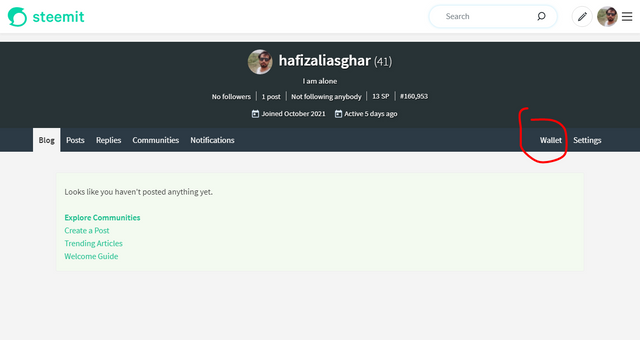
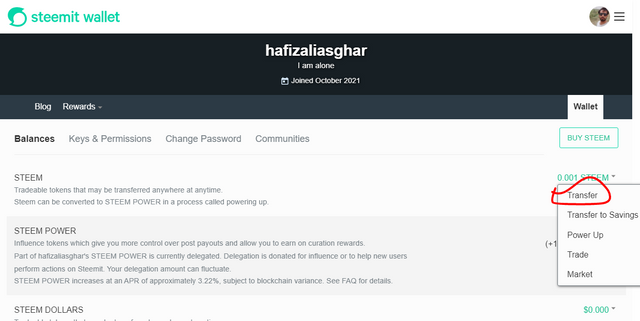
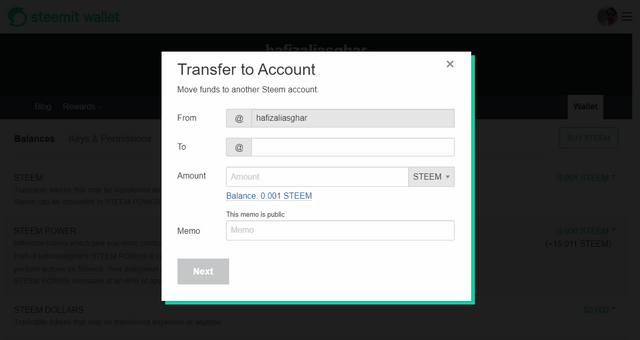
QN5
How to power up?
First of all going to profile ,then click on wallet a new page is open ,then click on arrow you see the arrow beside the steem option ,after click the arrow a small page is open where you see the powerup option .
You can power up by clicking on the power up option.You can see more details in the picture below.
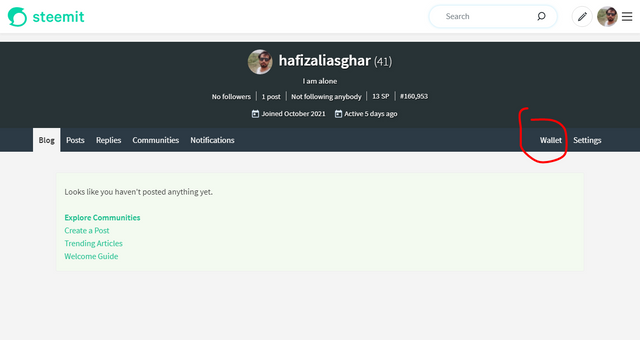
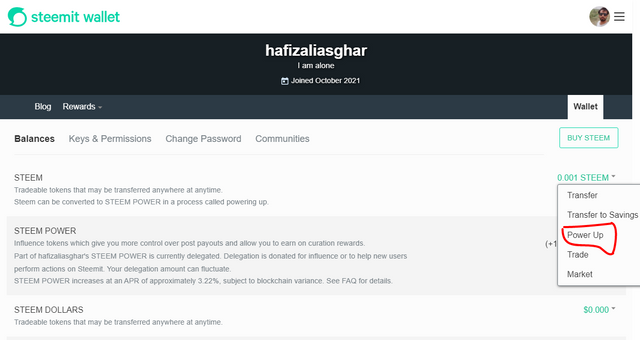
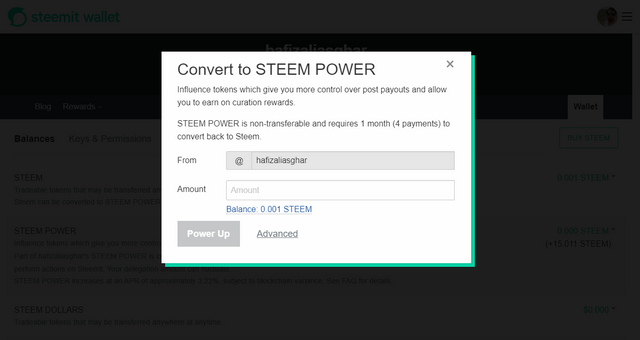

Nice post
Downvoting a post can decrease pending rewards and make it less visible. Common reasons:
Submit
Hey @hafizaliasghar, This is Aniqa Mashkoor, a greeter helper.
congratulations! you have successfully completed your achievement 2. Now you can head towards completion of achievement 3. For this, I'll recommend you to first read and understand this Achievement 3: Content Etiquette guideline by cryptokannon
TASK RATE: 02
NOTE: Attach link of your verified achievement 1
I encourage you to complete your achievements till 4 to be a part of NEWCOMERS SUPPORT PROGRAM which is 500SP Minnow Support Program in the Newcomers' Community.
Happy steeming :)
Downvoting a post can decrease pending rewards and make it less visible. Common reasons:
Submit
Hi, @hafizaliasghar,
Your post has been supported by @rypo01 from the Steem Greeter Team.
Downvoting a post can decrease pending rewards and make it less visible. Common reasons:
Submit
thanks
Downvoting a post can decrease pending rewards and make it less visible. Common reasons:
Submit