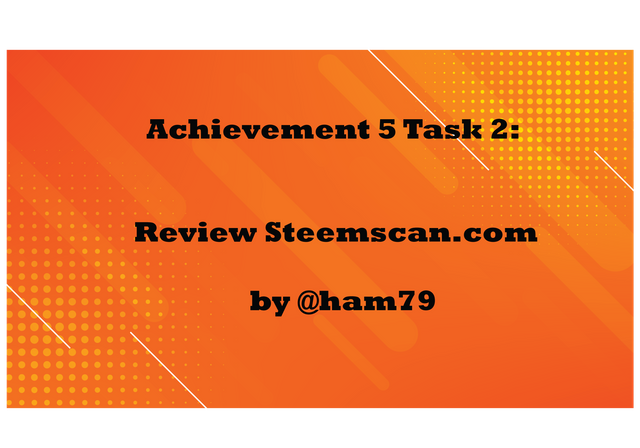
Q1: Please explain the current Steem price and volumes on the date of submission of this review?
When you enter steemscan.com you will see the steem price with several currencies under them you will find the "latest prices and volumes" which is containing the supply volume of steem and SBD in addition to two charts clarifying changes in price and supply volume of steem.
The data on the website indicates the following prices:
steem price: 0.36usd.
387,136,108 STEEM.
8,253,302 SBD.
Q2: Please explain What all information is shown under latest transactions and latest blocks section?
By scrolling down the page you will find the latest transactions and latest block sections.
When you click on the latest transactions you will see all transactions that have been done in steemit, in addition to some information about each transaction such as the time of doing the transaction and the user who performed, as well as the user who receives it.
You can customize the search and specify the type of operations you want to search for by clicking "Type" on the right of the page and then selecting what do you want to search for.
Next to the latest transactions, you will find the latest blocks sections which are containing a little information about every block mined in steemit such as time of mining, the number of blocks that mined, the ID of every transaction, and also who mined them.
Q3 Please explain What all information is shown under Witnesses section and steps to vote a Witness?
The witnesses section containing some information about witnesses including the number of them, total steem they mined, transaction count.
On the same page, there is a list that containing all witnesses and a few information about them.
To vote for any witnesses click to vote on the right side of the list, then click continue.
Insert your user name and private posting key and click "Get started".
Click "Approve" to finish the transaction.
Q4 Please explain What is DApps and mention 3 DApps which you have already used or may use in the future as per your interest?
DApps acronym for Decentralized applications which are applications that run in blockchain network what makes them outside the control or ownership of one person or a particular organization.
Among the many applications, Steam provides, the only one I tried is Appics, but I plan to try other applications such as:
TravelFeed.
Actifit.
Dtube.
Q5 Please explain How to use "Quick Convert" and what is the fee charged for different Steem amounts for withdrawal?
"Quick Convert" is considered one of the best tools to convert steem coins to other currencies due to their low fees rate. So you can convert your steem easily to bitcoin or USDT or TRX by clicking on quick convert in the main menu and setting the steem amount you want to convert, then select the currency that you want to convert for, and insert your withdrawal address, finally click on "Create order" as it is shown in the picture.
This tool has fees like any converting tool on the internet It varies according to the currency that you want to convert, which is as follows:
To USDT: 1.37008410 USDT.
To Bitcoin: 0.00051112 BTC.
To TRX: 5.61141463 TRX.
Q6: Please explain what information is provided by the "Search" feature?
It provides the ability to access any transaction carried out in Steemit, as well as knowing the value of any account and also provides the possibility of knowing all the information about the blocks that have been mined by witnesses, it also provides many filters to reduce the search time.
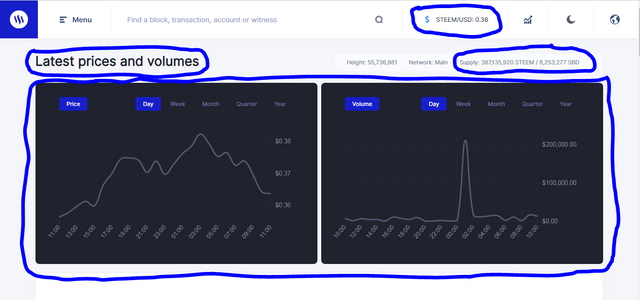
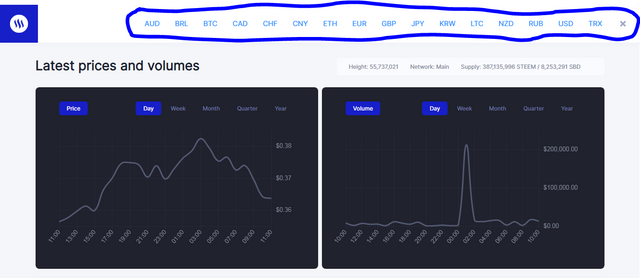
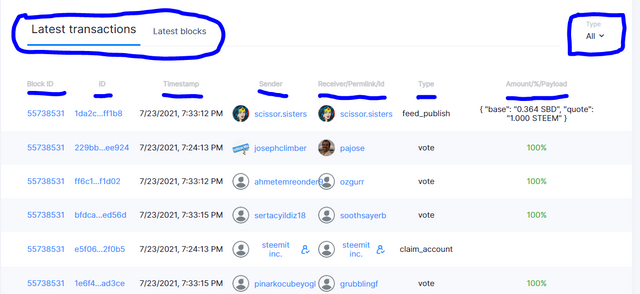
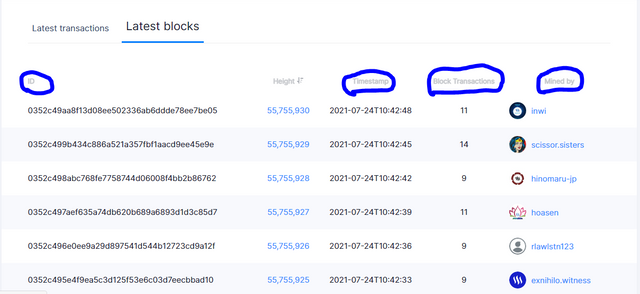
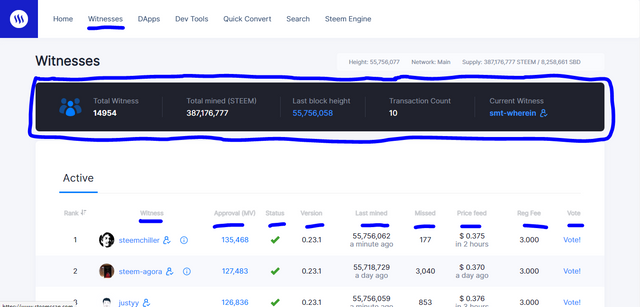
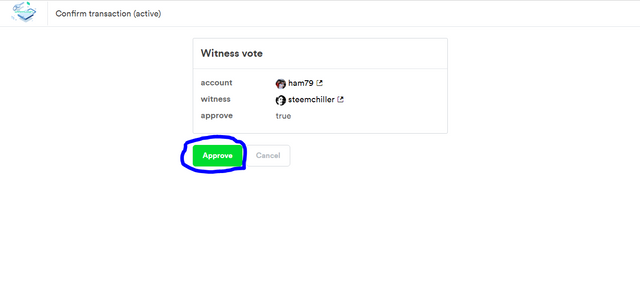
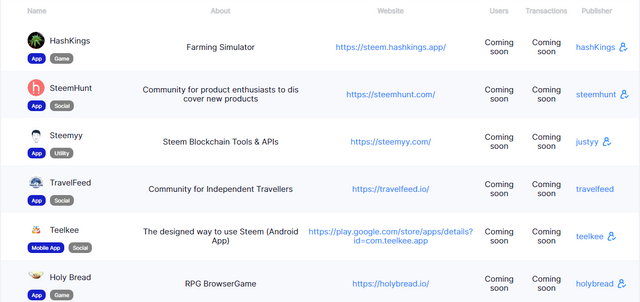
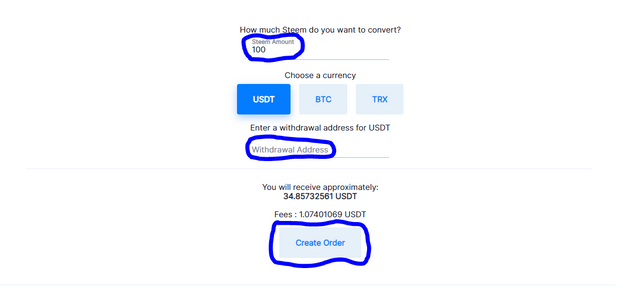
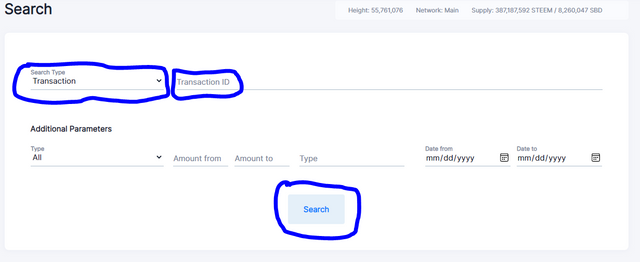
Hi i am Sumit one of the team member of Steem Greeter.
I am happy to announce that i have successfully verified your achievement 5.2 post. Now you are eligible for performing your next achievement task.
Note:
Rate:3
Downvoting a post can decrease pending rewards and make it less visible. Common reasons:
Submit
Thanks
Downvoting a post can decrease pending rewards and make it less visible. Common reasons:
Submit
Hi, @ham79,
Your post has been supported by @wilmer1988 from the Steem Greeter Team.
Downvoting a post can decrease pending rewards and make it less visible. Common reasons:
Submit