Assalam o Alaikum!
I hope you are all well and enjoy good health by the grace of Allah Almighty I have completed my first 4 successes and this is my success 5 work 1 what is the topic is https://steemworld.org/ so lets start:
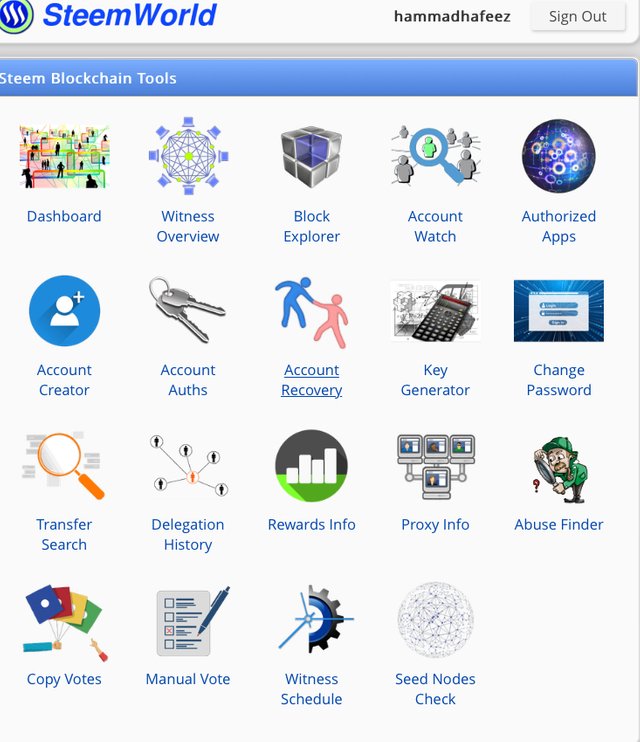
1) Summary of rewards for each time, 7 and 30 days.
Now, I'm going to talk about how to check the summary of my account rewards using SteemWorld.org tools. So, follow these steps:
- First, go to the Steam World homepage and click on the dashboard option below.
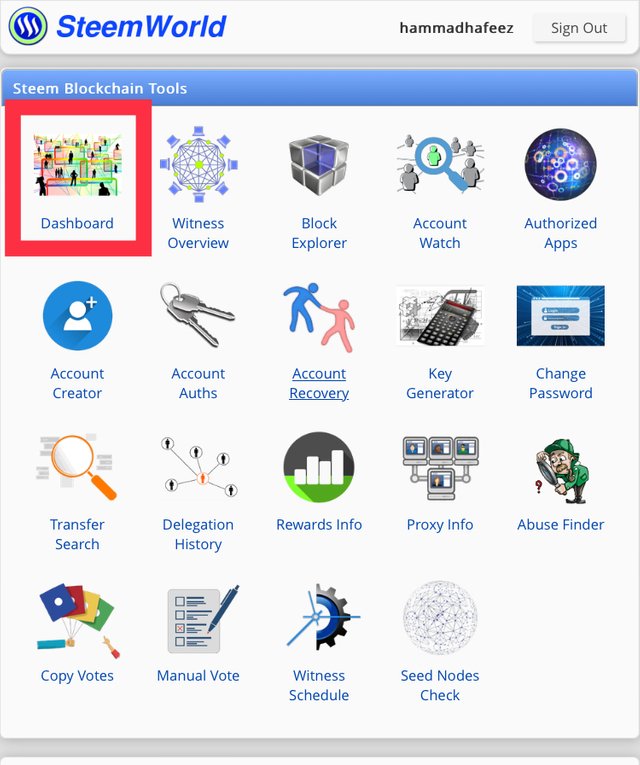
- In the Statistics section, you'll find a summary of the Rewards menu where you'll find a summary of your account's rewards. Below is a summary of my account rewards.
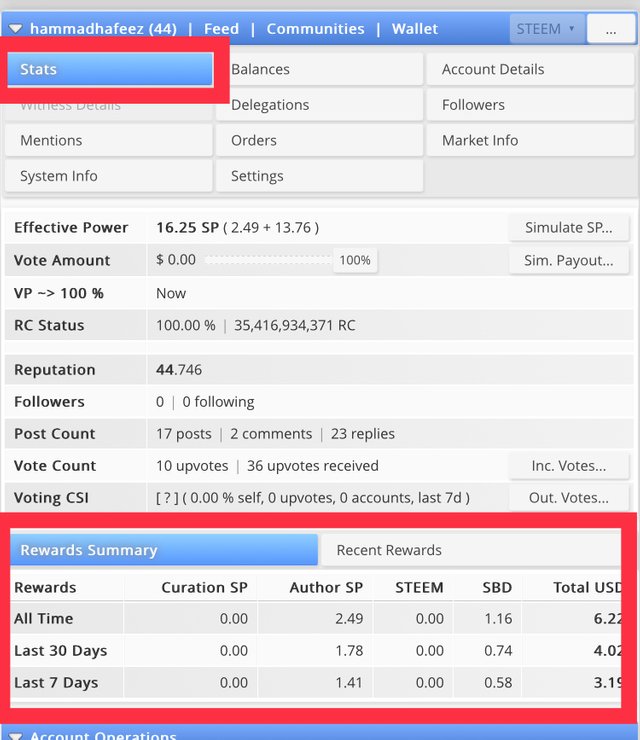
2) SP delegation
Now I am going to talk about the duration of the delegation. Representing Steam Power (SP) means that the SP available in your account is given to someone else in search of a reward for another delegation. The assigned SP can use the assigned SP for voting and get a better cruiser prize. You can also assign your SP to some friends who need it.
Types of delegations
According to Steam World Tool, there are two types of delegations.
incoming delegation:
SP You have been assigned by someone.
Outgoing delegation:
SP which you have assigned to someone else on STEM.
##} How to assign SP?
Now, I'm going to discuss how to assign your SP to someone else on the STEMAT platform. So, let's follow these steps:
- Go to the Dashboard and click on the Delegation section on the side of the page.
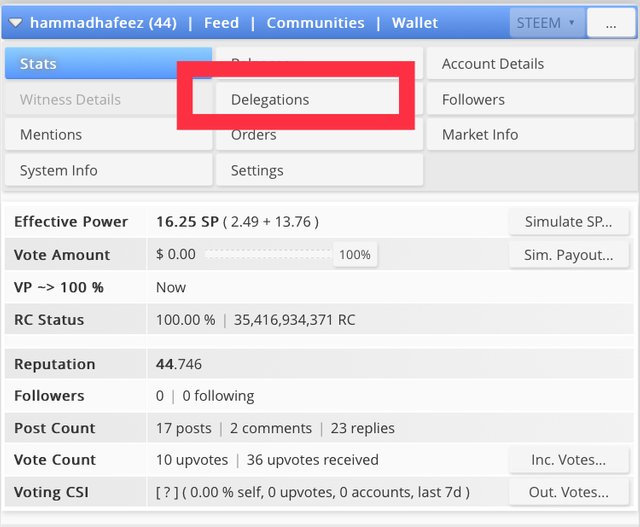
- click on delegate in the corner
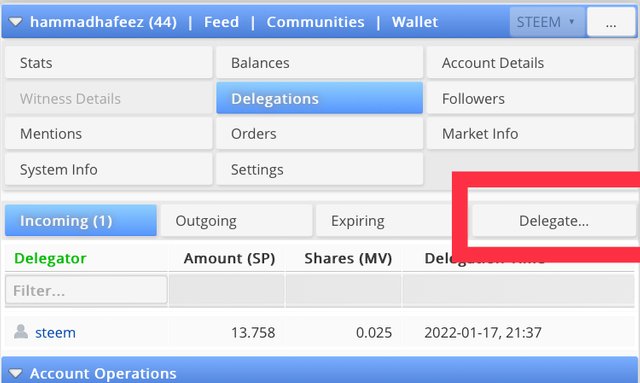
- enter the amount and username of receipt and click on
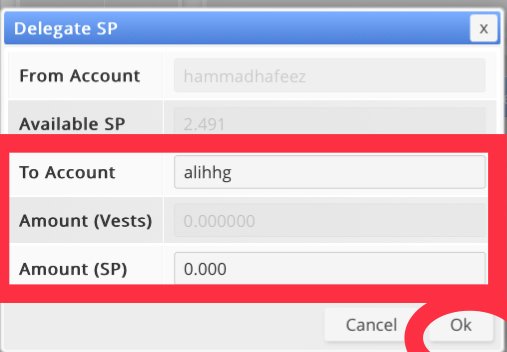
- click the yes and provide the active key
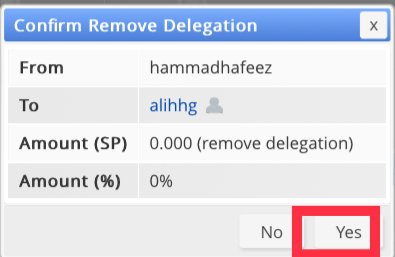
3) Incoming and outgoing votes.
Now, I will talk about checking incoming and outgoing votes in your account. You can follow these steps.
incoming votes:
- Go to the Account Operations section and click on these options at the top left.
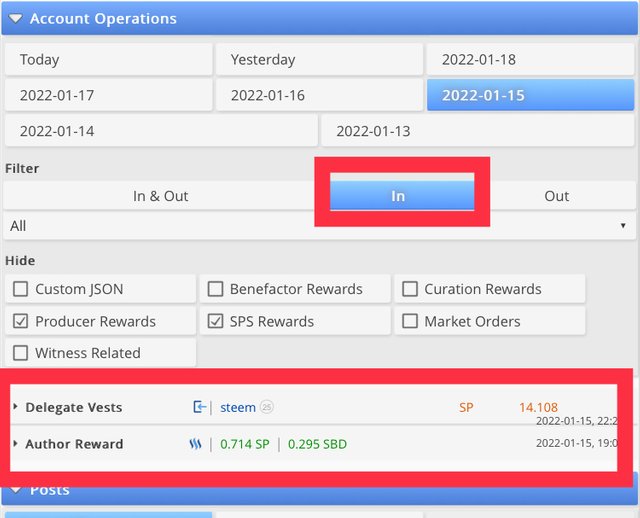
pie chart
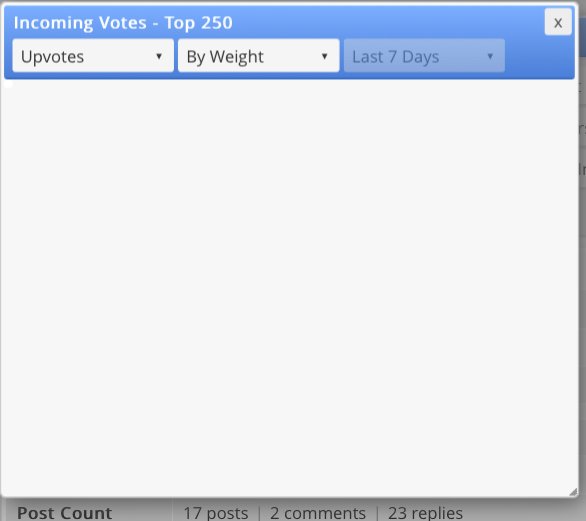
outgoing votes
- click the out in the dashboard menu operates
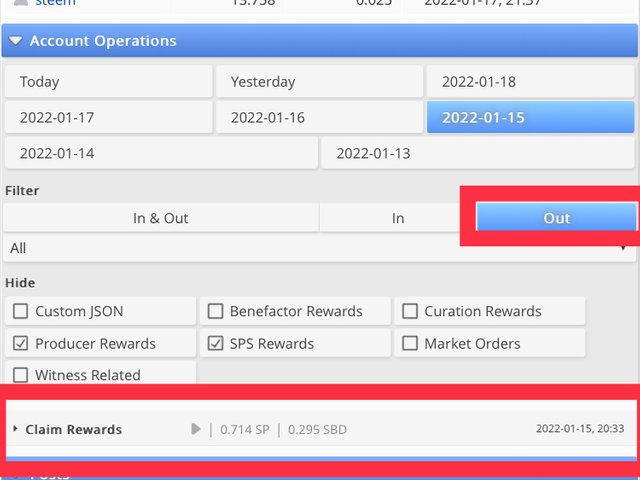
pie chart
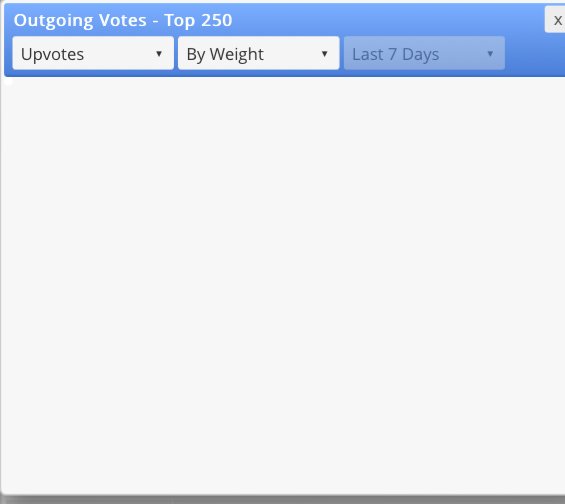
4) Operation from last 7 days.
This is how you can check the operation of the last 7 days of your account.
- In the Account Operations section, select the date on which you want to view the operation. You can see the following details:
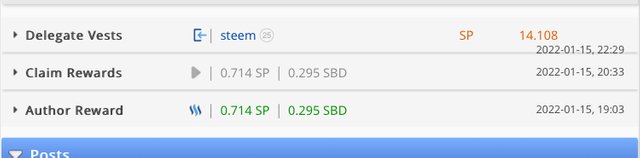
05) Author, Curations and Beneficiary Awards.
Author's Reward:
Author prizes are prizes you get for work, posts, comments and blogs on the Steam platform. You can view the author's reward in the following ways.
- Go to the Upcoming Rewards section and select the Author Rewards option.
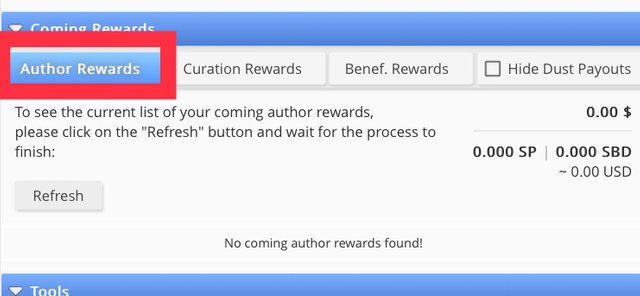
Curation prizes
Curation prizes are prizes you can earn by using your Steam Power (SP) to vote for or reduce other people's posts. You can see the curation prizes below.
- Go to the Curation Rewards option in the Upcoming Rewards menu.
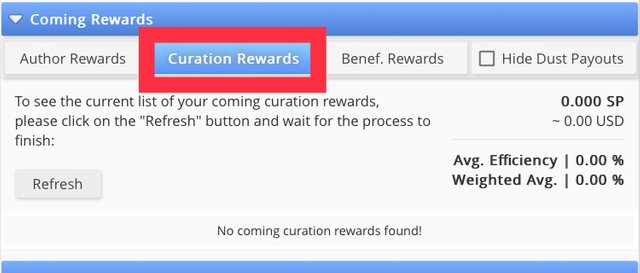
Beneficial rewards
Benefit goes to check the beneficiary of his account. Rewards option in the upcoming rewards menu.
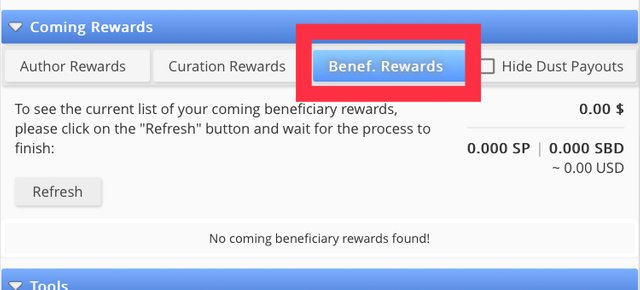
6) How to check the value of your vote?
You can check the value of your account by opening the dashboard of your account and you can also check the value of votes of different weights. The higher the SP. It will get more votes.

Cc
@cryptokannon
@hassanabid
@vvarishayy
Downvoting a post can decrease pending rewards and make it less visible. Common reasons:
Submit
Congratulations your achievement has been verified. Now you can successfully proceed to your next achievement.
Rate: 3
Downvoting a post can decrease pending rewards and make it less visible. Common reasons:
Submit
Good day sir, I've done my Achievement 3 task but it has not been verified.
Here's the link to it :
https://steemit.com/hive-172186/@delightharris/achievement-3-task-by-delightharris-content-etiquette
Downvoting a post can decrease pending rewards and make it less visible. Common reasons:
Submit
Hi, @hammadhafeez,
Your post has been supported by @ashkhan from the Steem Greeter Team.
Downvoting a post can decrease pending rewards and make it less visible. Common reasons:
Submit