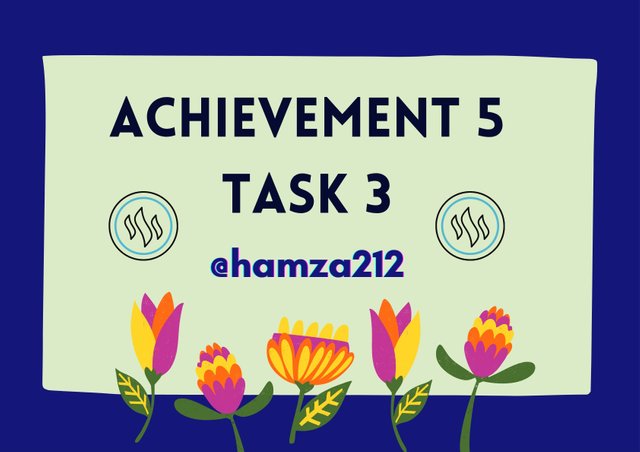
INTRODUCTION
The [ Steemyy.com ] was founded by @justyy. This is a platform which is built for helping to control most transactions on the steemit.
Effective steem power
Your total steem power = Total Steem power -- Delegated Steempower.
Few way to knowing a user effective steem power using the steemyy.com as below.
- Search on steemyy.com via your browser.

- After that you then click on the steem account information when it has open.
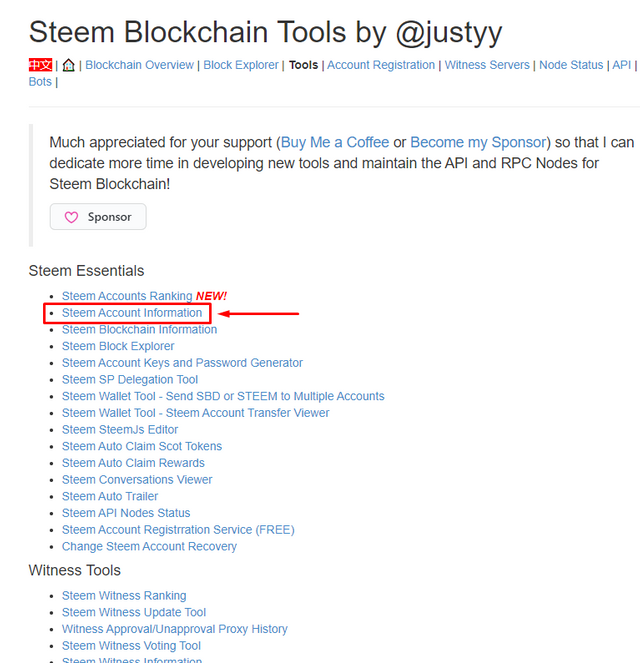
- Well after all you then observed that the justyy is the account information will see on observation.
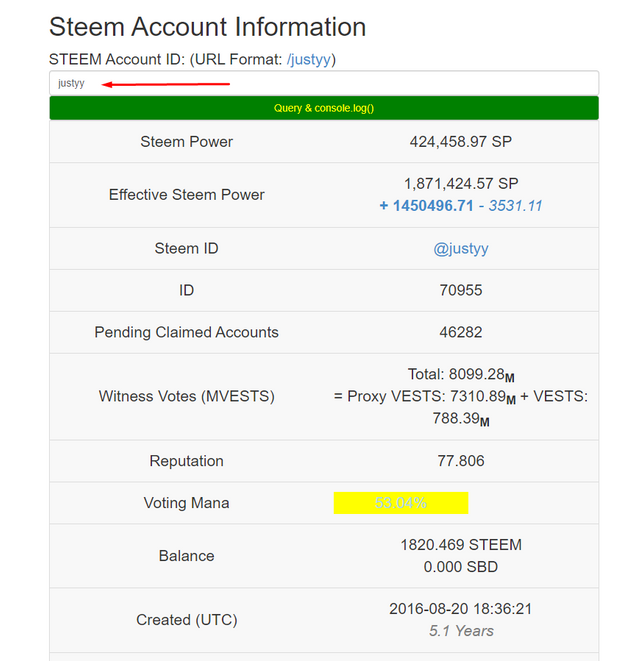
- click on the space bar where "justyy" is and then type your username.
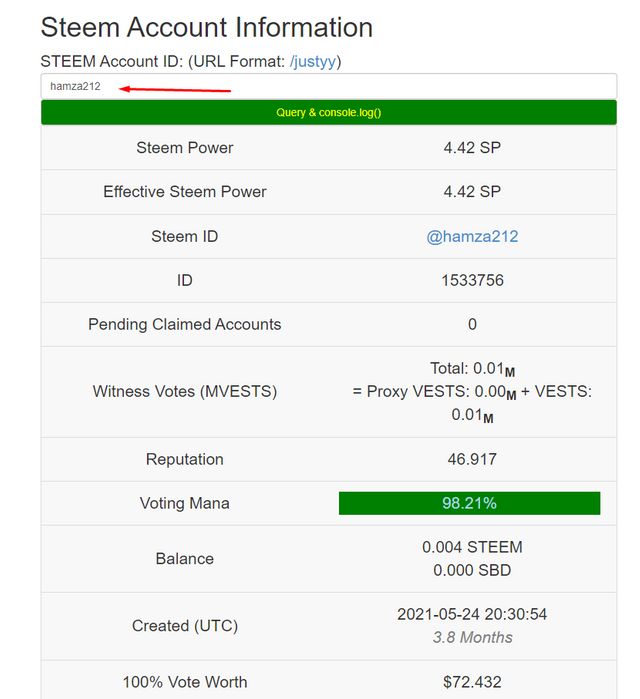
- After typing it click on , your account information will appear immediately.
How to delegate SP via sp delegation tool
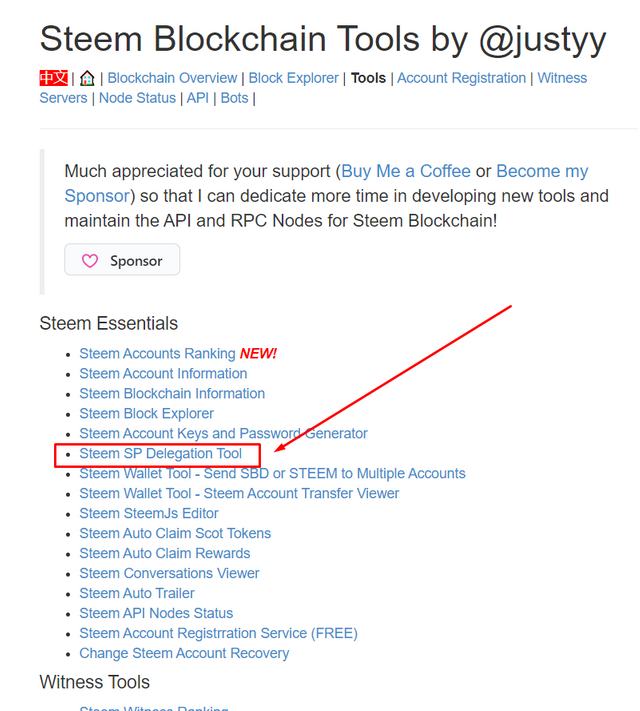
- when opened the steemyy.com, then you click on Steem SP delegation tool.
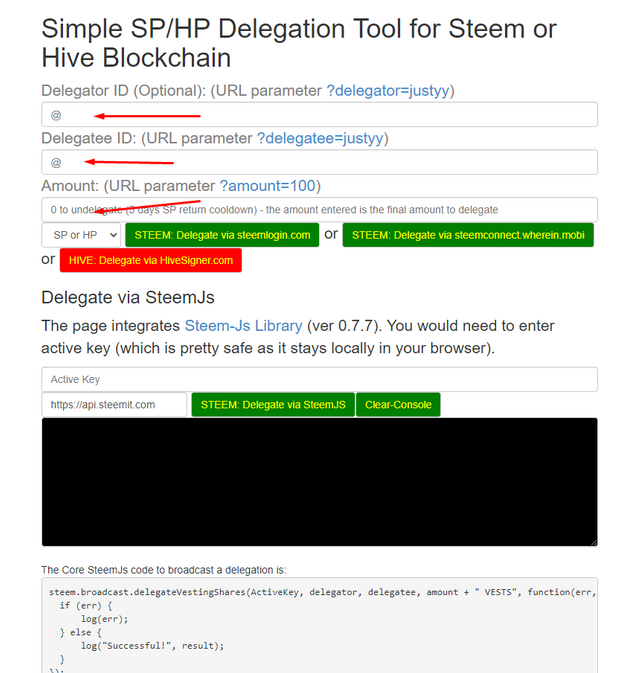
- some details are required to be filled which are necessary to ascertain a successful delegation. Namely as follows;
- Delegator name :which is your name.
- Delegatee name: the name of the person you wish to delegate to.
- Type in the Amount to be delegated.
- click on delegate.
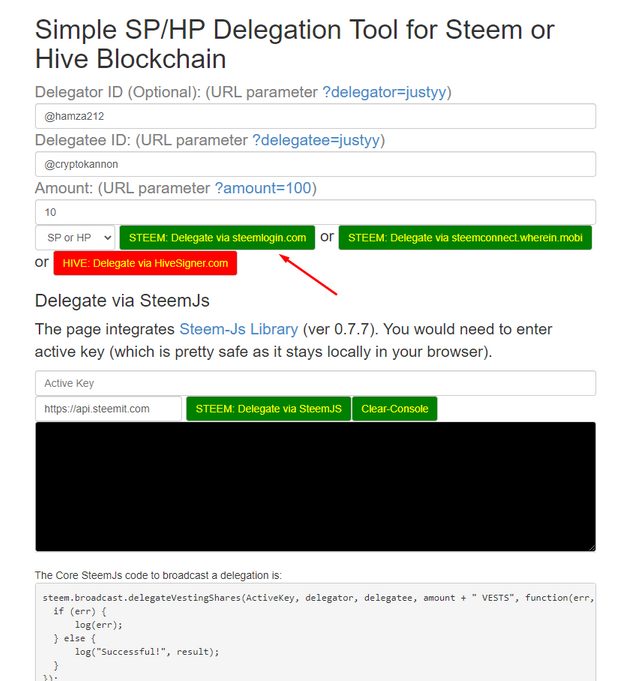
- then you click on continue.
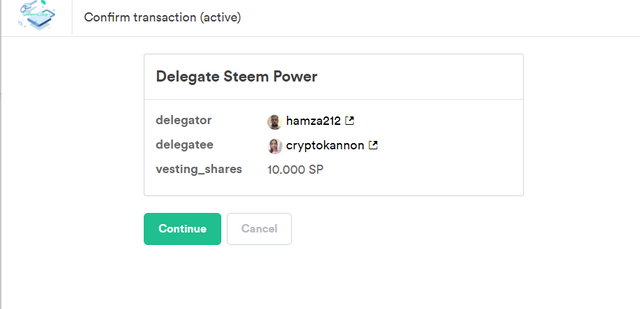
- your steem username and posting key is required to authenticate after that you click on confirm.
To check transfer history on twain accounts
- Using your browser search for steemyy.com .
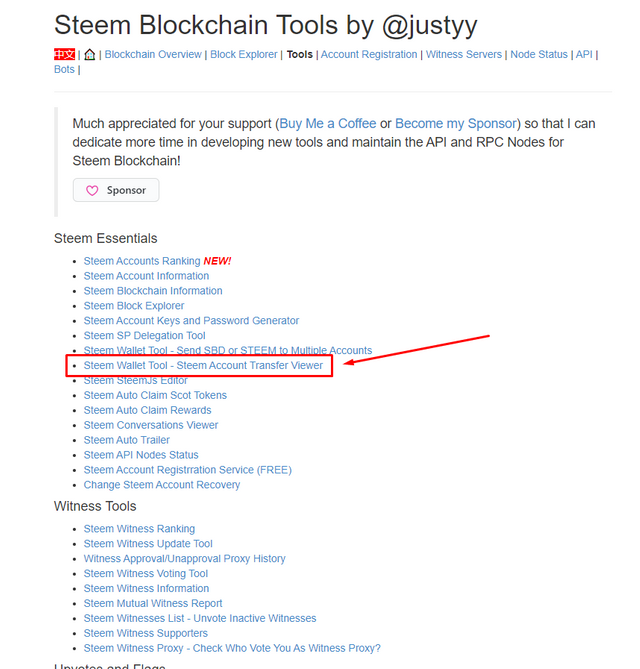
- when it has open click on the steem wallet tool the steem account transfer viewer to check transactions history.
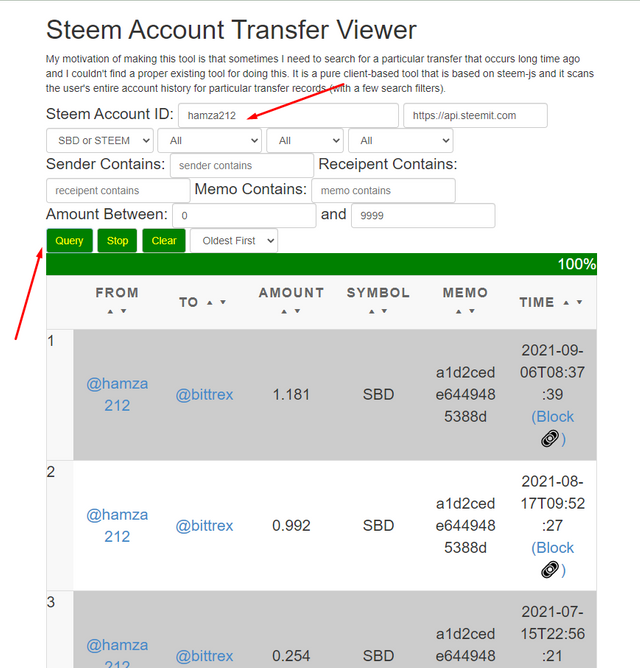
- imput your username after which you click on the button.
Automate claim rewards using steem autoclaim rewards
- search on steemyy.com via chrome or any other browser you have in your phone.
- when open click on Steem autoclaim rewards.
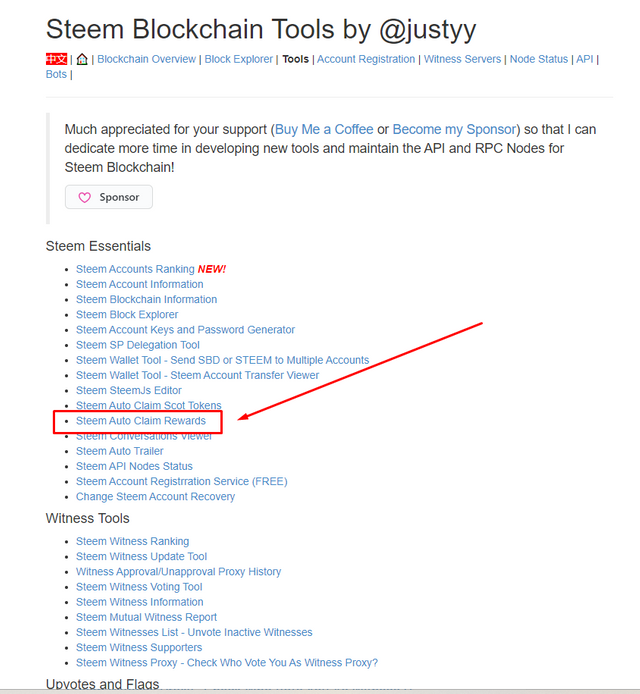
- type up your username,with your private posting key,on the allocated space provided for each of them and then set the desired timer of claim after which you click on claim.
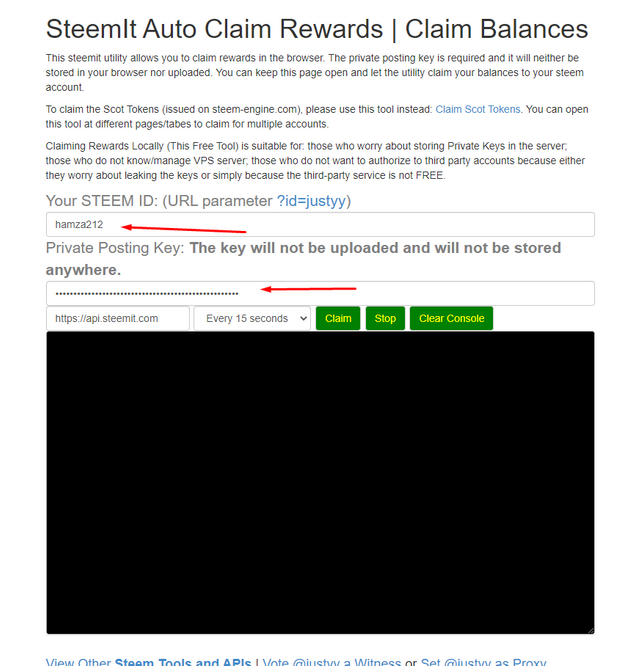
using "Steem Outgoing Votes Report,how can a user check the outgoing votes report for any specified period
- steemyy.com in your browser and search.
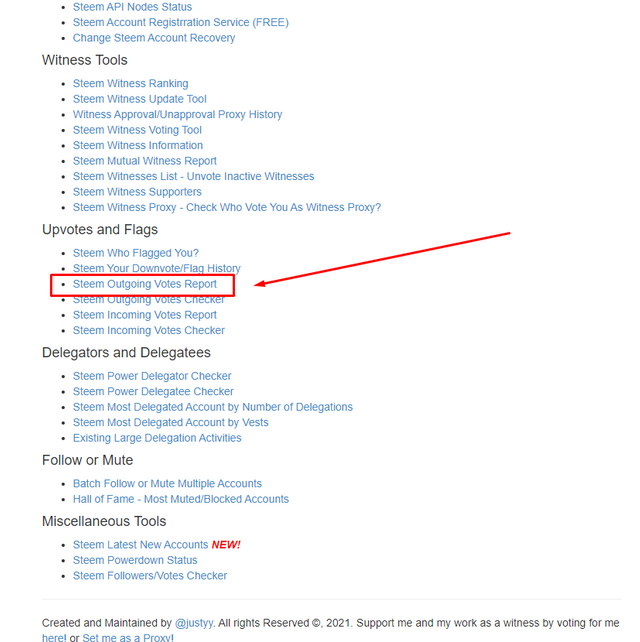
when page has opened click on the "Steem outgoing votes report.
Type in your account name and select the date variation you want to view.
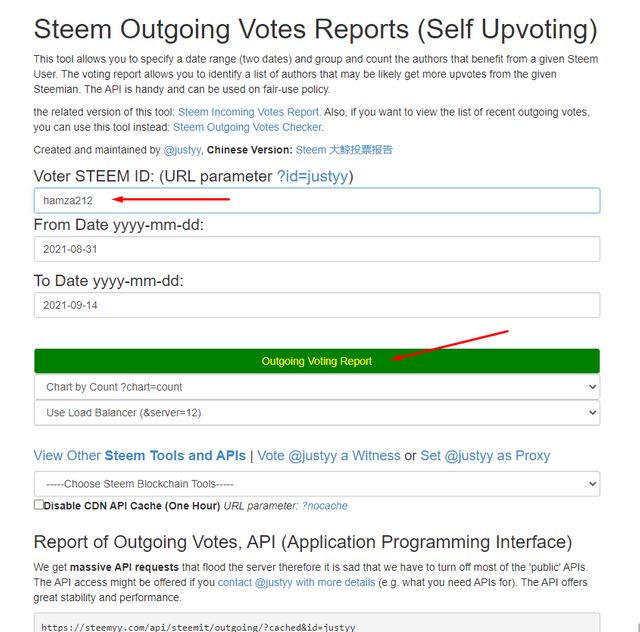
- tocuch the search button,when open you will see the details through apie chart showing the percentage of votes.
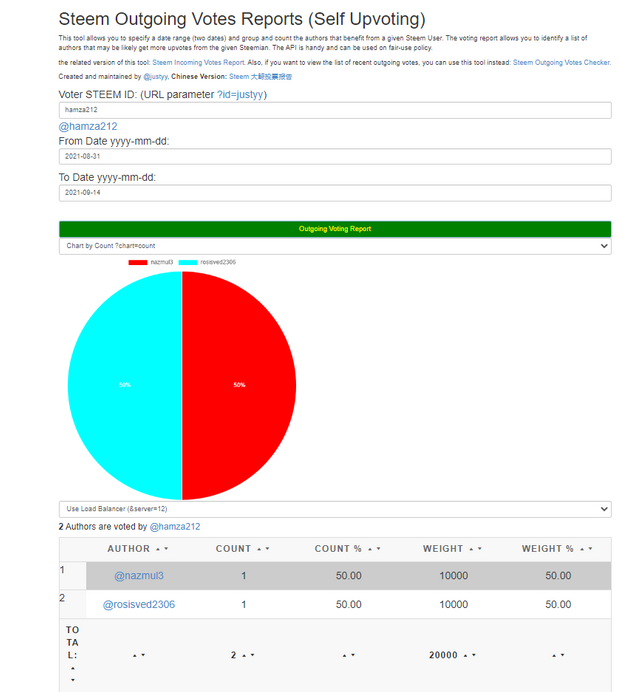
Ways in checking your incoming votes report for in any period using "Steem Incoming Votes Report
- as usual opne on steemyy.com on browser.
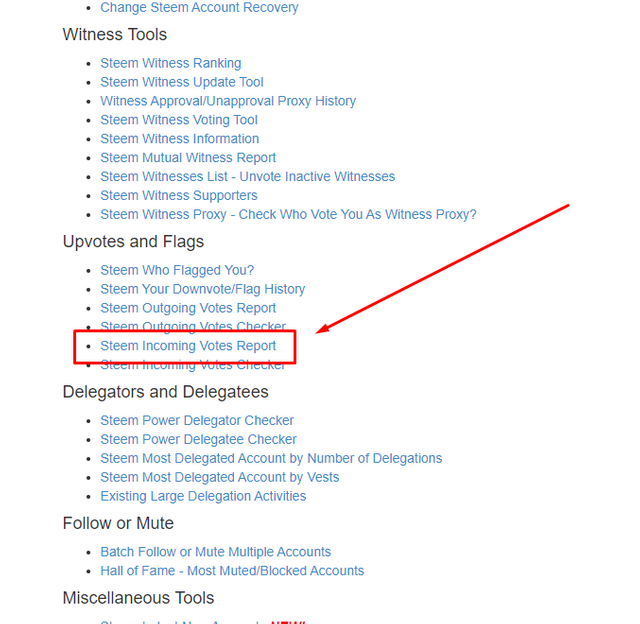
click on the Steem incoming votes report tool.
account name and the date interval you want to view is required.
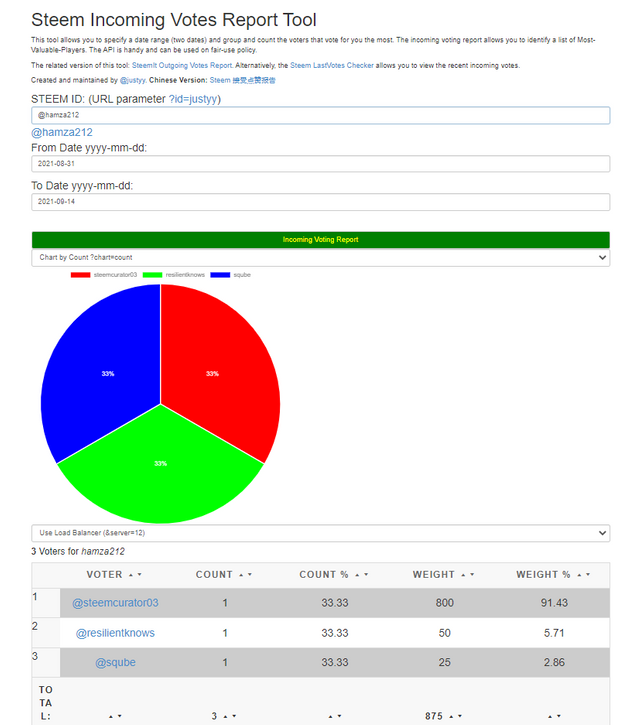
- hence you click on search,thus you see a pie chart showing the percentage of votes of what you're looking for.
ways to check on sp delegated to your account in steemit and any other Steem account using.Steem Power Delegator Checker
- on your browser open steemyy.com
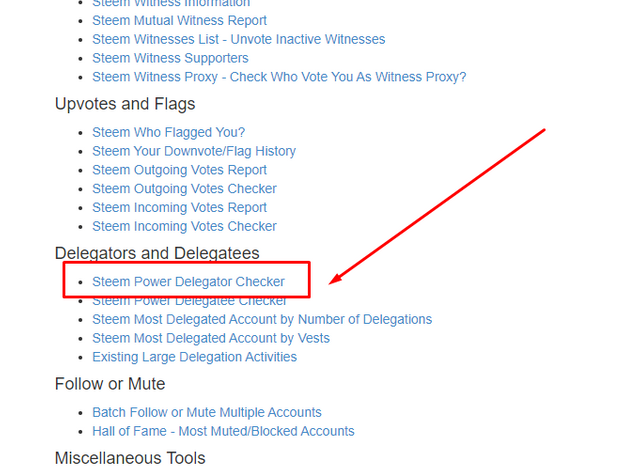
- input account name click on search.
- search results will indicate if you have been delegated to or not.
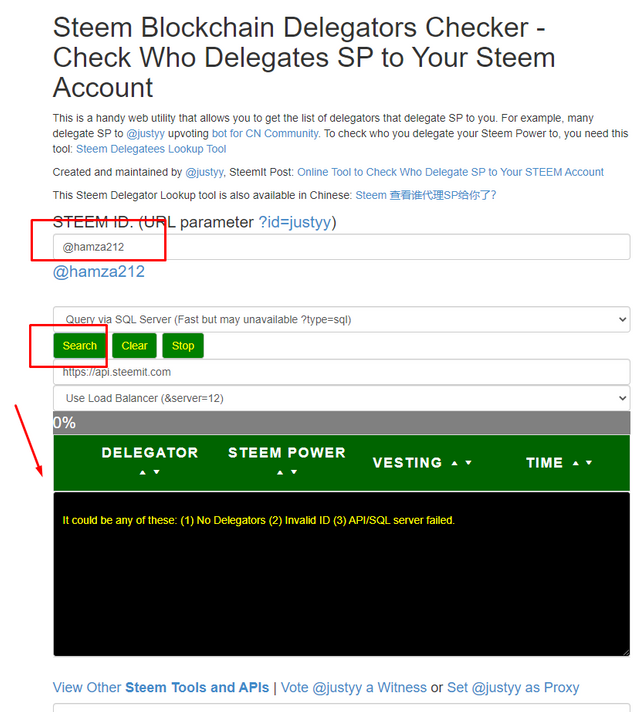
***Conclusion **
I want to say a big thank to steemyy.com who has made things very easy for all steemian ,in checking most of this crucial data,and to it biggest point very explanatory.
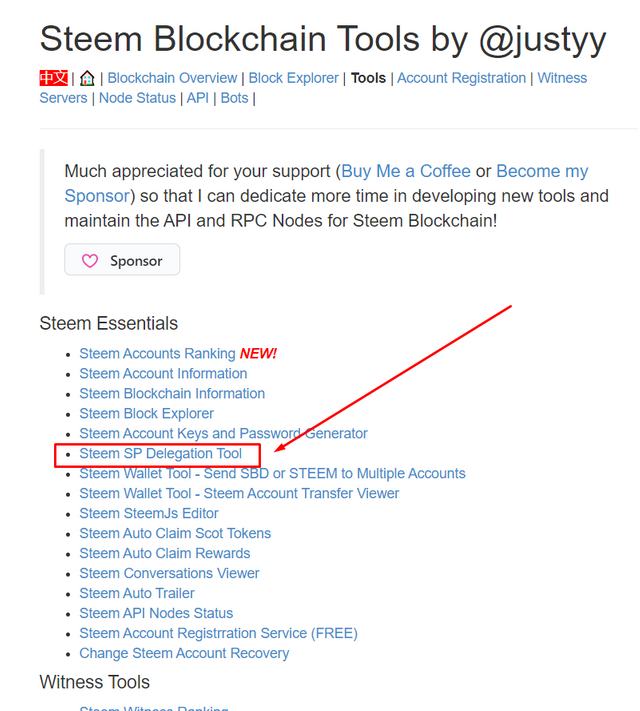
- when opened the steemyy.com, then you click on Steem SP delegation tool.
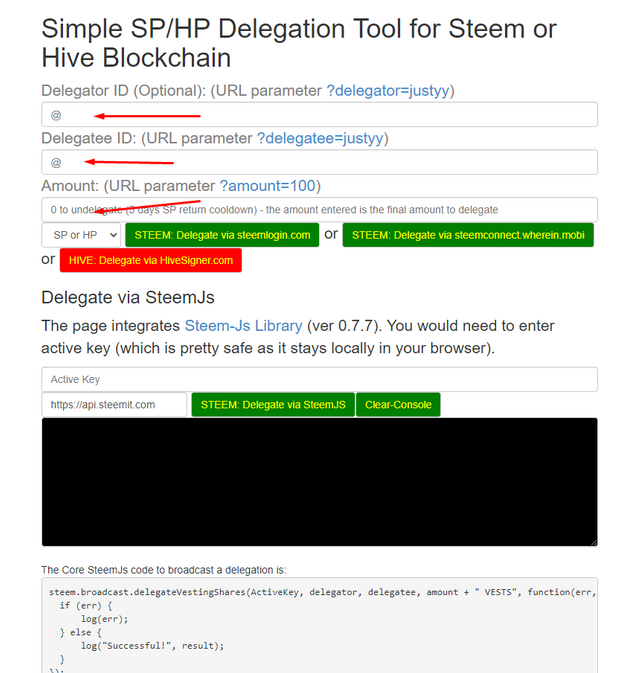
- some details are required to be filled which are necessary to ascertain a successful delegation. Namely as follows;
- Delegator name :which is your name.
- Delegatee name: the name of the person you wish to delegate to.
- Type in the Amount to be delegated.
- click on delegate.
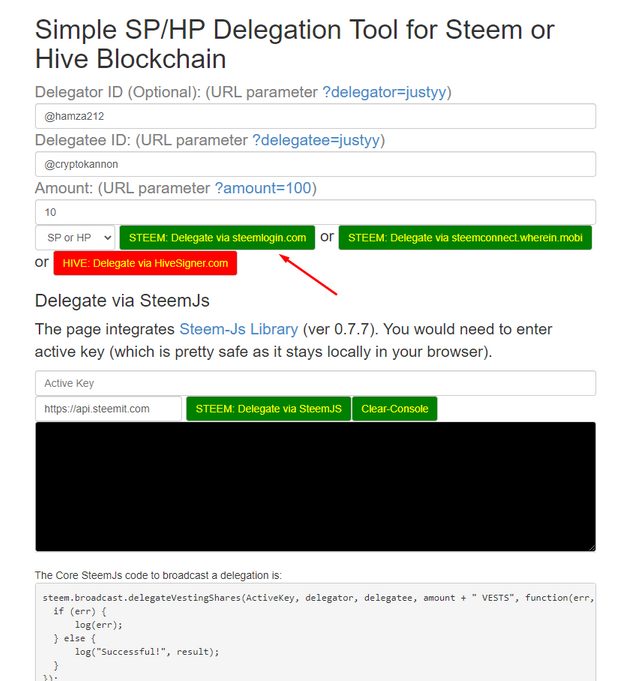
- then you click on continue.
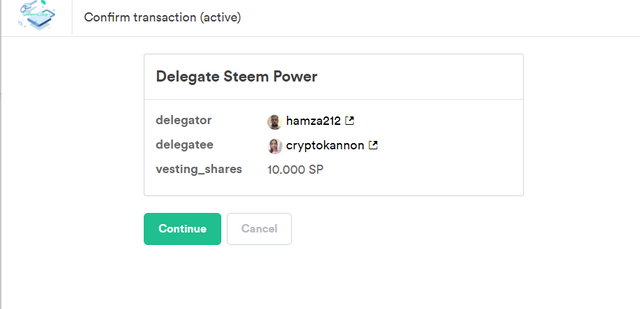
- your steem username and posting key is required to authenticate after that you click on confirm.
To check transfer history on twain accounts
- Using your browser search for steemyy.com .
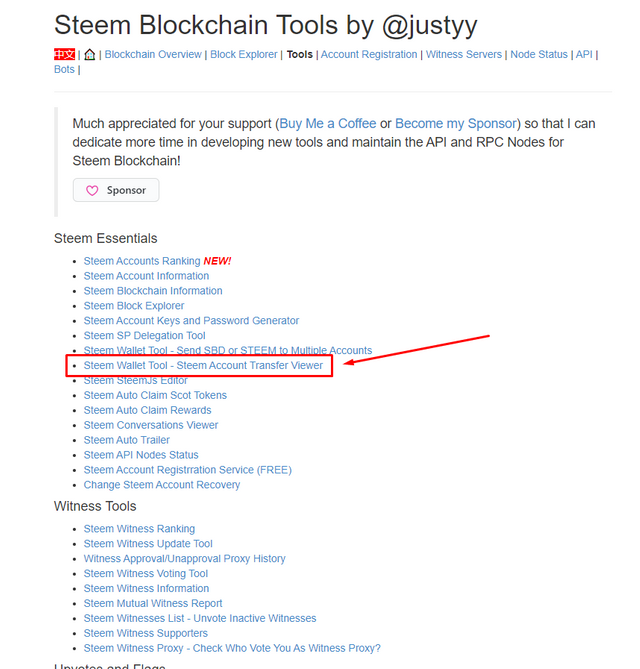
- when it has open click on the steem wallet tool the steem account transfer viewer to check transactions history.
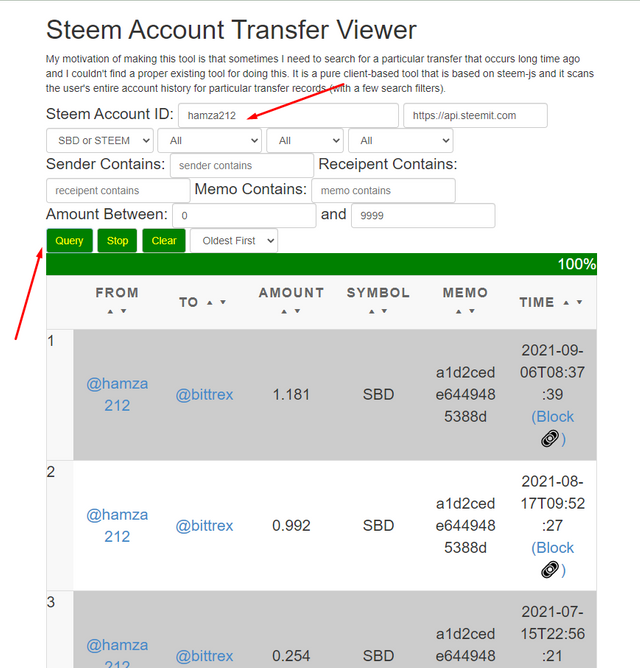
- imput your username after which you click on the button.
Automate claim rewards using steem autoclaim rewards
- search on steemyy.com via chrome or any other browser you have in your phone.
- when open click on Steem autoclaim rewards.
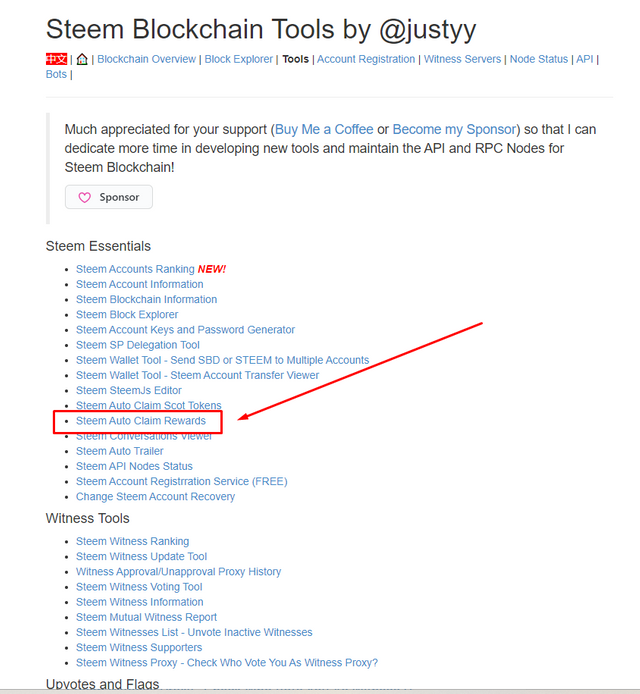
- type up your username,with your private posting key,on the allocated space provided for each of them and then set the desired timer of claim after which you click on claim.
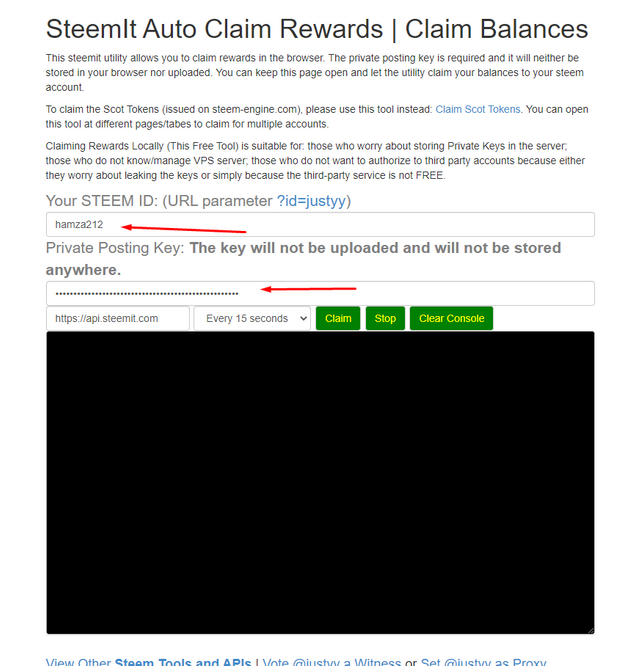
using "Steem Outgoing Votes Report,how can a user check the outgoing votes report for any specified period
- steemyy.com in your browser and search.
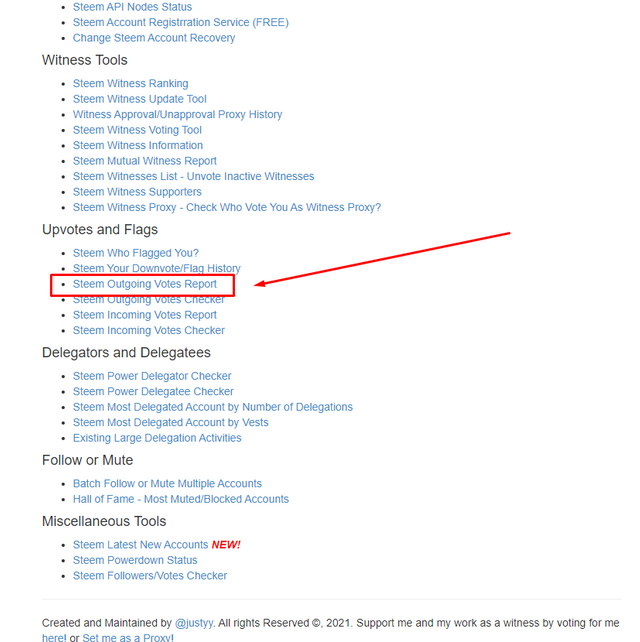
when page has opened click on the "Steem outgoing votes report.
Type in your account name and select the date variation you want to view.
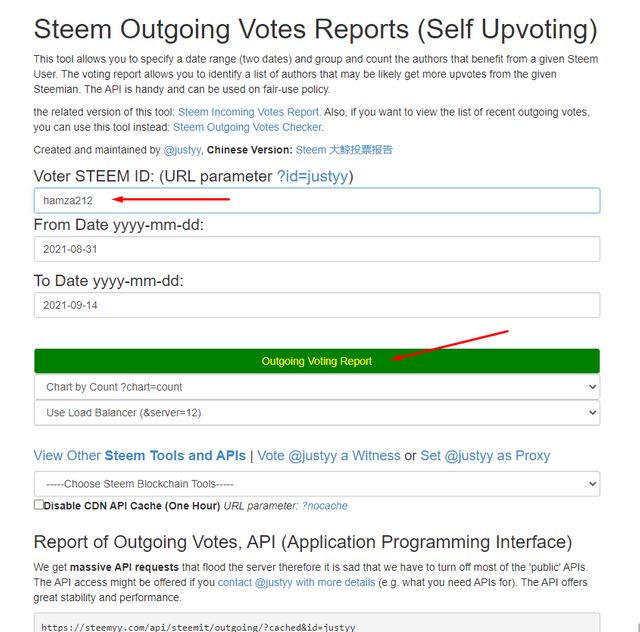
- tocuch the search button,when open you will see the details through apie chart showing the percentage of votes.
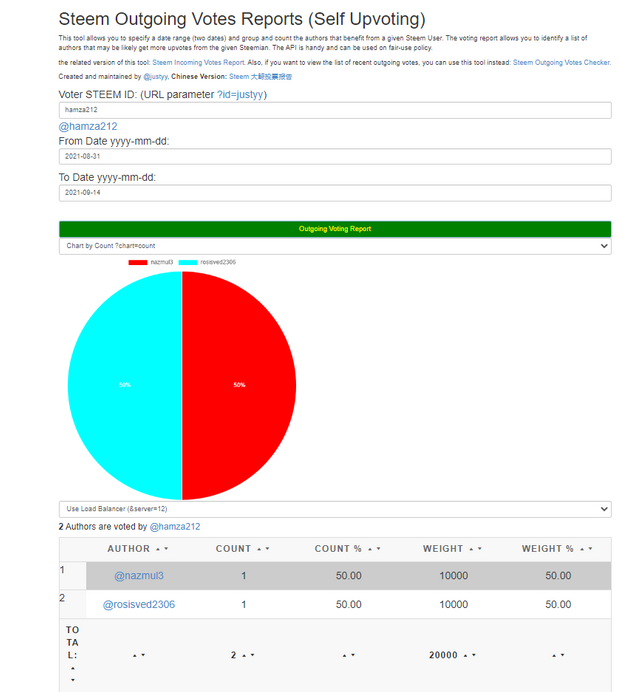
Ways in checking your incoming votes report for in any period using "Steem Incoming Votes Report
- as usual opne on steemyy.com on browser.
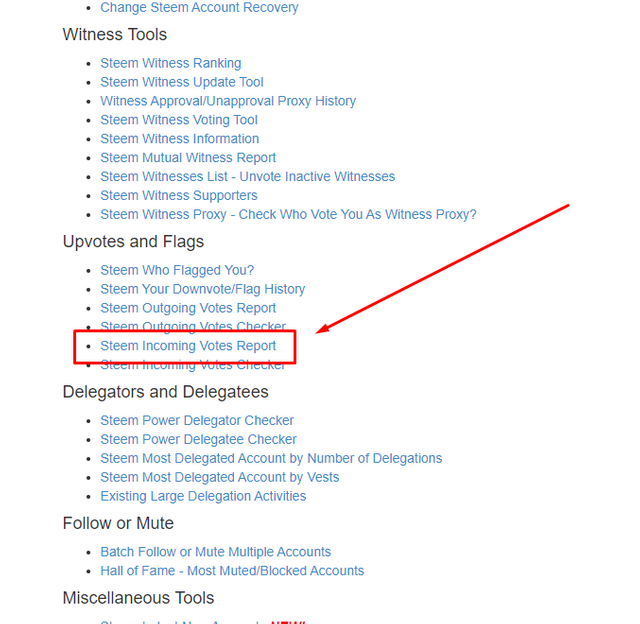
click on the Steem incoming votes report tool.
account name and the date interval you want to view is required.
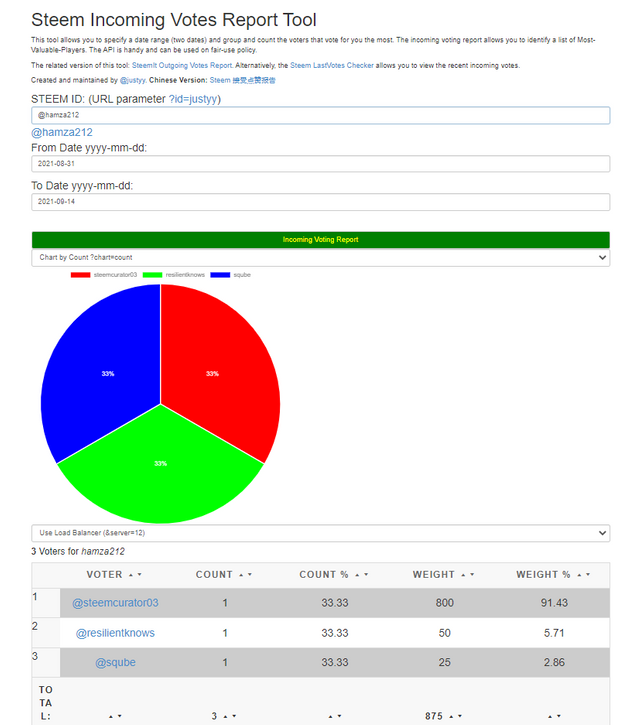
- hence you click on search,thus you see a pie chart showing the percentage of votes of what you're looking for.
ways to check on sp delegated to your account in steemit and any other Steem account using.Steem Power Delegator Checker
- on your browser open steemyy.com
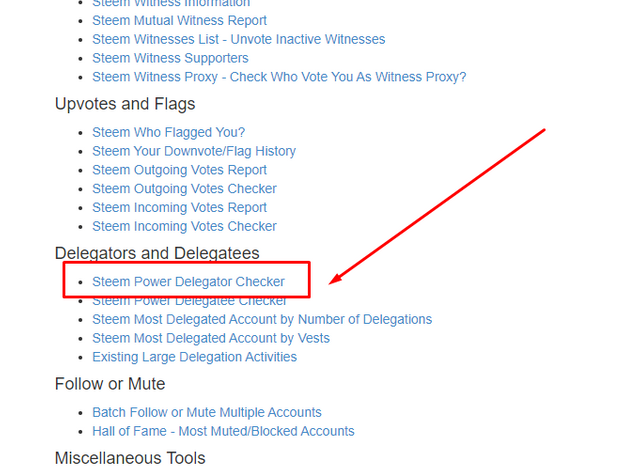
- input account name click on search.
- search results will indicate if you have been delegated to or not.
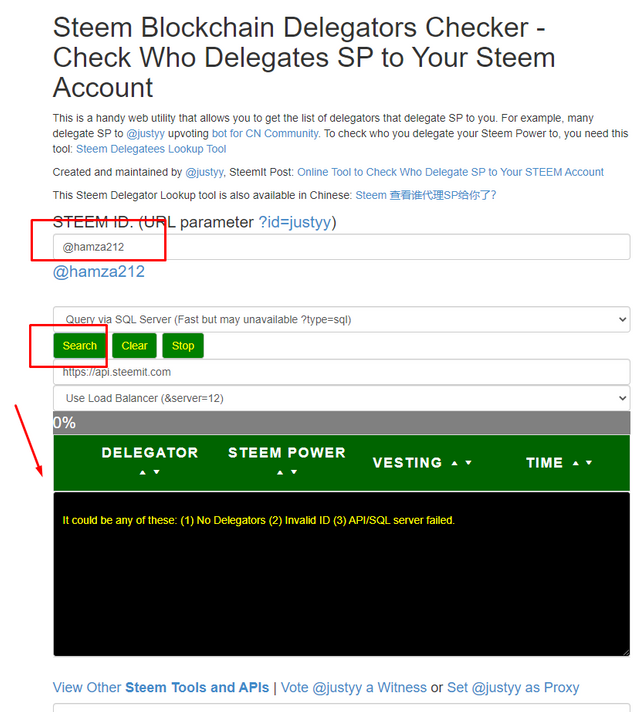
***Conclusion **
I want to say a big thank to steemyy.com who has made things very easy for all steemian ,in checking most of this crucial data,and to it biggest point very explanatory.
Hi @hamza212,
Congratulation!
You have been successfully verified by amjadsharif, you can further proceed to next Achievement Task
Downvoting a post can decrease pending rewards and make it less visible. Common reasons:
Submit
Happy to get verified. Thanks
Downvoting a post can decrease pending rewards and make it less visible. Common reasons:
Submit
Hi, @hamza212,
Your post has been supported by @heriadi from the Steem Greeter Team.
Downvoting a post can decrease pending rewards and make it less visible. Common reasons:
Submit
Thanks for the support
Downvoting a post can decrease pending rewards and make it less visible. Common reasons:
Submit