This post marks the beginning of my fifth achievement task. In this post, I want to show you one of the most important Steemit tools that everyone who uses Steemit should know about. The tool is called #SteemWorld and can be accessed by going to this url; "steemworld.org". You can click here to open the tool.
The Steem World Tool
The Steem World tool gives you (the user) access to detailed information about your Steemit account. You can use it to track your progress and statistics on Steemit in terms of vote power and vote count, your actual reputation figures, your account operations over a period of time, delegates, author and curator awards, and many other features.
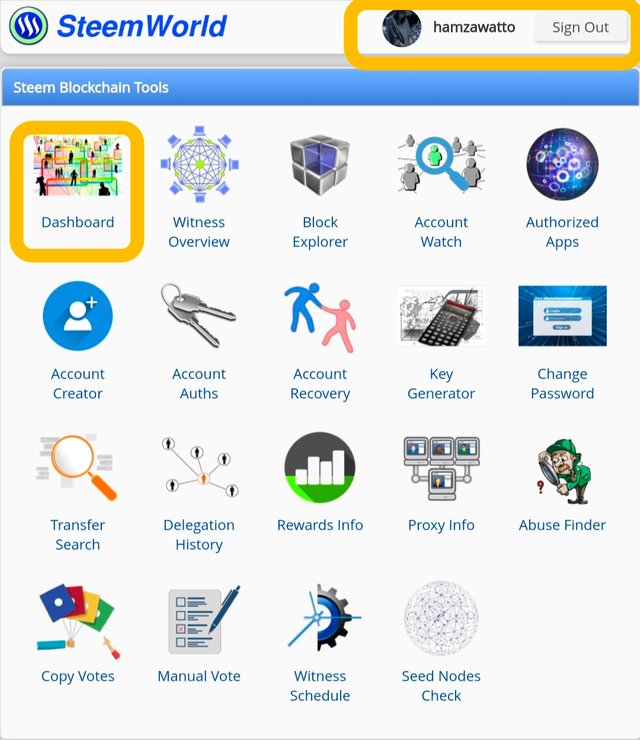
It also gives you the opportunity to check the progress of your friends on the Steemit blockchain to motivate yourself.
Next, I will explain some of the features of the Steemworld tool.
Rewards Summary 30 Days or 7 Days... Check..?
You can check your prize summary at the bottom of the first drop-down menu which shows you [username (reputation)] | feed | Community | Wallet from your #steemworld dashboard.
Your reward summary provides you with information about all the rewards you have earned in your Steemit account on STEEM and SBD.
Touch indicates your gift and the time period in which you received it. It shows your all time rewards, your gifts in the last 30 days, and your gifts in the last 7 days.
It also shows you the two types of gifts you have. It means; your writer rewards (SP writer) and your healing rewards (healing SP).
Author SP is the reward you get from the posts you make, while Curation SP is the reward you get for voting on other people's posts.
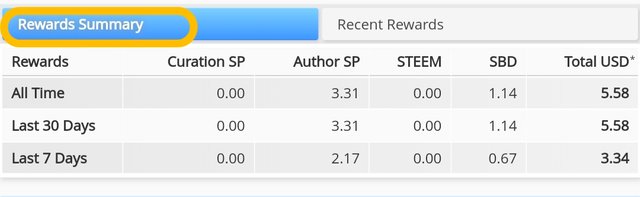
What is Delegation
Delegation can be explained as a way to lend some of your Steem Power (SP) to someone else. You can delegate your SP to individual users or you can delegate to the community.
We have two types of delegates.
Delegates inside and delegates outside.
Incoming delegation is when someone lends you SP. For example, in the screenshot below, I have a #steem login delegate 7365. The delegation time is the time that was lent to me.
Outgoing delegation is when you lend SP to someone. In the screenshot below, I have a null (0) output delegate. That means I don't lend any SP to anyone.

Types of Delegation
Outgoing delegation
Incoming delegation
Expired delegation
Outgoing delegation
In this type of bonus, a user transfers SP to another user's account.
Incoming delegation
This involves receiving SP another user to your account.
Expired delegation
Some Delegations have expiry dates to it.
How to delegate SP
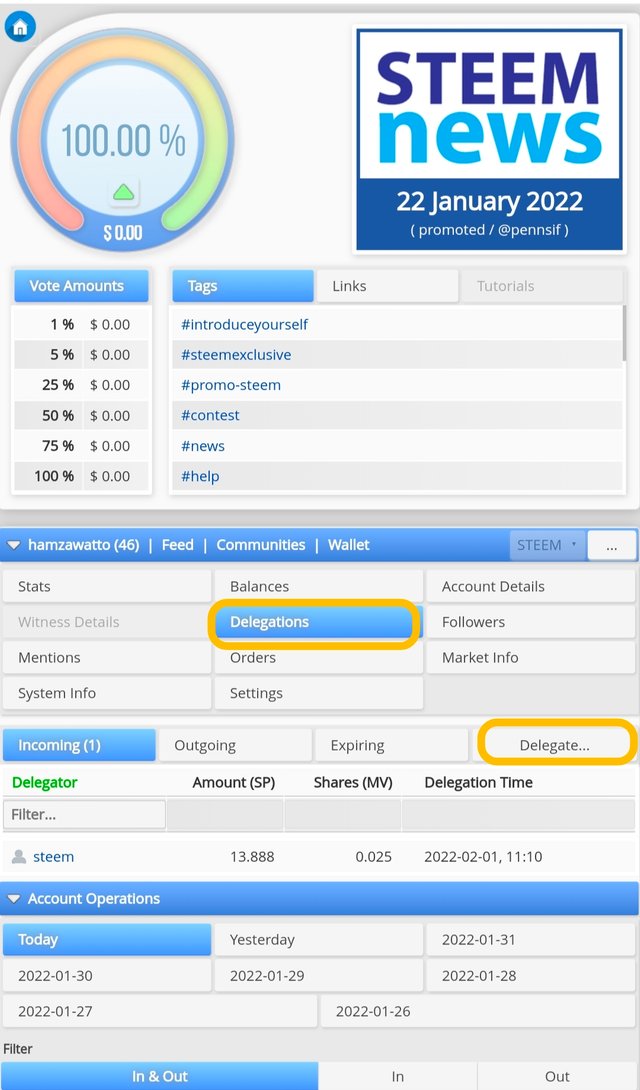
To delegate your SP log in to www.steemworld.org/@cinnymartins or your username.
You will see a page where you have options like statistics, balance, and more, including delegation. click delegate
other options will appear such as login, logoff, expire and delegate.
Click on the delegate box and a new box will open where you need to type the username of the account you want to delegate and the amount as shown in the image below.
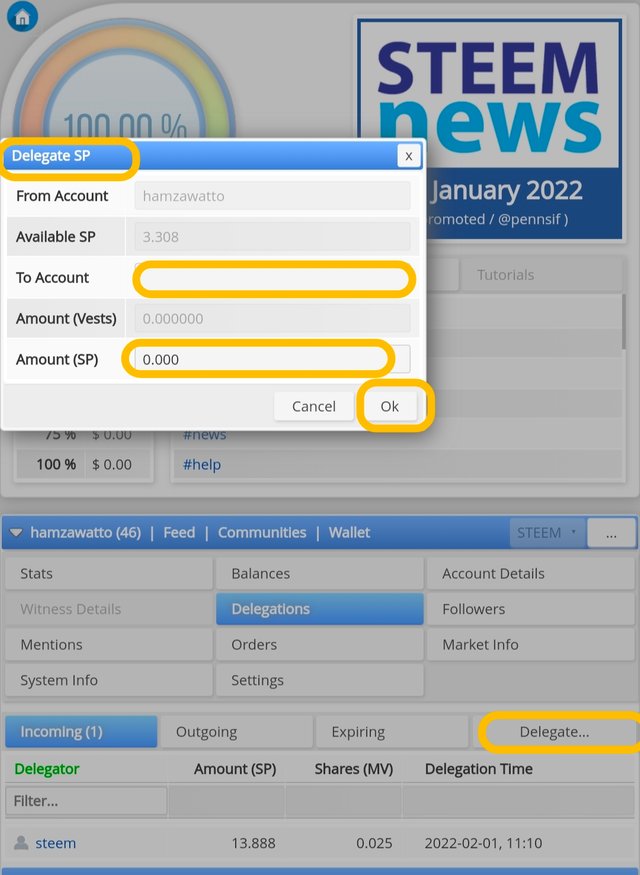
How too you check incoming and outgoing votes ..?
Incoming votes Outgoing votes other users make iny your post.
- visit your steemworld account
- click on stats
- click on incoming votes.
Incoming votes
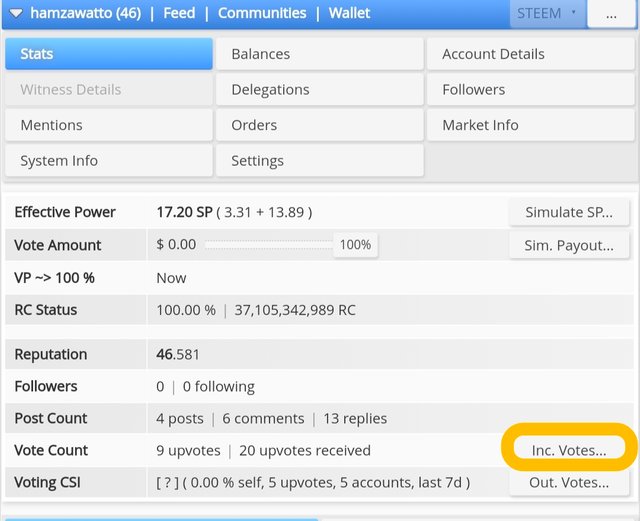
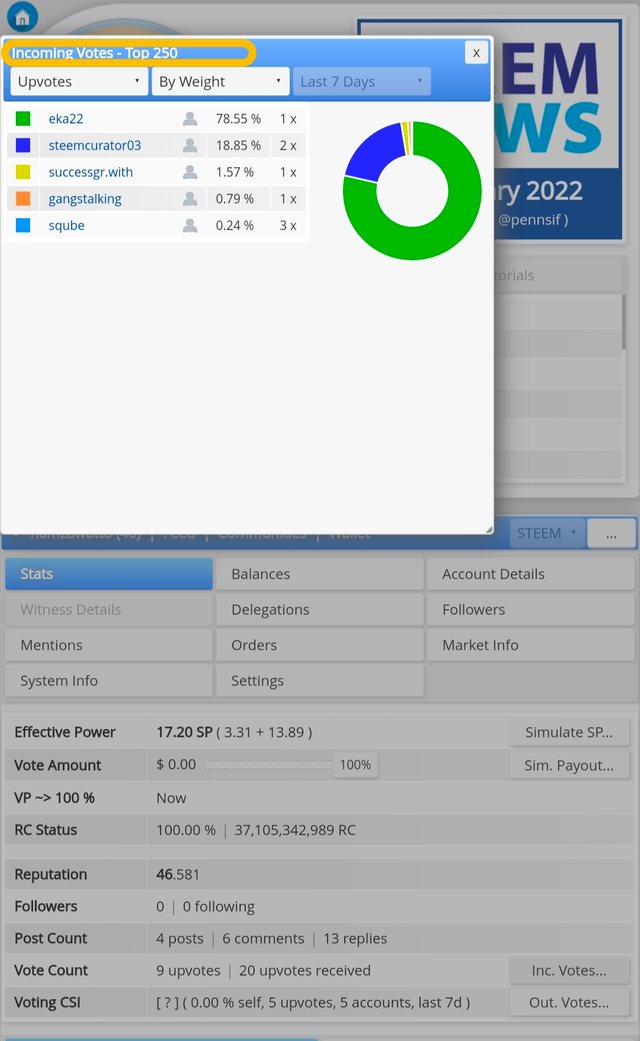
Outgoing Votes
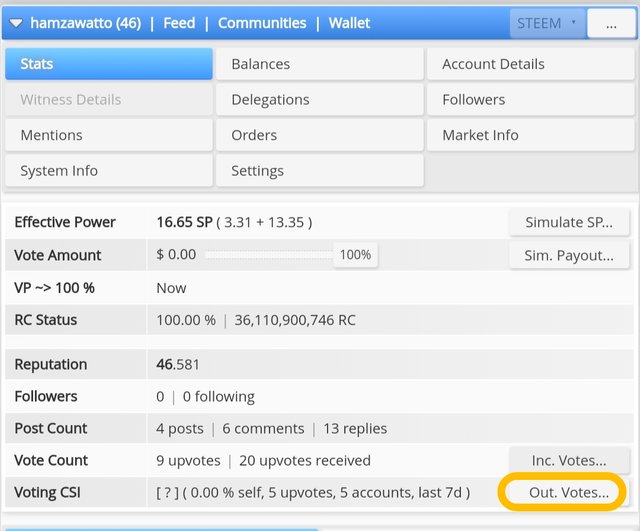
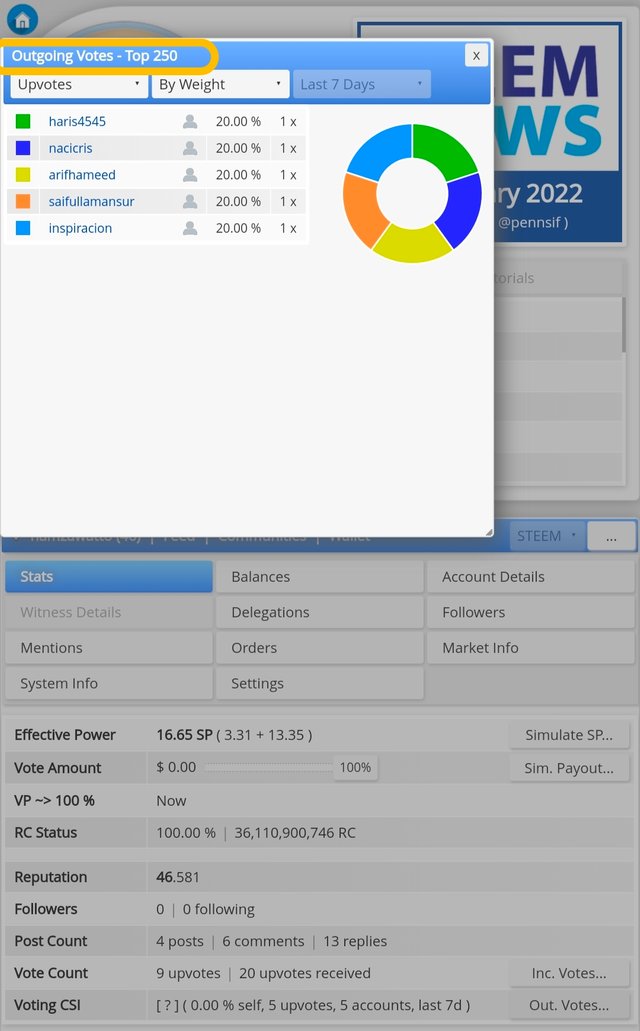
How to check your account operations last 7days activity.
Go to account operations options and click on it and select the number of days in which we want to see different activity on our account, we will be able to see details like vote, comments, curation rewards, author rewards, edit posts, edit comments.
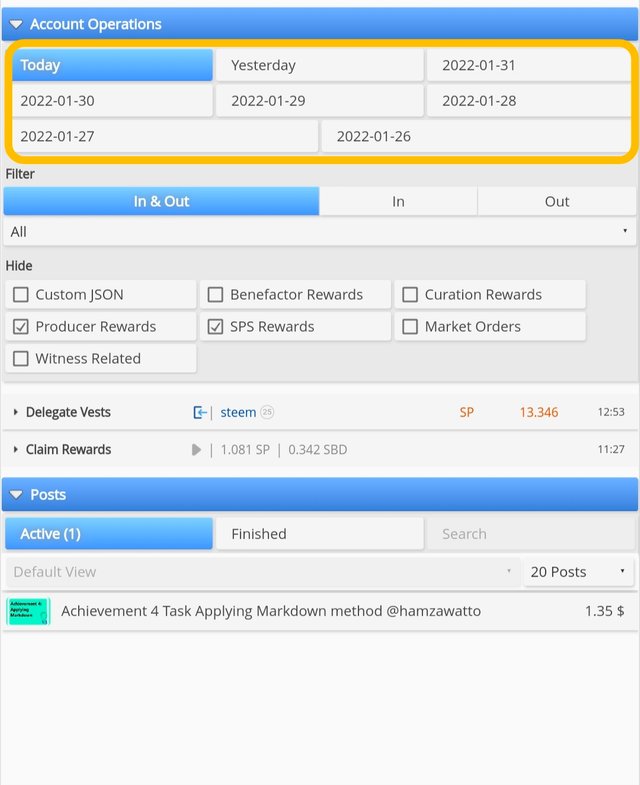
explain Author Rewards, Curation Rewards Beneficiary Rewards mention author , curation rewards your account for past 7 days.
Author Reward
The rewards we get for publishing content on the steemit platform are known as author rewards. Suppose we write any achievement task, post any photo, create any content or article related to any topic, after this post gets upvoted and paid after 7 days, the award we get is known as author award.
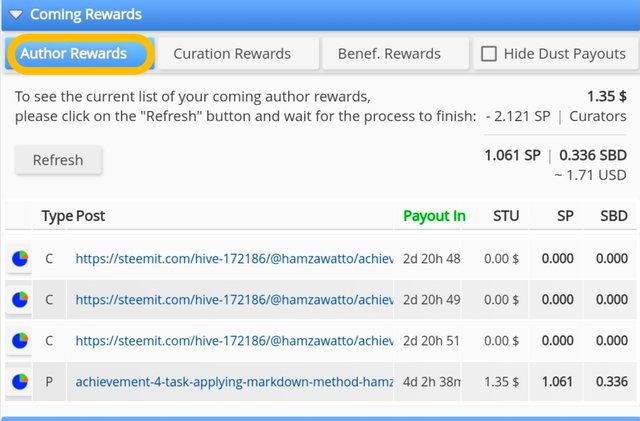
Curation reward
When we curate any content created by an author. When the post pays out after 7 days, half of the prize goes to the creator and the other half is distributed among the curators. We get a portion of the healing reward that is proportional to the value of our upvote.
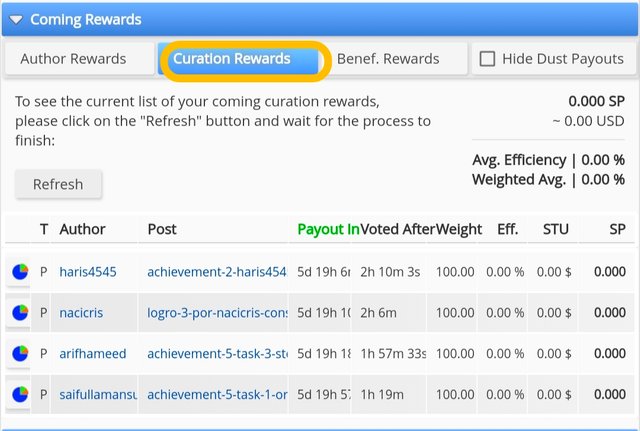
Beneficiary reward
When publishing content, we can choose to share the reward of the publication with whomever we want. If someone adds our name as postal payee. The part of the payment we receive for your content is known as the recipient's rewards
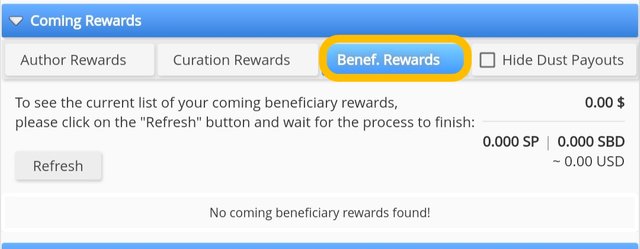
How to check your upvote value
Once we log into our account and click on the dashboard, we can see the tabs shown below where different upvote values are displayed at different voting power.

Special thanks
@cryptokannon
@rashid001
@hassanabid
@ngoenyi
@steemitblog
@inspiracion
@vvarishayy
@ashkhan
@juichi
@lovveday
@nattybongo
@sm-shagor
Downvoting a post can decrease pending rewards and make it less visible. Common reasons:
Submit
Hi @hamzawatto, this is to inform you that we have successfully verified your achievement 5.1, you may move to the next achievement task.
Thank you for completing this achievement.
It's also very important for you to join #club5050. To join the club you need to power up at least 50% of your monthly earnings. You can also join #club75 where you will power up 75% of your earnings for 2 months or #club100 where you are to power up all your earnings for 3 months.
Also note that all achievement posts must be posted only once. Even if your post is not verified, you need to exercise patience and be sure to tag a greeter to verify you
Thank you for completing this Achievement.
Downvoting a post can decrease pending rewards and make it less visible. Common reasons:
Submit
Hi, @hamzawatto,
Your post has been supported by @ngoenyi from the Steem Greeter Team.
Downvoting a post can decrease pending rewards and make it less visible. Common reasons:
Submit