 image source
image source
Hello my fellow steemians, how are you enjoying your day? Hope splendid.
Here I am going to share my little knowledge and understanding about the basics keys on steemit.
QUESTION 1
HAVE YOU RETRIEVED ALL YOUR KEYS ON STEEMIT?
Yes. I've retrieved all my keys on steemit. This keys are precious to me that is why i upload it in my goggle account for them to be safe key in safe place.
QUESTION 2
DO YOU KNOW EACH OF THESE KEY FUNCTIONS AND RESTRICTIONS?
PRIVATE POSTING KEY
PRIVATE ACTIVE KEY
PRIVATE MEMO KEY
PRIVATE OWNER KEY
MASTER KEY.
POSTING KEY:-
This key is use to log into your steemit account which is after login you can make post , comment, voting, upvote commenting, and following so it is used for daily access. I Keep it safe To avoid the scammers.
You can use this posting key everyday.
ACTIVE KEY:-
The active key is used for transferring money from wallet, you use it to power up your Steem power up, When you need to do any transaction you have to use this key. It is important you keep it safe.
MEMO KEY:-
The memo key is used for decrypting private messages when transferring funds.
OWNERS KEY:-
This key is a powerful and very important key among all the keys because it is use to reset all the other keys
It is use to change keys passwords including the owner key. So I make sure I keep it safe to avoid stories.
MASTER KEY:-
The master password is used to set all keys for your account, including the owner key. If logging in with your posting key, make sure you don't overwrite or misplace your original master password.
QUESTION 3
HOW DO YOU PLAN TO KEEP YOUR MASTER PASSWORD?
I safe it in my Google account because is the best place to safe document.
QUESTION 4
DO YOU KNOW HOW TO TRANSFER YOUR STEEM TOKEN TO ANOTHER STEEM USER ACCOUNT?
Firstly i have to login my steemit wallet using my private Active key.
Then I have to click on the small arrow beside the Steem dollar balance.
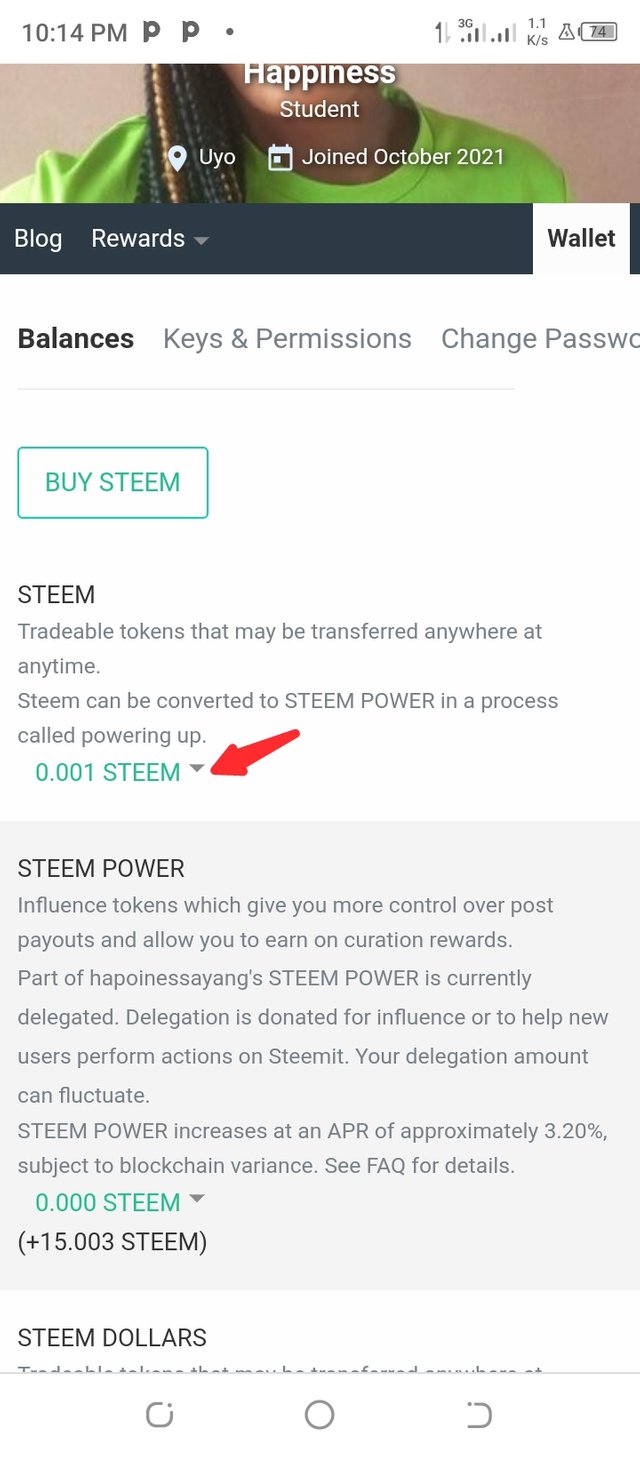
After that I select the transfer
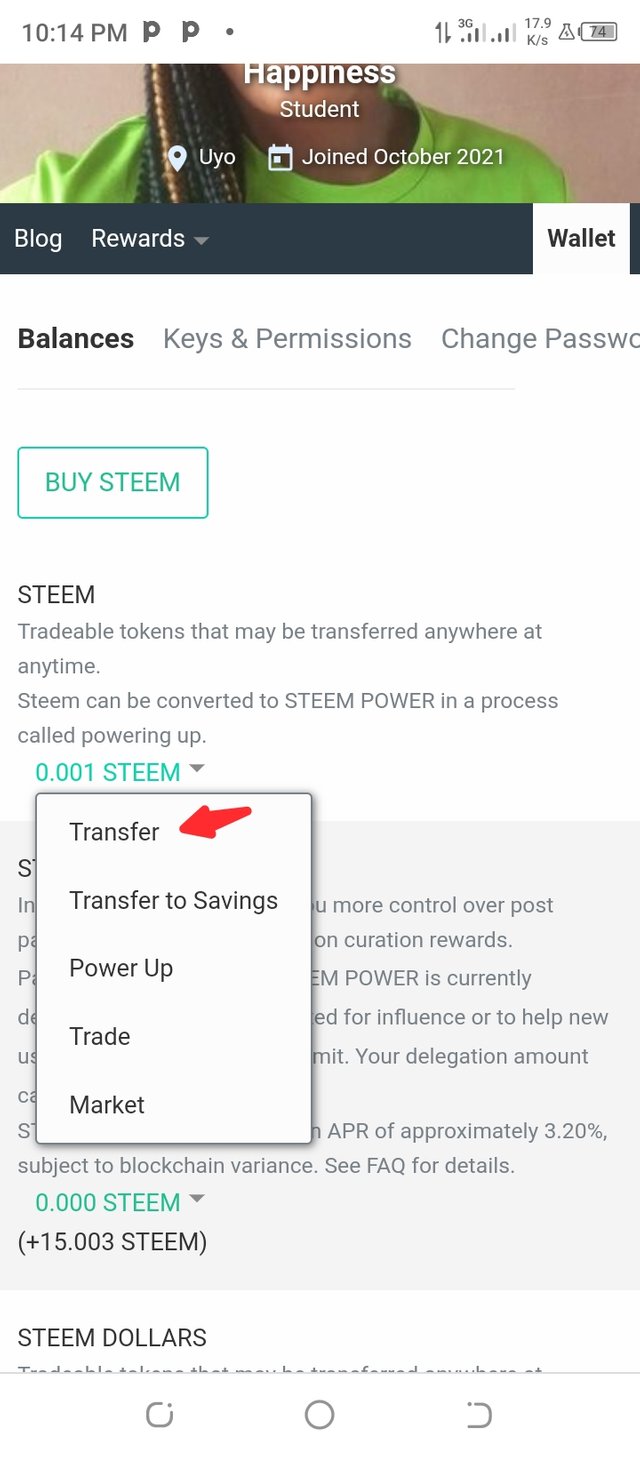
After that I have to fill up the details of the &receiver's username, amount to be transferred.
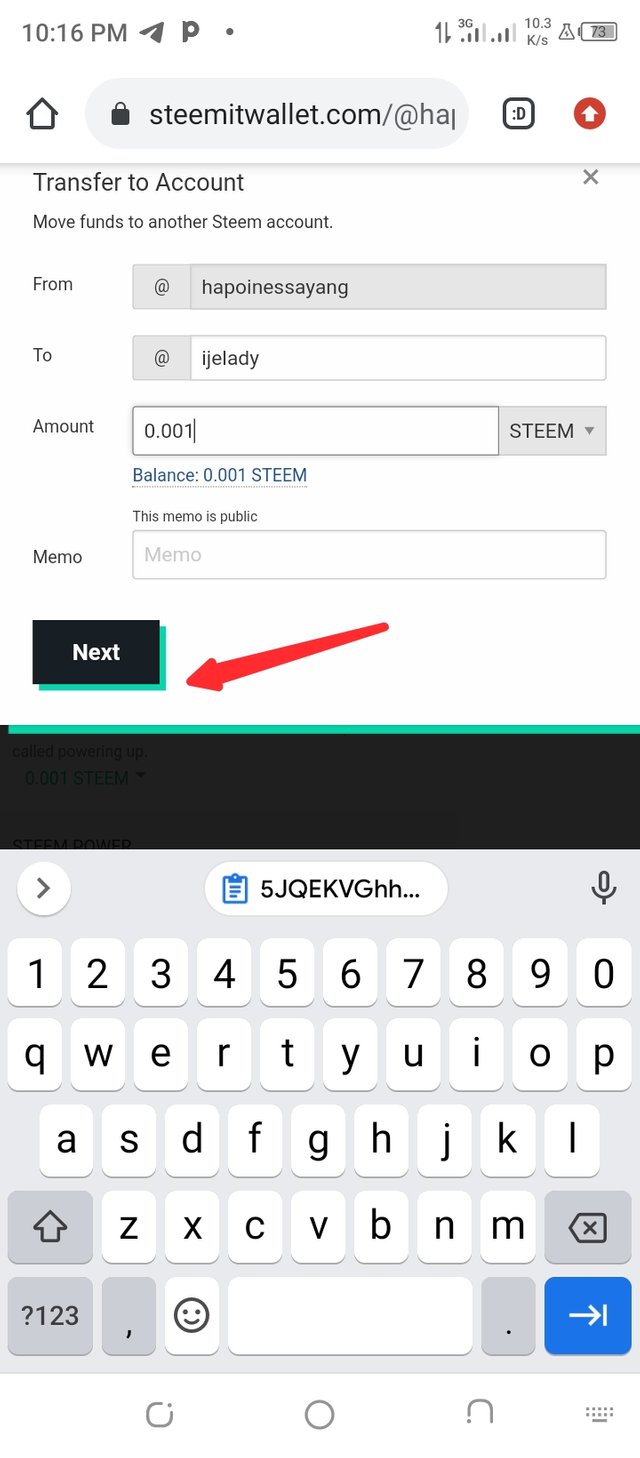
Then by clicking the next button which is OK the process will be completed
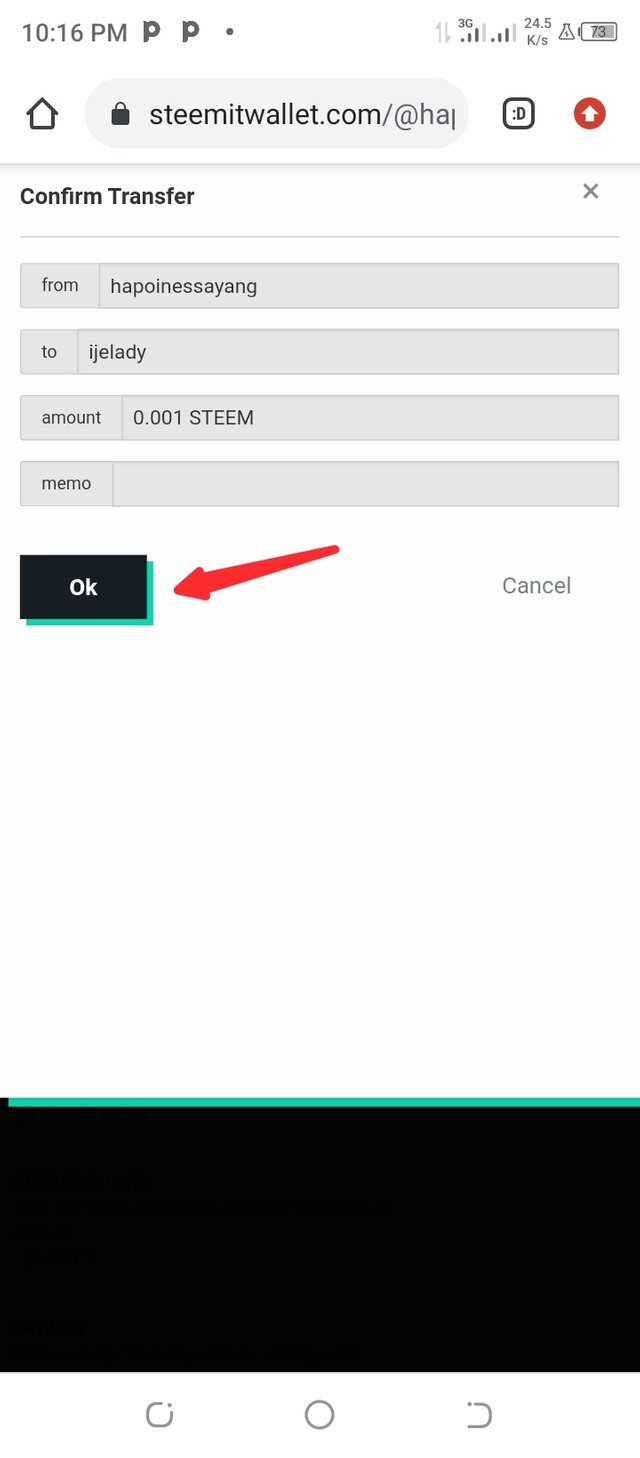
That's all I know.
QUESTION 5
DO YOU KNOW HOW TO POWER UP YOUR STEEM?
Powering Up means Converting Steem to SP.
I have to log in using Private Active Key.
Then click on the small green arrow under Steem dollar balance
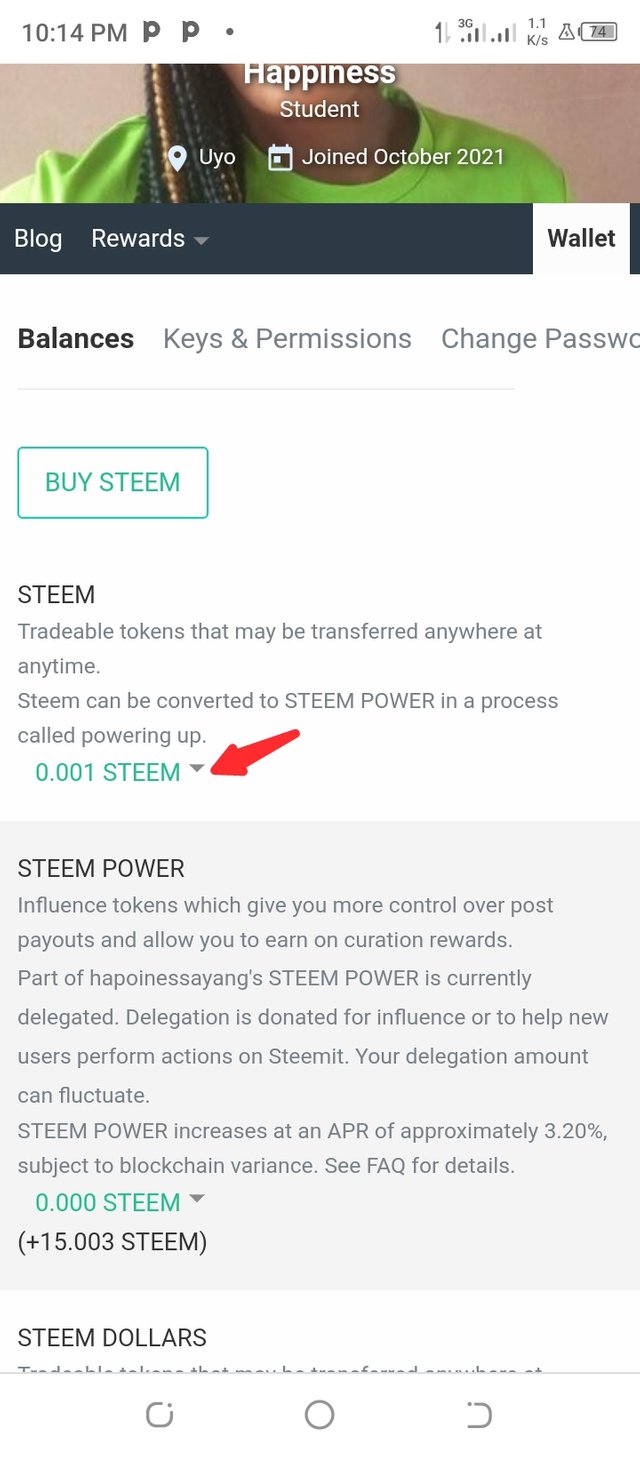
Then I have to click on the Power Up near Steem option.
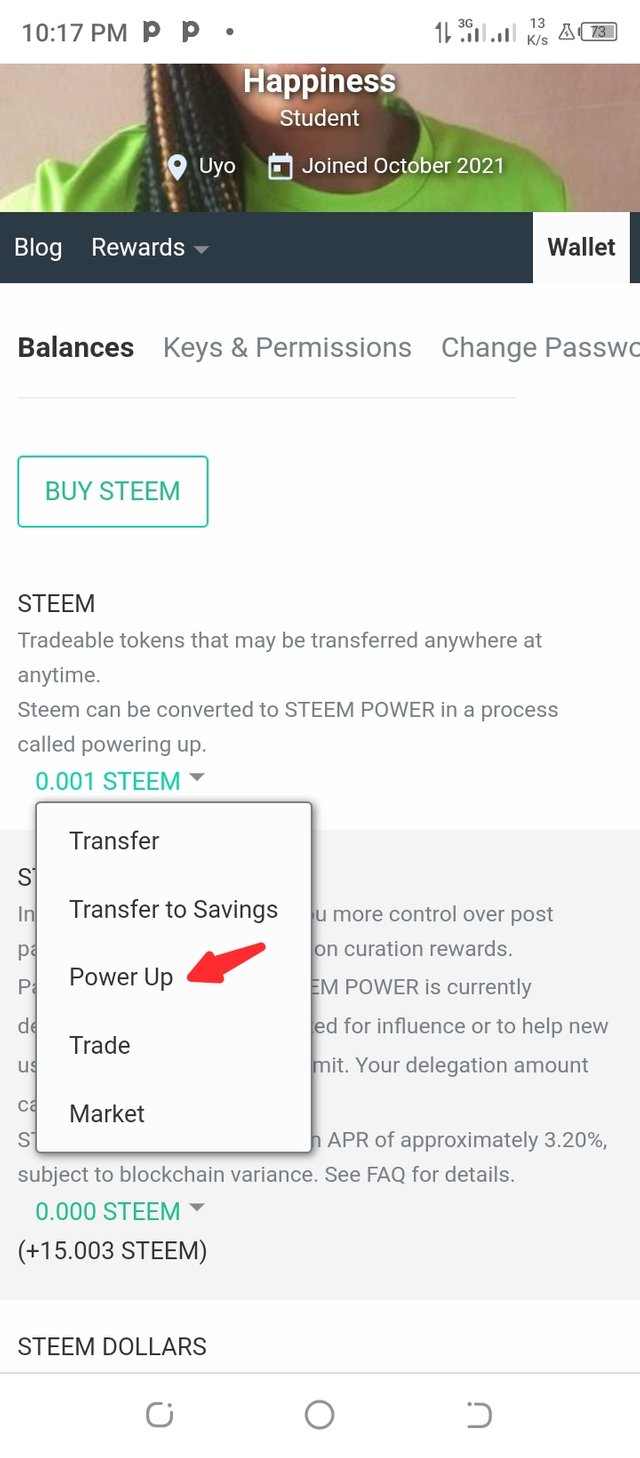
After that I press the power up bottom put the amount I want to power up
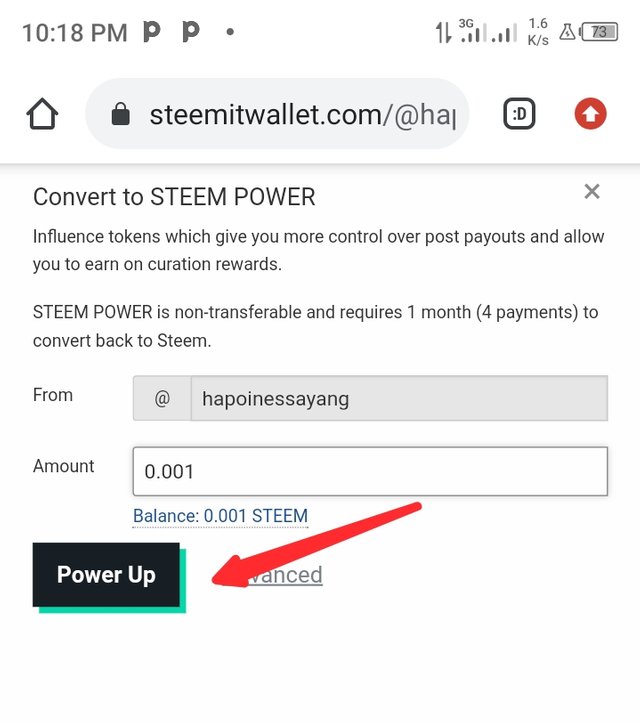
lastly I press the OK botton and my transaction is successful.
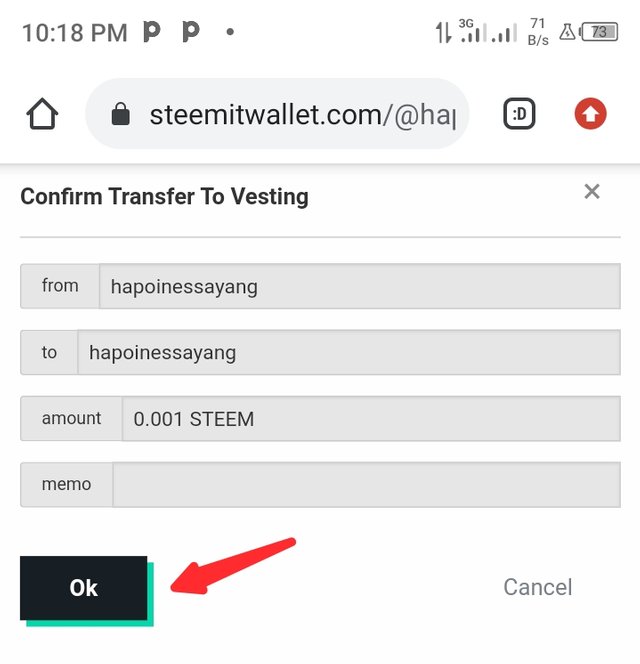
I hope I have been able to answer it correctly.
This is my achievement 1 link
My special thanks goes to @ijelady for taking your time to mentor me well.
My appreciation goes to.