I have read thoroughly on the above achievements and I will like to appreciate my guidance @msquaretk for his self sacrificing service by always guilding me on steemit.
Now I will be moving straight to the task.
(1) How to check Reward Summary for All time, last 30 days and last 7 days for account?
The first thing to do is to login to www.steemworld.org and it will show the below image page on welcome page.

The above image has some features on the welcome page like dashboard, account creator, transfer search, manual vote, witness overview, account auths, delegation history etcetera.
Now we proceed to click on dashboard, after clicking on dashboard it will show the below image
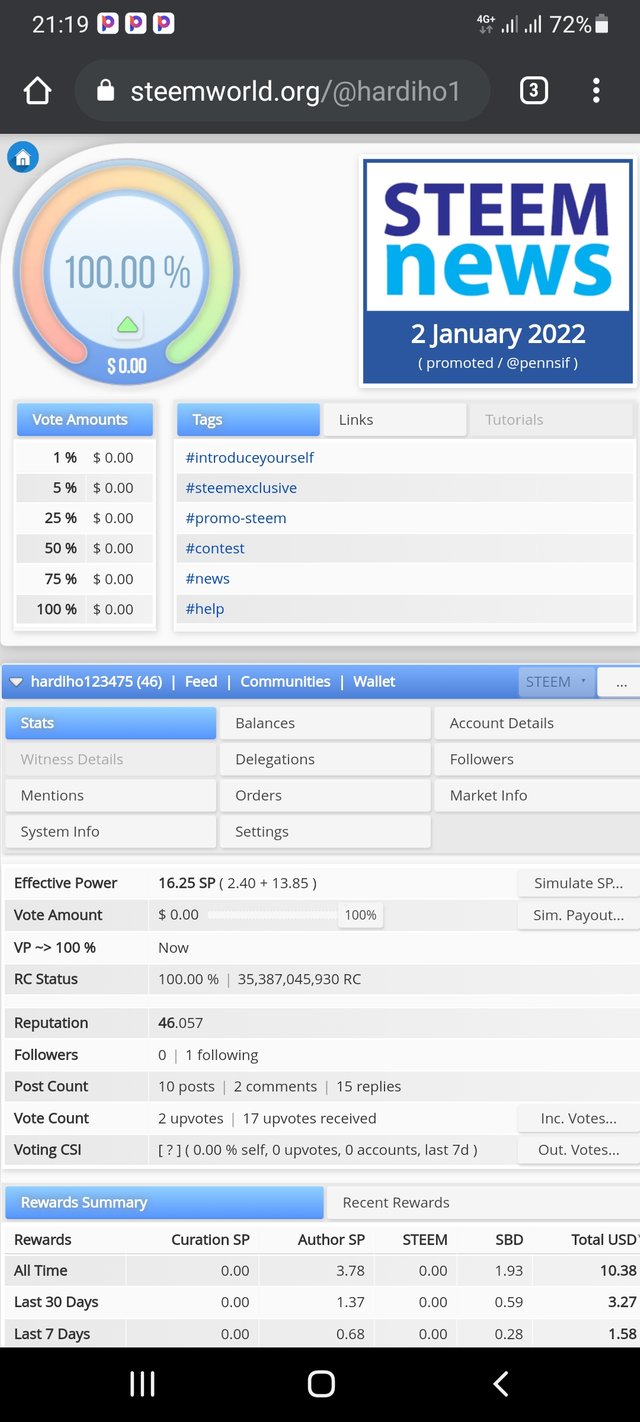
The reward summary for my account is shown in the image below and the reward summary indicates rewards Curation steem power, Author steem power, STEEM, and SBD. all time, last 30 Days and last 7 Days are shown in the image.
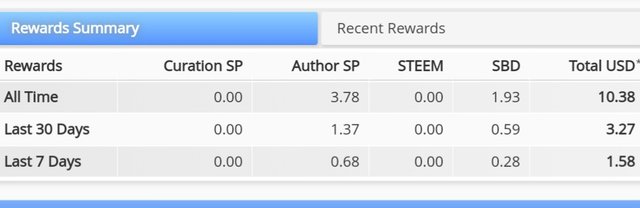
(2) Please explain What is Delegations, type of Delegations and how to Delegate SP?
Delegation means transferring of one's steem power to a third party with your consent so that they will be able to vote, comment and interact. The more we delegate, the more accumulated steem power will be on other people post.
(2b) How do I delegate steem power?
I will be explaining how to do this with the image below,
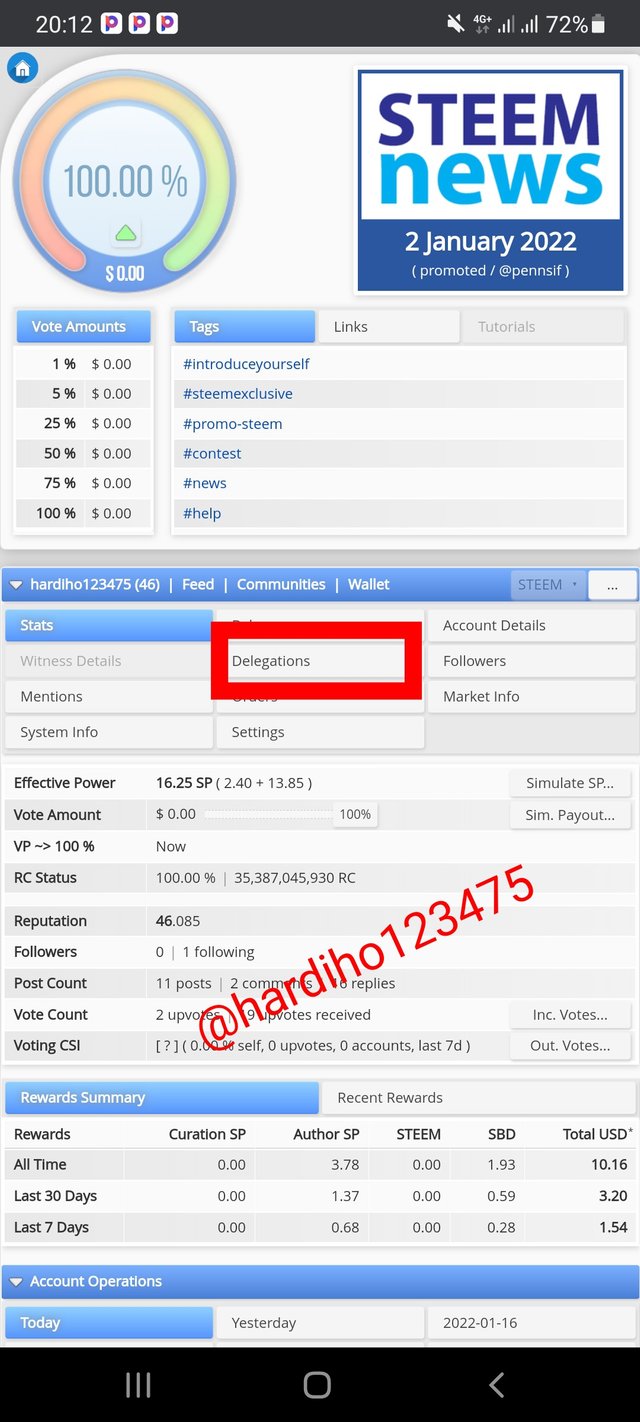
The image above show the delegation aspect, where you can delegate steem power by clicking the delegate option at the right corner. Shown in image below
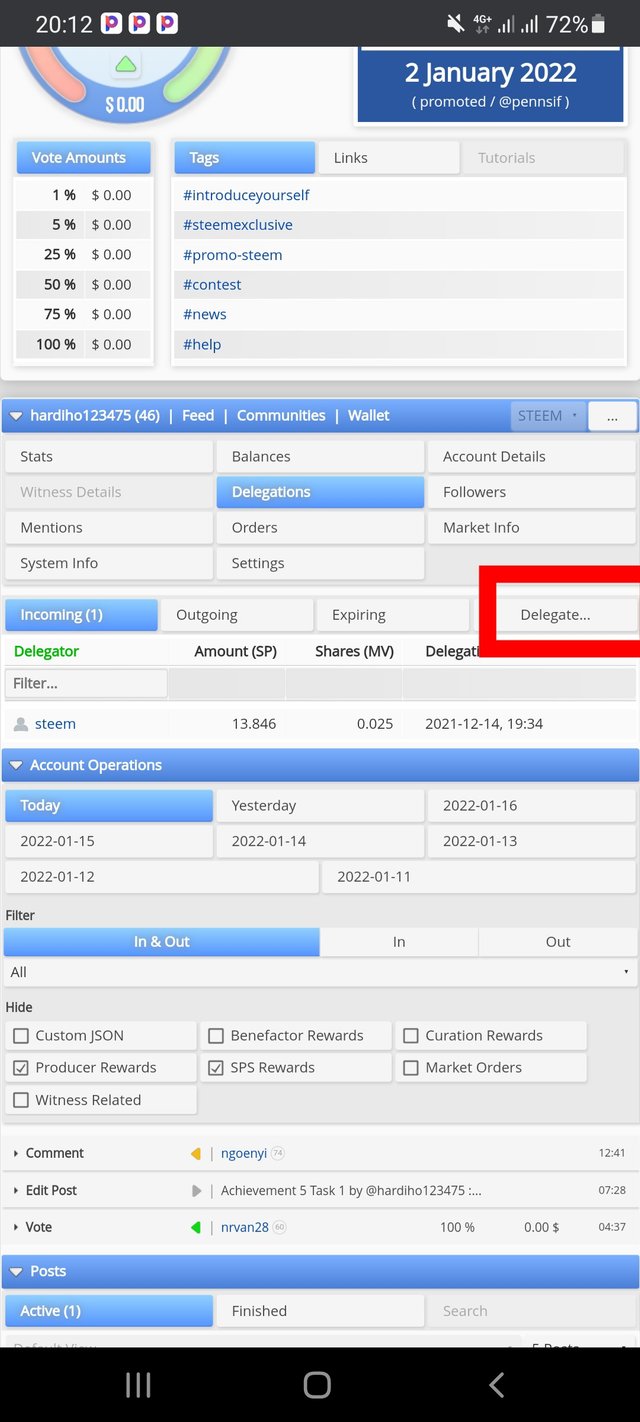
After clicking on the delegate option as shown in the image above, it will leads to where you will input the steem power username and amount of steem power for the beneficiary as shown in the image below
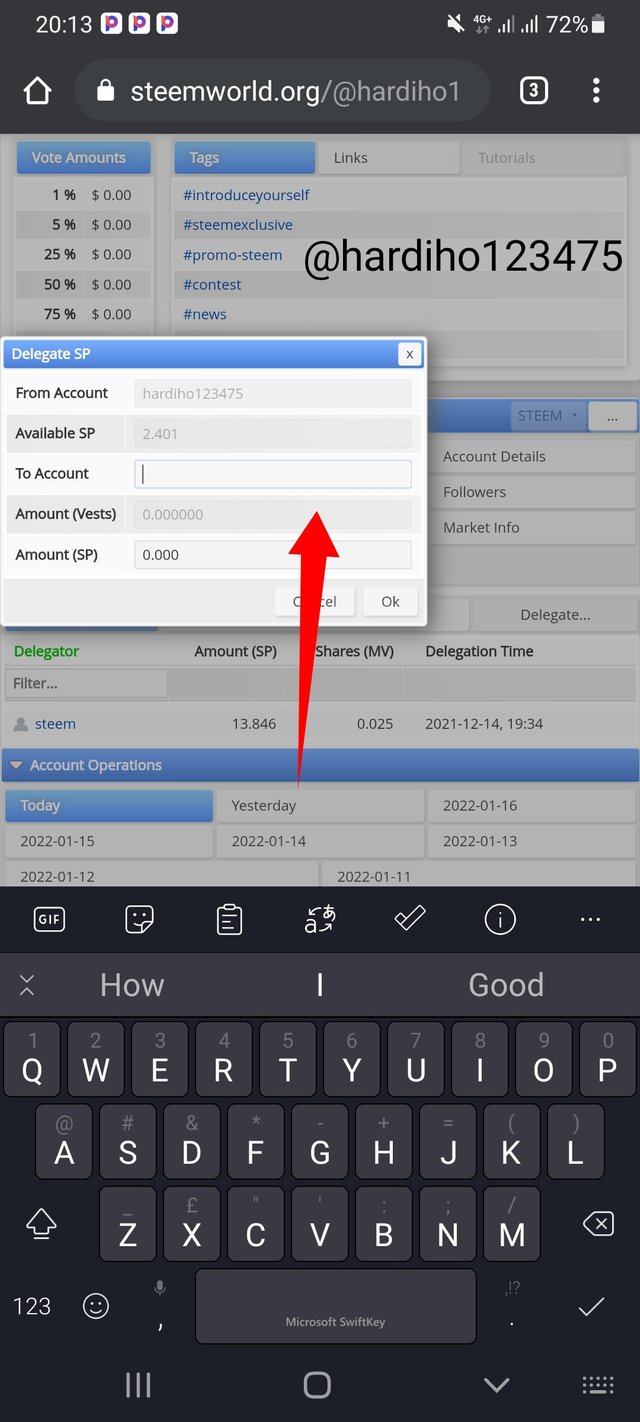
As shown in the image above after clicking OK, it will pop up the last page where you click yes, shown in the image below
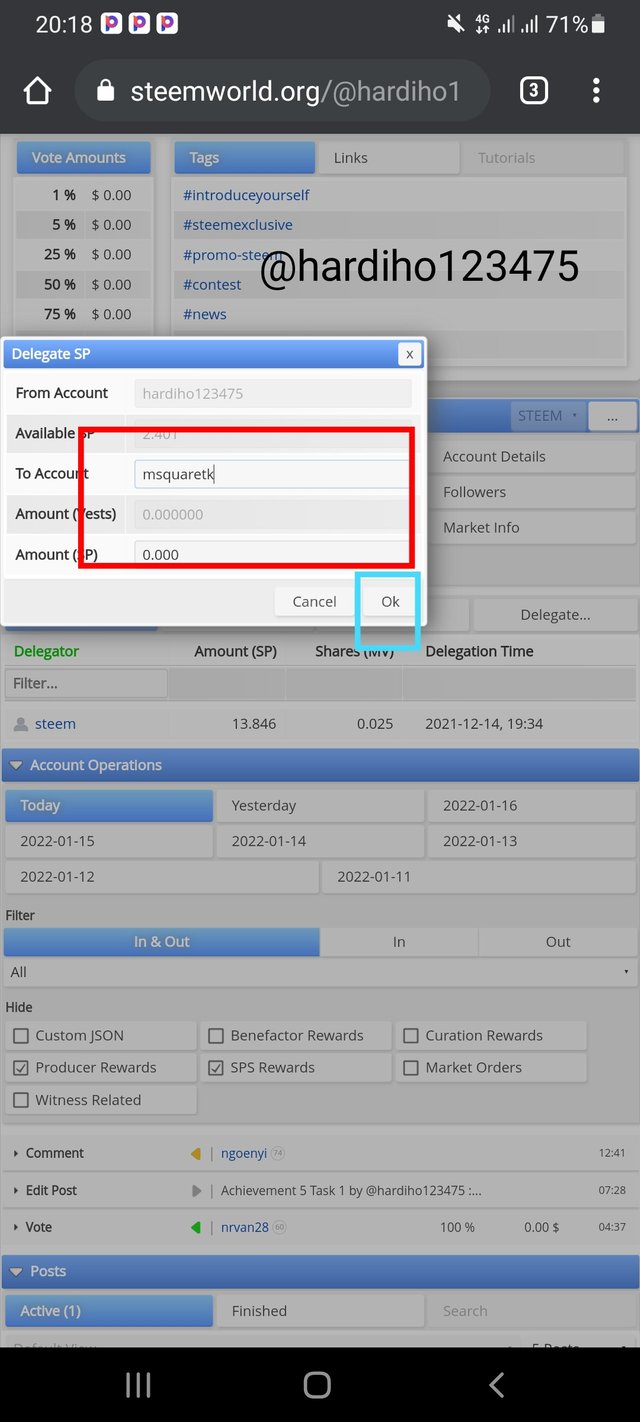
(3)How to check Incoming and Outgoing Votes, please explain this with screenshots of both votes for your account?
When we are still on the dashboard interface, go to the account operations sections and click on the option as shown in the image below
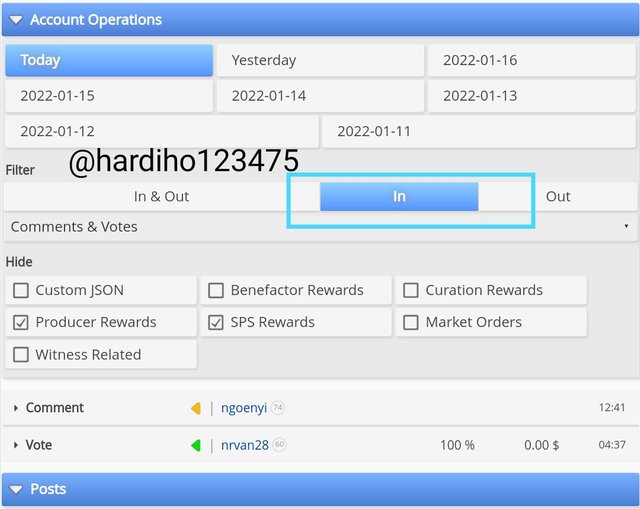
The incoming vote means the number of people that have voted on your post, while the out means the number of people who you have voted for.
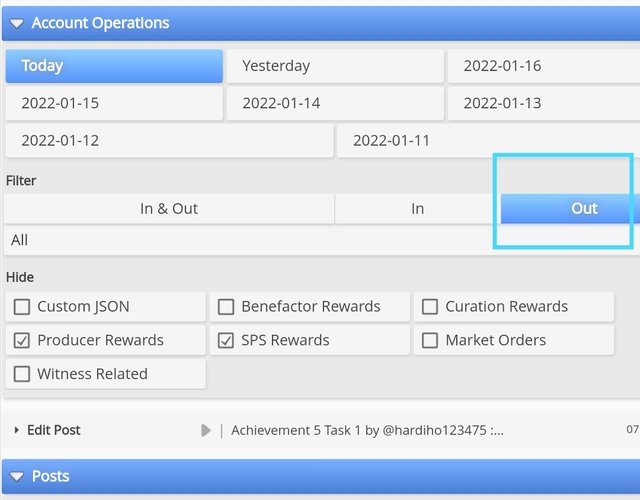
(4) How to check account operations for past 7 days and what all details can be checked?
The account operations interface is shown in the image below
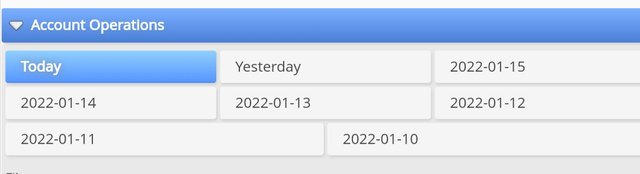
IN the account operations, one can check votes, comment, prizes, revenues, transfer of delegation etcetera.
(5)Please explain Author, Curation and Beneficiary Rewards.Also, mention author and curation rewards for your account for past 7 days.
Author reward is the reward one get when you make a post and it is cherish by another steemians, this particular post may get a vote by another users
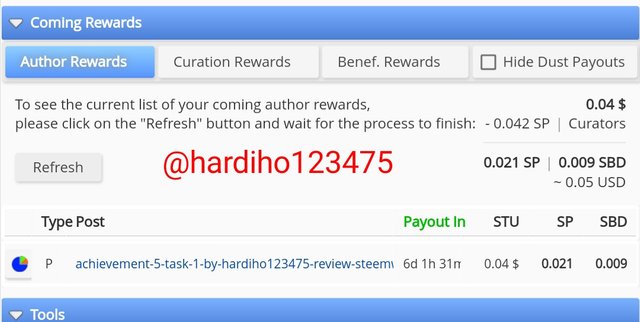
Curation reward is when you up vote another steemians votes, then you get a reward for the post you up vote.
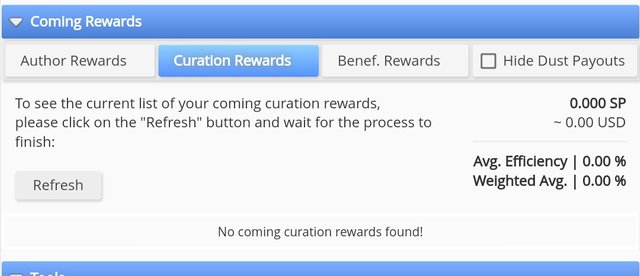
Beneficiary reward: The author may need to add certain percentage for the beneficiary.
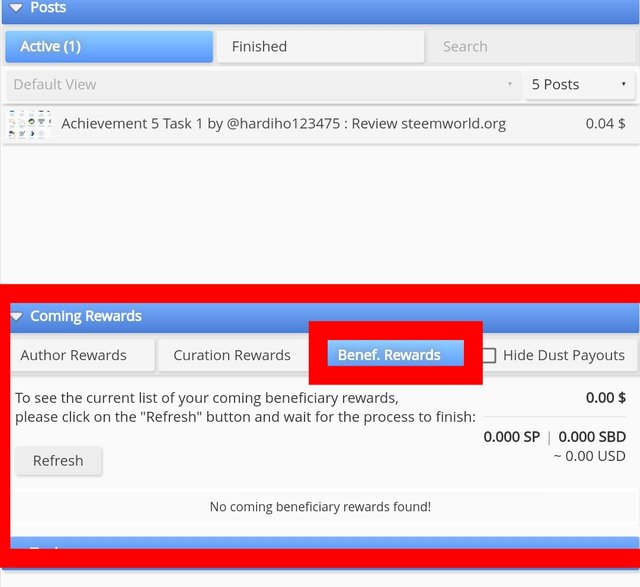
(6) How to check your upvote value and at different voting weights using this tool?
This can be checked by clicking on the post vote and the below image will be used to justify my answer
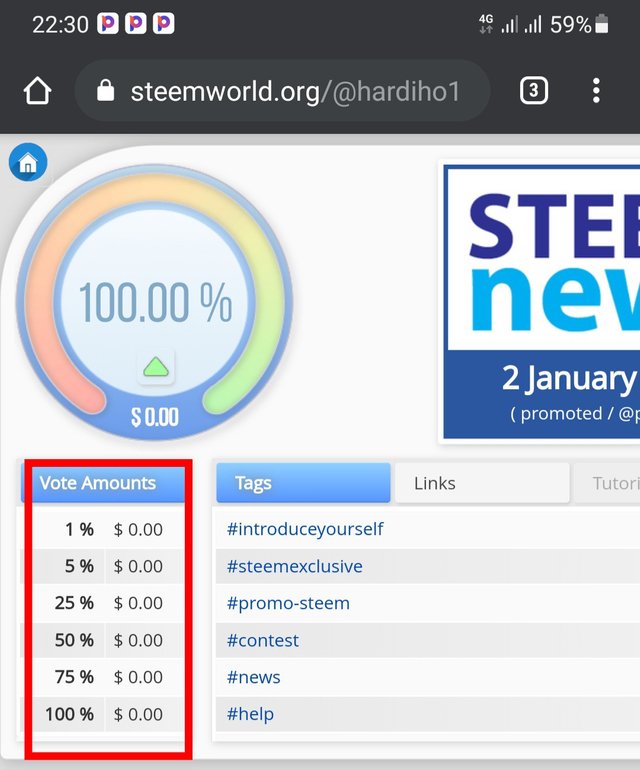
#Long live steemit
@fombae label and @ngoenyi Thanks so much for the corrections, God bless you
Please show the steps on how to delegate sp using the screenshots and add it to question 2.
For question 3 you need to let the chart for incoming and outgoing vote to show on the screenshots.
Downvoting a post can decrease pending rewards and make it less visible. Common reasons:
Submit
I want to delegate X sp to @user
Where X is the amount of SP and @user is the steem user you want to delegate to. For example:
I want to delegate 100 sp to @hardiho123475
@tipU will answer with a delegation link. Hope this helps!:)
Downvoting a post can decrease pending rewards and make it less visible. Common reasons:
Submit
Hi, @hardiho123475,
Your post has been supported by @heriadi from the Steem Greeter Team.
Downvoting a post can decrease pending rewards and make it less visible. Common reasons:
Submit