It's a great privilege to be here today, I have written my achievement 5 Task 2 and I've been verified by @reddileep. Today I will be writing my achievement 5 Task 3 which is basically on steemyy. I have explore steemyy and I'll be explaining it in this achievement. Thanks to @msquaretk and @msquaretwins for their unrelenting support.

(1) What is Effective Steem Power? Tools- Steem Account Information
Steemyy allows us to receive many kinds of information and it's very important for those of us who has a steam account. I will be explaining further with image 1 as shown below.load steemyy.com from your browser
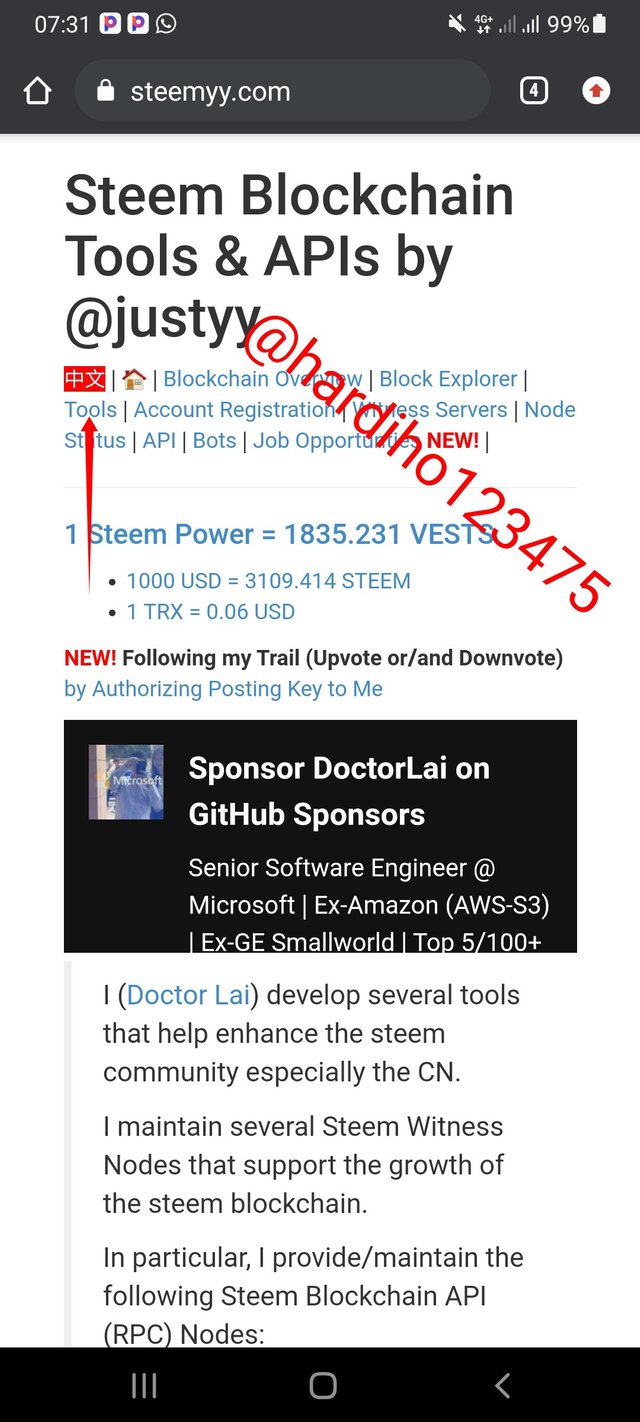 image1
image1
After the page as load, as shown in image 1 above you click on the tools indicated with an arrow, after clicking it different Steem essential will be shown in image 2 below
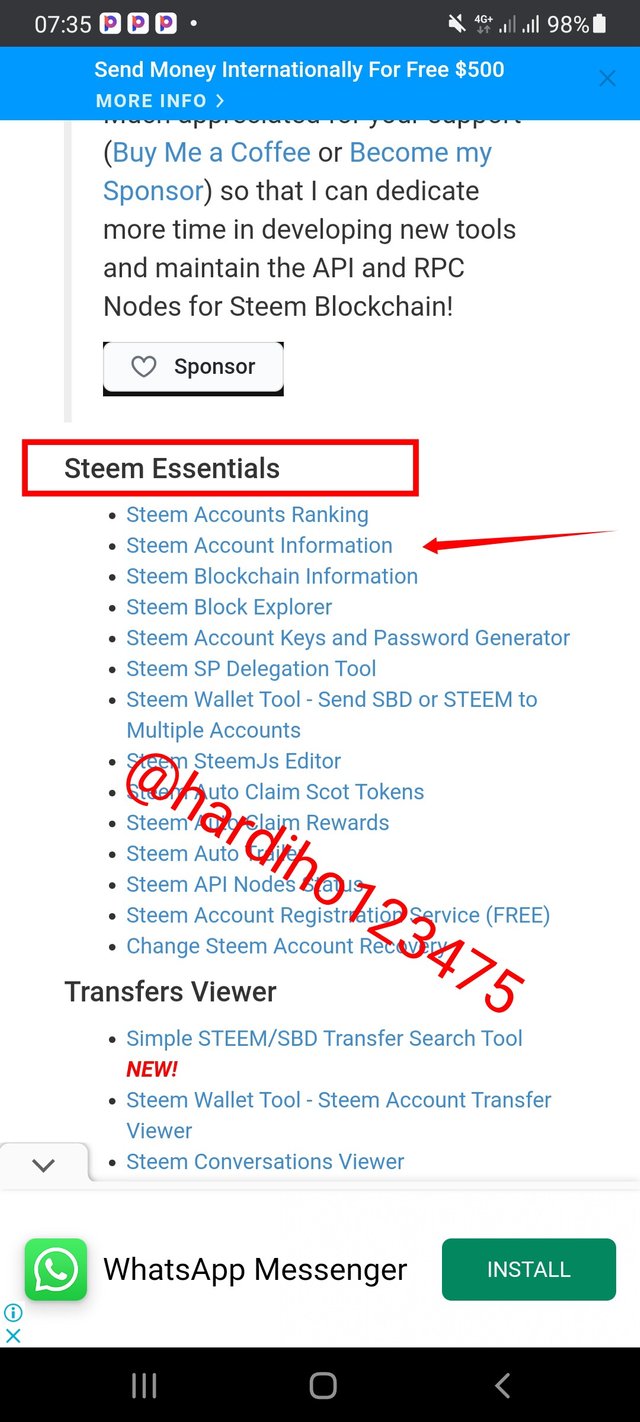 image2
image2
After the page as load as indicated in the above image, click on the steem account information option as this will lead you to where you can view effective steem power of any steem users you wish to view.
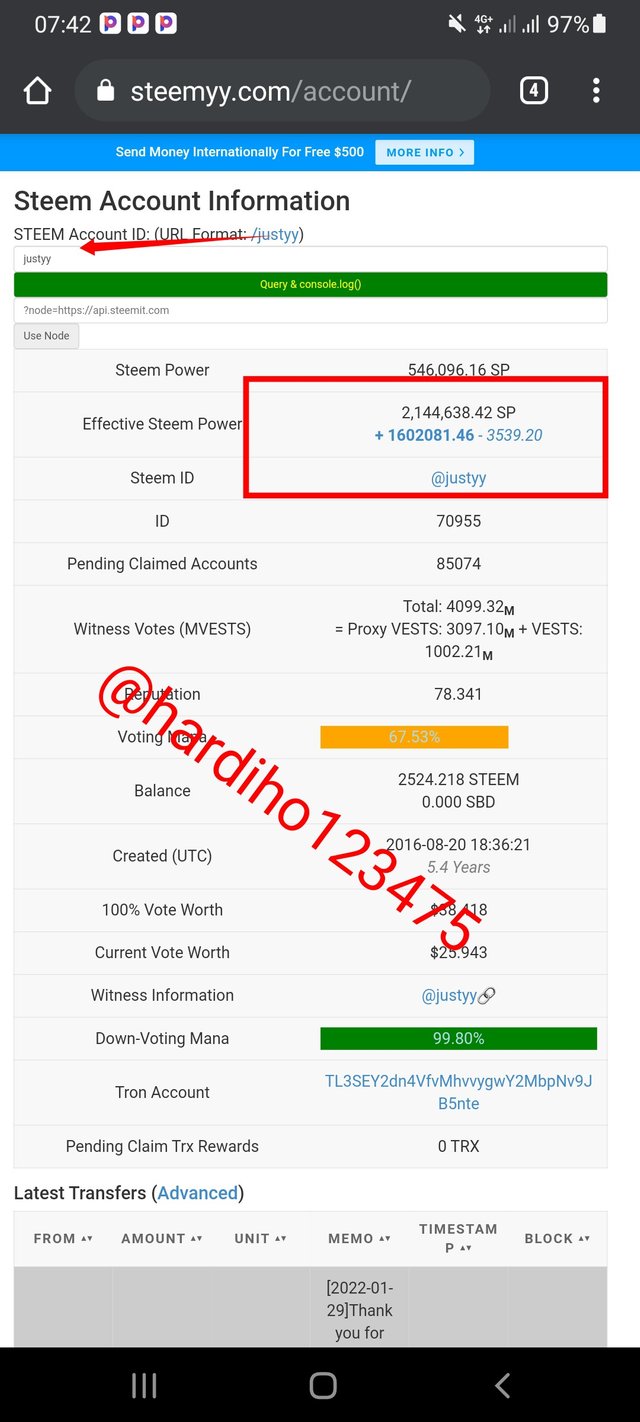 image3
image3
The image 3 above shows the effective steem power of the originator steemyy. "@justyy". The information shows that the difference between his effective steem power and his main steem power is due to the fact that he has delegated steem power to some users. I will be replacing "@justyy"name with my username in image 4 below to ascertain my effective steem power.
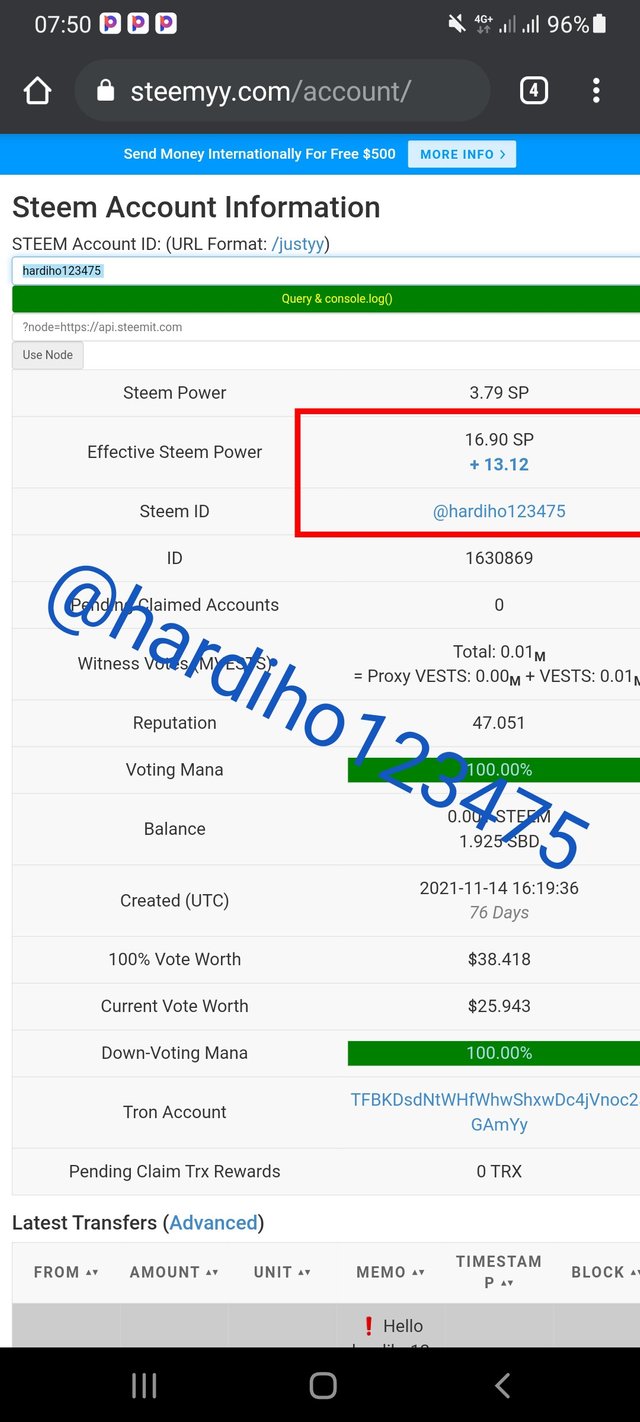 image4
image4

(Q2) How do you delegate SP using "Steem SP Delegation Tool"?
In order to delegate steem power using steem power delegation tools, after loading steemyy.com as shown in image 1 above click on the tools and choose the option steem sp delegation tool as shown in image 5
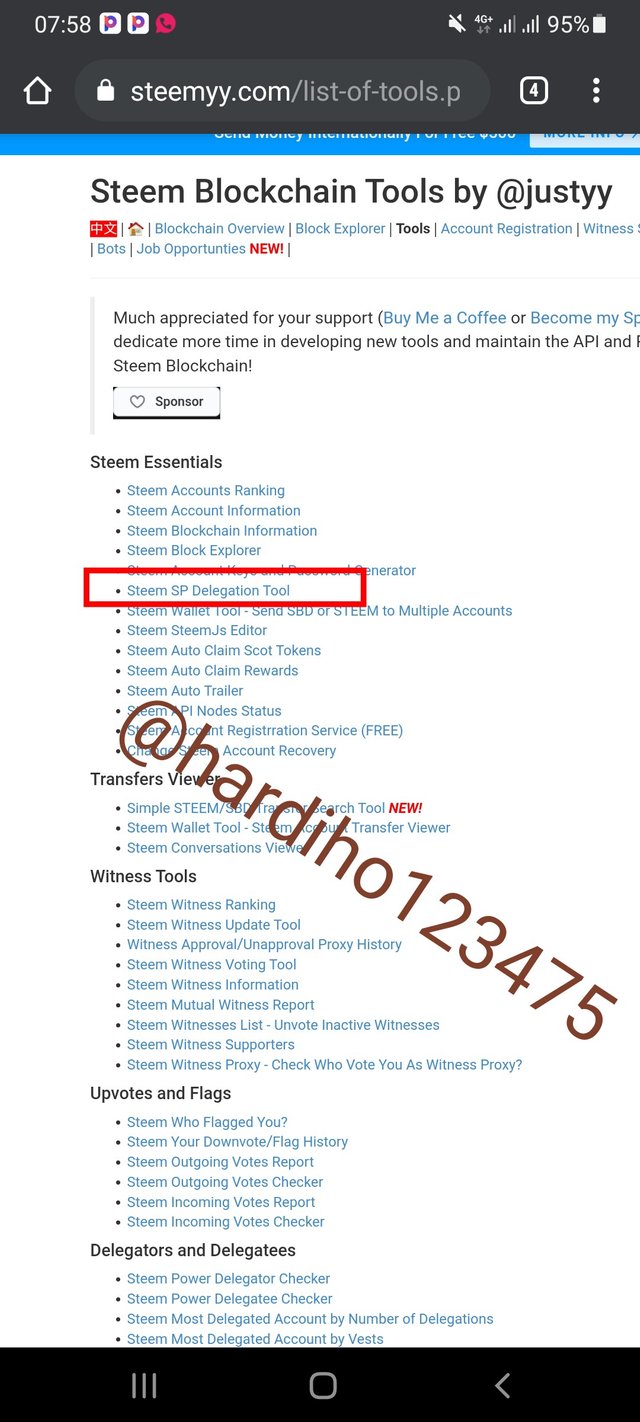 image5
image5
After clicking the button circle with red colour in image 5 above, it will lead you to a page where you'll delegator ID (i.e Your username) and whom you are delegating steem power too and lastly the amount you're delegating to the user. This will be shown in image 6 below
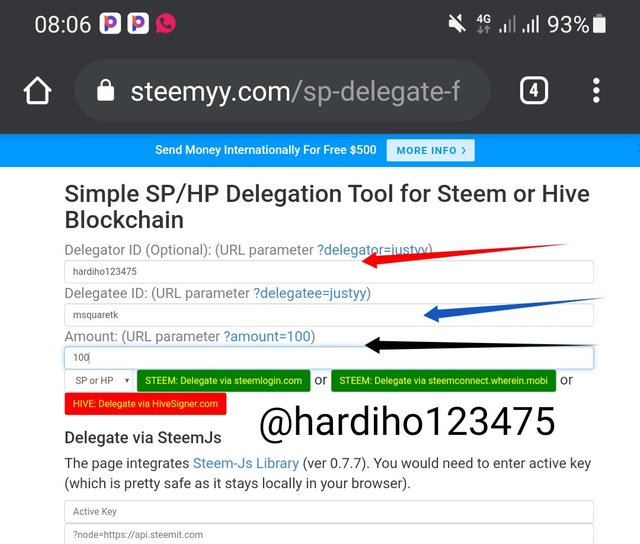 image6
image6

(Q3) How do you check the Transfer History between any two Steem accounts using "Steem Wallet Tool - Steem Account Transfer Viewer"?
Under the steem essential as indicated in red colour of image 2 above, click on the steem wallet tools-steem account transfer viewer as shown in image 7 below
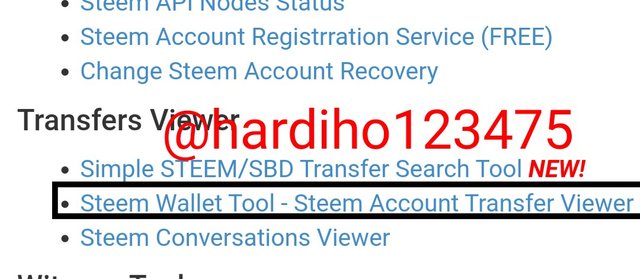 image7
image7
After clicking on the circle icon as shown in image 7 above, it will lead you a page where you will input your steem account ID, then sent the sender and recipient contains, you can as well filter the transaction you wish to send and finally you click on query. A screenshot to effect this will be shown in image 8 below
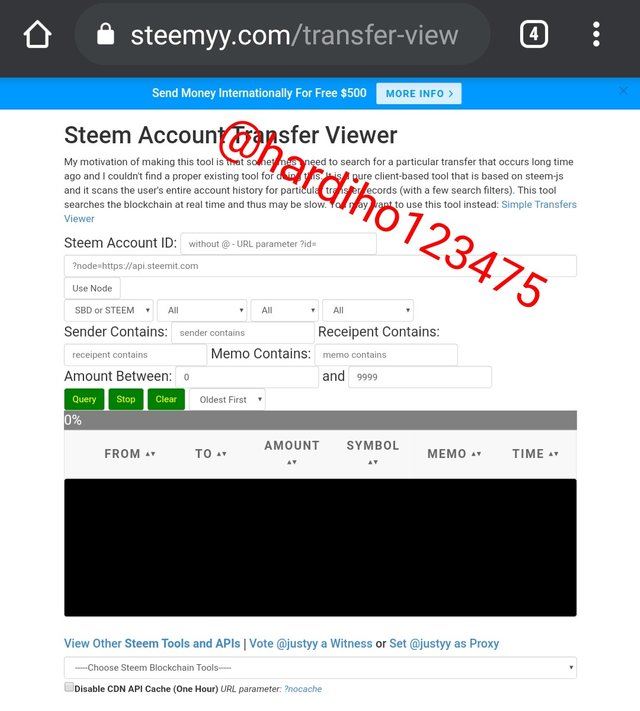 image8
image8

(Q4)How do you automate claiming STEEM or SBD without having to click claim button each time, using "Steem Auto Claim Rewards"?
Under the steem essential as indicated in red colour of image 2 above, click on steem auto claim reward as shown in image 9 below with a red rectangle colour
 image9
image9
After clicking on the page indicated with red rectangle as shown in image above, a page will load where you see how to claim your reward by entering your steem ID, private posting key and later click on the claim button circled in yellow colour as shown in image 10 below
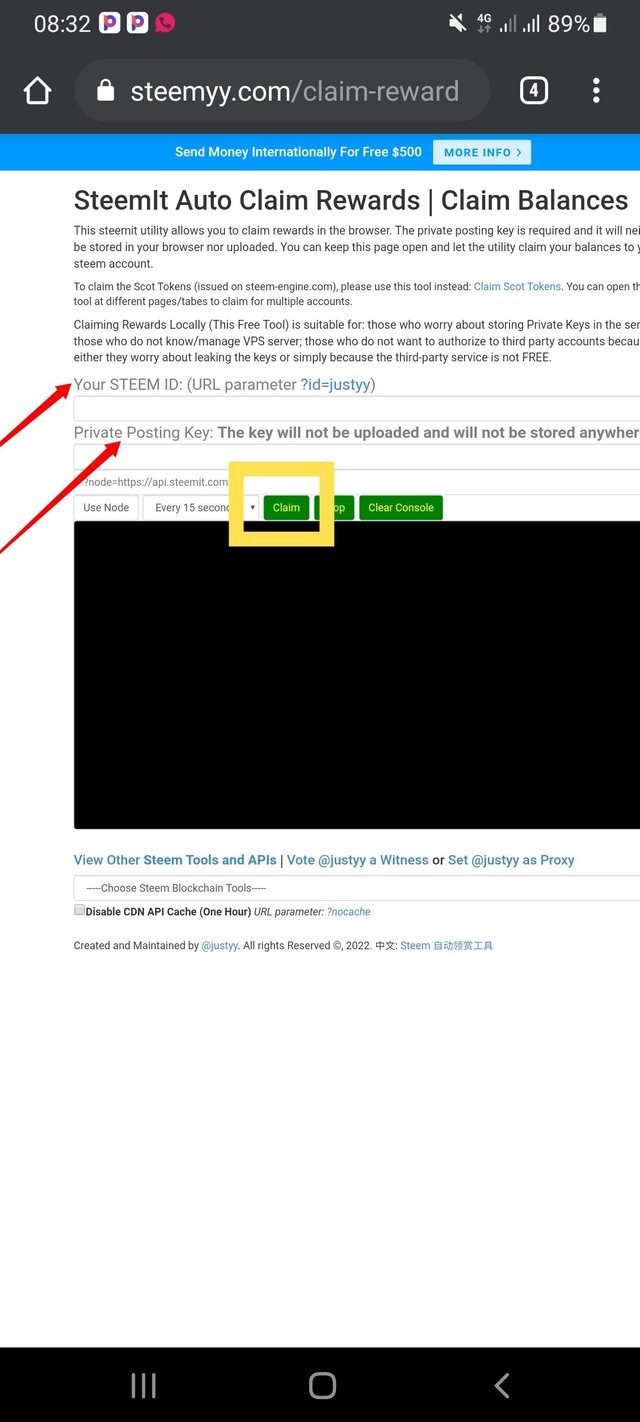 image10
image10

(Q5)How do you check the outgoing votes report for any specified period using "Steem Outgoing Votes Report"? (This is really an important and a beautiful feature of Steemyy)
Upon clicking on the tools as shown in image 1 above, on the Home page you'll see another tools named upvote and flags, under this you click on steem outgoing vote report indicated with red rectangle as shown in image 11 below
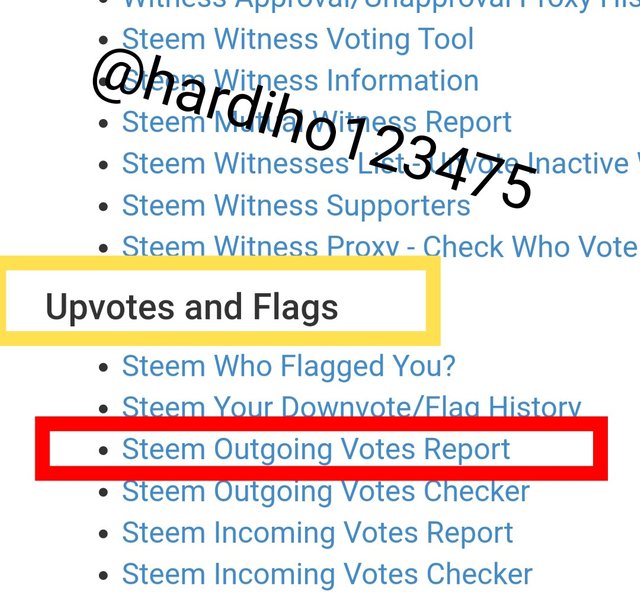 image11
image11
Upon clicking on the steem outgoing vote report as indicated with red rectangle as shown in above image, a page will load where you'll input steem voter ID, the starting date to the end date you wish the report to show you then finally click on the outgoing vote report as this will be shown in image 12 below
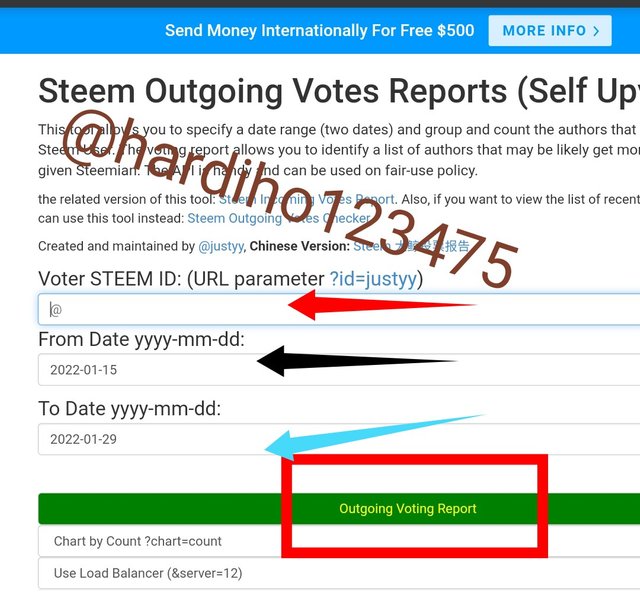 image12
image12

(Q6)How do you check the incoming votes report for any specified period using "Steem Incoming Votes Report"?
Click on the steem incoming vote report under the steem outgoing vote checker as indicated in image 11 above, upon clicking it, a page will load where you'll input your steem ID, the date at start to the date end you wish to view your incoming vote and finally click on the incoming vote report as shown in image 13 below circled with a black rectangular shape
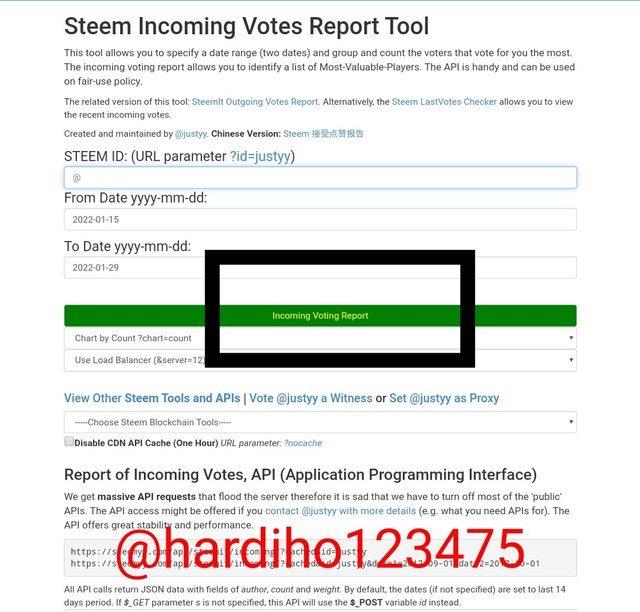 image13
image13

(Q7) How do you check who has delegated SP to your Steem account or any Steem account using "Steem Power Delegator Checker"?
Click on the steem power delegator checkers as indicated with a red rectangle in image 14 below, upon clicking on the button, a page will load where you will enter your steem ID and lastly click on search. Screenshot will be show in image 15
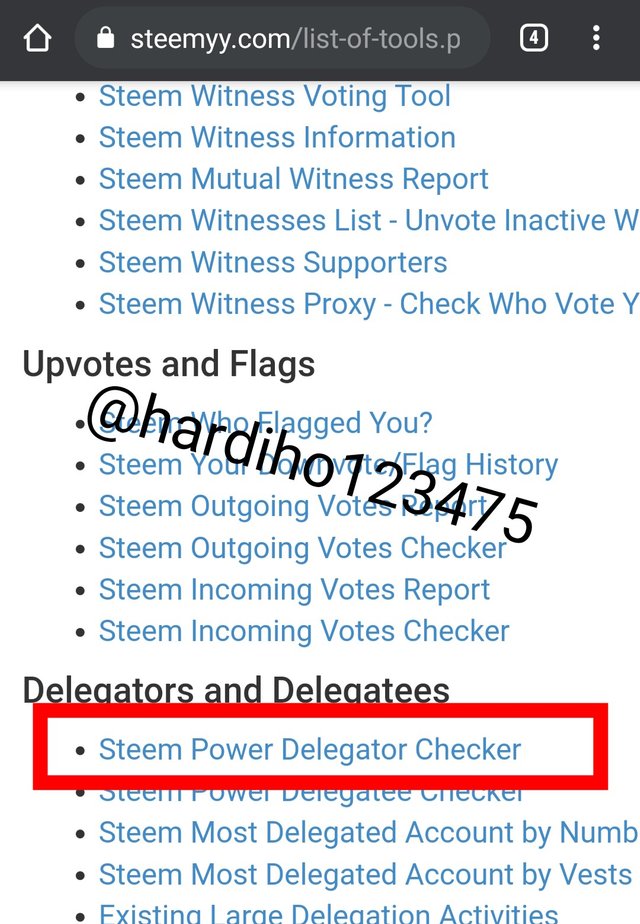 image14
image14
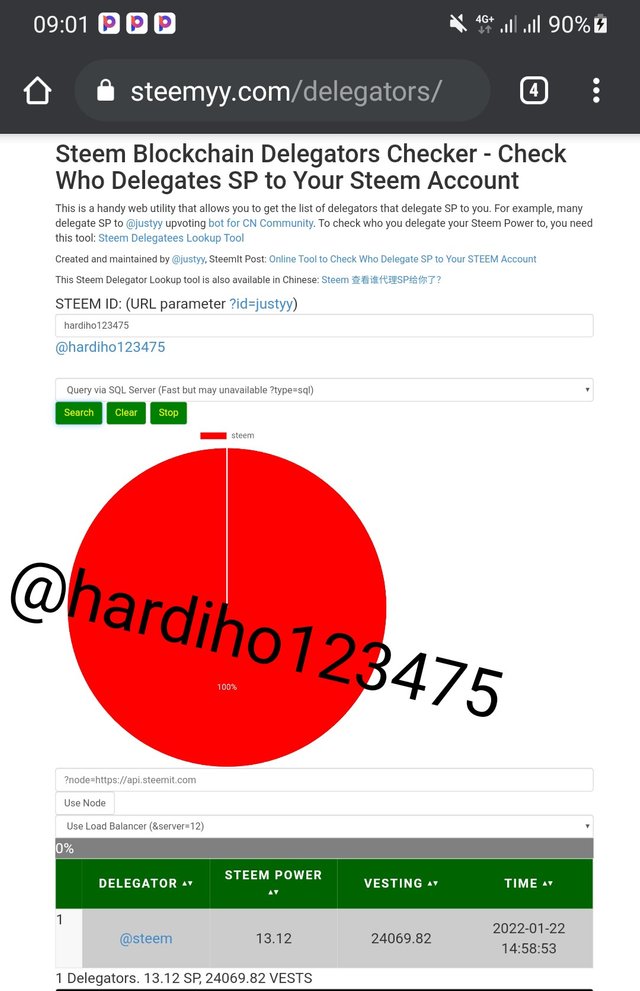 image15
image15

I've been able to explore this task and I'm grateful as it has widen my knowledge on steemyy and special appreciation to @justty for creating this tool as it is easier to use.
Thanks to @cryptokannon for his self sacrificing service on steemit.
Special thanks to @fredquantum for his review on my last achievement.
Hello, I am reddileep from Greeter Fairy Team.
I am happy to announce that you have successfully completed your achievement task. Now you are eligible for performing your next Achievement Task and you can refer Lists of Achievement Tasks posts to understand about your next Achievement Task which was published by cryptokannon
Curators Rate: 1
Note -
Reposting is strictly prohibited in the newcomers community. We have already announced it through the newcomers community.
I have muted all of other reposted Achievement Posts. You will be rewarded for your any other active post.
Downvoting a post can decrease pending rewards and make it less visible. Common reasons:
Submit