Hello Everyone, I am good and hope you are also doing great in your life. This post is related to achievement 5's task 1. which contains on 6 questions I answered them respectively.
Qno # 1 : How to check Reward Summary for All time, last 30 days and last 7 days for your account ?
To accomplish this achievement I need to browse SteemitWorld this took me to the interface of steemitworld where I logged in through my steemit username and password. After logging in I saw so many different options carrying different information and use for different operations such as Dashboard carry different information, key generator use for different operation, delegation history and many other options etc ......For reward summary I clicked on Dashboard the very first option of main interface and then clicked on stats which showed me all my account details as I scrolled it down I found my reward summary of my past 7 and 30 days. Screenshot has been attached.
Qno # 2 : Explain what is Delegations, type of Delegations and how to Delegate SP ?
Delegations means to share your steem power with other users which help them in commenting voting and in performing other activities.
TYPES DELEGATIONS :
There are two basic types of delegations:
Incoming Delegations :
The steem power which is received from other user is called Incoming delegations, it help us in commenting voting and in performing other activities.
Outgoing Delegations :
The steem power which is given to other user is called outgoing delegations, it help them in commenting voting and in performing other activities.
How to perform delegations :
At the same interface, On the left side of screen you can found the options of delegations. After clicking on it you will be shown an interface where you can found the option of delegation on te right side of screen, by filling the iinformation you can delegate your desire amount of steem power.
Qno # 3 : How to check Incoming and Outgoing Votes, please explain this with screenshots of both votes for your account ?
In order to check both your incoming and outgoing vote, click on the Stats tab go down then you will see vote count. In my own account, I have 38 outgoing votes and 88 incoming votes. Towards the right-hand side, you will equally see Inc. Votes… and Out. Votes... Clicking on them will display more details of your incoming and outgoing votes with their charts.
Qno # 4 : How to check account operations for past 7 days and what all details can be checked ?
You can get to the account operations option by scrolling down the dashboard interface and you can also retrive data according to your desired date by applying filters. The account operations shows votes, vote post, comments, rewards, earnings. It shows all the operations in your accounts and the users involved.
Qno # 5 : How to check account operations for past 7 days and what all details can be checked ?
Author Rewards :
The reward which is earned by sharing a blog post is called Author Reward.
Curation Reward :
Curation reward earned by giving upvotes to other authors posts.
Beneficiary Reward :
This feature enables the post author to share post prizes with another user. To achieve this, the author needs to add a certain percentage he wants the recipient to receive.
Qno # 6 : How to check your upvote value and at different voting weights using this tool ?
When I log in to steemworld dashboard, the first thing I saw was my vote amount with different percentage values. Beside it is a circular wheel slider that can further give the value of votes at different percentages. For my account, my vote value from 1% - 100% is 0.00.
Thanks for reading this post. Hopefully you like my efforts.
If you want to know more about me here is the Introduction


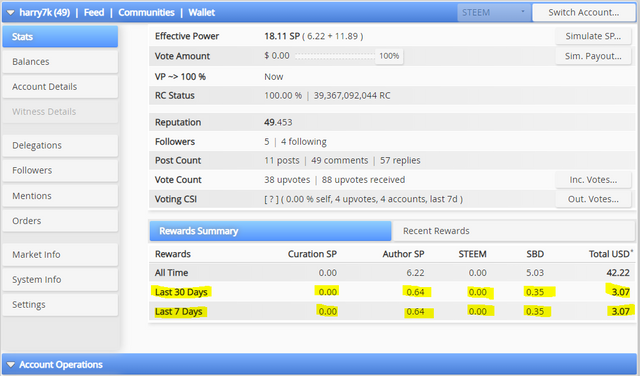
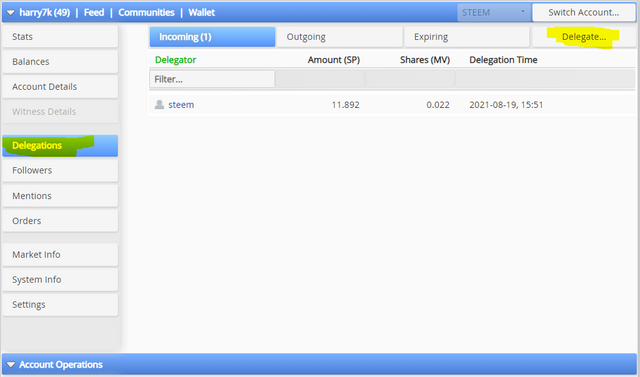
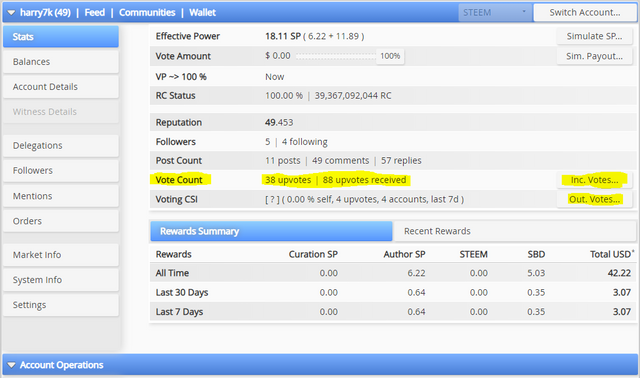
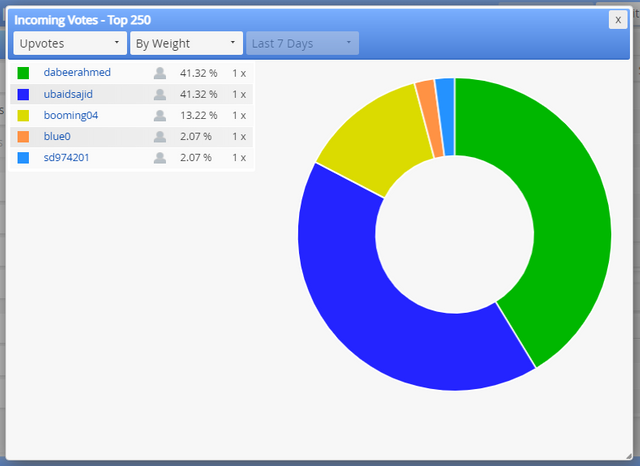
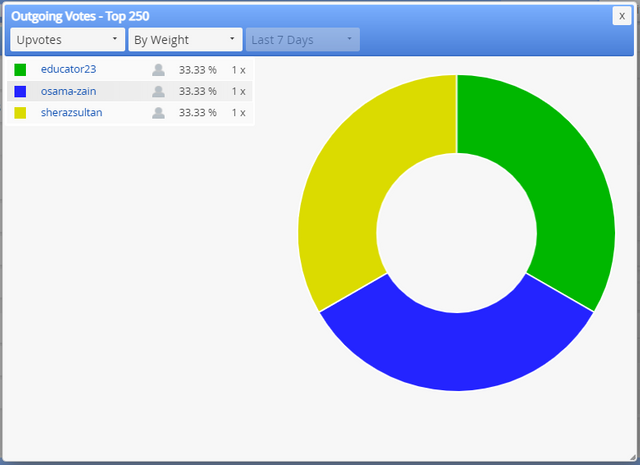
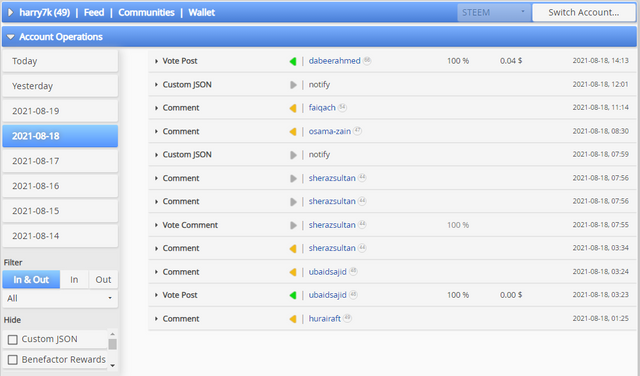
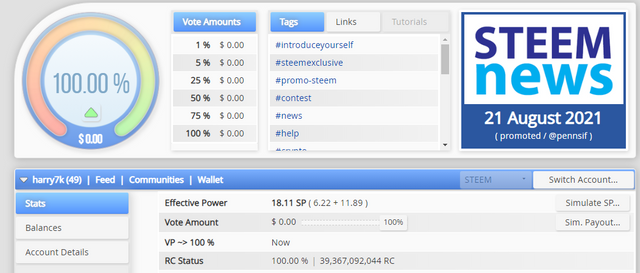
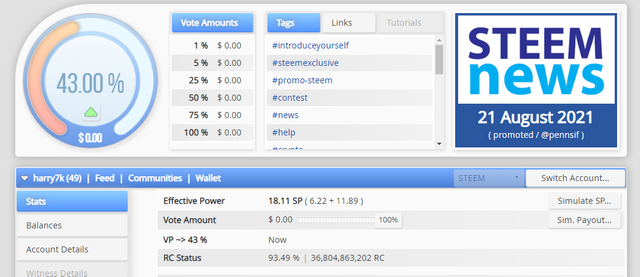
Great analysis brother keep it up👍
Downvoting a post can decrease pending rewards and make it less visible. Common reasons:
Submit
Hello dear @harry7k, I am pleased to inform you that you have been successfully verified for this task. You may now move to the next achievement task.
Thank you for completing this achievement task.
Downvoting a post can decrease pending rewards and make it less visible. Common reasons:
Submit
Thanks I am grateful to you.
Downvoting a post can decrease pending rewards and make it less visible. Common reasons:
Submit
Hi, @harry7k,
Your post has been supported by @heriadi from the Steem Greeter Team.
Downvoting a post can decrease pending rewards and make it less visible. Common reasons:
Submit
Best of luck for the next one.
Downvoting a post can decrease pending rewards and make it less visible. Common reasons:
Submit
Thanks
Downvoting a post can decrease pending rewards and make it less visible. Common reasons:
Submit