Hello Readers!!
Hope you all are doing well.
This task is about Steemworld.org.
I'm going to share my understanding towards the steemworld in this task.

Basically I'm going to answer certain specified questions which are
1)How to check reward summary for all time,last 30 days and last 7 days for your account?
Go to your steemworld.org profile,
There you will find a page like this,
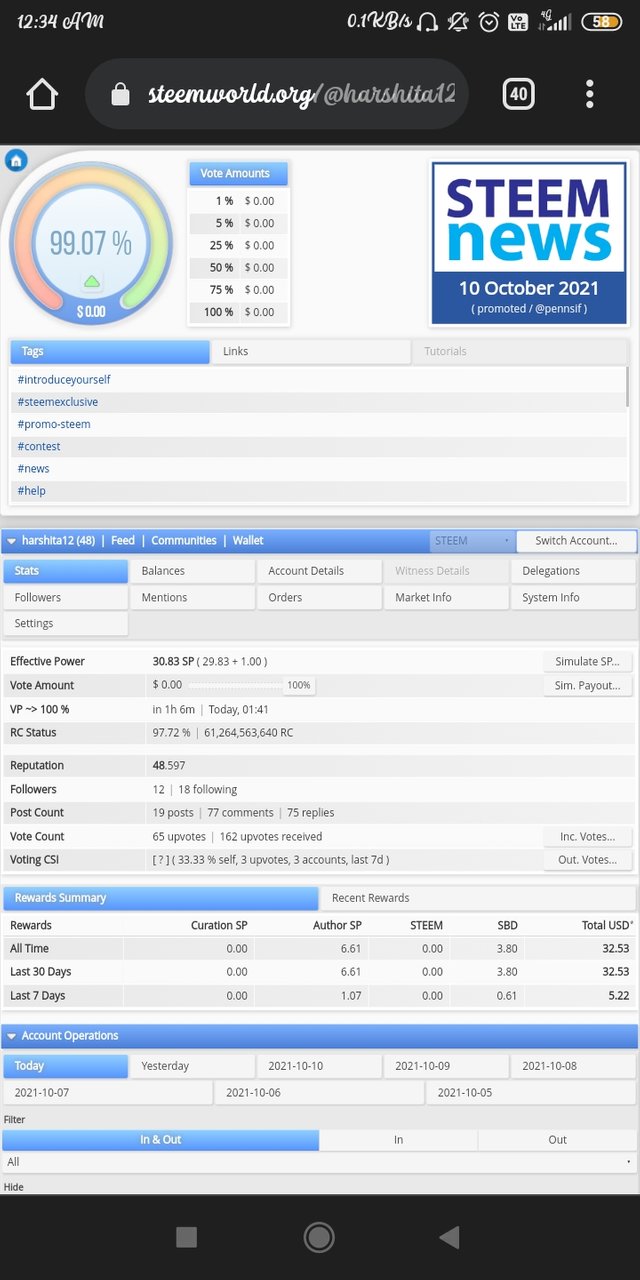
This the the main page of the site.
Drag down and you'll find Reward Summary.
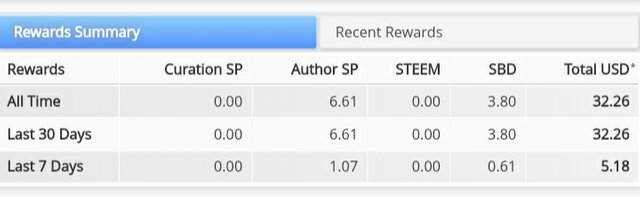
This is my Reward Summary for All time, last 30 days and last 7 days.
2)Please explain What is Delegations, type of Delegations and how to Delegate SP?
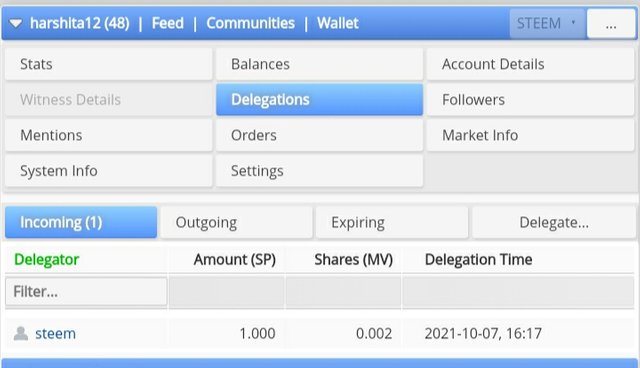
Delegations are steem powers transferred from and received to your account.
Delegations are of two types:
a)Incoming Delegations- When some other accounts delegates it's steem power to you , it is called as Incoming Delegations.
b)Outgoing Delegations- When you Delegate your Steem power to some other account, it is called as Outgoing Delegations.
You can Delegate your Steem power in the following manner:
Step 1: Go to Steemworld.org
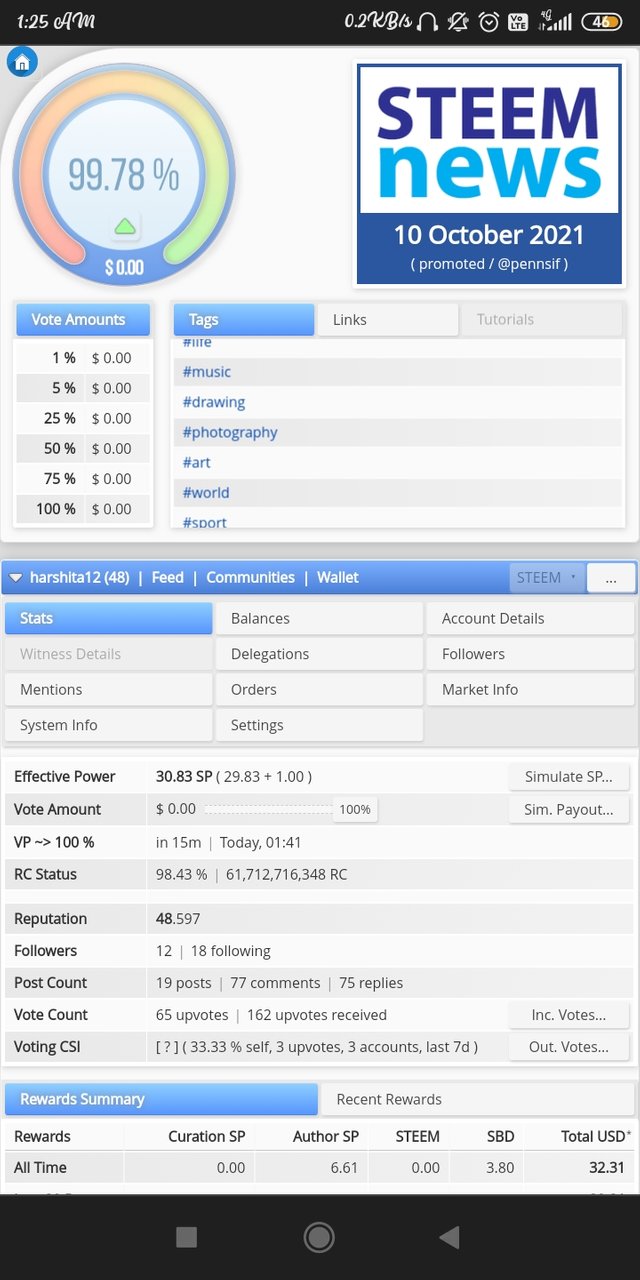
Step 2: Click on Delegations
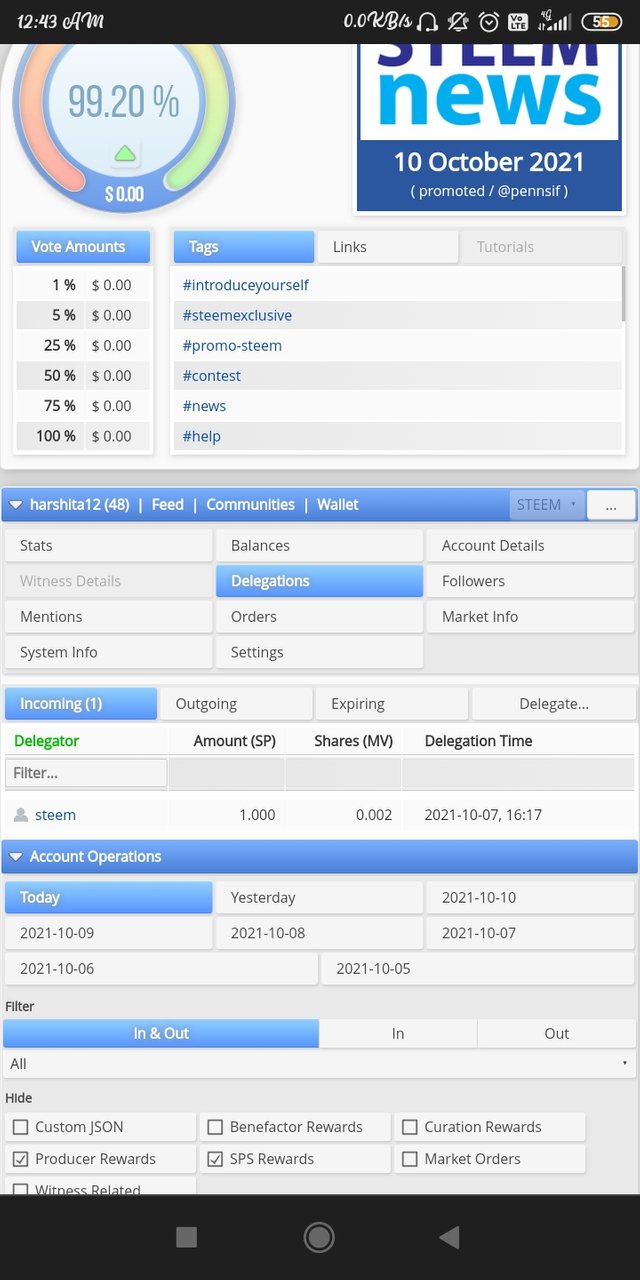
Step 3: Click on Delegate
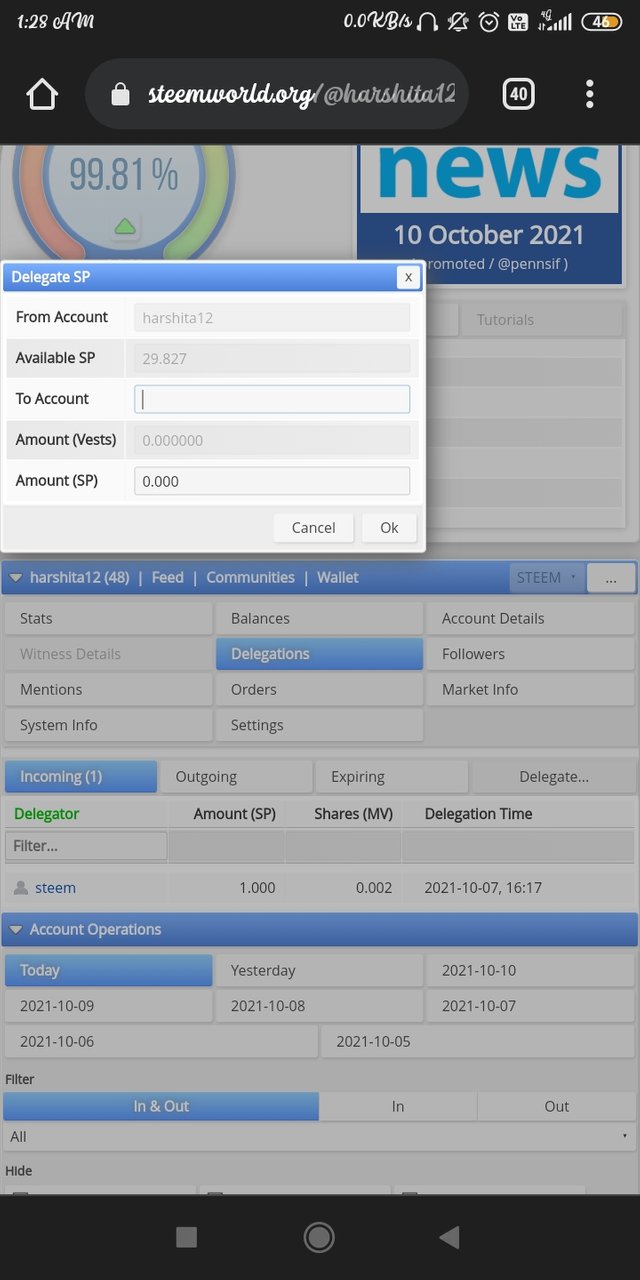
Step 4: Fill in the acount to which you want to delegate SP. Also select the amount of Steem Power you want to delegate.
Step 5: Click on Ok and you're done
3)How to check Incoming and Outgoing Votes, please explain this with screenshots of both votes for your account?
Checking Incoming and Outgoing Votes:
Step 1: Open Steemworld.org
Step 2: Click on Stats
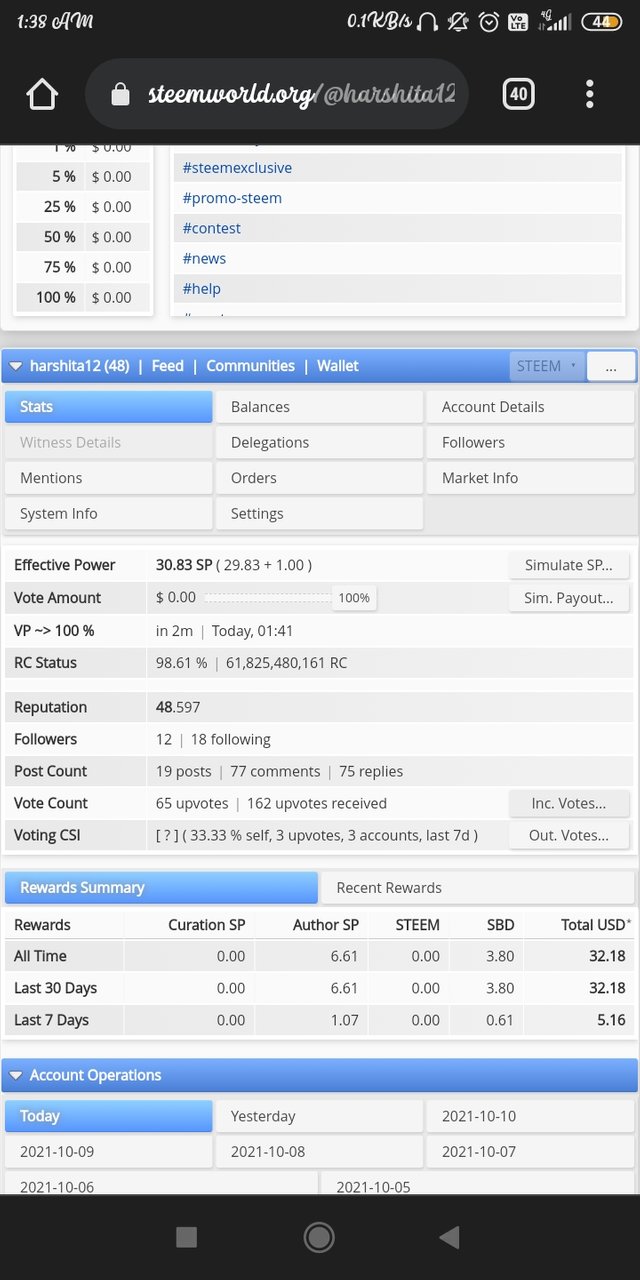
Step 3: There you will find Vote Counts and Vote CSI.
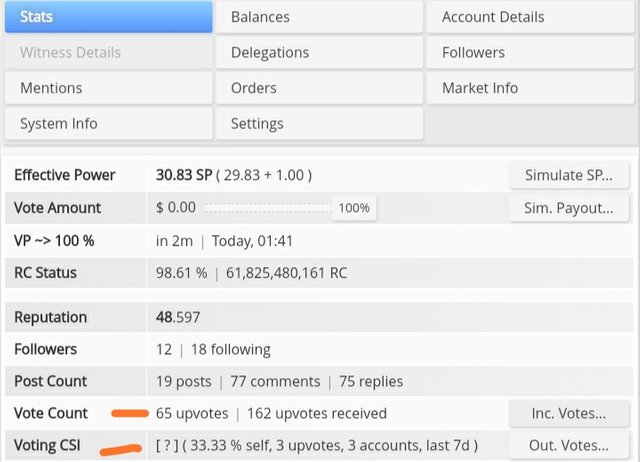
On the right hand side you can find both Inc.Votes i.e.,Incoming votes and Out.Votes i.e.,Outgoing votes.
4)How to check account operations for past 7 days and what all details can be checked?
Step 1) Go to Stats
Step 2) Scroll Down to Account Operations
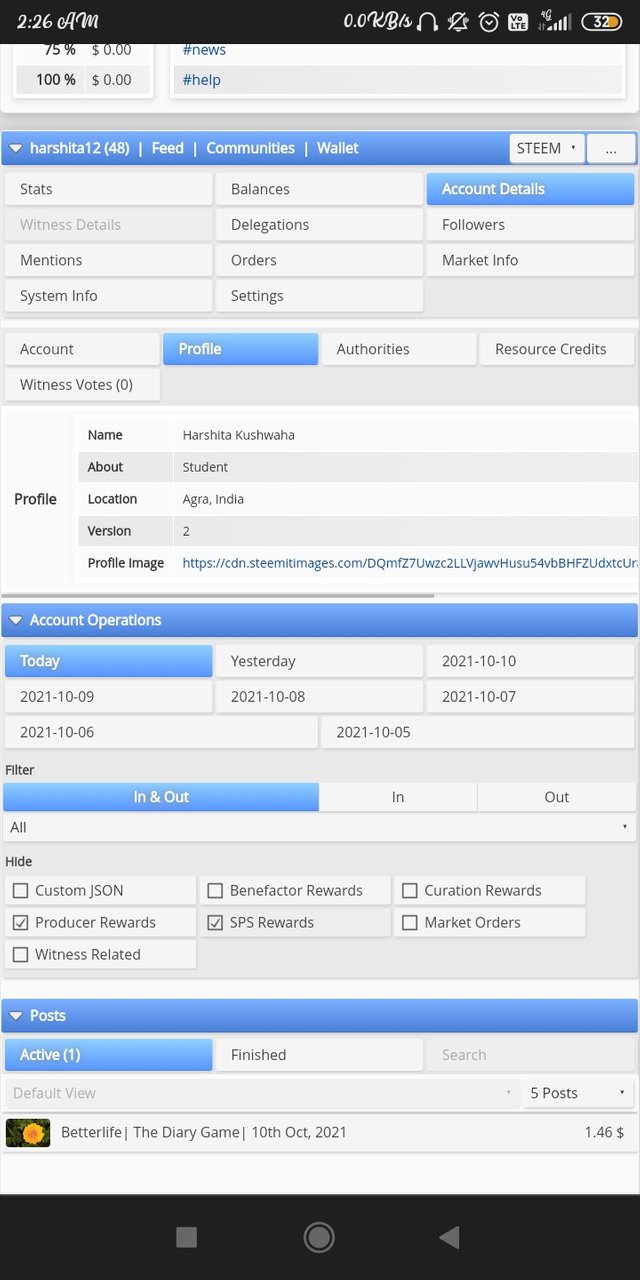
You'll be able to see account operations for past 7 days
Step 3) Select the day for which you want to see the account operations
Step 4) you'll be able to see all the account operations including
- Comments
- Comments and Votes
- Custom JSON
- Delegations
- Downvotes
- Upvotes
- Transfers
- Rewards... And many more
 A part of my account operations dated 11th Oct, 2021
A part of my account operations dated 11th Oct, 2021
5) Please explain Author, Curation and Beneficiary Rewards.Also, mention author and curation rewards for your account for past 7 days.
Author Rewards- The rewards you get for the posts written by you.
Curation rewards- The rewards you receive through Upvotes.
Beneficiary Rewards- The rewards you get as beneficiary of some other person's posts i.e., when he sets you as beneficiary for his posts.
You can check the three of them by going on reward summary.
6)How to check your upvote value and at different voting weights using this tool?

In the above image my different voting weigts can be seen ranging from 1% to 100% and are at 0.00
I can thus say that Steemworld.org is a complete package for a beginner to have acess to all his account info at a single place
congratulations!
You have been verified for this task and you may proceed to the next
achievement task at your convenience. Please refer to the guide on the
Newcomers Achievement Program on the Notice Board pinned post
RATE: 3
Downvoting a post can decrease pending rewards and make it less visible. Common reasons:
Submit
Thankyou
Downvoting a post can decrease pending rewards and make it less visible. Common reasons:
Submit
Hey could you please check out my new achievement task link
Downvoting a post can decrease pending rewards and make it less visible. Common reasons:
Submit
Wish you & your family a Happy 😊😁 Navratri & Dasara festival,may godess navdurga bless your dreams come true
Have a great festive season pls make do good make use of it
@harshita12
#affable
Downvoting a post can decrease pending rewards and make it less visible. Common reasons:
Submit
Well done
Downvoting a post can decrease pending rewards and make it less visible. Common reasons:
Submit
Hi, @harshita12,
Your post has been supported by @amjadsharif from the Steem Greeter Team.
Downvoting a post can decrease pending rewards and make it less visible. Common reasons:
Submit
Thanks
Downvoting a post can decrease pending rewards and make it less visible. Common reasons:
Submit