Hello everyone
How are you all doing? hope you are all fine. First of all Thanks to all of you who supported me in my introduction post. I am very happy after joining this platform. And now I am here to complete my other achievements so my today's task is achievement # 2
Have you retrieved all your keys on steemit?
Yes, I've retrieved all my keys when I sign up on steemit and made an account to join this amazing platform.
Do you know each of these functions and restrictions?
Yup, I know each of the following key functions and the restrictions that I explained below.
There are four keys
- Posting key
- Memo key
- Active key
- Owner key
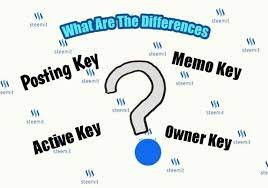
Source
Posting key: With the posting key you can log in to your account, do comments, follow someone's, edit your posts, and you can also upvote and downvote on someone's post.
Memo key: With this key, you can encrypt and decrypt transfer funds of your account. And you can also send and receive messages from this key.
Active key: So when you power up your account or whenever you make transactions in your account you must need this key.
Owner key: If your account gets hacked in your life then there is no problem you can easily get back your account with the help of the owner key that shows that you are the real owner of your account.
How do you plan to keep your master key?
So when I got the master key first thing I do is I copied my master password and send it to my personal email account as you know that this is the most important key and if you lost this key in your life you can never ever get your account back.
Do you know how to power up?
Yeah, So here I will tell you the procedure to power up your account.
So, go to the steem wallet and log in to your wallet as I log in to my wallet.
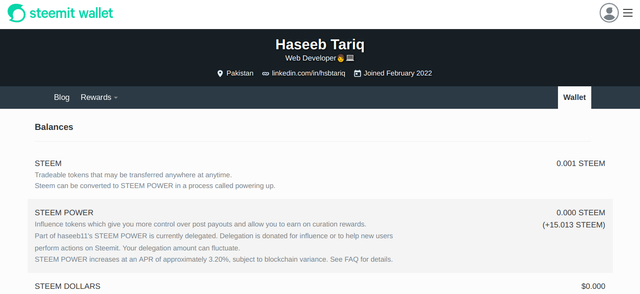
Now you can see a button of steem on your right hand of the screen. Click on it.
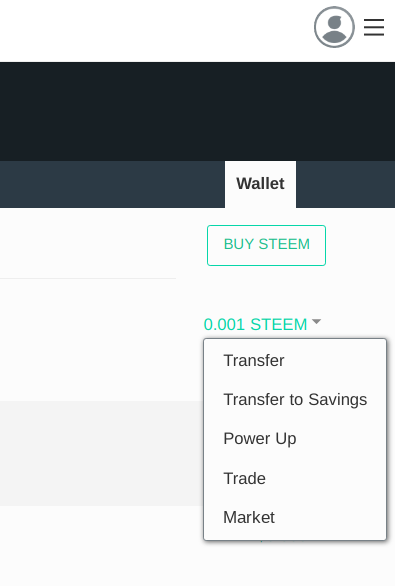
Now you can see a button power-up button click on it and a popup will be open on your screen.
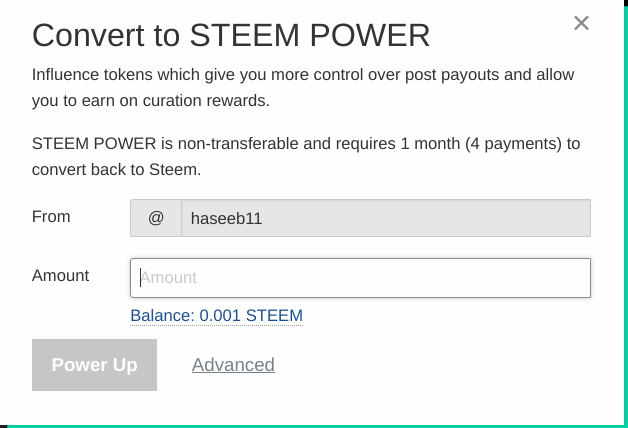
Now add the steem amount you want to power up.
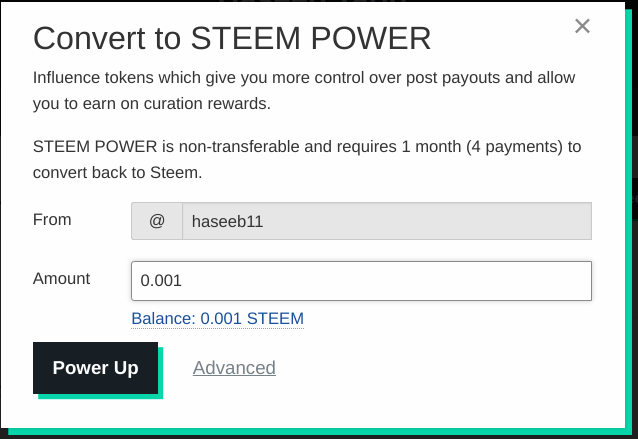
Now click on the power-up button and then press OK.
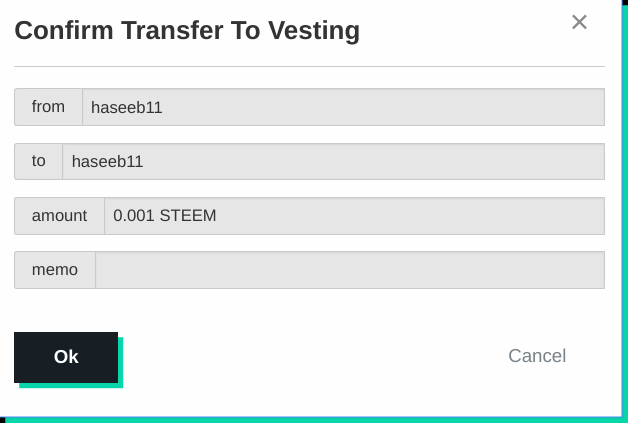
Your account has been powered up successfully.
Do you know how to transfer your steem to another steem user account?
Yes. I will tell you to the procedure to transfer steem from one account to another.
So login to your steem wallet and click the steem button.
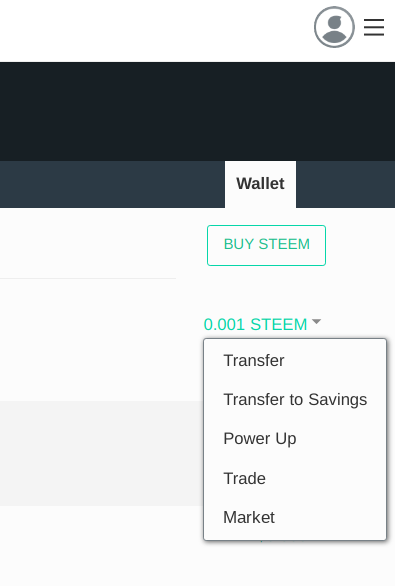
Now click the transfer option a pop up will be on your screen.
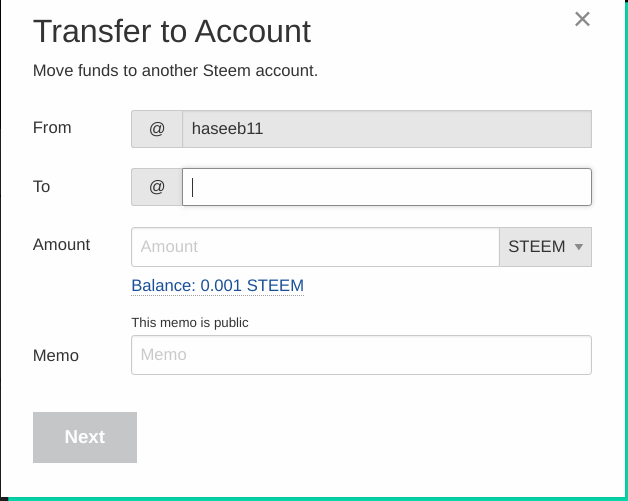
Now add the account name and steem amount that you want to transfer.
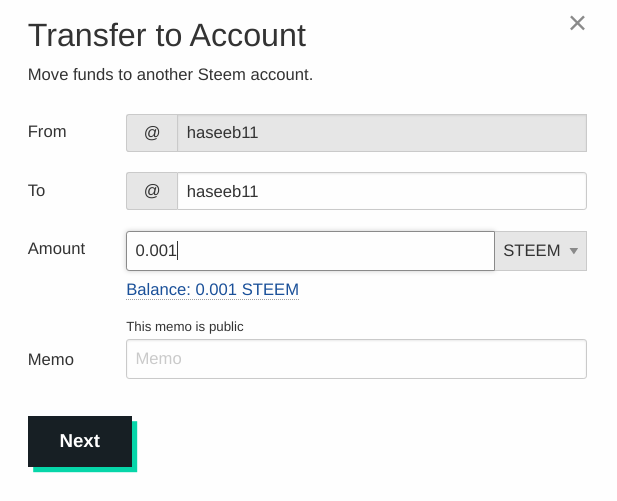
Now click on the Next button and then click OK.
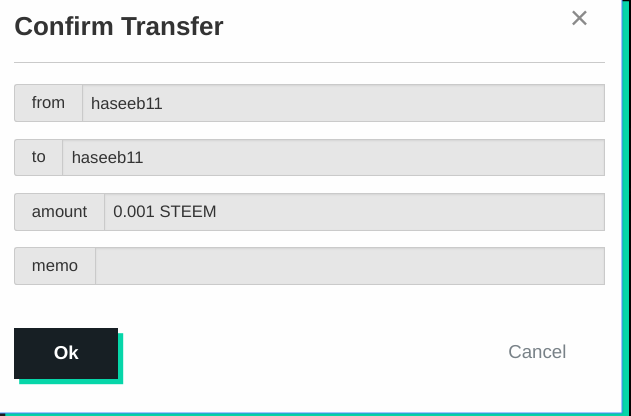
Your transaction has been performed successfully.
So I have read and understood the basic security of the steemit community and I tried my best to embrace them. And I hope that you'll like it and support me.
.jpeg)
You did not mention about master key.
Downvoting a post can decrease pending rewards and make it less visible. Common reasons:
Submit