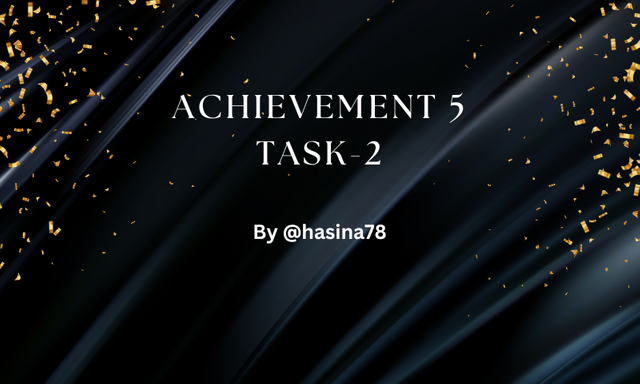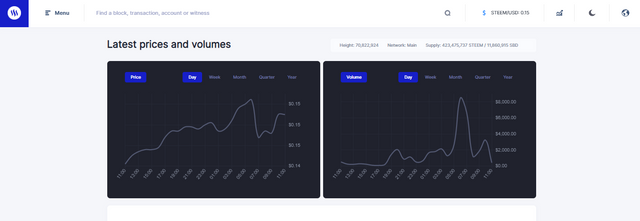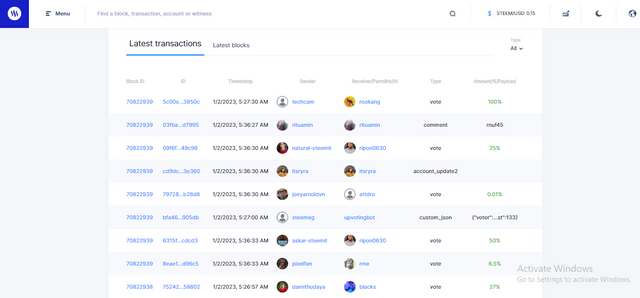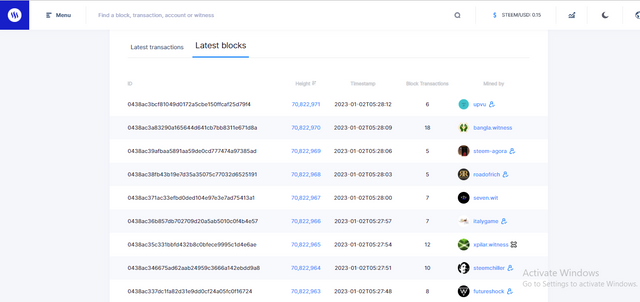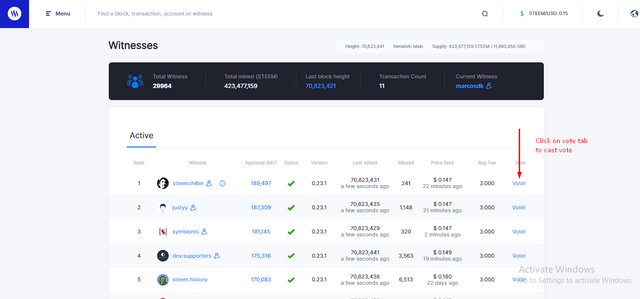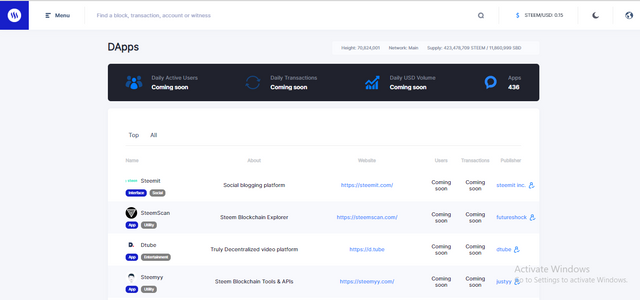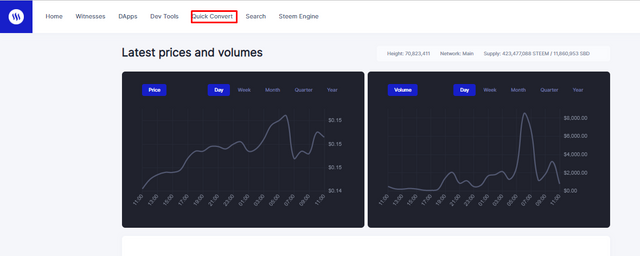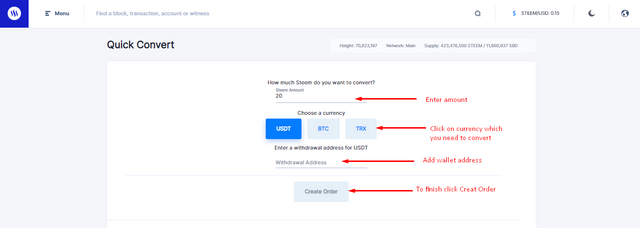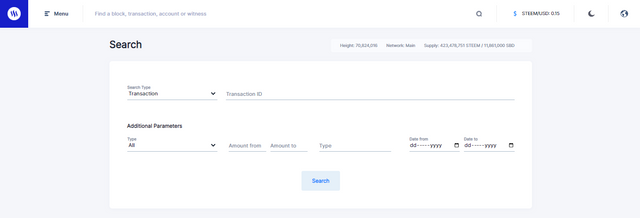I am really glad to announce that I have completed my Achievement 5 Task-1. Alhumdullilah. And I am really grateful to moderator
@ripon0630 for his tremendous support. Now it's time to present Achievement 5 Task-2. That is review of Steemscan.com
USTD, BTC, TRX we all are well acquainted with these currencies. Steemscan helps us to convert steem into these currencies. It helps to transfer money from steemit wallet to other wallet. It is also secure if you put an invalid address you will never create an order. It will always be denied sending funds to the wrong address. So it’s safe.
Though I haven’t tried to exchange my earned steem yet, today or tomorrow I will definitely need this exchange.
| 1. Please explain the current Steem price and volumes on date of submission of this review? |
|---|
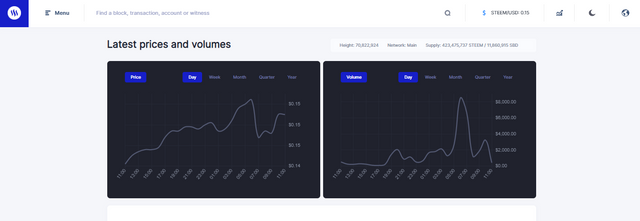
Latest price and value on 2nd January 2023
From the picture, you can see the latest price and volumes. On the left side, the picture shows the latest steem price and the right side picture shows the latest trading volumes.
| 2. Please explain what all information is shown under latest transactions and latest blocks section? |
|---|
Steemscan helps you to see all the latest transfer activities happening at the moment. It will show you the details of comments, votes, order cancellations, etc.
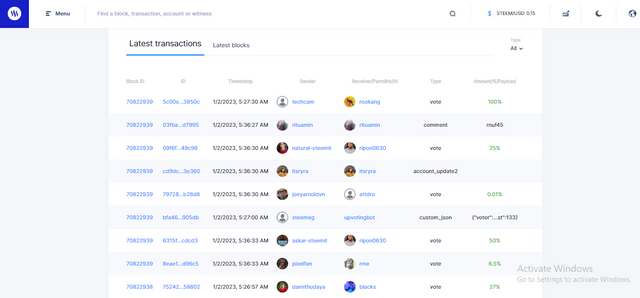
From the picture below you can see and check the latest blocks. You can also refer to details like block transaction.
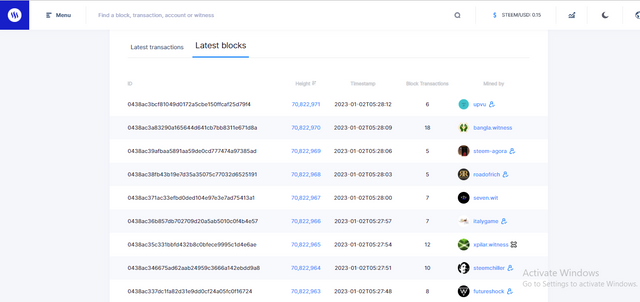
| 3. Please explain what all information is shown under Witnesses section and steps to vote a Witness? |
|---|
By clicking on the menu bar you can easily find the witness tab. From here you will find the witnesses with their information such as approval (MV), status, etc. you can cast your vote on clicking on vote here.
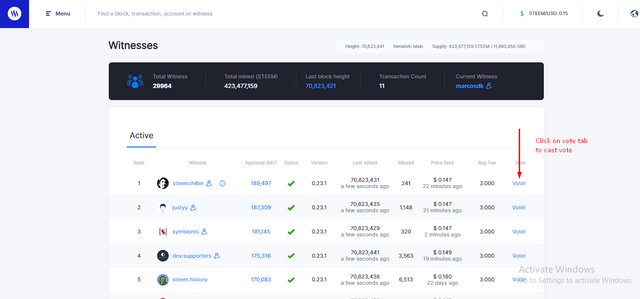
| 4. Please explain what is DApps and mention 3 DApps which you have already used or may use in future as per your interest? |
|---|
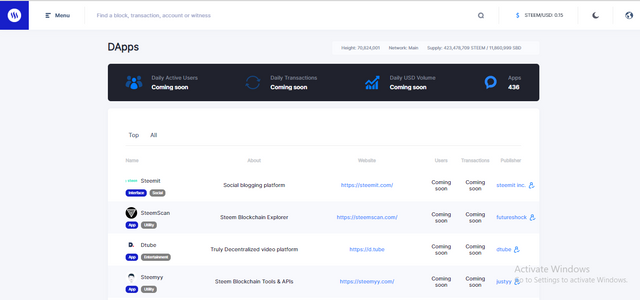
We can find all links here. It helps the user to search and find the apps quickly and use by their choice. There are some apps that we already use like steemit, steem blockchain, steemworld.
| 5. Please explain How to use "Quick Convert" and what is the fee charged for different Steem amount for withdrawal? |
|---|
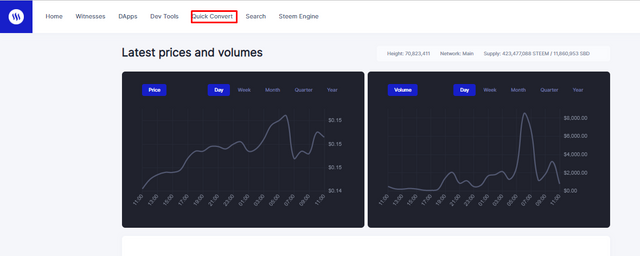
By clicking quick convert on the menu bar you can open the quick convert option.
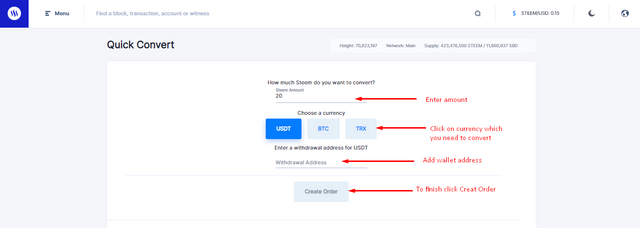
Here you can convert you steem in to USDT, BTC, TRX. I am explaining the different steps for you better understanding.
Step-1
First you have to enter your desire amount which you want to exchange.
Step -2
Then choose the currency you want to convert.
Step -3
Now you have to write the address on which you want to send your converted crypto.
Step -4
Last click on the "create order" button and enter your active key to confirm your order.
Here you have to pay some charge and the fee will change as per the steem exchange rate.
| 6. Please explain what information is provided by the "Search" feature? |
|---|
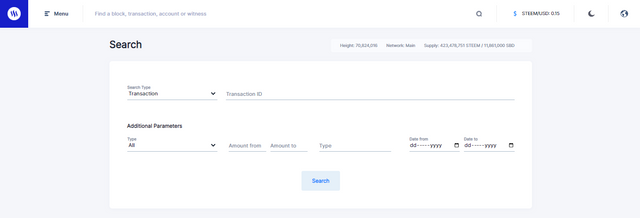
You can search delegate, witness, vote, power up, etc. by using this search box.
Thank you all for reading my article on the review steemscan.com
@hasina78
Achievement 5 task 1 link:
https://steemit.com/hive-172186/@hasina78/achievement-5-task-1-or-or-review-steemworld-org-or-or-by-hasina78