Assalamualaikum and Good evening to you all
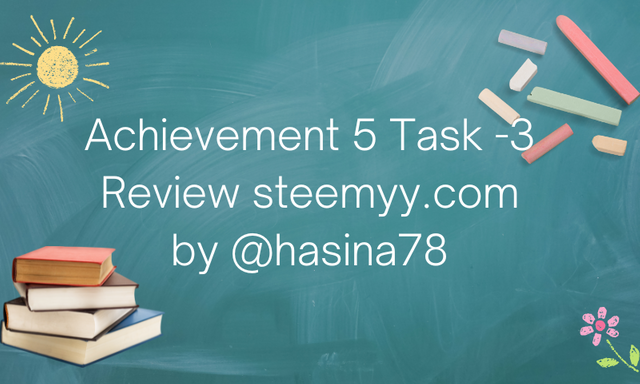
Made by canva
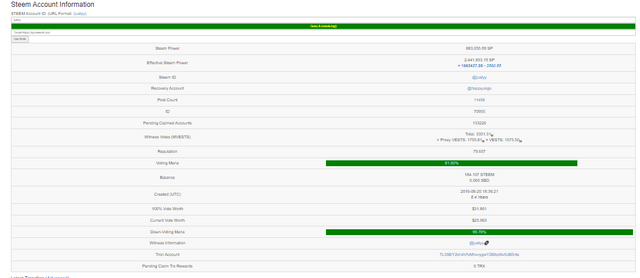
You can see effective steem power when an account uses steem power at the time of voting. It can be high or low than the steem power you have in your wallet. You can calculate an effective steem power by adding the personal steem power and all incoming Delegation, now deduct all outgoing Delegation and the remaining one is Effective Steem Power.
Steem account information shows all the information of a user's account such as steem power, reputation, ID, etc.
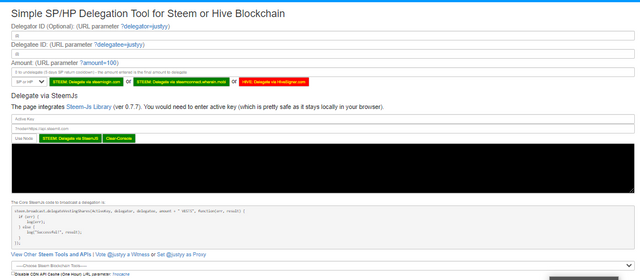
The important steps of delegate SP using Steem SP delegation tool are shown below: The steps are
- Login to Steemyy.com
- Click Delegation tool
- Fill the space opened for the delegator ID, delegate ID and amount
- Click on SP
- Then click on delegation mood. You can delegate using steemloging.com, steemconnect, wherein.mobi, hivesigner.com, and delegate SP.
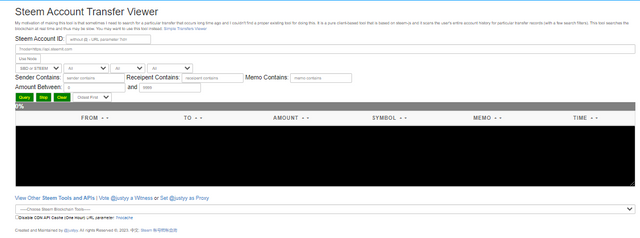
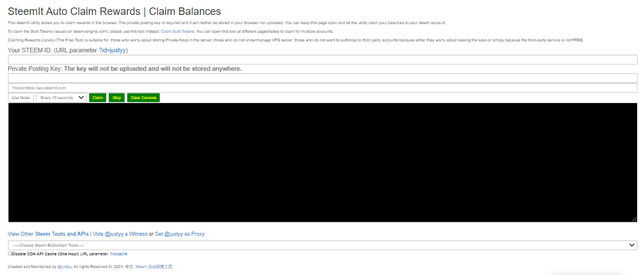
The necessary steps are:
- Login to steemyy.com
- Click on the auto claim rewards in the tool option.
- Enter your steem ID and Private Posting Key in order to claim the rewards.
- Now adjust the time to affect the claim by selecting the time period.
- Now click on the claim.
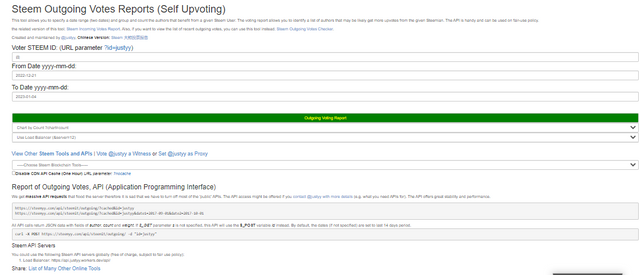
From this feature, you can check the outgoing vote report for a specific period. The necessary steps for this action are:
You have to enter your steem ID first
Now enter a date using the format Y/M/D to check the report you intended to
By clicking the outgoing voting report button you can check it.
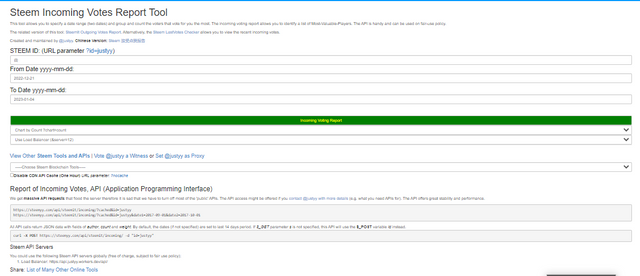
This feature is used to check the incoming vote report for a specific period. The necessary steps are:
- Here also you have to enter your steem ID first
- Now enter a date using the format Y/M/D to check the report you intended to
- Finally click the incoming voting report button to check the report.
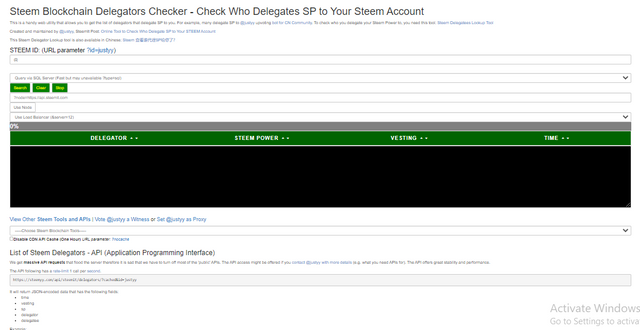
This feature is used to check people who delegated SP to you.
The process is not so hard. The steps are:
- Enter steem ID
- Then click on the query through the SQL server or search using blockchain.
- Now click on search.
Achievement 5 Task 2 link:
https://steemit.com/hive-172186/@hasina78/achievement-5-task-2-or-review-steemscan-com-or-by-hasina78
!thumbup
Downvoting a post can decrease pending rewards and make it less visible. Common reasons:
Submit
Hello @hasina78! You are the best!
command: !thumbup is powered by witness @justyy and his contributions are: https://steemyy.com
More commands are coming!
Downvoting a post can decrease pending rewards and make it less visible. Common reasons:
Submit
Thank you so much for your appreciation. It’s really inspiring.
Downvoting a post can decrease pending rewards and make it less visible. Common reasons:
Submit
Curated by - @ripon0630
Downvoting a post can decrease pending rewards and make it less visible. Common reasons:
Submit
Congratulations !!! 🎉
You got upvote by Steem-Database community 🚀🚀🚀
Please, join our community and build your engagement on Steemit https://steemit.com/created/hive-153176
Downvoting a post can decrease pending rewards and make it less visible. Common reasons:
Submit
Congratulations !!! 🚀🚀🚀
You got upvote by Steemit Travel community !
Please, Join Steemit Travel community https://steemit.com/trending/hive-163291 🌄
Downvoting a post can decrease pending rewards and make it less visible. Common reasons:
Submit
I am already a member of Steemit Travel. Thnx for your invitation.
Downvoting a post can decrease pending rewards and make it less visible. Common reasons:
Submit
Hi dear, I invite you to take part in this contest that is hosted for newbies, you have several options on what to post. Check it out by clicking this link below
https://steemit.com/hive-147599/@ngoenyi/week-4-winners-week-5-begins-contest-alert-especially-for-newbies-my-lifestyle-content-choices-choose-and-write-15-steempower
Downvoting a post can decrease pending rewards and make it less visible. Common reasons:
Submit