Steemyy.com is a steem tool that helps users on Steemit to keep tabs of several transactions and set their preferences for transactions in the future.
When you visit the website, you will see the homepage which looks like the below image
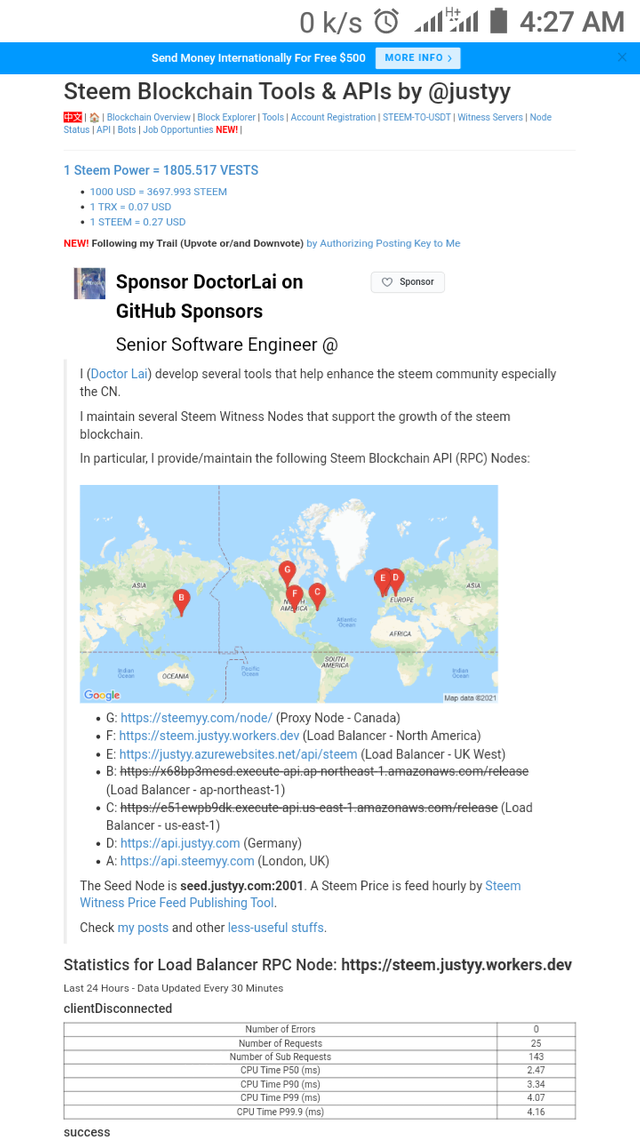
Steemyy Tools
On the homepage, click the tools option. The tools page which displays the various tools will come up.
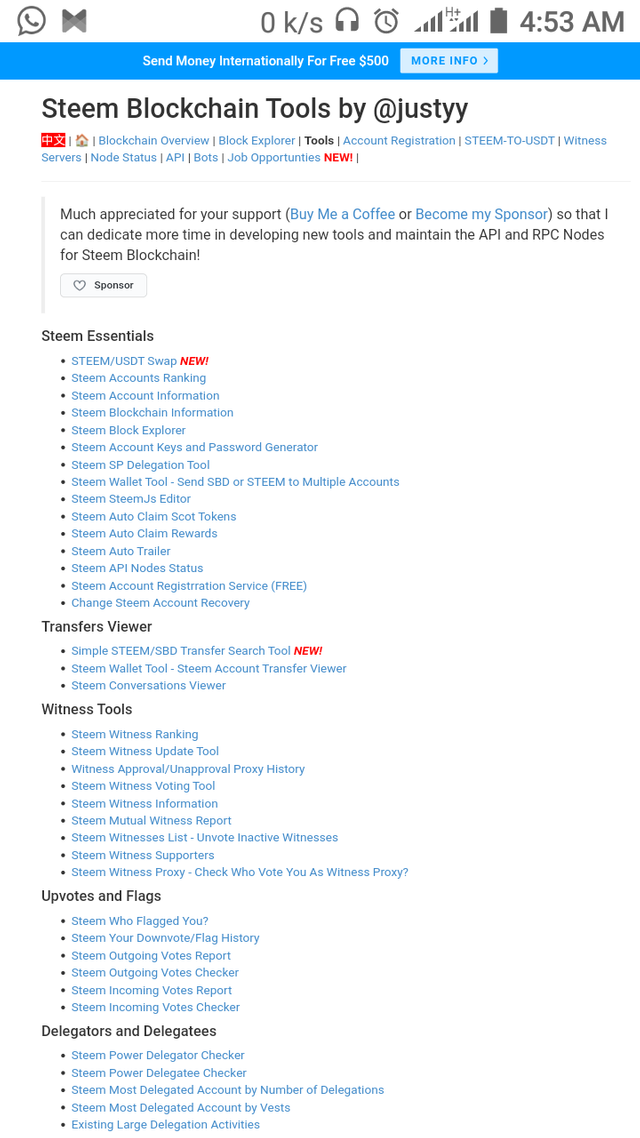
Effective Steem Power
To get your effective Steem power, click "Steem account information" under Steem essentials. Enter your username in the page that comes up and then click the "query & console botton". It will show your account information. In my case, my Effective steem power is 51.95
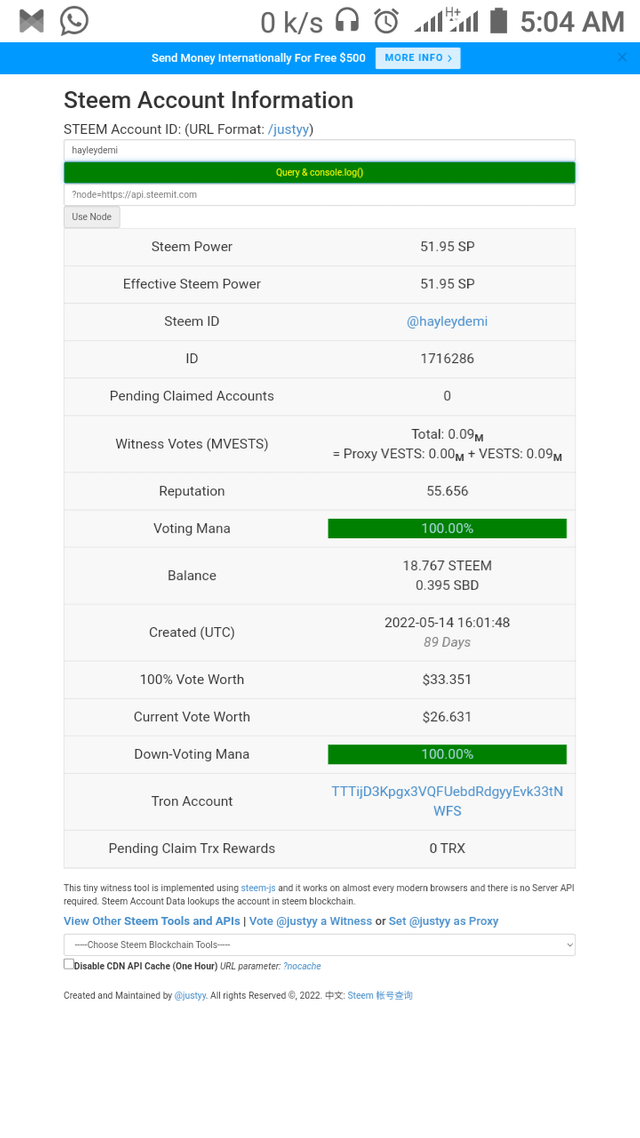
How to delegate steem
Still on the tool page, select "Steem power delegation tool". Next, fill in the delegator ID(username), delegatee ID(username) and the delegation amount in figures. After filling the details, click on delegate via steemlogin.com to complete the delegation.
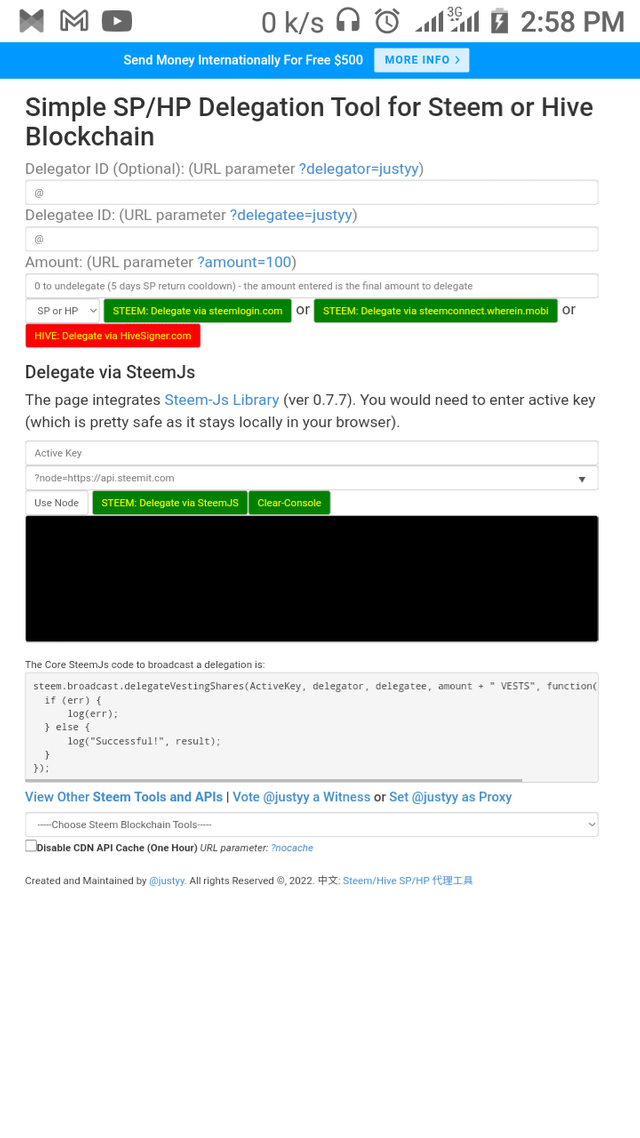
How do you automate claiming STEEM or SBD without having to click claim button each time, using "Steem Auto Claim Rewards" ?
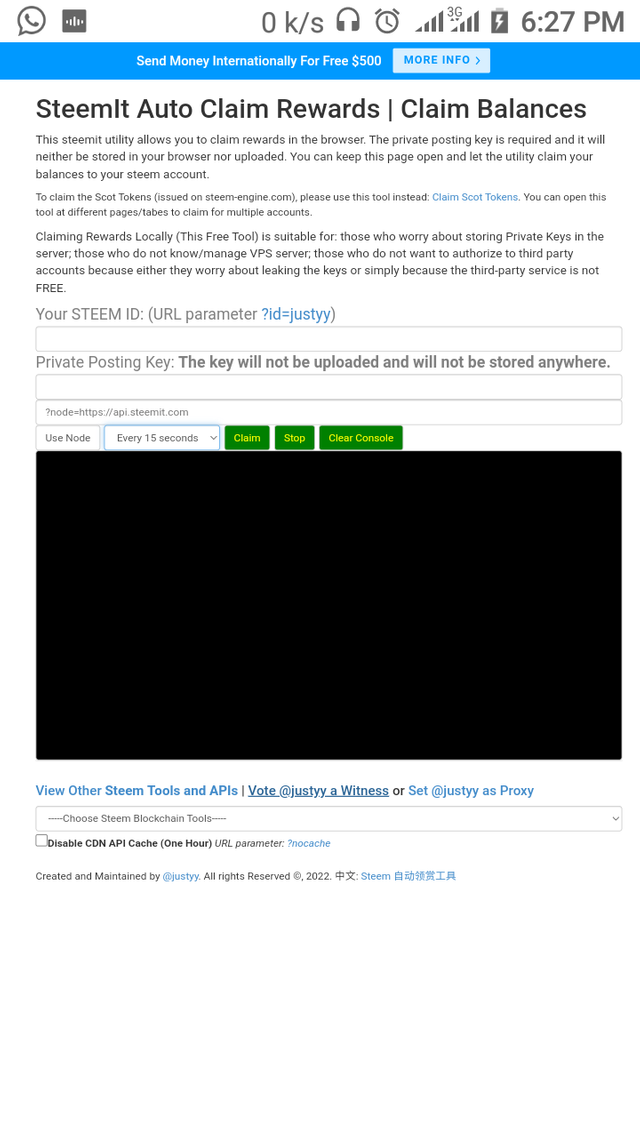
On the tools page, click on "Steem Auto Claim Rewards". Next, fill in your Steem user ID(username) and your posting key. Choose the claiming frequency you want and then click "claim".
How to check transfers between Steemit users
You can use Steem Account Transfer Viewer to check transfer between steem users. After clicking on the tool, you will then have to fill in the Steem account ID to check for the transfers between that user and other users.
Enter the username and click on query, you will see the transfers between that particular account to other accounts which will be revealed.
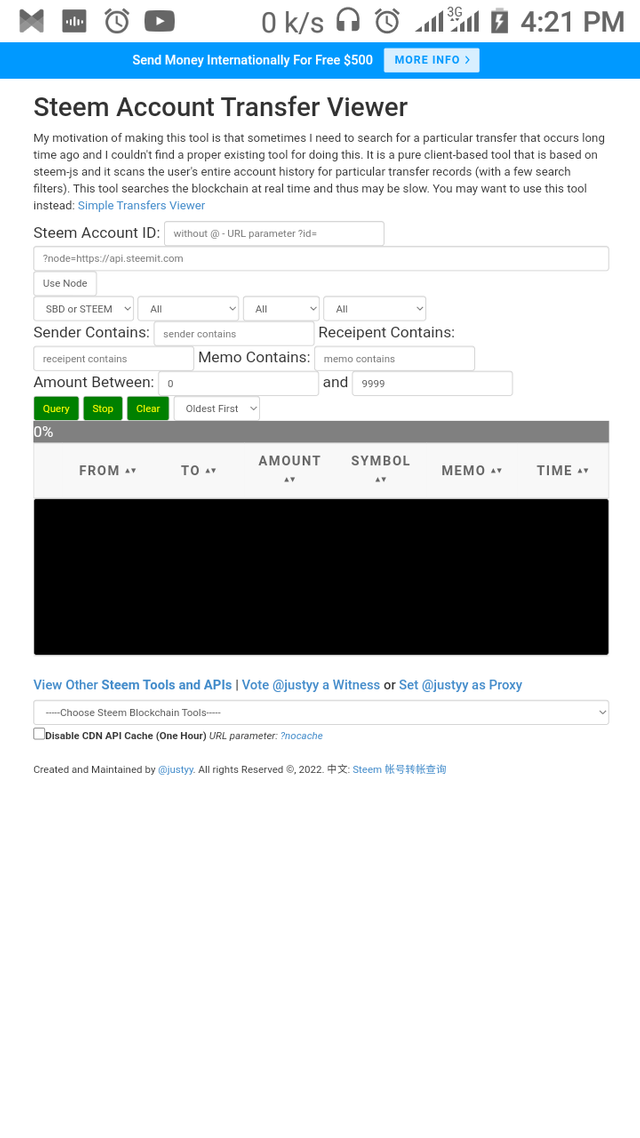
How to check for outgoing votes
Select the Steem outgoing votes report tool. Next, fill in your username in the field provided, the time range and click the "outgoing votes report" button.
The statistics of every author you have upvoted will be shown.
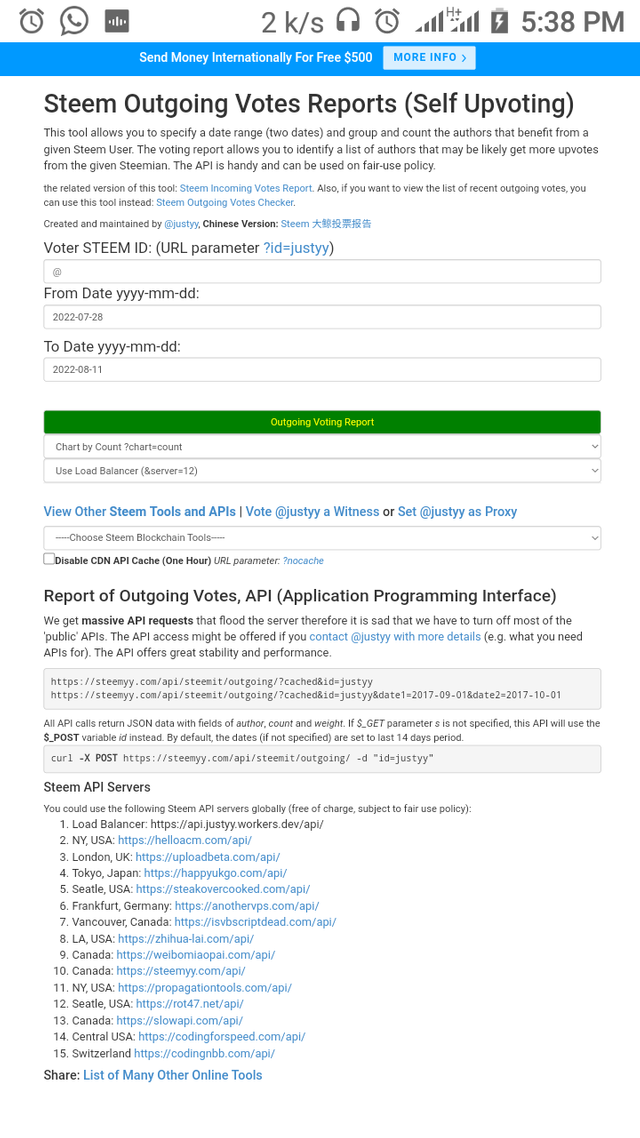
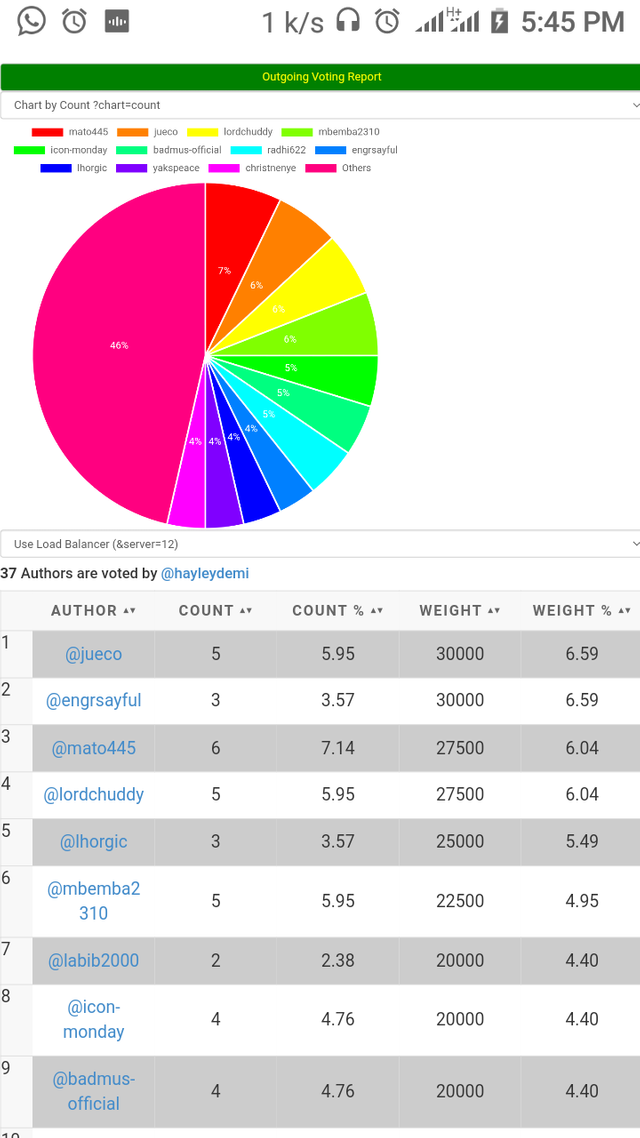
How to check for incoming votes
Select the Steem incoming votes report. Put in the username, then set the time range and click on ĺincoming votes report". The incoming votes will be displayed.
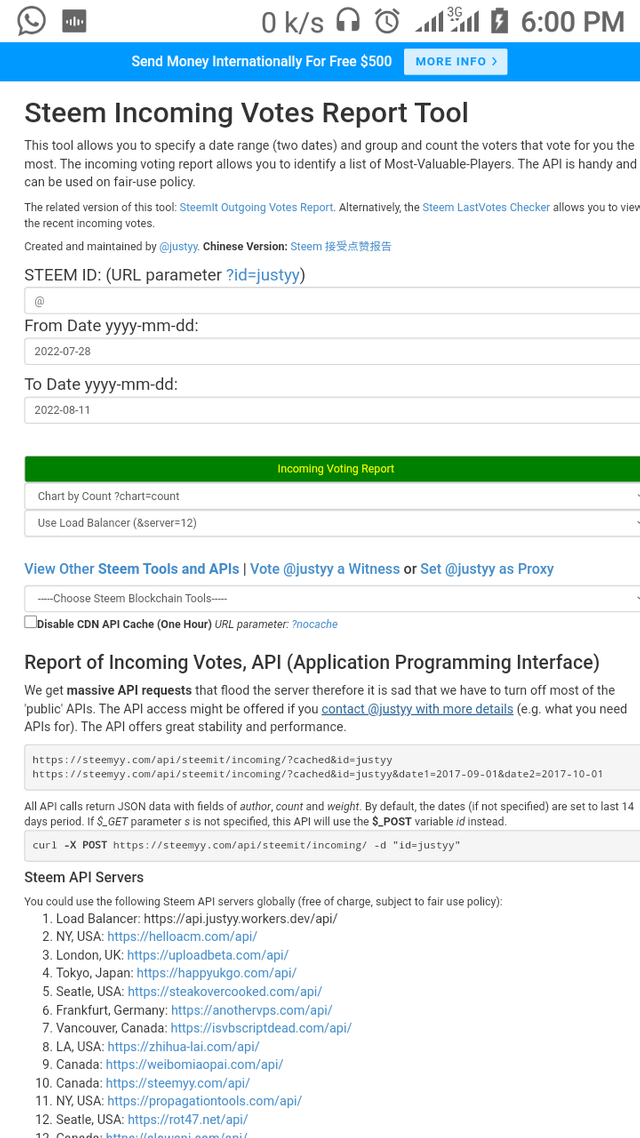
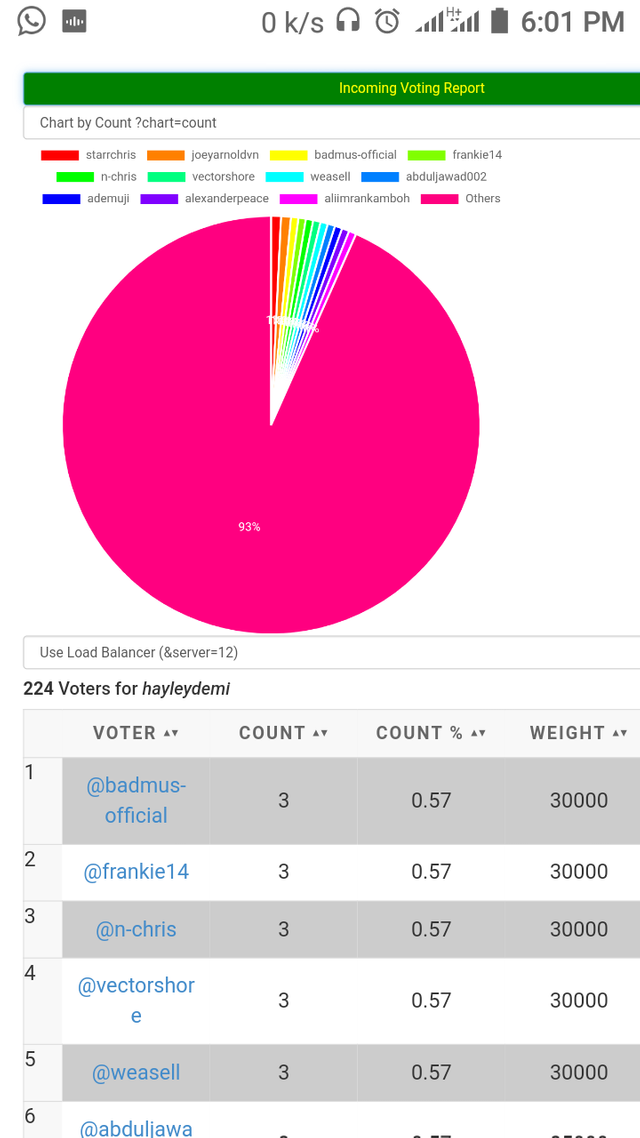
How to check for delegation of steem power made to your account
You can use the Steem Power Delegator Checker tool to do this. Next, input your username and click search. You can see from the image below that I dont have delegated steem power on my account.
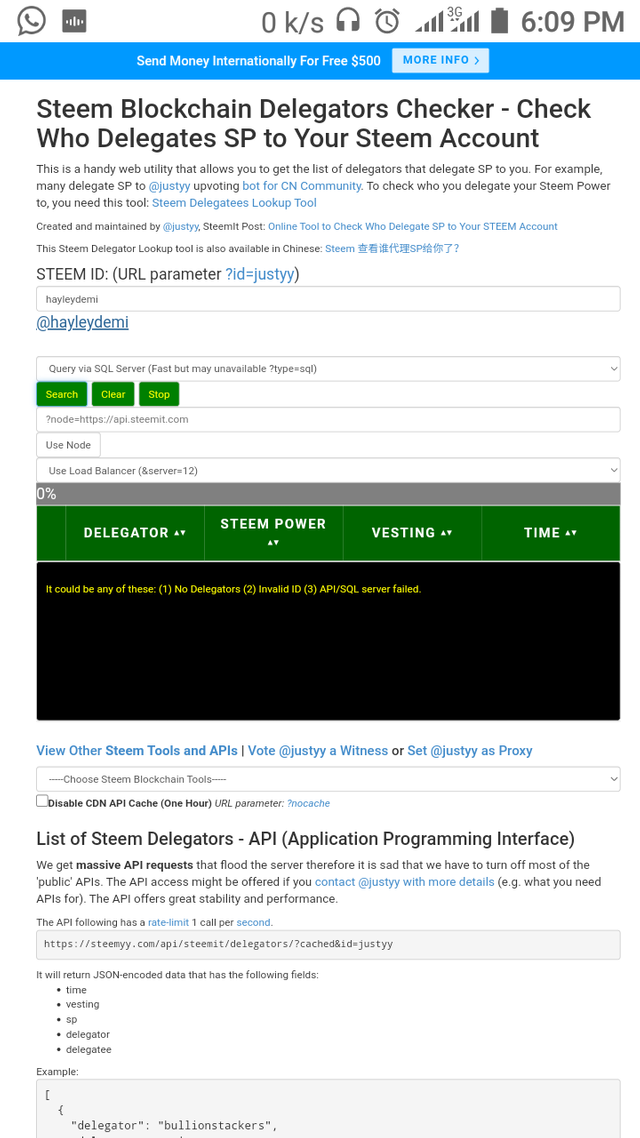
Thanks for reading.
Best regards @hayleydemi I am pleased to congratulate you on the correct fulfillment of slogan 3 corresponding to Achievement 5 you can continue your development with the slogan 4 that will allow you to complete this achievement
It is important that you know and be part of the #club5050, for this you must maintain during each month a balance when turning on (POWER UP) no less than 50% of your withdrawals and transfers, in this way you will be contributing to the platform and you can be considered for have the support of the steemit team, learn more here
Greetings 👍
Downvoting a post can decrease pending rewards and make it less visible. Common reasons:
Submit
Hi, @hayleydemi,
Your post has been supported by @wilmer1988 from the Steem Greeter Team.
Downvoting a post can decrease pending rewards and make it less visible. Common reasons:
Submit
Nice one
Downvoting a post can decrease pending rewards and make it less visible. Common reasons:
Submit
Congratulations, your post has been supported by @steem4nigeria. This is the official community account of Nigerians on Steemit. You can reach us here on our community account.
Discord Facebook Twitter
Downvoting a post can decrease pending rewards and make it less visible. Common reasons:
Submit