Hello steemian I hope you are well and that you continue to meet your goals successfully, today I have the opportunity to present the last slogan of achievement 5, this slogan teaches us about "Steedb.io", so I will begin to answer the following questions about this tool.
01 . How do you see your recent history?
Once you have searched for the tool called Steemdb.io in your favorite browser, it will send you to a page where you will see a main menu where it shows you the option "accounts" once you have selected that option you will look for the search option and there you will place your username, it is very important to place the username so that it can show you the desired options, in this case after placing your username it will show you the information of your history.
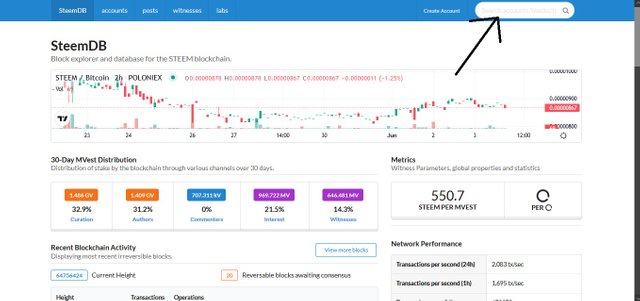
on where to place the username.
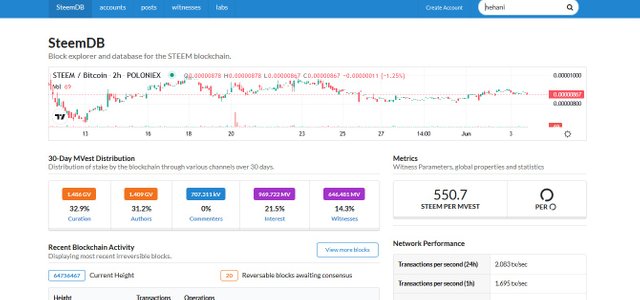
02 . How do you see the different interactions: posts, votes, reblogs, rewards, transfers, etc?
If we want to see the information of our Steemit account in this tool Steemdb.io, we go to "accounts" and then we make sure that the tool has recognized our username, if we do not place our username such as: username, and then you enter the search, to know that you did it right it will show you your username in a box to the right of the tool Steemdb.io.
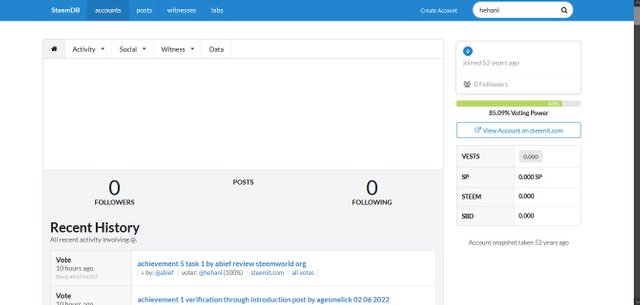
After we have selected where it says "activity" and there it will show us several options such as:
- Posts
- Votes
- Replies
- Reblogs
- Rewards
- Transfers
When we select one of these options it will show us all the information we want to know.
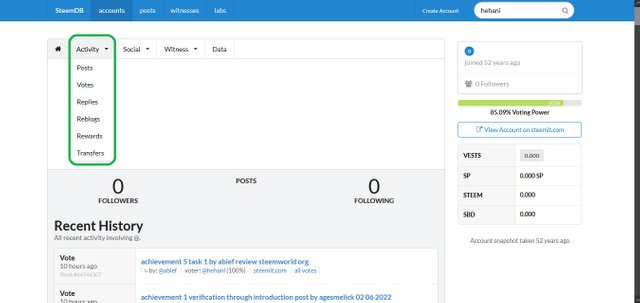
03 . How do I know who rebloged my posts?
There itself in "accounts" shows us an option called "social", we select there and it will show us a three options, the option that we are going to select is the last one, "reblogged", when selecting there it will show us who reboggueó us and to which publication was the one that rebloged us
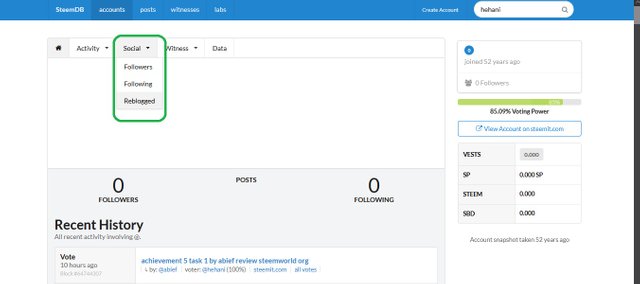
04 . How do I check my Voting Power?
In the same option of "accounts" where I have spoken previously, on the right side of the tool it will show us a small mustard color bar, there it shows us that of the "Voting Power", for example my Voting power is at 40%, and so we know how much voting power we have in our Steemit account.
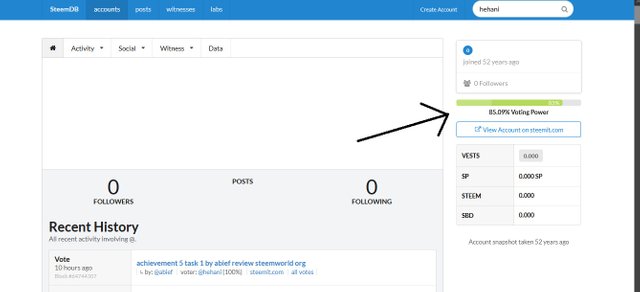
Here ends the questions and answer about the tool Steemdb.io, I hope that this pots can be of help to many steemit user as well as this tool is doing help for me.
Congratulations, your achievement 5-4 is verified.
Remember to use the #Achievement6 and #(your country) tags and post from Newcomers' Community.
I invite you to join the third season of The Diary Game, and to the Better Life with Steemit.
I invite you to join the club5050: How to join #club5050 Since you receive your first reward. Step by Step/ Cómo unirse al #club5050 Desde que recibes tu primera recompensa. Paso a paso
I invite you to follow @steemitblog so that you are aware of the latest updates.
Rate 2
Downvoting a post can decrease pending rewards and make it less visible. Common reasons:
Submit
Hi, @hehani,
Your post has been supported by @inspiracion from the Steem Greeter Team.
Downvoting a post can decrease pending rewards and make it less visible. Common reasons:
Submit