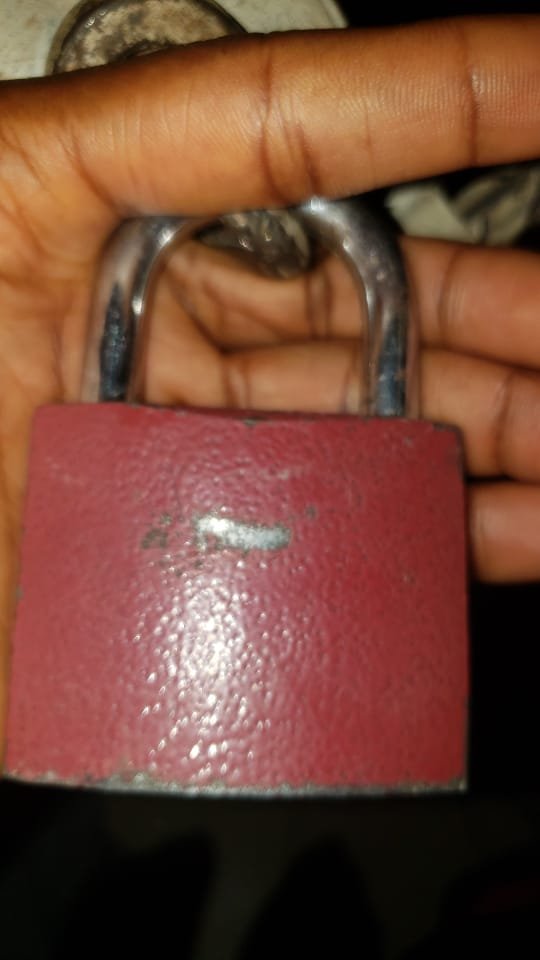
Hello friends, it's me again. Today I decided to continue my achievements after being verified and voted in my first one.
Continuing with the achievement 2 I will like to answer the following questions.
Question 1
Have you retrieve all your keys on steemit?
Yes, I retrieved them. My aunt told me the importance of those keys when she helped me to create the account and I was able to both retrieve and save them.
Question2
Do you know each of these key functions and restrictions?
Of course I do.
The four basic keys are the:
Posting key
Master key
Active key
Memo key
THE POSTING KEY
This key is used for social activities. It allows us to make post, comment, resteem and vote for others. It does not relate to wallet activities.
THE MASTER/OWNER KEY
This is the key that can be used to generate or recover the other keys. It is the master of all other keys and when it is lost, it cannot be recovered again which means that we will los our steemit account. For this reason I must keep mine very safe.
ACTIVE KEY
The active key is for activities relating to my wallet. I can use it to make monetary transactions or exchange my tokens. It is only limited to this type of transaction and it will not allow for social activities like the posting key.
THE MEMO KEY
The memo key's function is just for encrypting and decrypting (locking and unlocking) private messages that are sent to the Blockchain.
Question 3
How do you plan to keep your master password?
I have already saved my master password in a completely safe place. I will not reveal it to anyone and I also made an offline copy of it as I was encouraged to do.
Question 4
Do you know how to transfer your steem token to another steem user account?
Yes I learnt how to do it already.
First step is always to enter my wallet and log in using my active key.
Secondly, I click on the steem balance in my wallet and select transfer.
Next I write the account name I want to transfer to and also the amount I want to transfer.
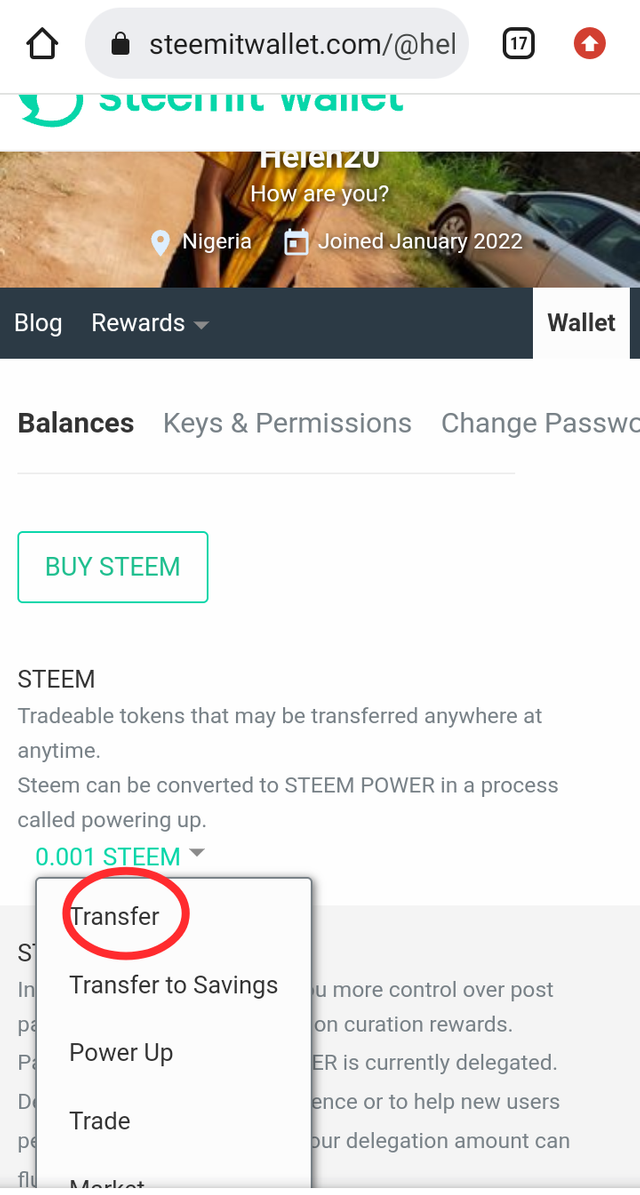
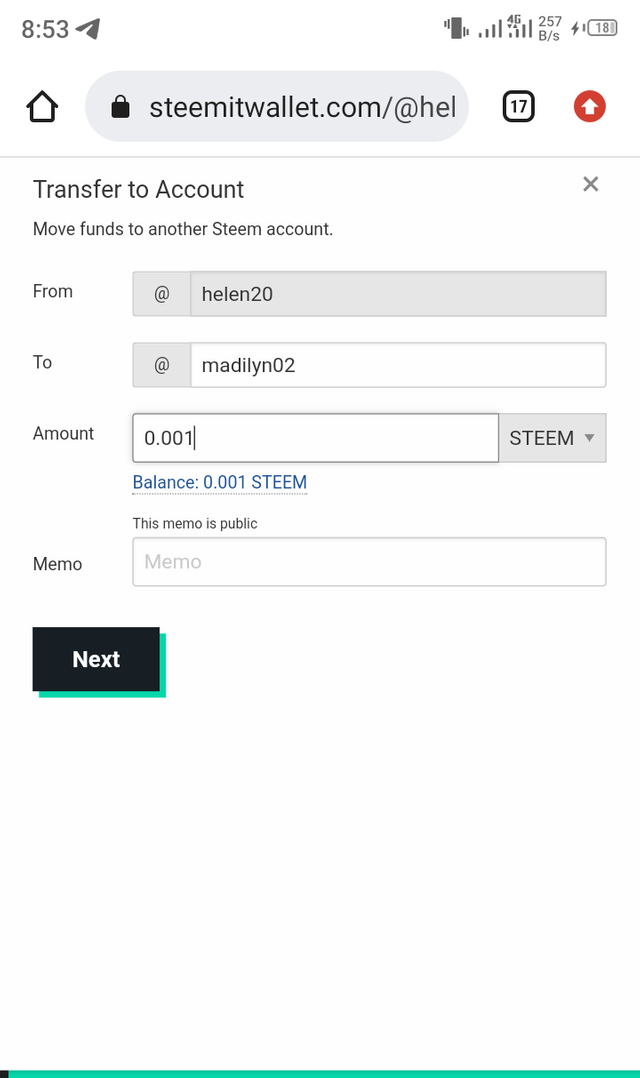
Question 5
Do you know how to power up your steem?
Yes power up is almost the same step with the transfer procedures.
I log in to my wallet
Click on the steem balance and then I select power up.
This time I will only write the amount I want to power up and then finally click power up.
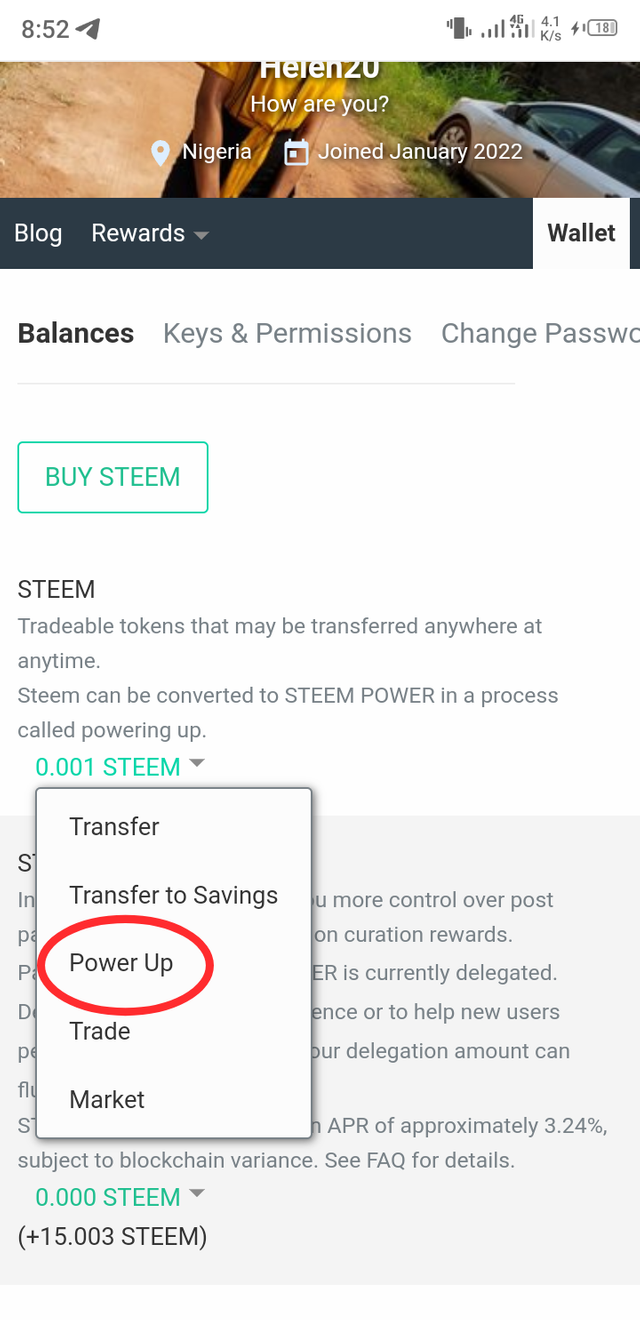
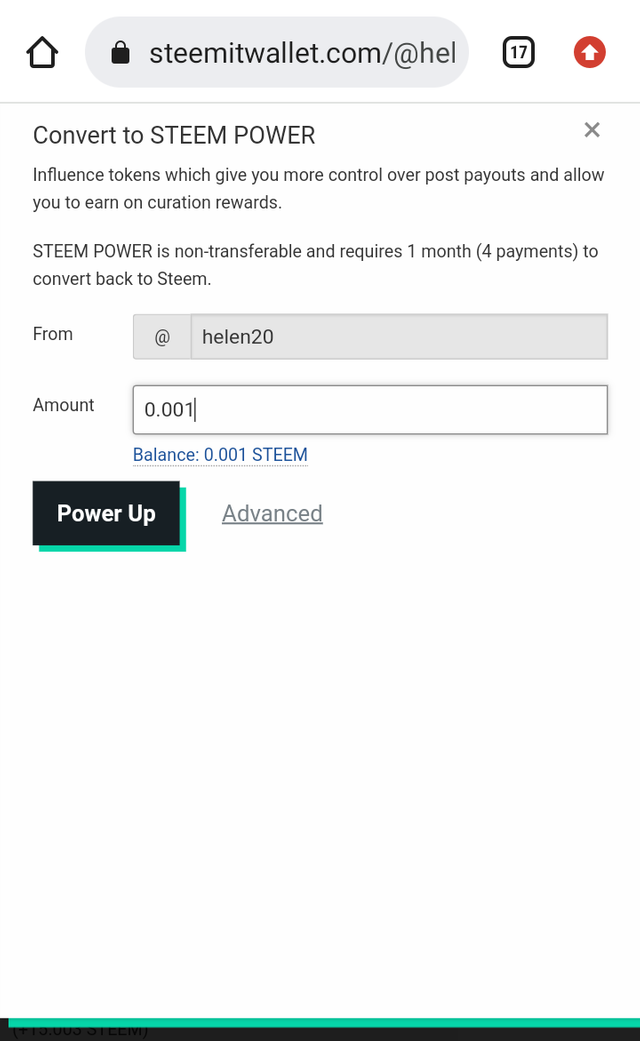
This is all I can do for this task. I hope I did well. Thank you for reading and for verifying.
Hello @helen20, you have fulfilled all the criteria for your achievement 2 task. Your achievement 2 task has been verified, you may now proceed to the next achievement task.
Keep Following @steemitblog for more update.
Rating-2
Downvoting a post can decrease pending rewards and make it less visible. Common reasons:
Submit
Thank you so much
Downvoting a post can decrease pending rewards and make it less visible. Common reasons:
Submit
Hi, @helen20,
Your post has been supported by @wilmer1988 from the Steem Greeter Team.
Downvoting a post can decrease pending rewards and make it less visible. Common reasons:
Submit
Thanks for your support
Downvoting a post can decrease pending rewards and make it less visible. Common reasons:
Submit
Hola, me alegra tanto que hayas realizado tu segundo logro...FELICITACIONES...
Downvoting a post can decrease pending rewards and make it less visible. Common reasons:
Submit
Thanks friend. I'm also happy for my progress. Best wishes 👍
Downvoting a post can decrease pending rewards and make it less visible. Common reasons:
Submit