
Image Taken from the Original Author
Hello friends, I come to comment on the basic security in Steemit corresponding to Achievement2
Question 1
Have you collected all the steemit keys?
- Yes, I registered my Steemit user key after downloading the relevant information file and saving it correctly
Question 2
Do you know each of these main characteristics of Steemit keys?
- When we receive steemit keys, they consist of several passwords, each with one of them with specific properties, each of which gives us access to start in all Steemit functions. These keys are:
Posting key: this key will give us access to our account. After registering with the posting key on the platform, we can perform several functions, we can publish the content we want, join the different groups, it will also allow us to vote on relevant publications of others and vote on publications that are harmful to the rest of users or the Steemit ecosystem.
Active Key: this key will have to be used when we want to make a transfer of the Steem token, therefore, when we want to withdraw SBD or Steem to turn on or remove the Steems, we must use this key
Master Key: This is the main key, so we must protect it carefully since in case of loss, we will lose the other keys and we will not be able to access our Steemit user. likewise, with the master key we can modify or recover the rest of the personal keys.
Owner key: This key is the one we should use when we need to change or replace the current password with a new keyword. For all the keys that Steemit gives us, except for the master key, we can recreate a new password
Memo key: with this key, it will allow us to encrypt and encrypt the transactions we make with other users. this key also allows us to put to transfers and notes a note that will identify us as a user.
Question 3
How do I save my master password?
- I have stored the master password in a folder I have specifically for the document containing the Steemit keys. Besides, as a backup in case I lose the password of the computer, I have saved the master password in the Google Drive itself.
Question 4
Do you know how to transfer your Steem token to another Steem user?
- If we want to transfer to another user, we must do the following:
What we have to do is enter the personal wallet, for this we must first register the Active key. At the end we click on the amount of Steem we have, and the option to transfer will appear.
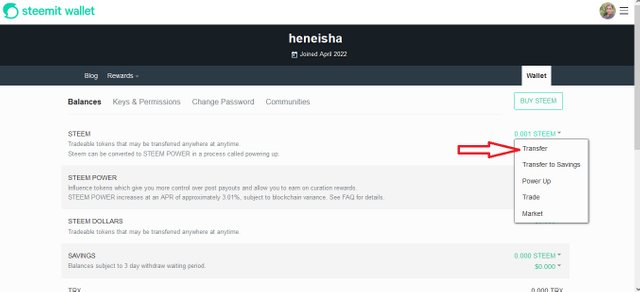
Once we have decided to select the option to transfer, a submenu will appear, there we can place both the amount to be transferred and the name of the user to whom the transfer is directed.
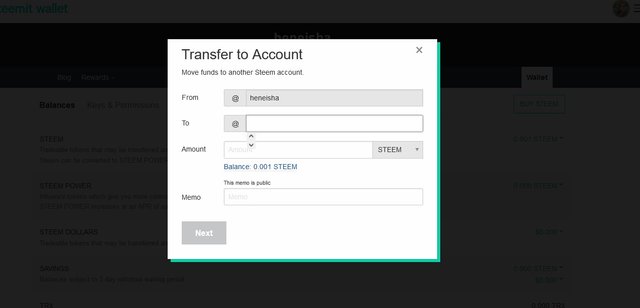
Question 5
Do you know how to power up with your Steems?
To do so, we need to log in to the personal wallet. Again, we must enter the active key to be able to enter the options menu of the wallet itself. After doing this, we will go to the number of steems that are reflected in our wallet and click on it so that the submenu of options where the Power-up indicator will appear is displayed.
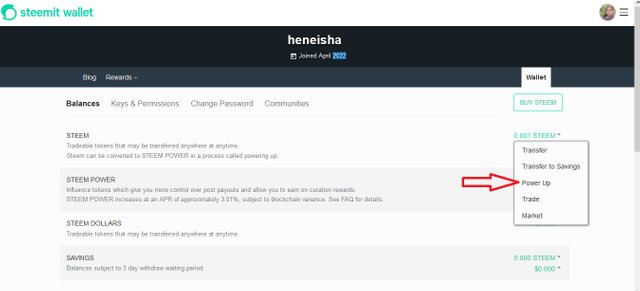
When we have selected the Power-up option, a new sub-menu will open, in which we can choose how many Steemit we want to transform to Steem Power, to correctly turn on what is our account.
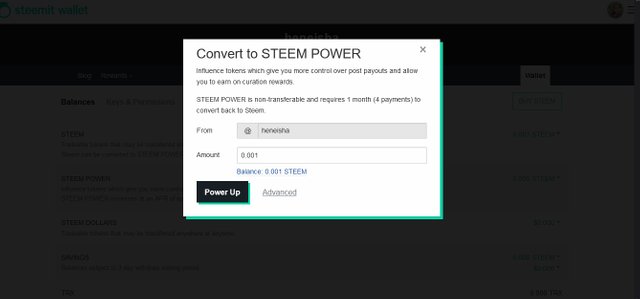
Thanks for reading
hello, @heneisha
you have not placed the tag #yourcountry
Downvoting a post can decrease pending rewards and make it less visible. Common reasons:
Submit
@heriadi
I fixed it. I look forward to verification.
Downvoting a post can decrease pending rewards and make it less visible. Common reasons:
Submit
Congratulations, This achievement task has been verified by the greeter team, please continue to the next achievement task.
Guide for writing the next Achievement Task: https://steemit.com/hive-172186/@cryptokannon/basic-security-on-steem-achievement-2-mentor-by-cryptokannon
Important for you:
I invite you to join #club5050 #club75 and #club100 by powering up steem from the rewards you get
You can read the steps to join here
Regards @heriadi
All achievement task posts are posted only once. if your post has not been verified, you should be patient and make sure to mark the greeter to verify your achievement task
While waiting for this post to be curated, you can join the Steem For Better Life community to write posts with the theme of Better Life (#diarygame, #actsofkindnes, #planetpositives, #growyourown #craftycontent, #crytoandme, #mindbodyspirit #learnwithsteem) or other community
Downvoting a post can decrease pending rewards and make it less visible. Common reasons:
Submit