Hi everyone it’s another beautiful day from my end and I hope y’all having same good day as mine, today I wanna talk about my achievement 2 post which is about the BASIC SECURITY ON STEEMIT.
Question 1
Have you retrieve all your keys on steemit?
I’ve retrieved all my keys which was done while signing up and then downloaded them as a pdf file and saved on my device
Question2
Do you know each of these key functions and restrictions?
MASTER KEY: This is the father of all the keys, it’s used for re-generating new account keys, this is considered as the number one (1) key which means if the master key isn’t gone the account can’t be retrieved anymore. @arrowgate
ACTIVE KEY: Used for transactions processes
POSTING KEY: Used for creating post, editing comments, follow and unfollowing, also used for upvoting and downvoting
MEMO KEY: Sending and viewing of encrypted and decrypted messages involved in transactions from block chain
OWNER KEY: This serves as the masters password for resetting and retrieving accounts informations

source
Well I was first guided by the persons who mentored and informed me about this platform and how it works @jacksonmark1, after their help I still went further to confirm everything with the use of the internet browser for a proper confirmation on how this keys can be used
Question 3
How do you plan to keep your master password?
I’ve written it down on a jotted paper and saved where my important documents are.
Question 4
Do you know how to transfer your steem token to another steem user account?
I can only transfer to another user by signing into my steem wallet and then go to where I find the steem Dollar balance in the wallet and clicked on it after which a drop down menu pops up showing different articles like TRANSFER, CONVERT TO STEEM AND BUY OR SELL, which clicked on the transfer button
After clicking on the transfer button, another menu came up asking for the account user name and amount of which I want to transfer to. It also asked for the wallet password for authentication of the transaction
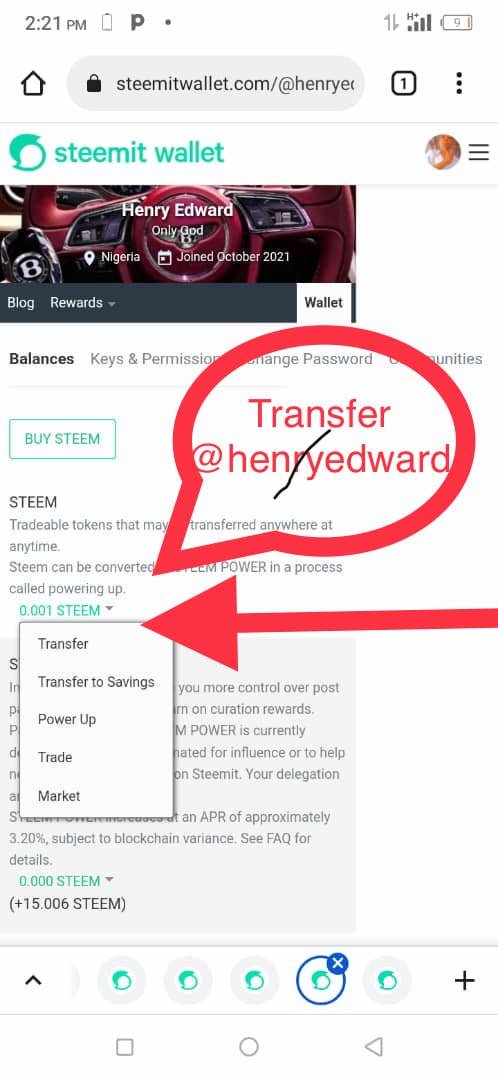
Clicked on transfer
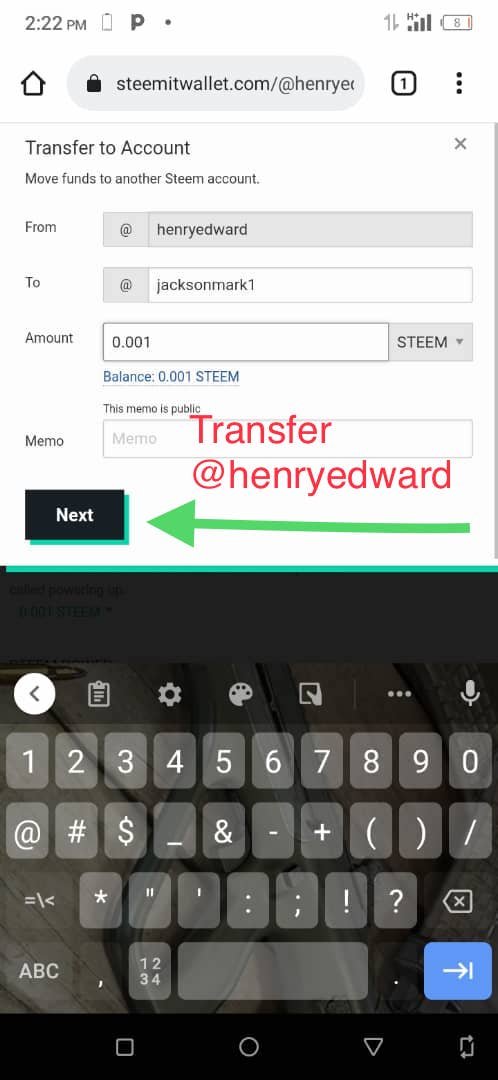
Added recipient User name and then next
Question 5
Do you know how to power up your Steem
I find it clear with the help from the article written by @rickyjrx. I can power up by signing into my wallet and finding where the steem dollar balance is and clicking on the triangle button next to the steem dollar to open where I find the “market” after which “Buy Steem” section and inserting the amount of the steem dollar I want to exchange for Steem and then the password.
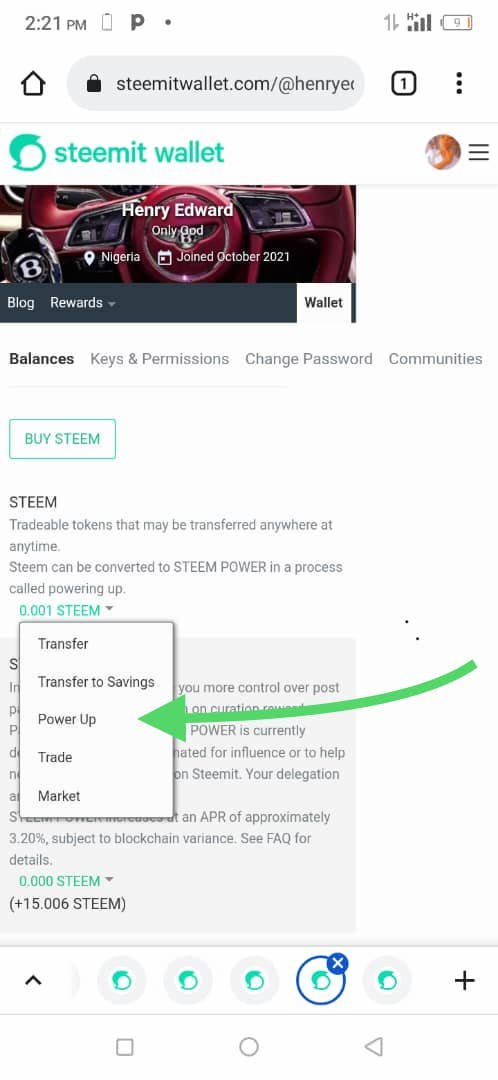
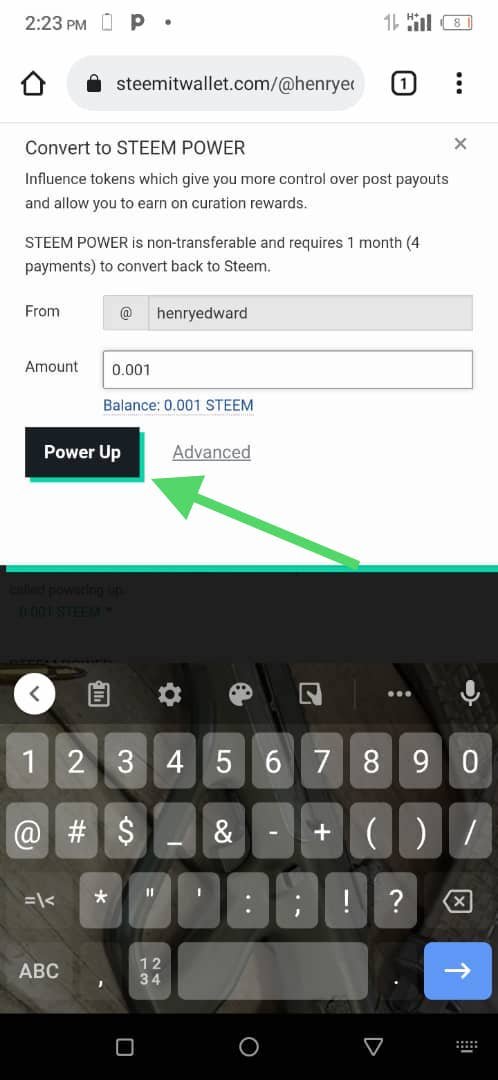
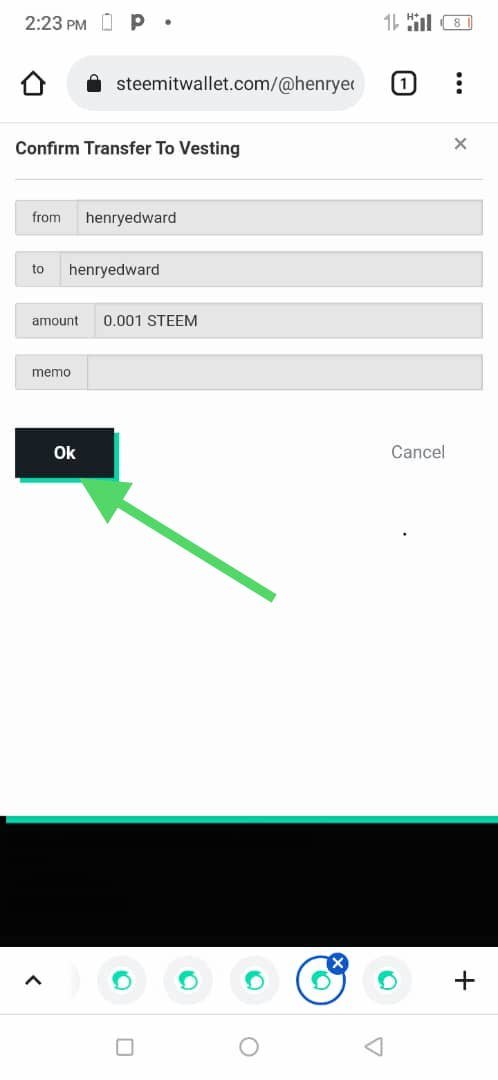
Thanks for reading through my post and best regards to
@cryptokanon for the support and helping to achieve this post through his articles
Thanks y’all
Downvoting a post can decrease pending rewards and make it less visible. Common reasons:
Submit