The steemworld.org is one of the most necessary tool for us in knowing and having more experience on our steemit account profile. This tool was developed by our top witness @steemchiller. Big Thanks to him anyways!
HOW TO CHECK YOUR REWARD SUMMARY
To check your reward summary, all you need do is;
• Using the steemworld.org, sign in with your required details.
• After that click on the “Dashboard” option.
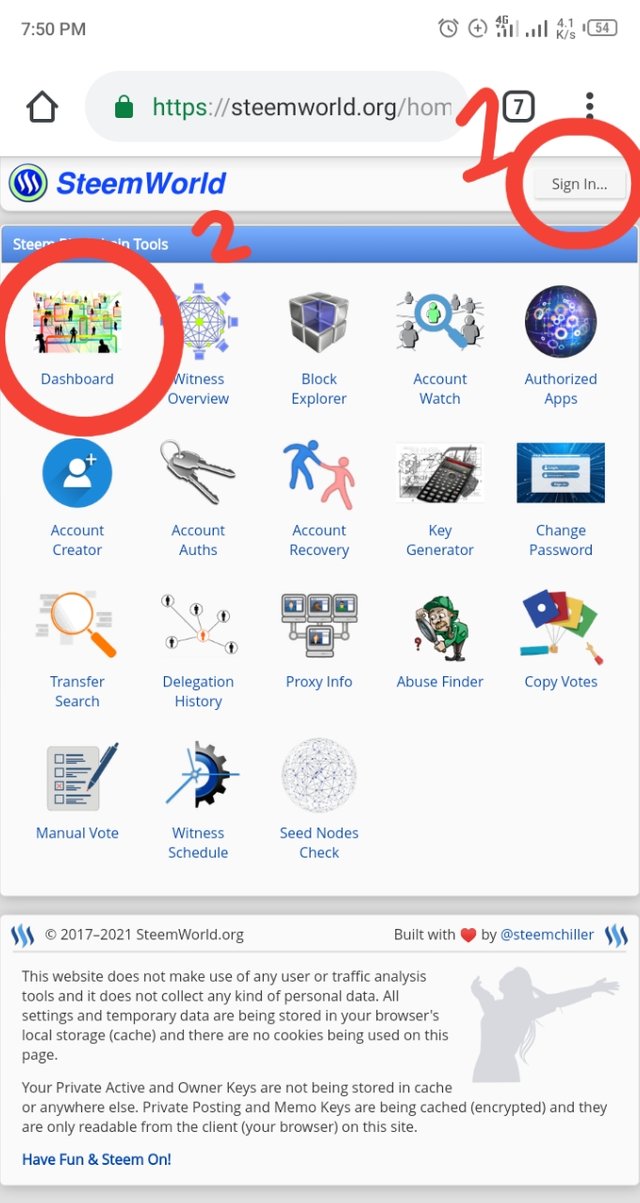
• And boom! Here’s your reward summary.
The reward summary gives you the detailed reward you have gotten in the past.
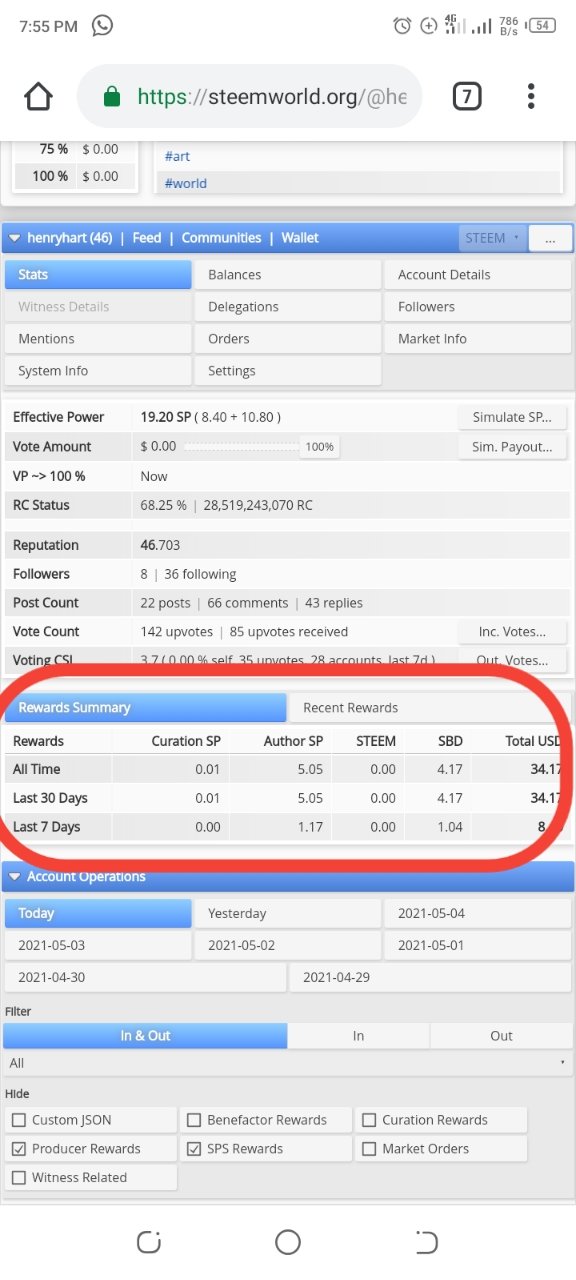
DELEGATION
Delegation means the process of acting as a representative to someone. Now in steemit, Delegation means giving out Steem Power (SP) to some other users. So as to enable them vote, comment and as well post and in all give them more stability (influence) in the steemit family.
There are two types of delegation
• The Incoming Delegation: This delegation happens when you are delegated steem power from another user, which can be viewed in the incoming delegation option.
• The Outgoing Delegation: This delegation occurs when you give out steem power to other users. This can be viewed as well in the outgoing delegation option.
To delegate SP;
• Sign into the steemworld.org and click on the “dashboard”.
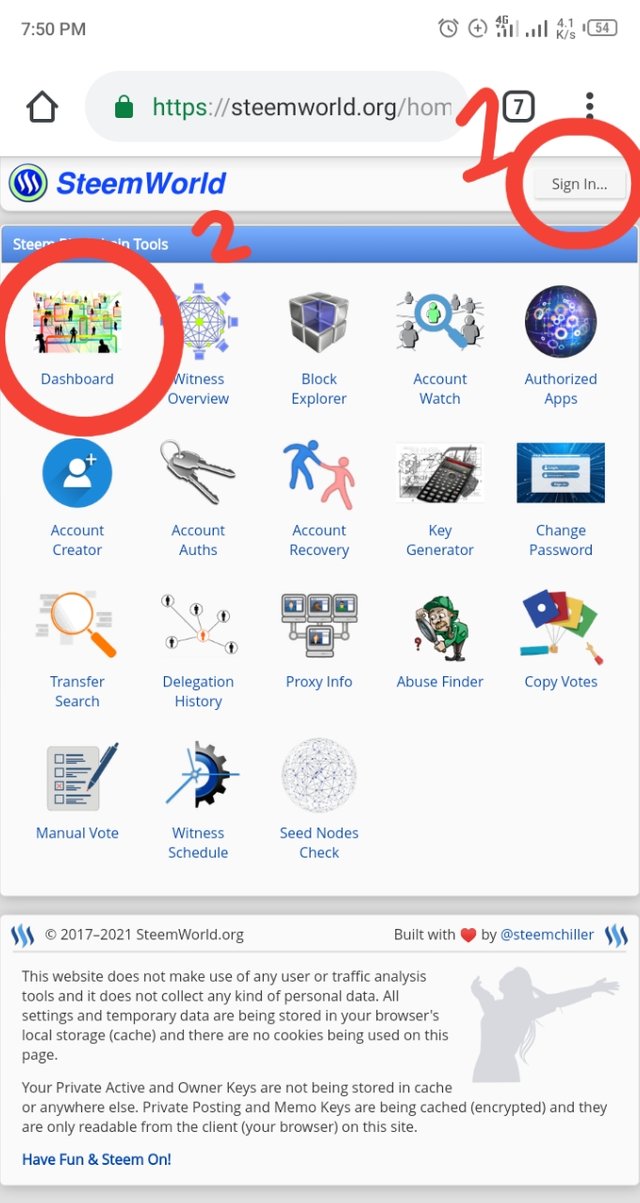
• Locate the “Delegation” button and click on it, after that locate the “Delegate…” on the top right hand side of the pop-up.
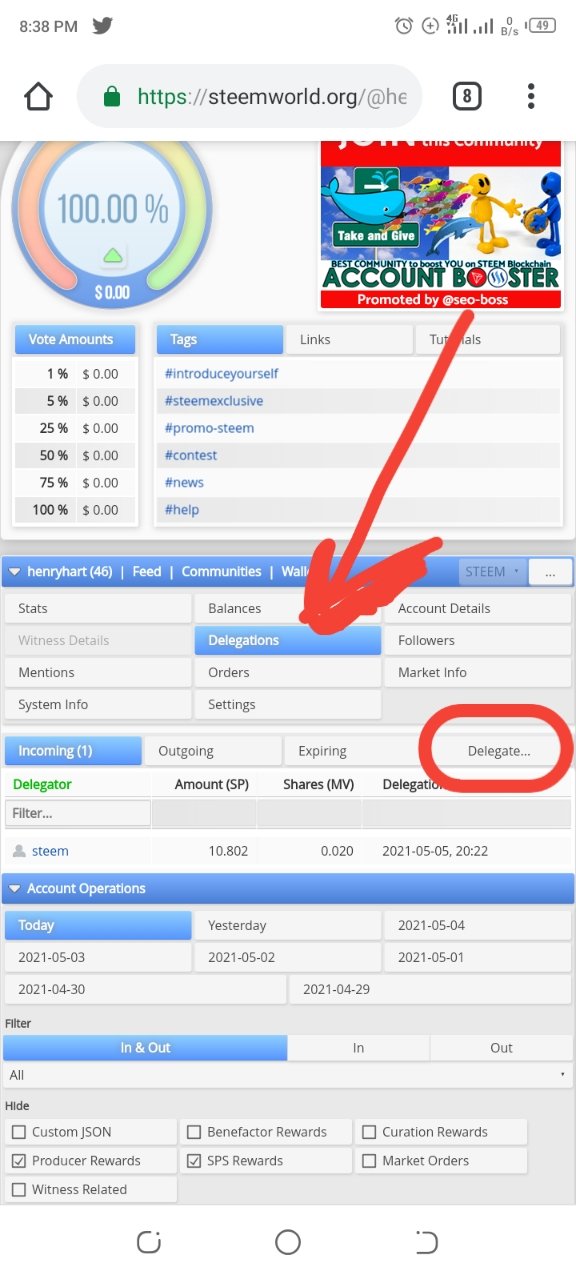
• Fill in the details and that’s all
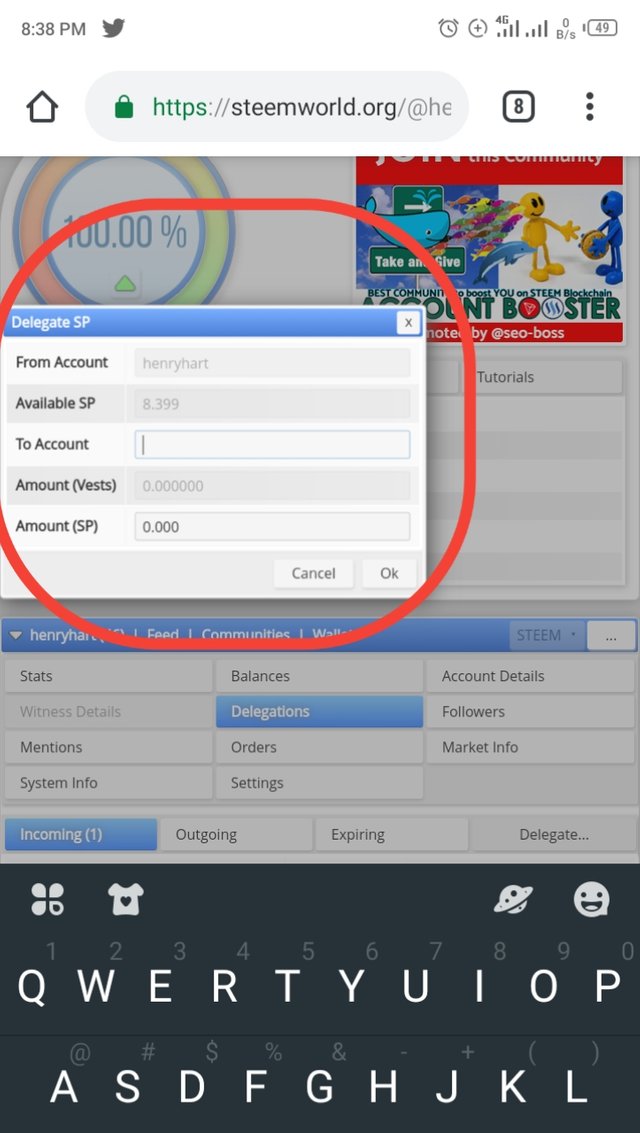
HOW TO CHECK INCOMING AND OUTGOING VOTES
To check this;
• Sign into the steemworld.org and click open the “dashboard”.
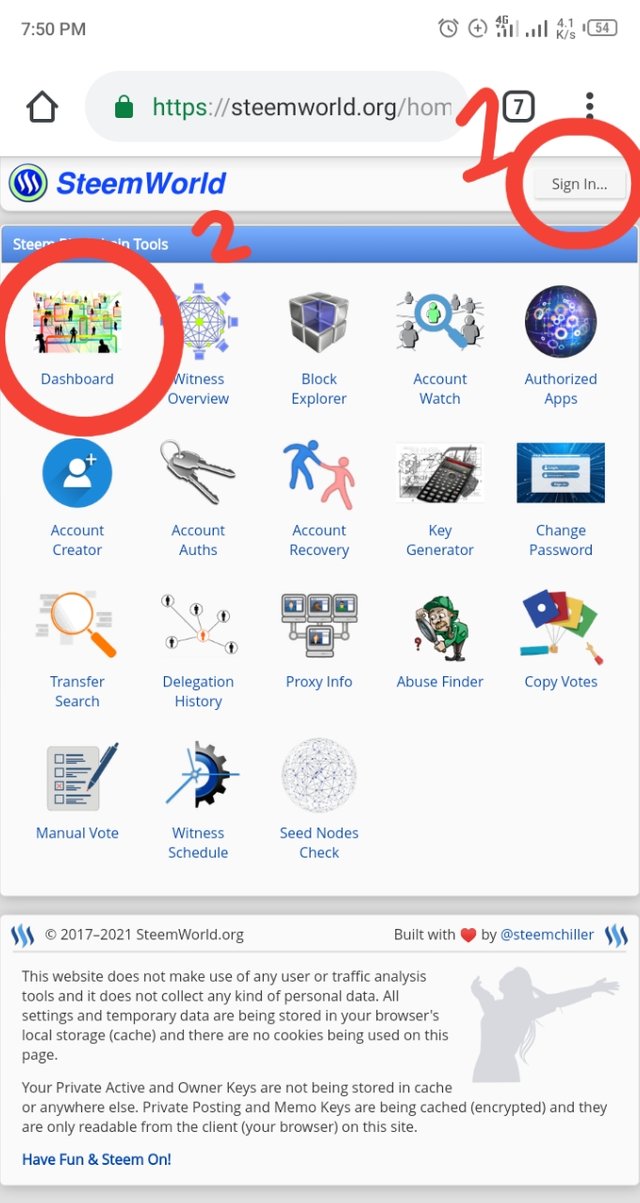
• Click on the “stats” button.
• And at the down-left of the pop-up is the “incoming votes” and “outgoing votes”. Click on them to see the votes.
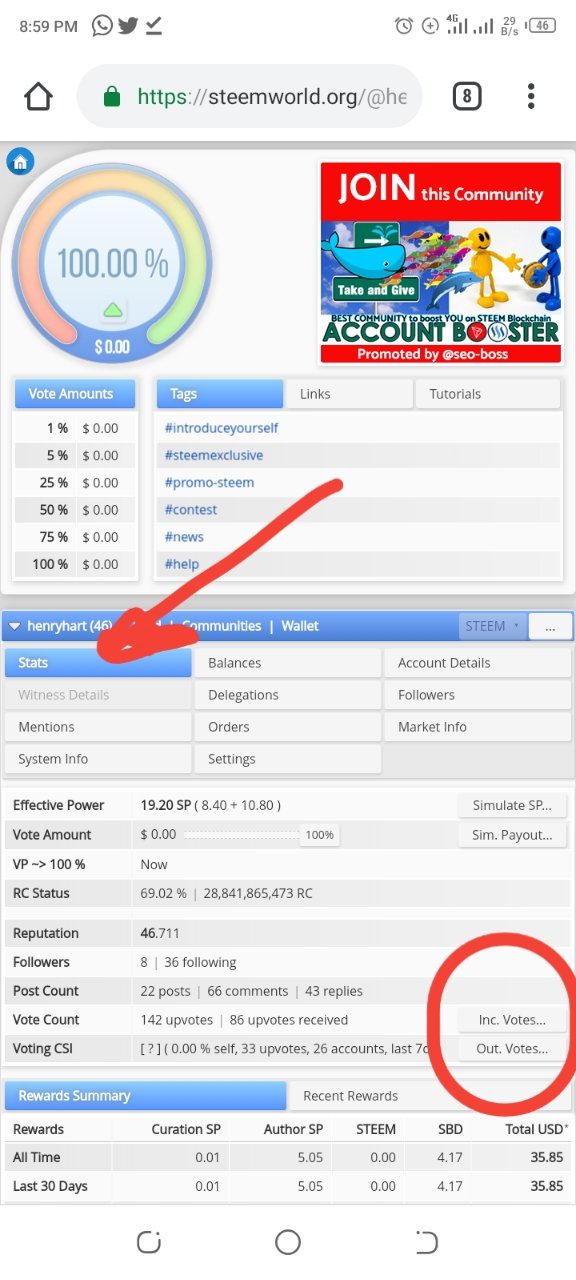
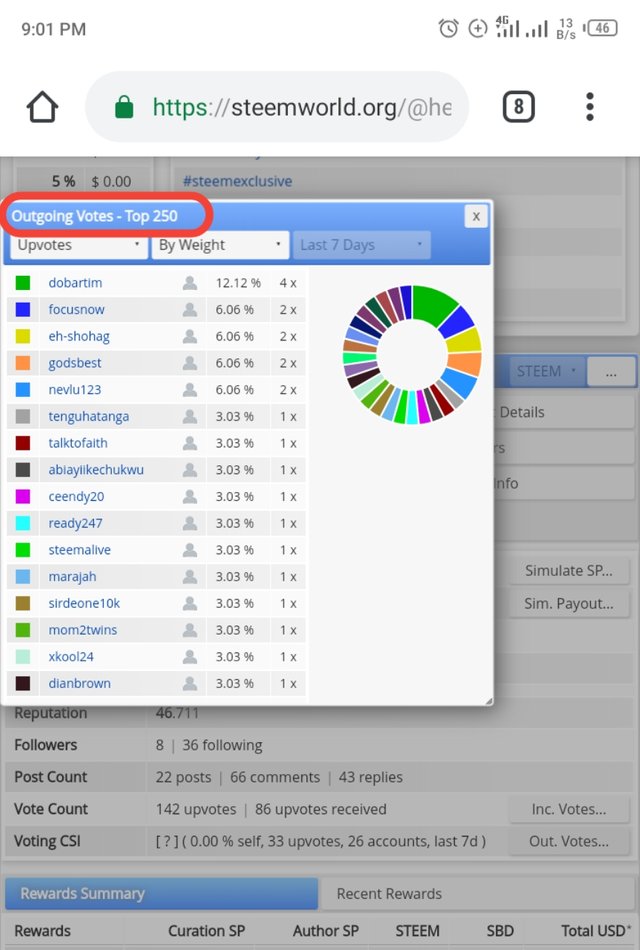
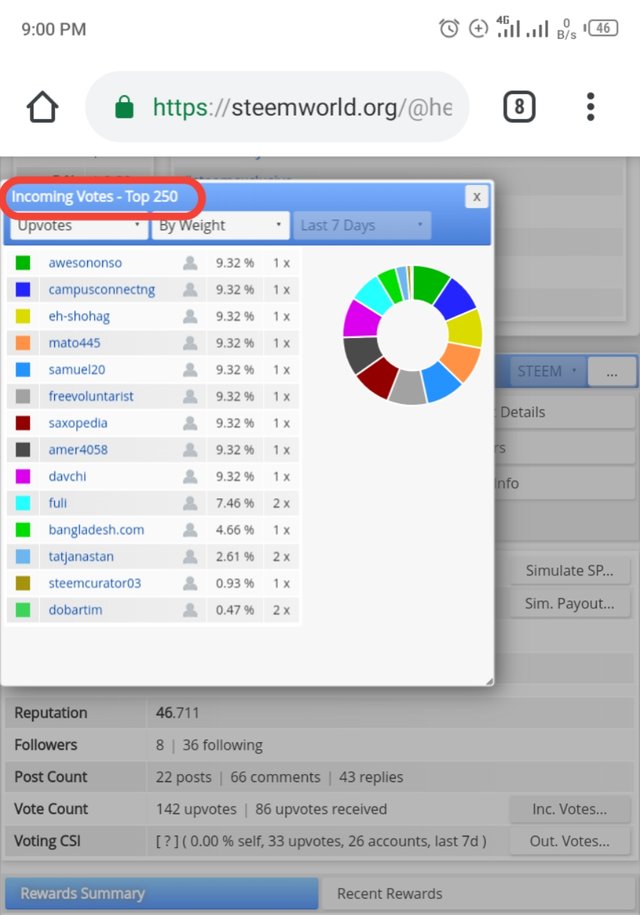
HOW TO CHECK PAST OPERATIONS FOR PAST 7 DAYS AND WHAT ALL DETAILS CAN BE CHECKED
To check this;
• Sign into the steemworld.org and click open the “dashboard”
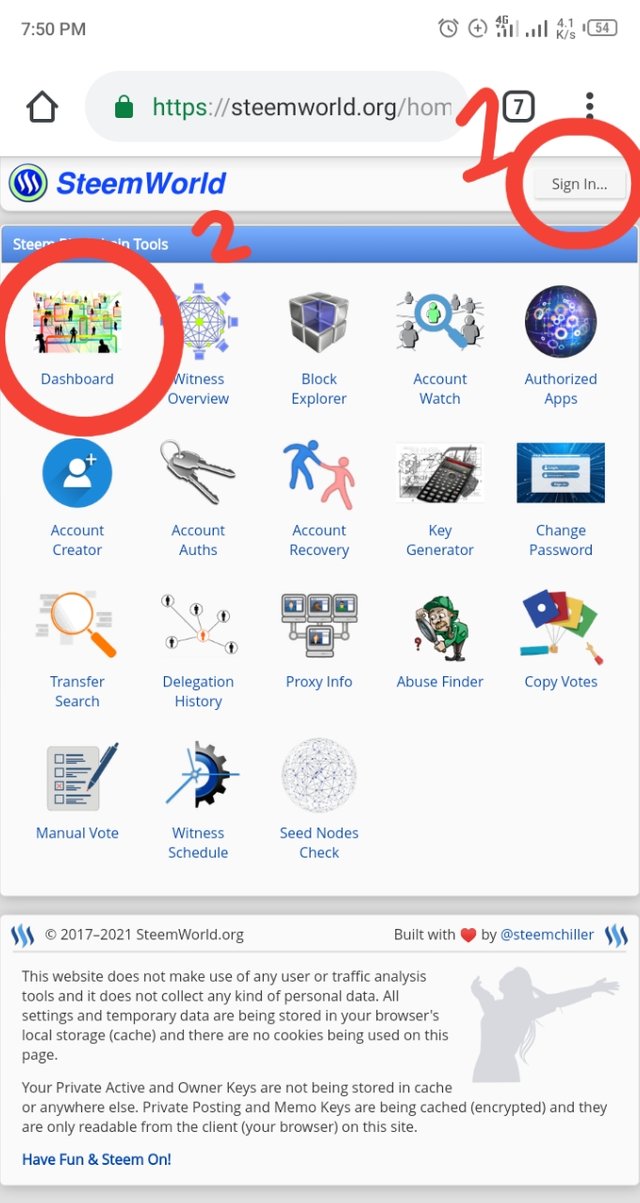
• Scroll down to the “Account Operations” and click on any of the days, either the current day or the past days.
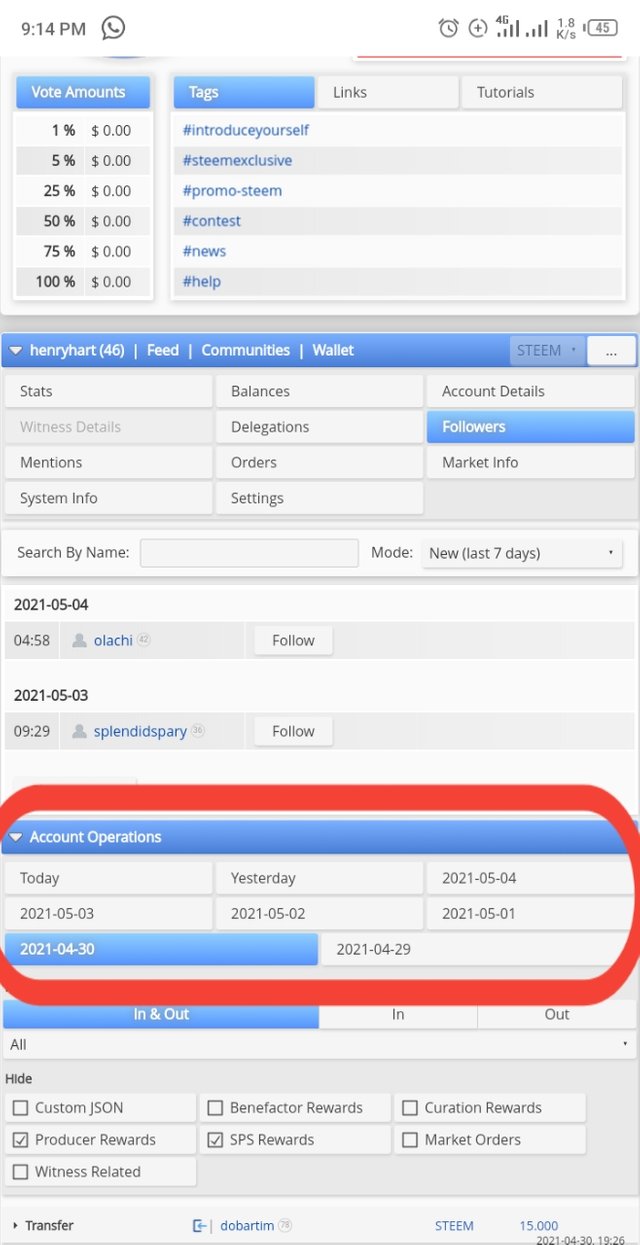
• You can also click on the “Filter” to adjust the check to anyhow you would wish to check your operation. Either on the “In & Out”, “In”, “Out” or “All”.
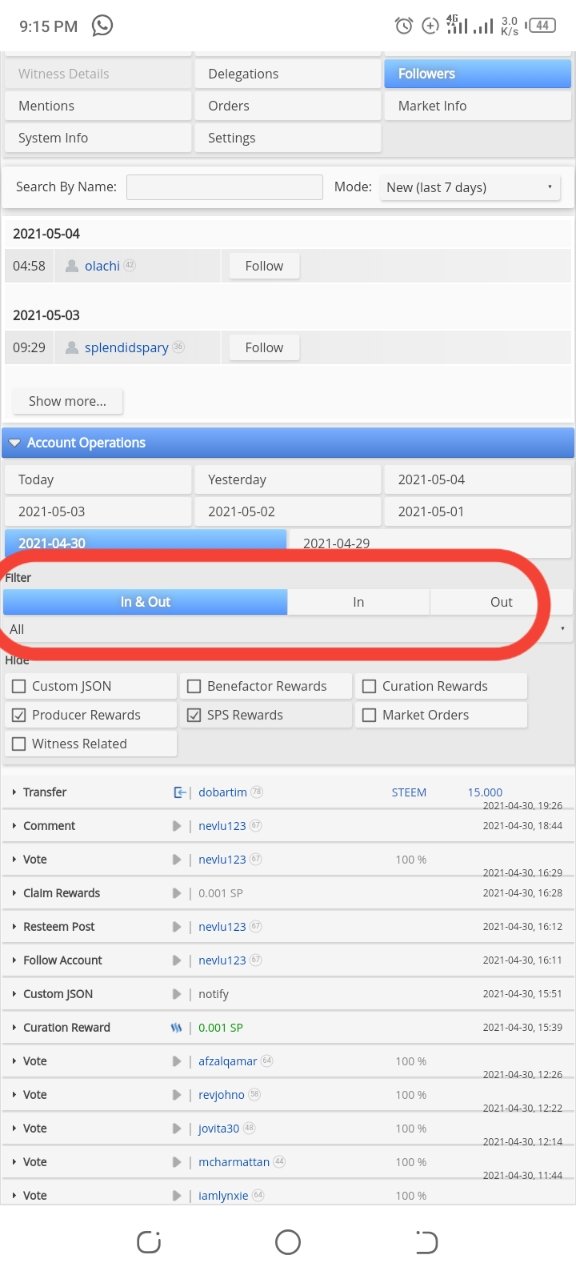
This could enable you check the operations of your Comments, Comments & Votes, Delegations, Downvotes(flags), Market Orders, Rewards, Transfers, etc.
WHAT ARE AUTHOR, CURATION AMD BENEFICIARY REWARDS
• AUTHOR REWARDS are rewards gotten from your post or comment which other users up voted or commented.
• CURATION REWARDS are rewards gotten from another user’s post which you up voted earlier.
• BENEFICIARY REWARDS are rewards gotten from the set-up of the post's percentage, which enables the author to share the rewards with other uses that up voted.
My Author reward is at the past 7days.
My curation reward is at the past 7 days.
HOW TO CHECK YOUR UPVOTE VAULE AT DIFFERENT VOTING WEIGHTS
To check this;
• Sign into the steemworld.org and click open the “dashboard”.
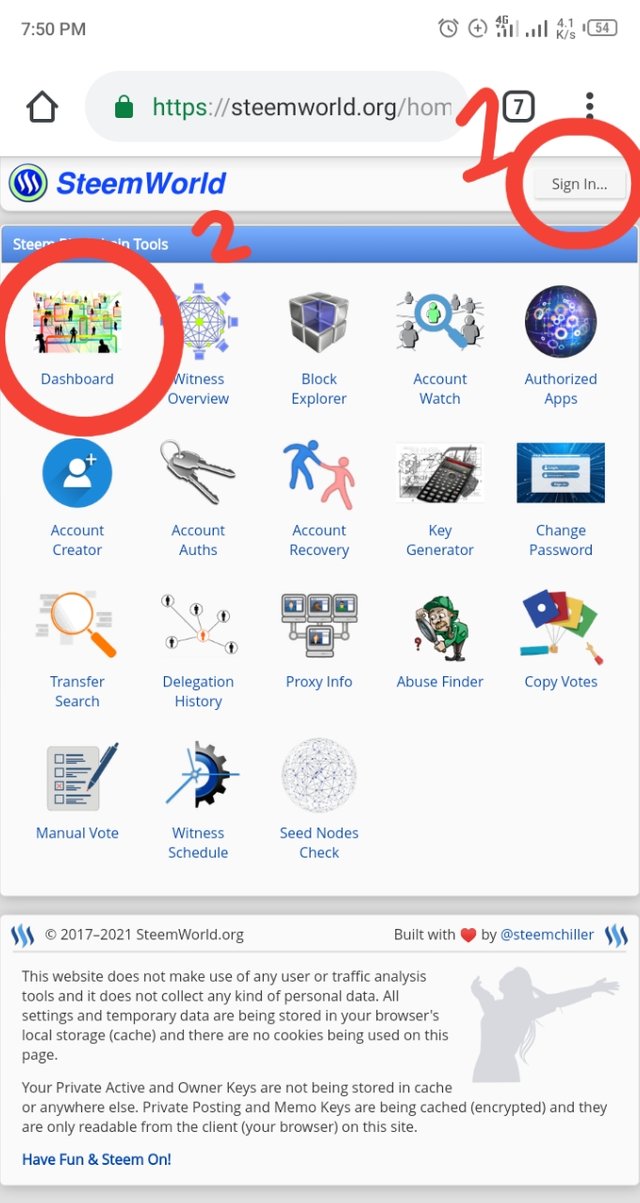
• Now, you will see a circular colorful bar which when set at different voting weights from 0.00% - 100.00% gives you a specific amount in your vote value.
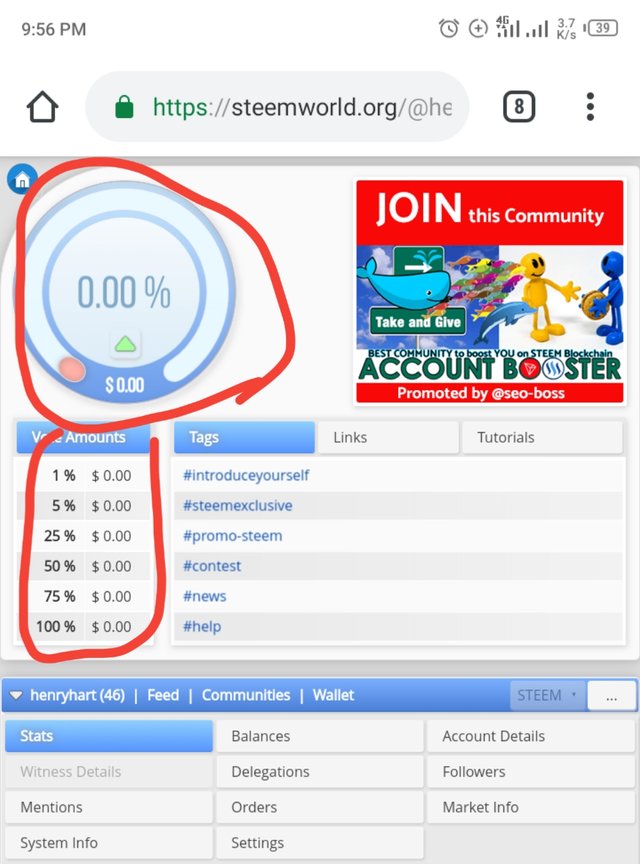
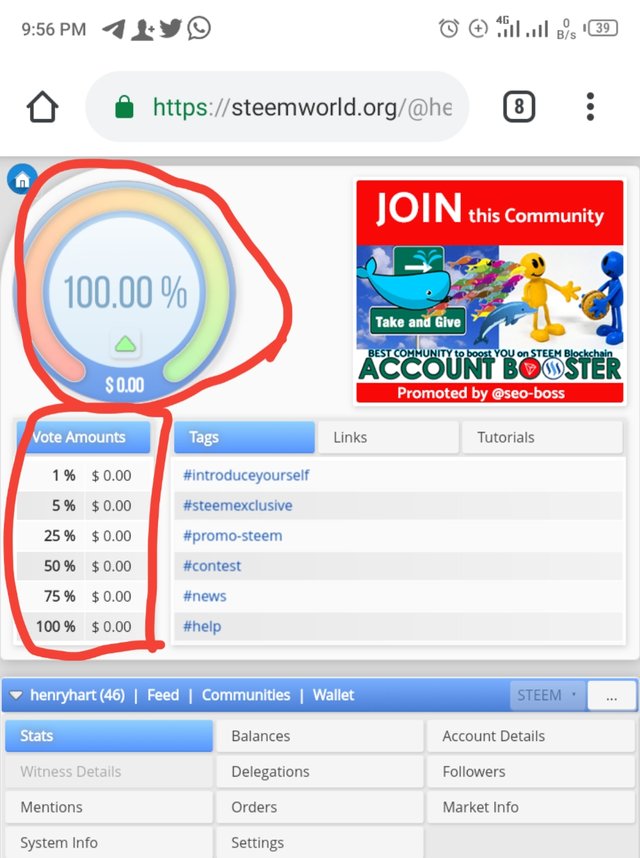
Mine is $0.00 from 1% - 100%
Thank you so much for making out time to read through this post. I hope it helped, because it has as well helped me gain more knowledge in the system and in my steem account. Hope to see you in the next task 2 !

Hi i am Sumit one of the team member of Steem Greeter.
I am happy to announce that i have successfully verified your achievement 5.1 post. Now you are eligible for performing your next achievement task.
Note:
Rate: 3
Downvoting a post can decrease pending rewards and make it less visible. Common reasons:
Submit