Hi friends, greetings from here. How are you all doing? Expects to hear cheering replies from you.
Well I will be discussing about the Steemit keys and function in this post.
Wise people who live in an unsecured environment try to protect themselves and also their possessions. They know the true meaning of hard-work and try to protect what's theirs. They make sure that their homes are secured with keys, not just one key but many keys, each belonging to a particular room.

Like this wise people we in the Steemit platform also needs to protect our Funds and Profile. The Steemit platform on it part has provides us with different keys which serves for different purposes, so we are going to discuss about those keys now.
Let begin with the POSTING KEY
The POSTING KEY is used to perform any social activity like posting, commenting, upvoting, and downvoting. This activities did not require a high level of security, because they do not authorize any operations which can negatively impact token balances.
The next in line is the ACTIVE KEY
The ACTIVE KEY
This key has additional permissions for more sensitive monetary-related actions, like transferring and exchanging tokens; like Powering up Steem and Powering it down and SBD conversion.
The third is the OWNER KEYS
THE Owner Key is used to reset both the Owner key, Active key, and Posting keys. It is also use to Recover ones account.
Followed by theMEMO KEY
Memo key is used to send an encrypted message and to view an encrypted message that are send through the blockchain.
MASTER KEY
Master key or the SEED is the most important key and the first one given to the user to derive all the keys for the account. As the key implies master key, that key is the master controller of an account and should be stored in a safe place.
Now let see how to Transfer Steem to other accounts
First of all you should login to your account using username and active key password. Click on the space where you see Wallet. Once it open then click on the small arrow beside the Steem balance and then select transfer. Put the amount you want to transfer and confirm it. congratulations your tokens have been transferred.👇
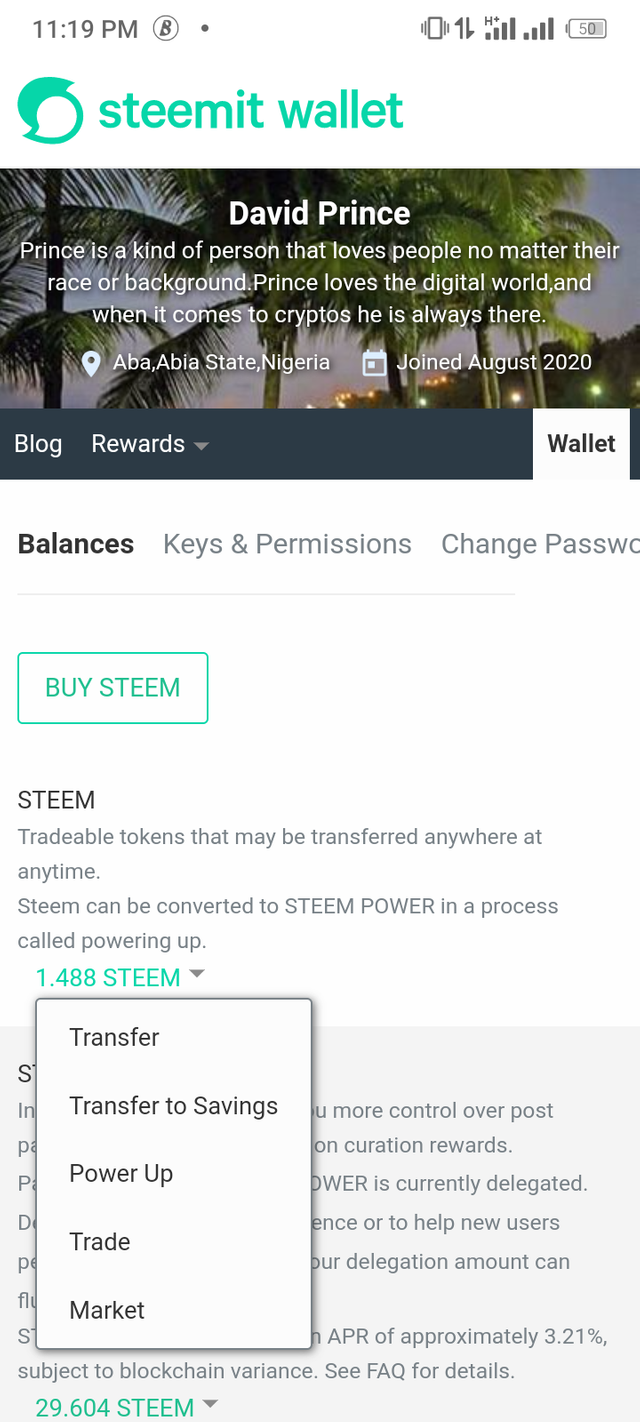
How to transfer the Steem Dollars to another's account
Log in to your account using username and active key password. Click on Wallet, once open you can now click on the small arrow beside the Steem Dollars balance and then select transfer. Put the amount you want to transfer and confirm it. Congratulations! your tokens have been transferred.

HOW TO POWER UP
We can transfer liquid Steem to steem power and this process is called power up.
Go to the wallet then click on Steem and this interface will open. Click to the power up and then your Steem will convert into steem power and this process is called powering up your Steem. The more you have Steem power the more influence you will have in the Steemit platform.
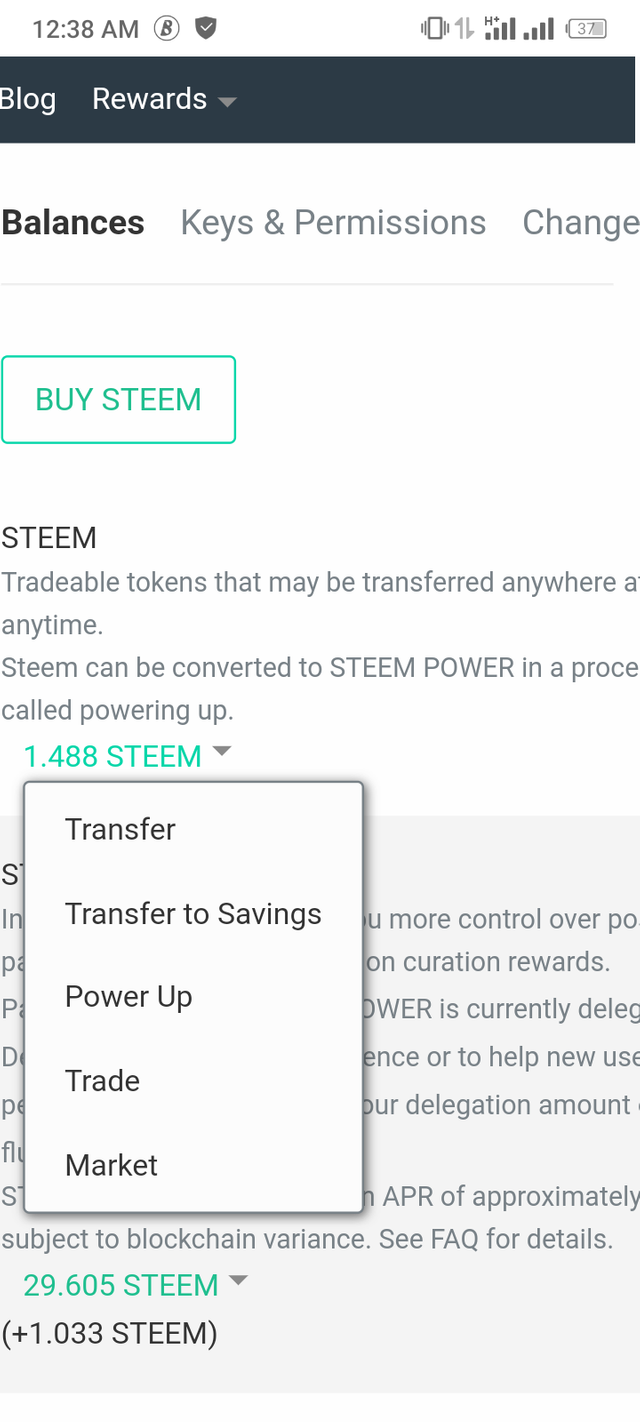
So please never disclose your Keys to anyone. Act like a wise person by Storing it where no third party will have access to it.
Here comes the climax of my discussion on the Steemit basic keys. But before I leave I will like to thank @sammylinks, @focusnow ,@ngoenyi, @bright-obias and @crytocannon for their support, thaanks.
</div
I am delighted to inform you that you have completed the achievement task. Congratulations. You can now proceed with the next achievement task. @herculeand
Downvoting a post can decrease pending rewards and make it less visible. Common reasons:
Submit
Thank you sir @focusnow, I really appreciate your able care and concern. Will not be heading to Achievement 3.
Downvoting a post can decrease pending rewards and make it less visible. Common reasons:
Submit
Hi, @herculeand,
Your post has been supported by @focusnow from the Steem Greeter Team.
Downvoting a post can decrease pending rewards and make it less visible. Common reasons:
Submit
Thanks you Sir @focusnow, I really appreciate your support.
Downvoting a post can decrease pending rewards and make it less visible. Common reasons:
Submit