Achievement 2 on security by @hezeyrich
Do you know about all these keys?
Master keys
Owner keys
Posting keys
Active keys
Yes, the keys came as PDF and I downloaded them and pasted on my WPS.
Master key is a unique password or key that helps all other keys and password
Owner keys is also called private keys and it's only useful when requested
Posting keys is a special let that helps to create many blogs on STEEMIT
Active keys is used when curation is made
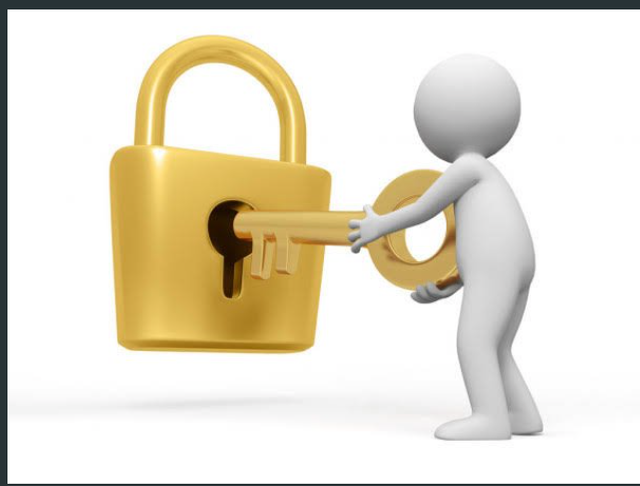
Do not share personal information. Take note of your Steen and Tron keys. Save them somewhere aside your phone to avoid loosing your assets when you loose your phone.
STEEMIT warns that you do not loose your password
- You do not loose your password
- STEEMIT cannot recover your password
- Use only randomly generated passwords
- Do not tell anyone your password
- Always back up your password
You can use read this up to understand better
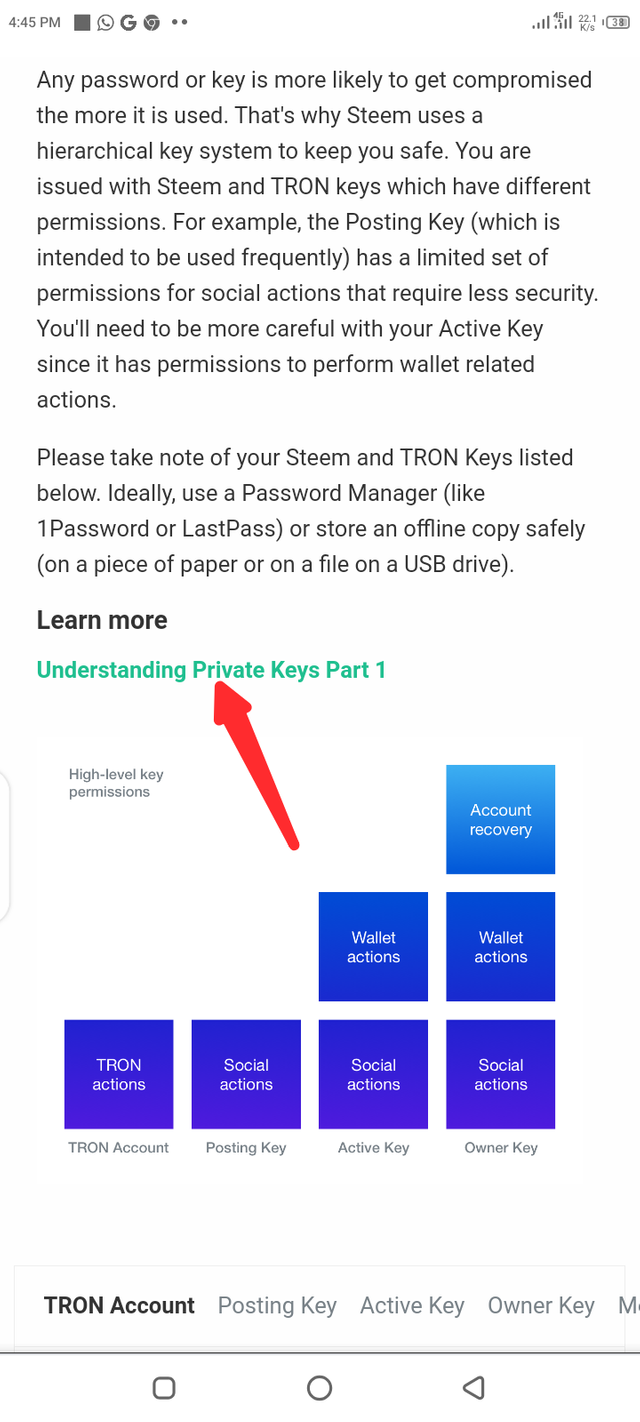
In your wallet, you have your assets and there are things needed to be done in each case. Make sure you copy the correct address to avoid loosing your assets.
STEP 1
Click on transfer
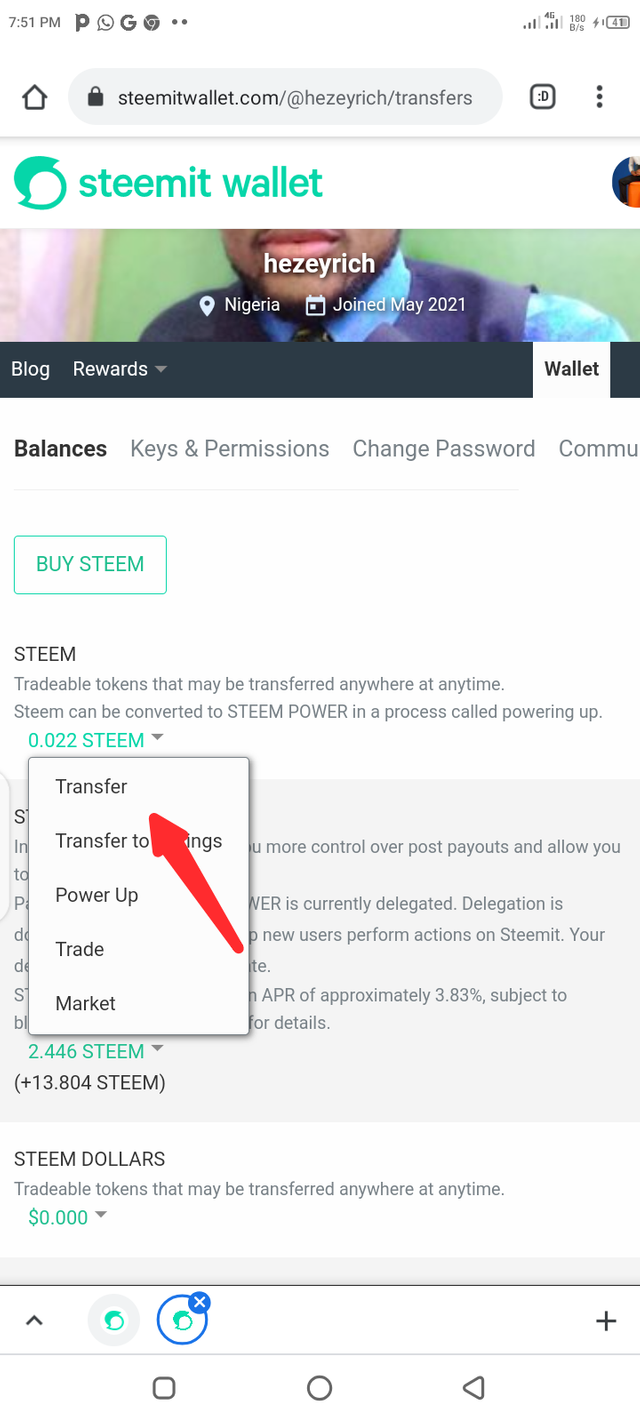
STEP 2
WHEN THE TRANSFER OPENS YOU ARE EXPECTED TO PASTE YOUR STEEM ADDRESS AND MEMO FROM A STEEM SUPPORTED EXCHANGE EXAMPLE BINANCE.
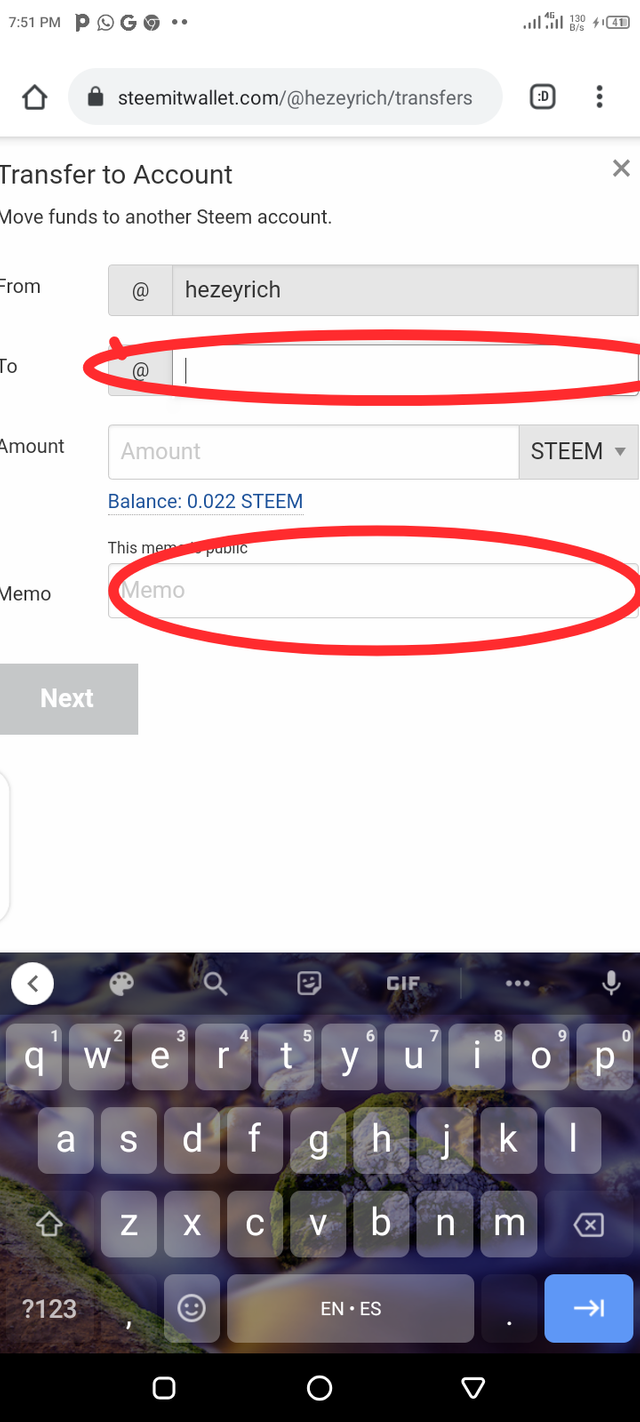
STEP 3
Click next when you are done filing the blanks. Your account wills be automatically credited with steem. It's very easy and simple.
When you are paid in steem dollars, you can transfer to you steem account so your STeem dollars can be converted to steem. Follow the steps below
STEP 1
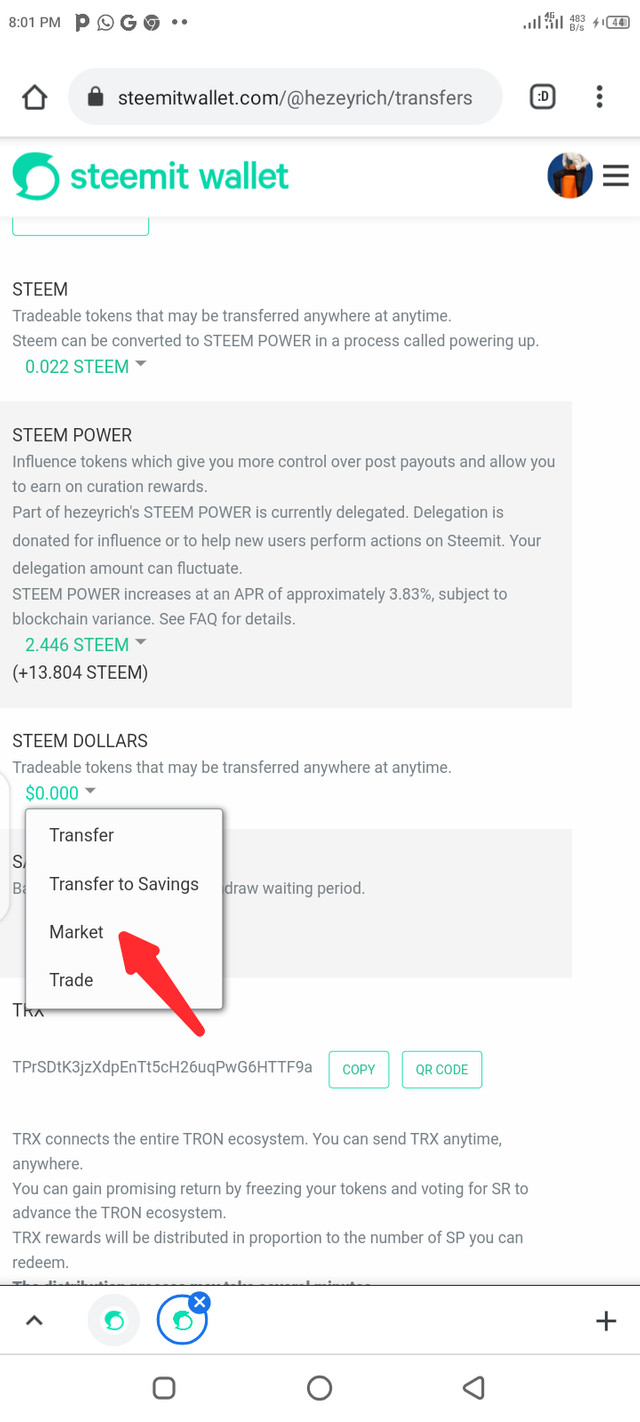
STEP 2
When you have clicked on market a new environment opens to you
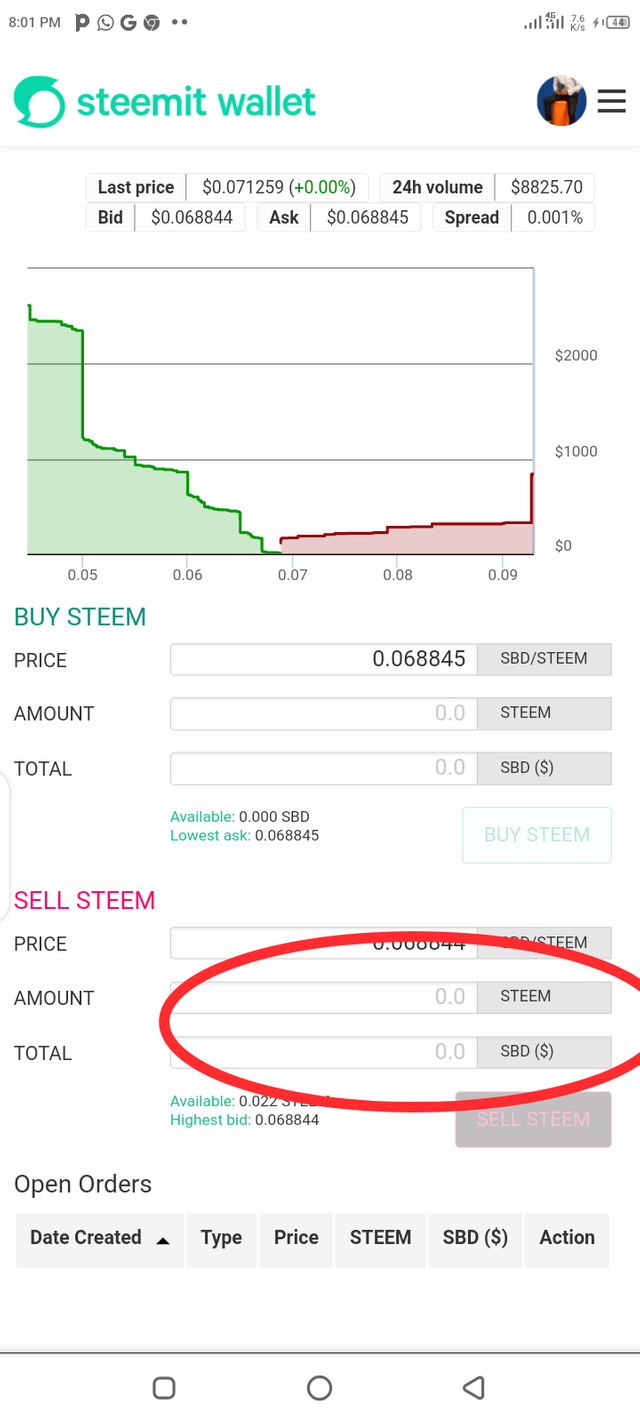
STEP 3
TYPE IN THE AMOUNT OF STEEM DOLLAR YOU WANT TO SELL TO STEEM
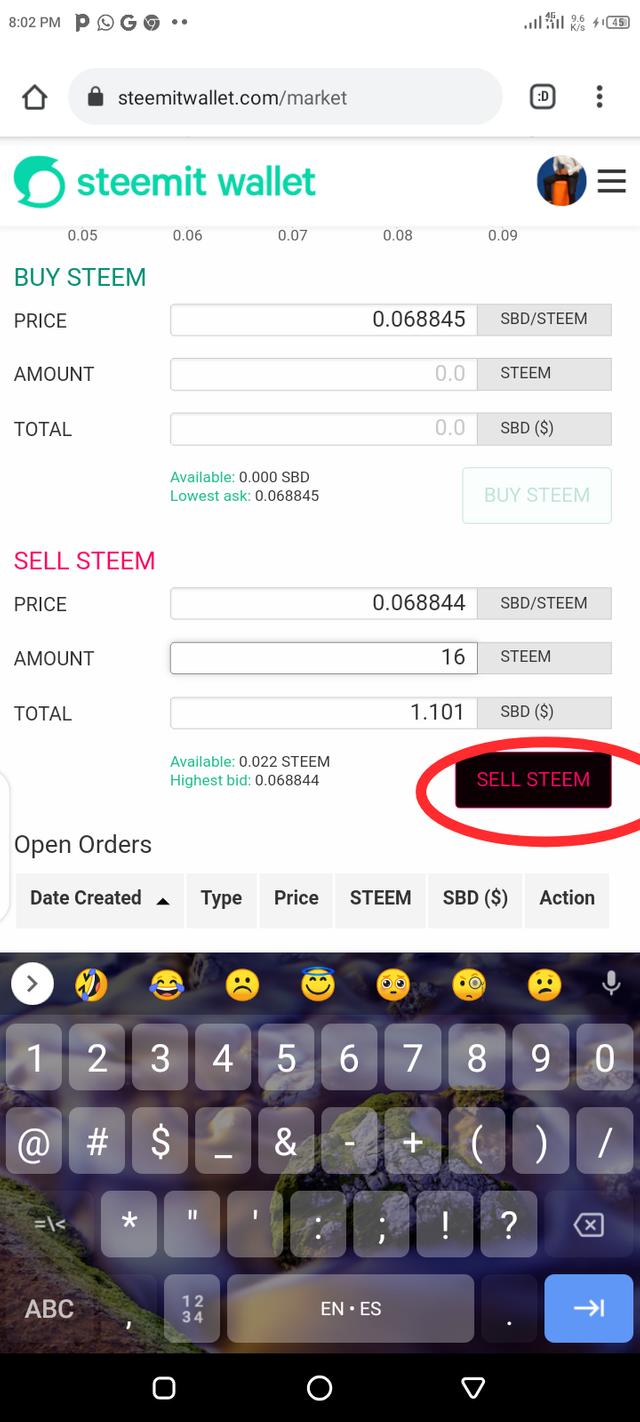
STEP 4
WHEN YOU HAVE TYPED IN HOW MANY SD YOU WANT TO TRANSFER TO STEEM YOU PRESS SELL steem. This opens to a new environment below.
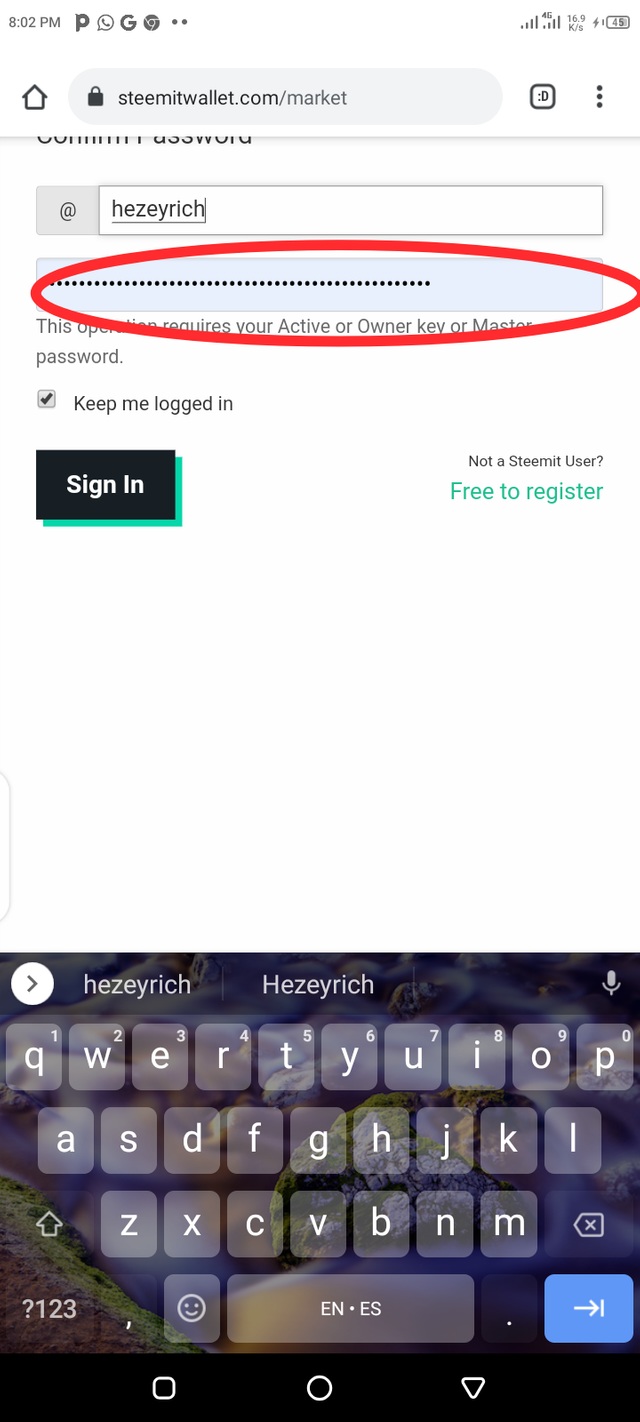
STEP 5
TYPE IN YOUR PASSWORD OR WIP
YOU ARE GOOD PROVIDED YOUR SD IS FUNDED
YOU GET YOUR YOUR STEEMIT ACCOUNT CREDITED WITH STEEM INSTANTLY
You are good to go. You can transfer your earned Trons directly to your exchange wallet the same way you transfer your STEEM. There's no big deal there.
TO POWER UP STEEM. TAKE THE STEPS BELOW
STEP 1
Click on the button pointed on the screenshot
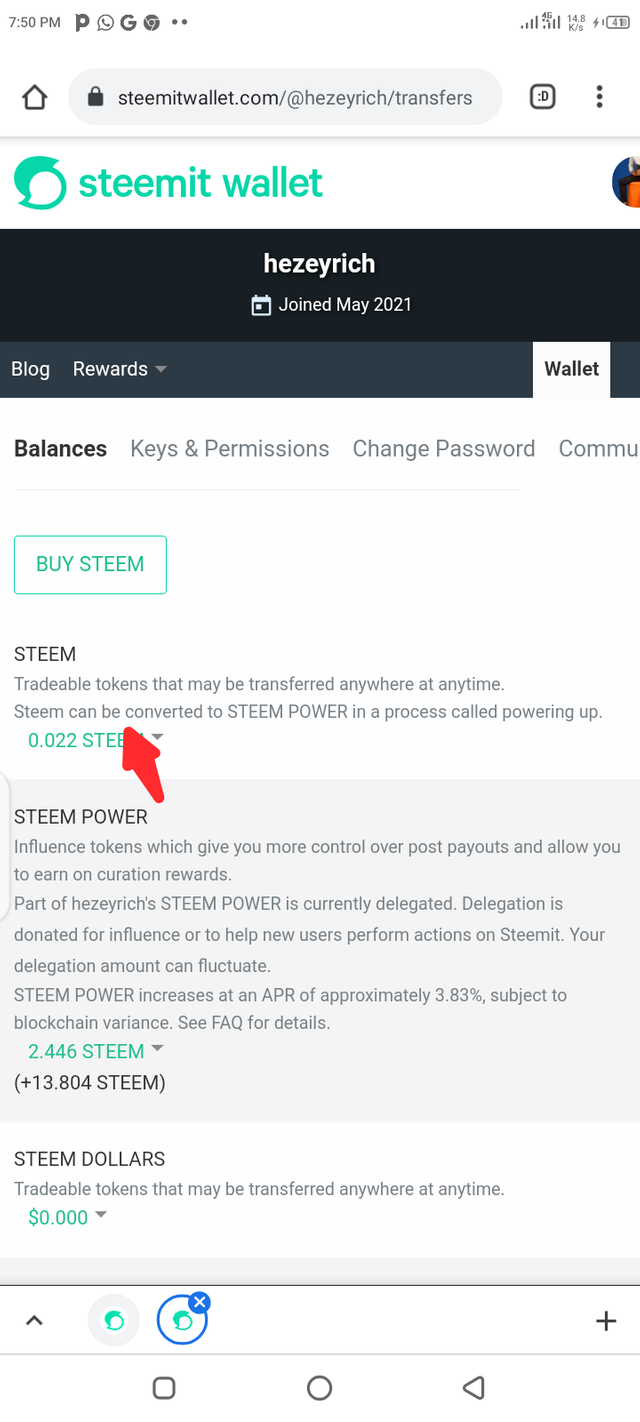
STEP 2
Click on power up
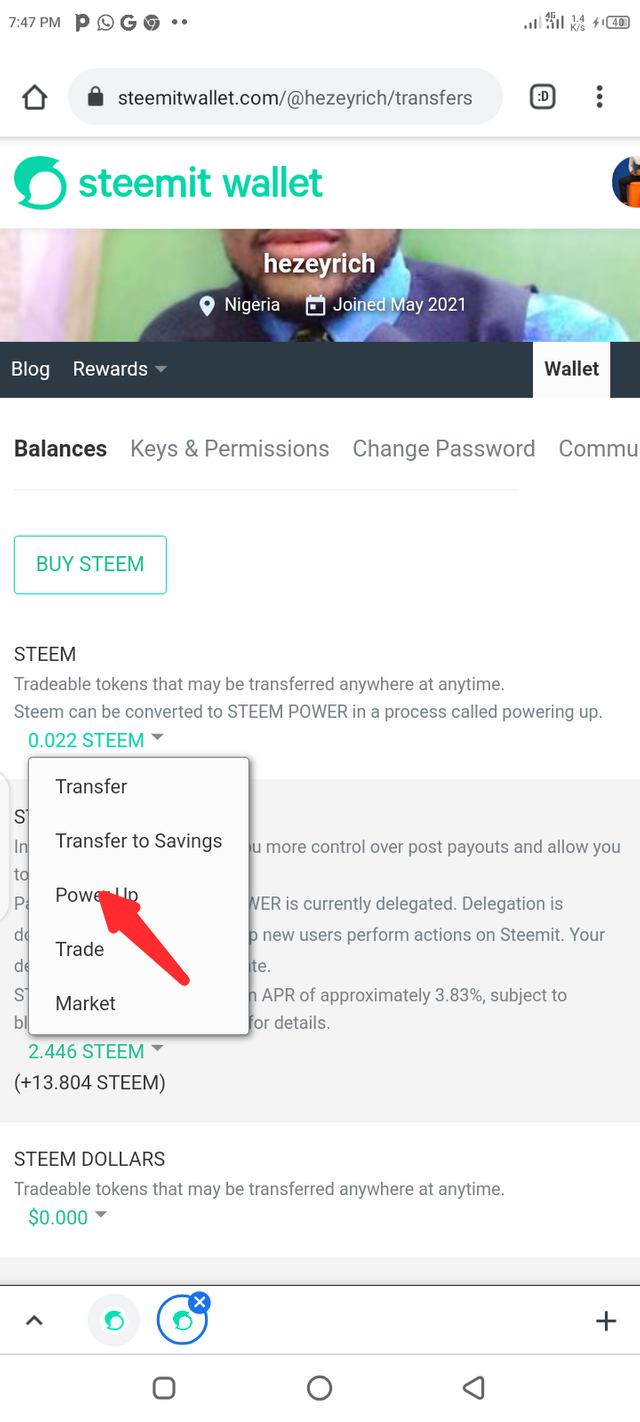
STEP 3
Fill in the number of steem you can power up with then click power up.
Confirm and click OK
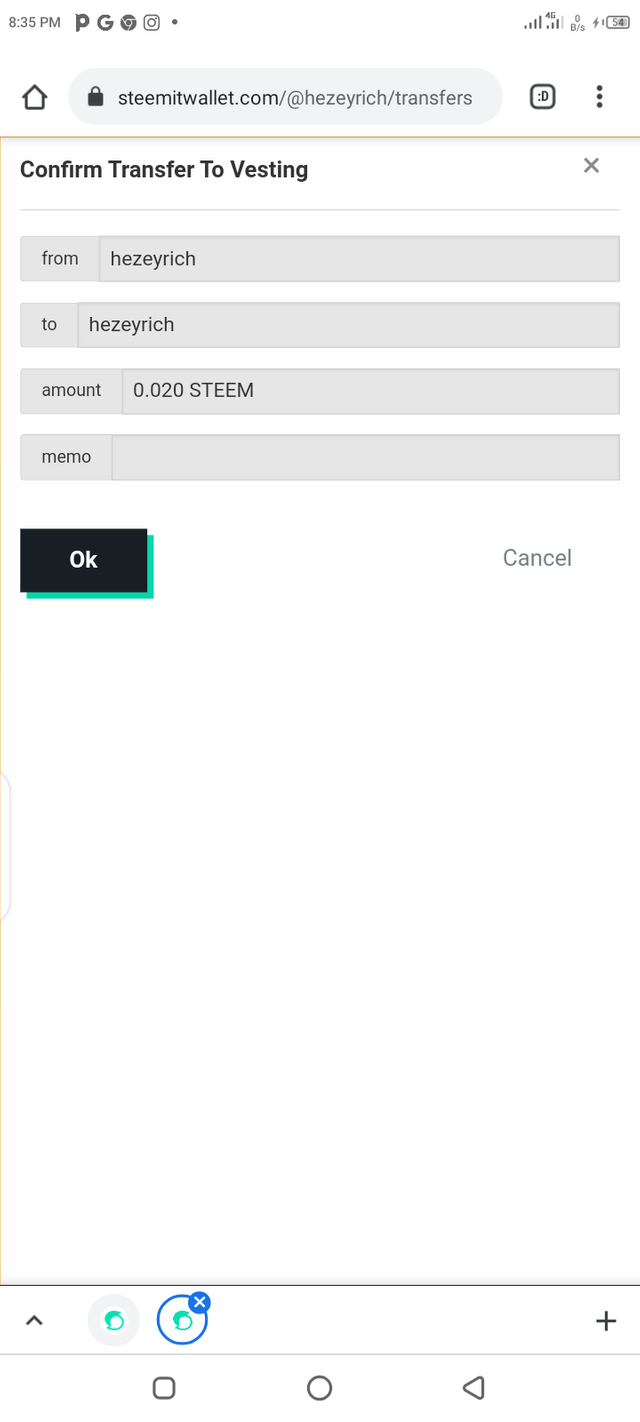
.you're good to go.
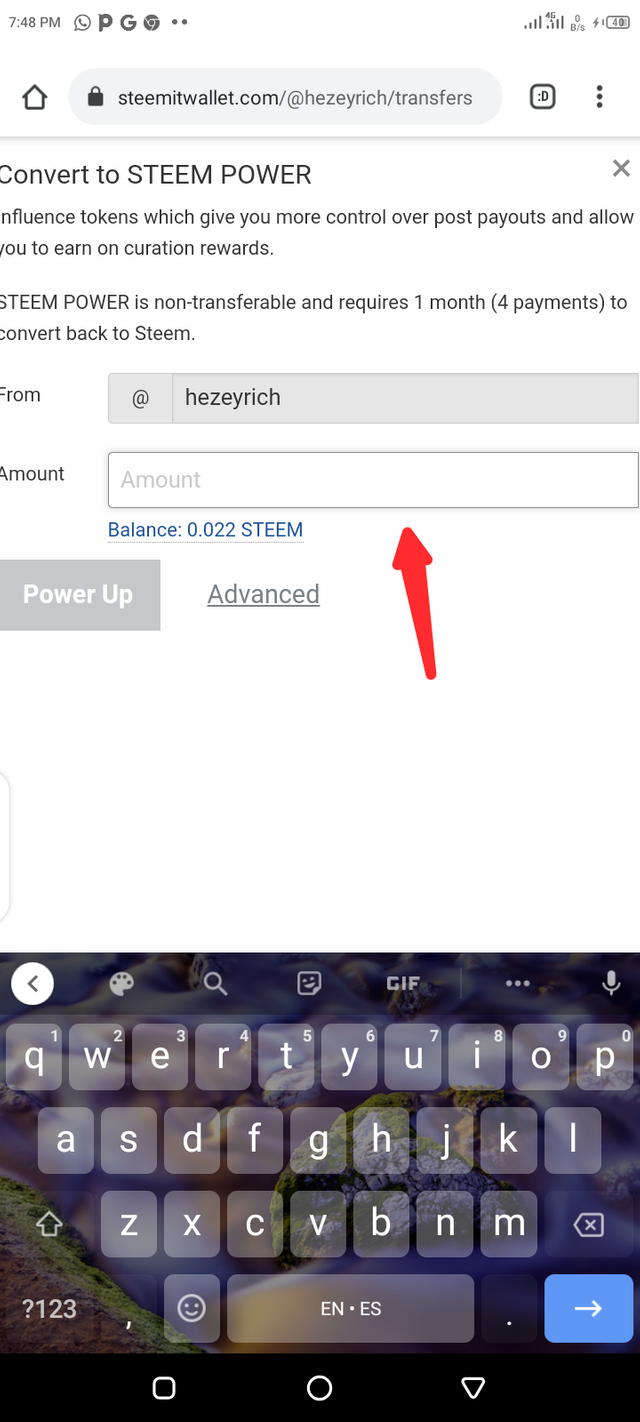
CONCLUSION:
REMEMBER, be careful before entering keys in any site because, malicious people may create fake interface at a domain that request you to input your private keys. When you notice any action of hacking, do change other keys and regain total control over your account. Do not use the same password even when you remember it.
I hope this was helpful
Hey!
For question no 4 you have to show How to transfer steem with screenshots you have shared the transfer of SBD please correct it.
And in question no 5 you have to show How to power up steem with screenshots.
Please edit your achievement and add the answer of these questions
Downvoting a post can decrease pending rewards and make it less visible. Common reasons:
Submit
I just corrected it
Hope I'll get to be verified and given a good power up and vote
I made an explicit post. Looking forward to hearing from you
Downvoting a post can decrease pending rewards and make it less visible. Common reasons:
Submit
Hey @hezeyrich, This is Aniqa Mashkoor, a greeter helper.
congratulations! you have successfully completed your achievement 2. Now you can head towards completion of achievement 3. For this I'll recommend you to first read and understand this Achievement 3 : Content Etiquette guideline by cryptokannon
TASK RATE: 2
I encourage you to complete your achievements till 4 to be a part of NEWCOMERS SUPPORT PROGRAM which is 500SP Minnow Support Program in the Newcomers' Community.
Happy steeming :)
Downvoting a post can decrease pending rewards and make it less visible. Common reasons:
Submit