Assalam O Alaikum! to all my friends,
I hope all of you are doing great and excited in your lives. I have been a part of steemit for a small period of time and have also explored it a bit too. But, today I am back completing my achievement posts. I posted my achievement post 1 and got verified and now today I am going to write about a very important point which is Basic Security on steemit.
The answer to which will be made through answering 5 very basic and important questions which are as follows:
Q1: Have you retrieved all your keys on steemit?
Keys? If you are wondering what are keys, they are the one’s which we received in pdf form when we all joined this amazing website of blogging. So, yes I have secured my keys by emailing them to myself, kept them in a safe drive in my laptop and have even written them in my diary by checking it for twice or thrice.
Q2: Do you know each of these keys functions and restrictions?
Yes, I am very well aware of all the key functions and their uses like:
Posting key:
This is the most familiar key of all, we use it to upvote, post, comment and most important of all we use it to login in our account of steemit.Memo key:
This key is used to view or access our private messages.Active key:
As the name indicated active it is used when we want to perform any wallet related activities like when we want to transfer and exchange tokens.Owner key:
It is used to recover your account and if we want to change any other key.Master key:
This key is the most important as by signing in with this key gives you full access to your account. So this key should not be shared with anyone and should not be used for regular sign in and posting as if it gets leaked you can lose your account.
Q3: How are you going to save your master key?
As I have just shared that how important is the master key so it has to be secured on priority. I have saved it by emailing it to myself, in a drive of my laptop and have written it also in my diary by checking it for 4 to 5 times.
Q4: Do you know how to transfer steem token to another steemit user account?
Yes, I am well aware of how to transfer the steem token to another steem user accounts. It is a very easy process like:
- First and foremost step is to login into your wallet and click steem.
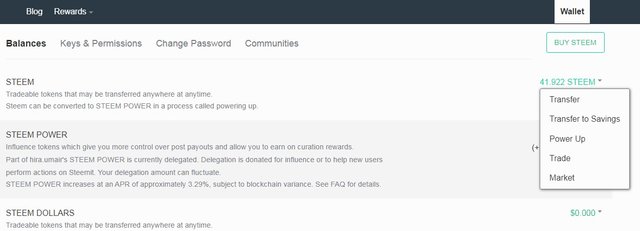
- By clicking on steem a dropdown menu will come and on the top will be written “transfer”.
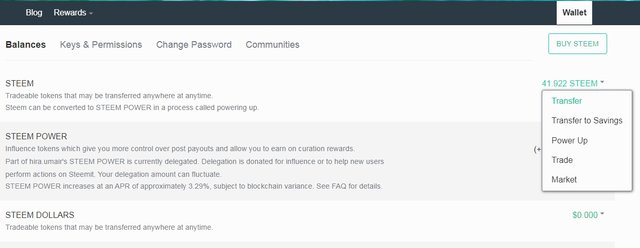
- When we have click the transfer option another window appears and over there we have to enter the information like to whom we want to transfer the token along with the amount.
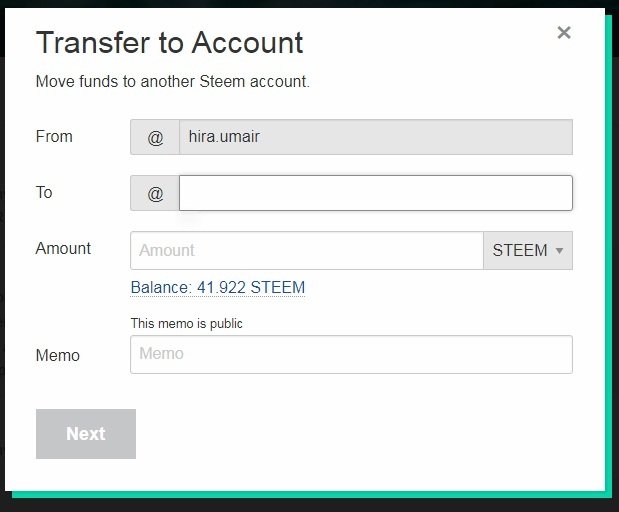
- For the completion of this process we need to enter the “Active Key”. Don’t forget to check the information before transferring the amount.
Q5: Do you know how to power up steem?
Another very important question is to how you can power up your steem. Again it is a very simple process of the following steps:
- First is to login into your wallet and click steem.
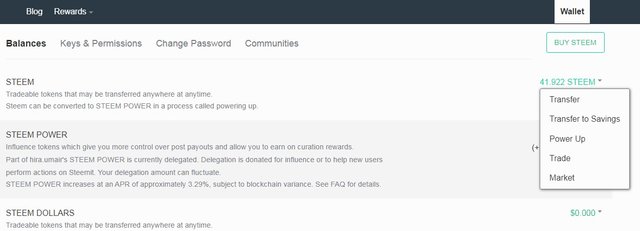
- A dropdown menu will appear and you need to choose the power up option.
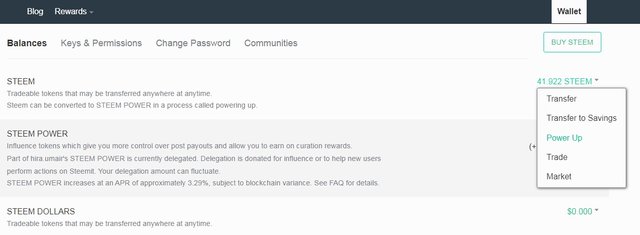
- Then you just need to enter the amount you want to power up.
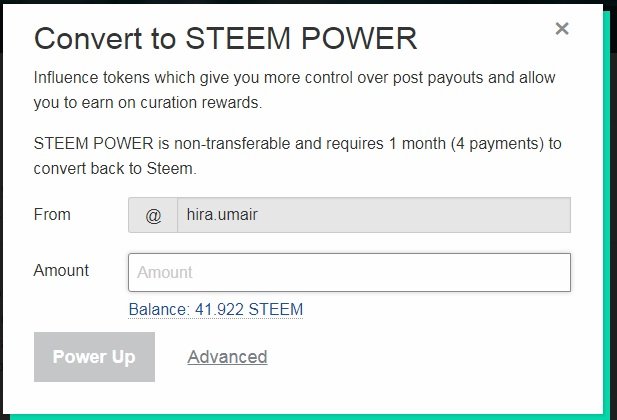
I have answered all the 5 Q’s and hope everyone can follow it effectively and do visit my 1st introduction post:
https://steemit.com/hive-172186/@hira.umair/achievement-post-1-intro-to-the-world-of-steemit
See you all till next time.
Regards,
Hira Umair

Hi, @hira.umair,
Your post has been supported by @heriadi from the Steem Greeter Team.
Downvoting a post can decrease pending rewards and make it less visible. Common reasons:
Submit
Thank you so much, feel honored. .will complete all the achievement posts soon.
Downvoting a post can decrease pending rewards and make it less visible. Common reasons:
Submit
Congratulations you have been verified by vvarishayy you can proceed with the next Achievement at your convenience
Downvoting a post can decrease pending rewards and make it less visible. Common reasons:
Submit
Thank you so much :) much love
Downvoting a post can decrease pending rewards and make it less visible. Common reasons:
Submit