Hi everyone, I'm happy to be here to share my thoughts on this achievement. Having gone through the site @steemyy.com, I've come to give a review of what I understood, it was developed by @justyy.
On a quick glance through the page of @steemyy.com, many activities are captured. Let's start with the review.
On entering the website, the landing page looks like this:
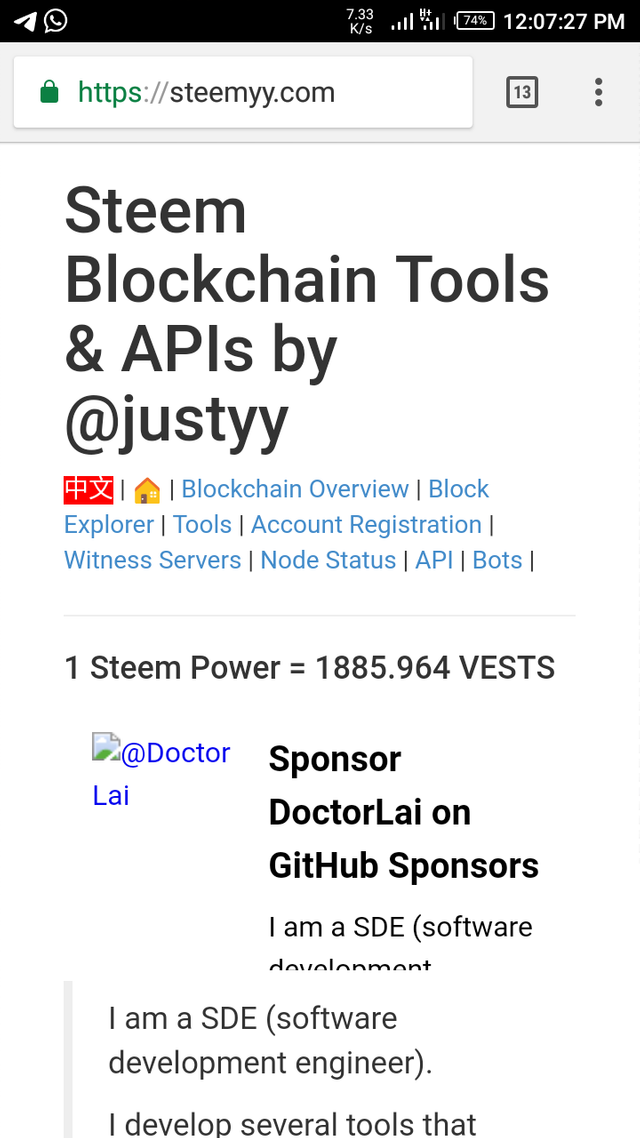
There are several functions on the main page, like Blockchain Overview, Block Explorer, Tools, Account Registration, etc.
Now let's access tools on @steemyy.com, click on the tools button and scroll down, this will be displayed:
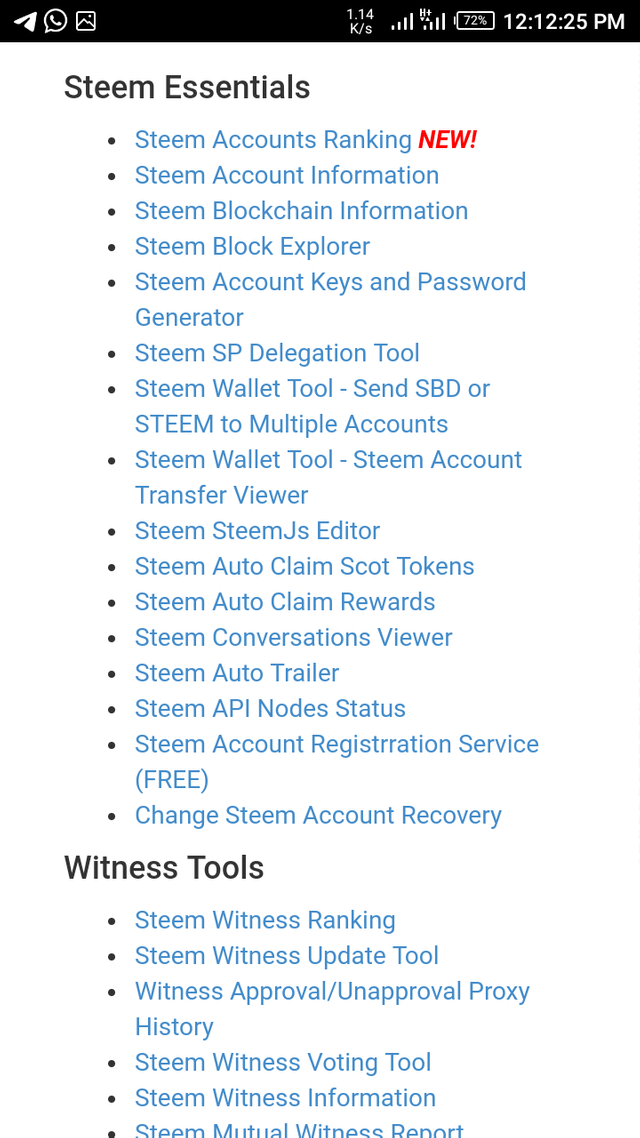
EFFECTIVE STEEM POWER
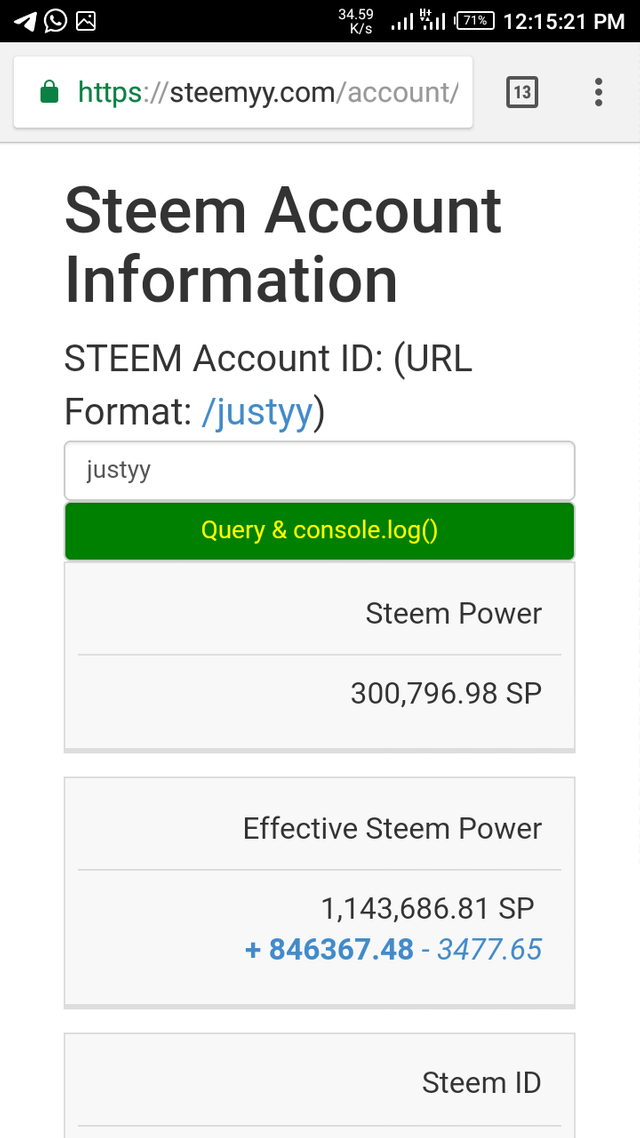
Now let's start with steem power, like we all know the importance of it and how relevant it is in @Steemit, it is a currency in @Steemit that cannot be exchanged directly unless converted through the process called Power down.
This effective steem power reveals the total steem power that a user has in his account, steem power is the voting power in @Steemit.
For a user to check his effective steem power on @steemyy.com, click on steem account information (the second on the list from the above picture). On getting to the page, replace the @justyy with your username, then click on query & console button. Take your time to read through and understand the details.
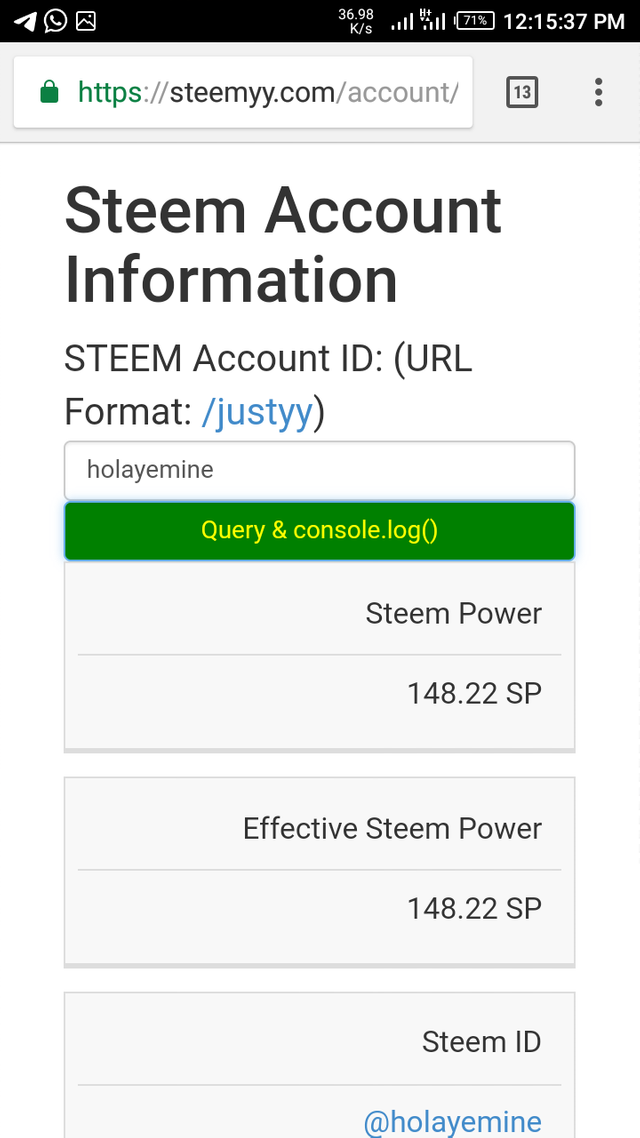
HOW TO DELEGATE STEEM POWER
Delegating steem power is possible, you can lend a user part of your steem power for a period of time. To do that in @steemyy.com, go back to tools and locate steem SP Delegation Tool.
Try to understand each box to fill in order not to make mistake. The delegator ID (@username) belongs to you and delegatee ID (@username)belongs to the person you want to lend steem power, the next box is amount of delegation in number.
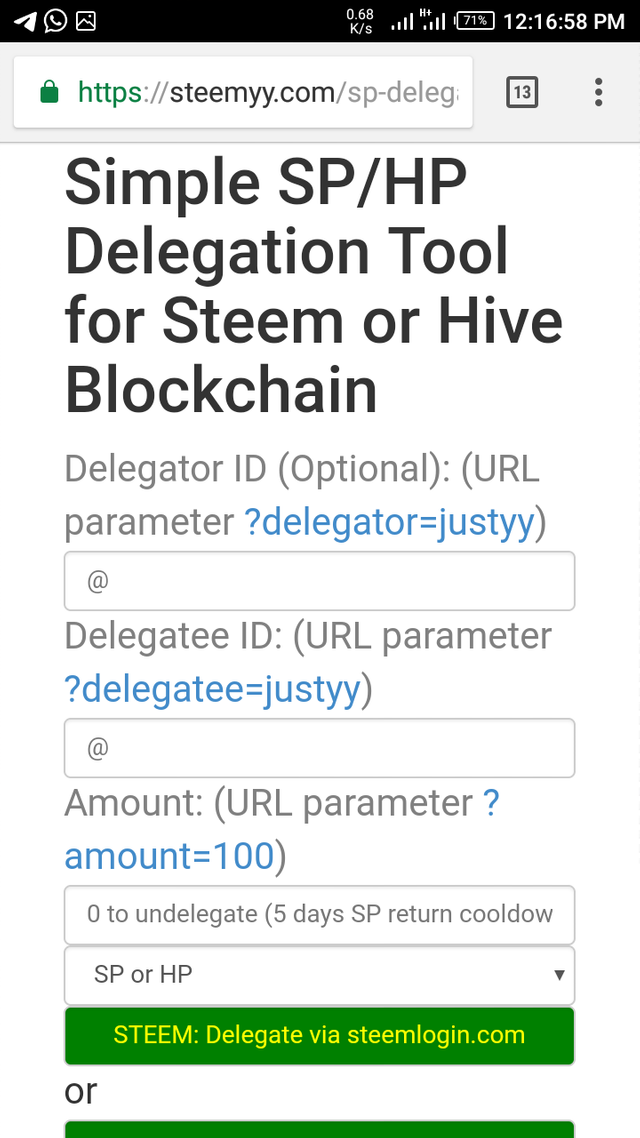
Upon giving correct details, click on delegate via steemlogin.com to process the delegation.
HOW TO CHECK TRANSFERS BETWEEN STEEMIT USERS
The transactions in @Steemit is not totally confidential, you can check what happens in a user's account. You can also check transactions going on between accounts in @steemyy.com, click on Steem Account Transfer Viewer. Input the username in the necessary box and query, it will load and give details of transactions on that account as shown below:
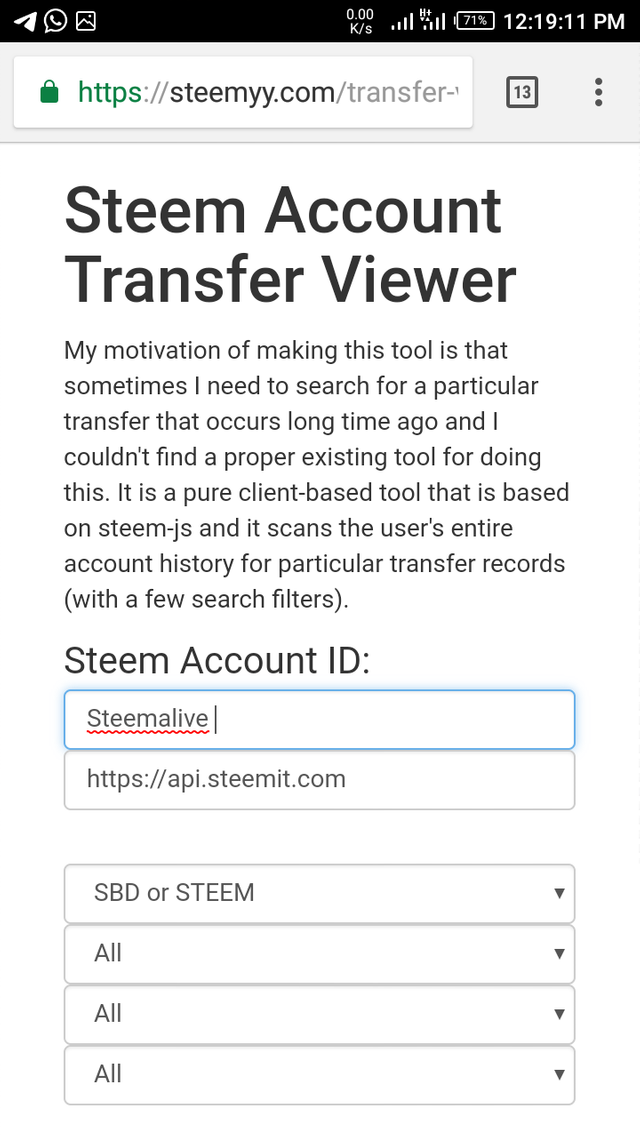
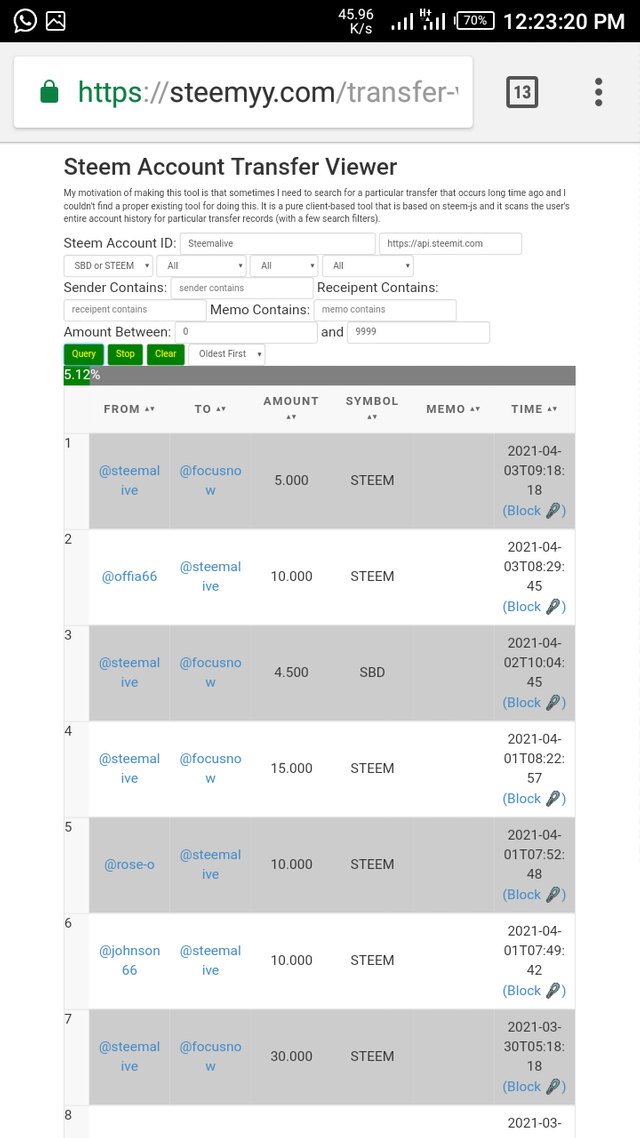
HOW TO CLAIM REWARDS AUTOMATICALLY
This is also possible in @steemyy.com, click on Steem Auto Claim Rewards tool. Your private key will be needed to validate the process after providing your username. You can set time of claim (default is 15seconds). The claim will be made automatically.
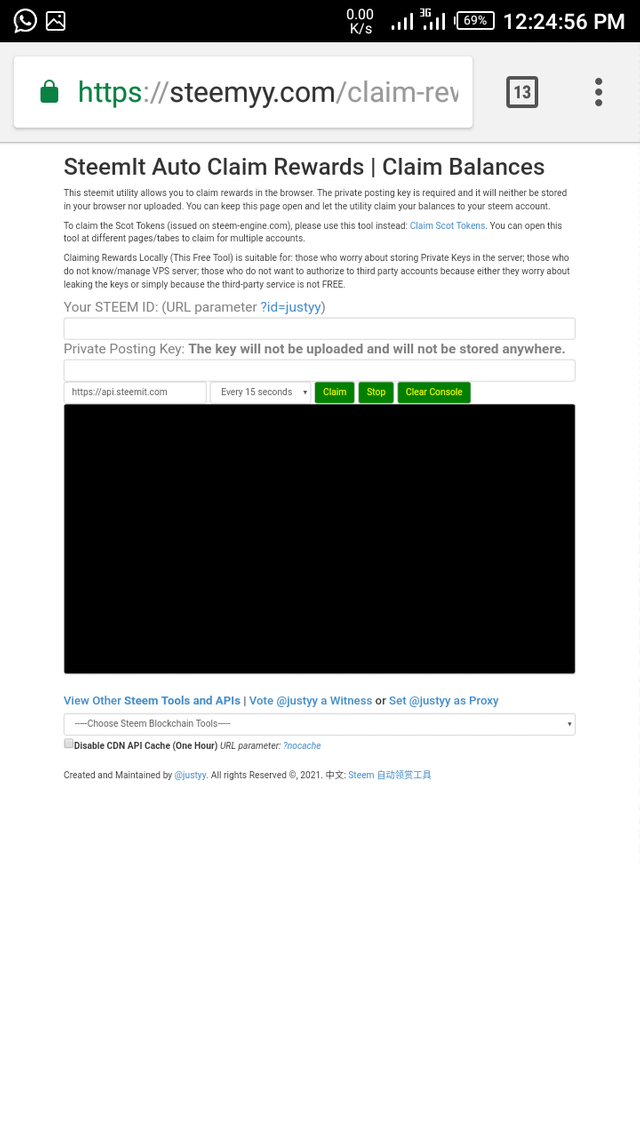
HOW TO CHECK FOR OUTGOING VOTES
Using this tool also, click on Steem Outgoing Voting Report and provide your username and time range (in this format yyyy-mm-dd), then click Outgoing votes report.
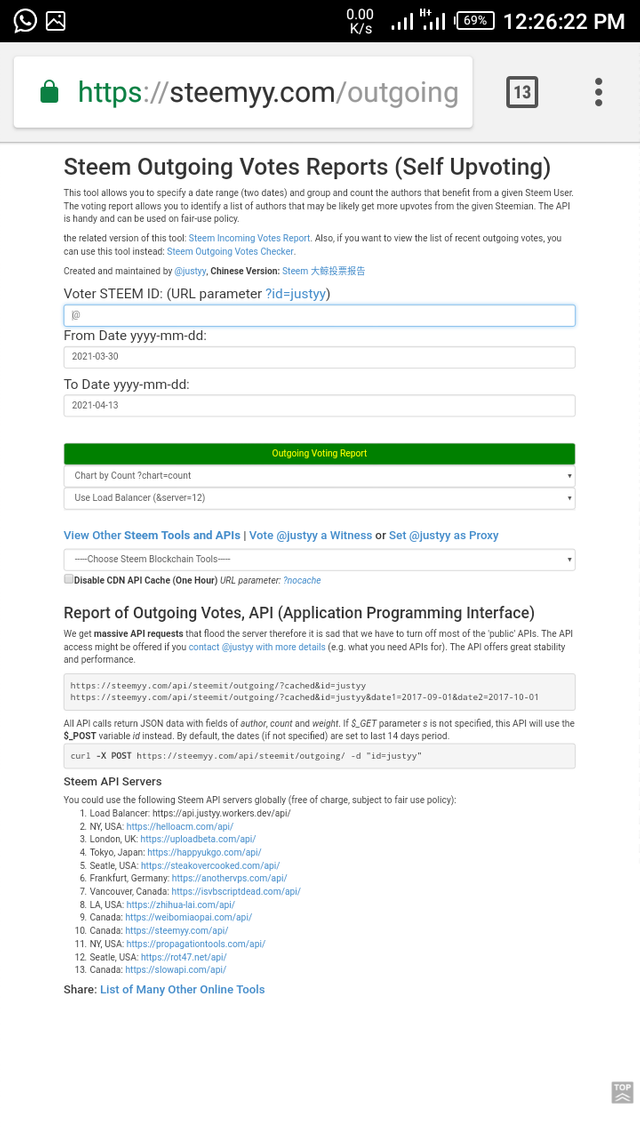
HOW TO CHECK FOR INCOMING VOTES
This is also achieved by clicking on Steem Incoming Votes Report. Provide the username, time and click the button.
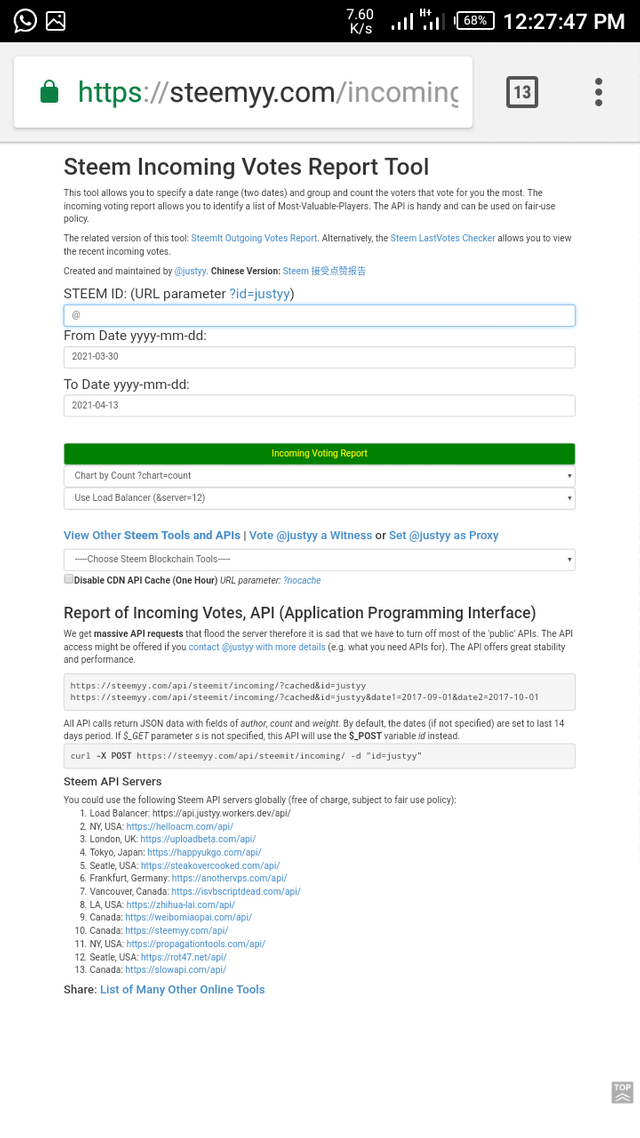
HOW TO CHECK DELEGATION OF STEEM POWER MADE TO YOUR ACCOUNT
This process is done through this tool Steem Power Delegation Checker. Insert your username and search.
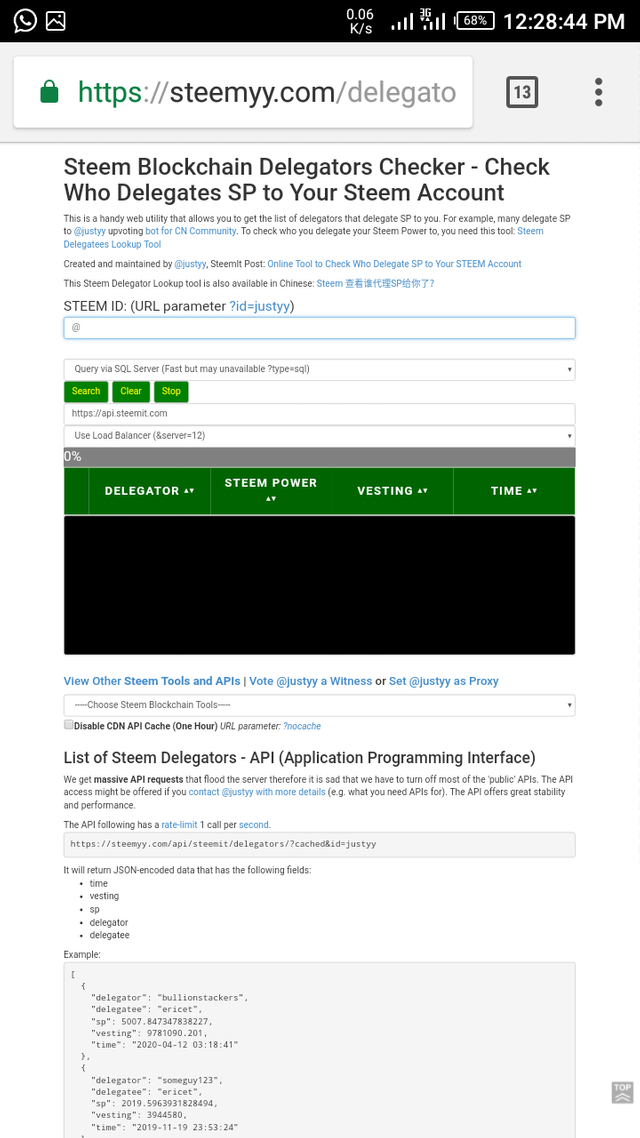
It is a tasking task to give a review of what @steemyy.com offers. I hope its importance will be maximized.
Thanks to @cryptokannon for the guide and @whitestallion for the support at @Newcomer's Community.
Written by @holayemine
Congratulations on your progress, your achievement 5(3) has been verified, you may now proceed to the next achievement task.
You have been upvoted by @whitestallion and I’m voting with the Steemit Community Curator @steemcurator03 account to support the newcomers coming into steemit.
Follow @steemitblog for the latest update on Steem Community.
Downvoting a post can decrease pending rewards and make it less visible. Common reasons:
Submit
Thanks so much @steemcurator03 through @whitestallion, I'm glad you verified my work.
Moving forward to the next achievement.
Downvoting a post can decrease pending rewards and make it less visible. Common reasons:
Submit
Greetings @holayemine (57)
Your explanation is very clear.
Congratulations as you had completed your achievemen5 task.
Looking forward to see your next Achievement post.
Best wish from @pricelespresh
Downvoting a post can decrease pending rewards and make it less visible. Common reasons:
Submit
Thanks so much @pricelesspresh, I've dropped the last achievement in task 5, https://steemit.com/hive-172186/@holayemine/achievement-5-task-4-review-of-steemdb-io-by-holayemine-100-powered-up.
Hope you will writes yours in time
Downvoting a post can decrease pending rewards and make it less visible. Common reasons:
Submit