Hello!, once again to my fellow steamian's during the cost of this Achievement post I was able to learn a lot of things I did not know about and this is all thanks to the @steemit team @cyptoaccademy and @cryptocannon for putting this together, for task 2 we have been ask to make a post on steemscan which is an exchange tool on the steemit blockchain. It has been a jolly ride for me completing this task.
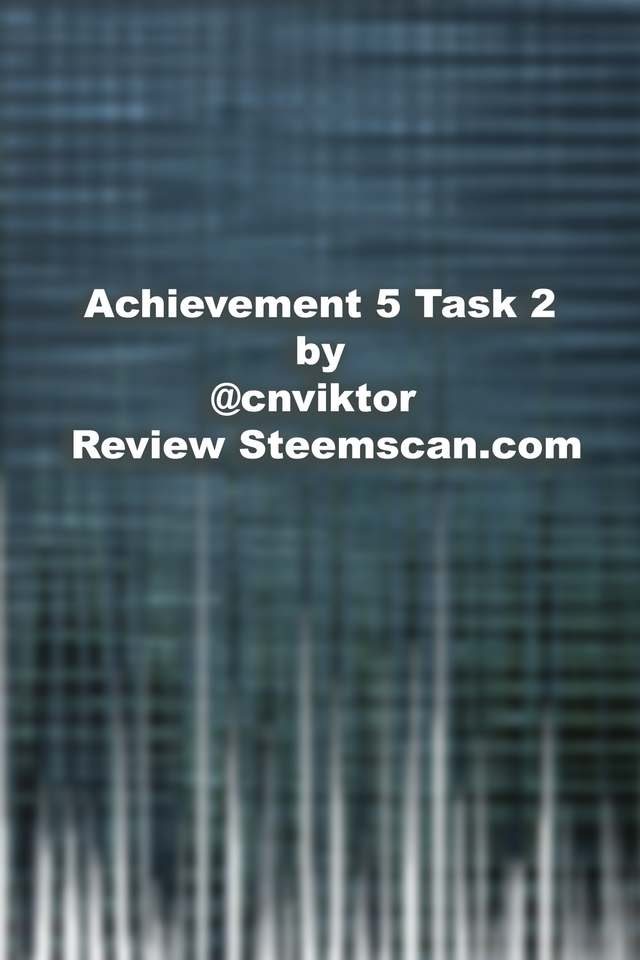
1. Please explain the current Steem price and volumes on date of submission of this review?
This is simply asking us what is the value of one steem if converted to dollar or any other local currency, on the steamscan the current price and and volume of steam is given. the current price and volume of steam at the time i'm making this post is 0.43USD
.png)
2. Please explain What all information is shown under latest transactions and latest blocks section?
under the latest transactions block section you can find information on ongoing transactions, the users Block ID, ID, Sender, time, and amount/payload on the steemit platform you can also find information about transfers, comments, deleted comments, account update one and two, delegation, witness vote, power up and more.
.png)
Under the latest blocks this shows only the current transaction block and there heights once switched to latest blocks as shown in the images below.
.png)
3. Please explain What all information is shown under Witnesses section and steps to vote a Witness?
A witness on the steemit platform this is a person that operates a witness server which produces blocks, and publishes a price feed of STEEM/USD.
using steamscan you can easily vote for witnessess with just a few clicks, under the witnessess section we can see the total number of votes that has been made, total steem that has been mined, last block height, the transaction count and the name of the current witness.
Under the witness section we would find the Total witness, Total mined (STEEM), Last block height, Transaction count, and current witness.
Total witness: this shows the total number of witness.
Total mined (STEEM): this shows the total number of STEEM that has been mined.
Last block height: the last block height shows the total number of blocks on the blockchain.
Transaction count: this is the total number of approved transactions that have been made.
Current witness: this shows the current witness and his/her user ID.
HOW TO VOTE FOR A WITNESS
To vote for a witness you first of all click on the Menu
.png)
which displays a list of options to select from navigate to thewitness tab and click on it.
.png)
The witness page loads and a list of active witness is displayed beside each witness details there is a vote link at the far right end of the screen click on it depending on the witness you are voting for.
.png)
once clicked a new page loads up the SteemLogin page in this page you are to confirm your transaction for the witness you are voting for so all you just have to do is click continue
.png)
once clicked and loaded a new tab loads up where you are expected to provide your Steem username and Steem private posting key for login and then click on "Get started" to continue.
.png)
a new page loads up where you confirm your transaction by clicking Approve
.png)
then you are provided with your transaction ID and a link to view your transaction.
.png)
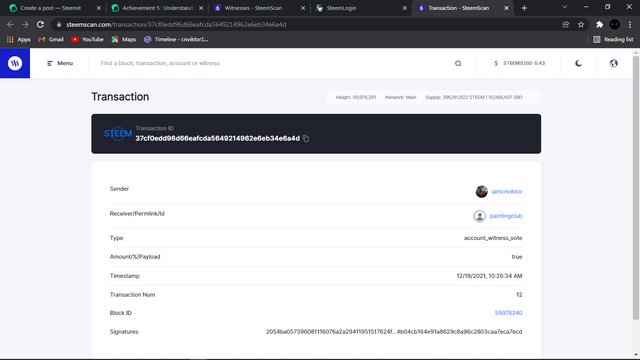.png)
4. Please explain What is DApps and mention 3 DApps which you have already used or may use in future as per your interest?
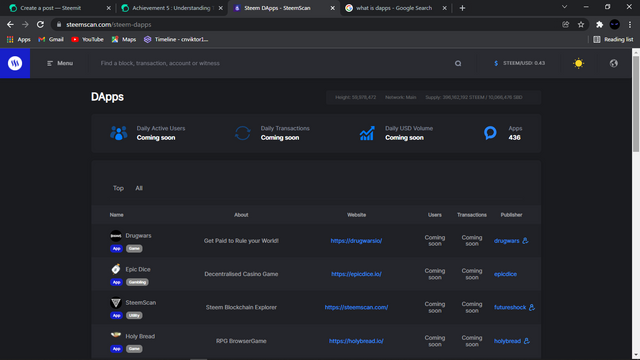.png)
DAPPs - Decentralized applications—also known as "dApps" or "dapps"—are digital applications that run on a blockchain network of computers instead of relying on a single computer.
Three DAPPs I may use in the future will be:
- IDEX dapp
- Steemscam
- Uniswap
5. Please explain How to use "Quick Convert" and what is the fee charged for different Steem amount for withdrawal
Quick Convert is basically used to convert steem into other different cryptocurrencies and withdrawal e.g USDT, BTC, and TRX.
To use use quick convert firstly you click on the menu option a list of other options is displayed among them is the Quick Convert option you select it, when that's done a Quick Convert page loads open
- set how much steem you want to convert
- choose a currency form the list to convert to USDT, BTC or TRX
- you input your withdrawal address for your selected currency
- and then click on create order
.png)
The fee charge for different steem amount for withdrawal changes depending on the amount of steem you are converting and the currency you are converting to we would be using 10 STEEM for this explanation under different currencies.
.png)
for 10 steem under USDT the fee is 1.04274650 USDT
.png)
for 10 steem under BTC the fee is 0.00050090 BTC
.png)
for 10 steem under TRX the fee is 0.46000325 TRX
6. Please explain what information is provided by the "Search" feature?
Under the search feature provided we can select search type under that we can select to search for transactions, block, and Account we can also search for transaction ID.
.png)
Under the Additional parameters where you can also select Type which pops up some options transfer, comment, delete comment, account update, account claim, delegated, power up, power down and more, we can also select the amount we are sending to and the amount we are sending from with the date from and date to also.
.png)
This is a little part of what I was able to learn while exploring steemscan.com
Special thanks to
@yohan2on
@roadofrich
@futureshock
@cryptokannon
@awesononso
@inspiracion
Hi, @iamcnviktor,
Your post has been supported by @ashkhan from the Steem Greeter Team.
Downvoting a post can decrease pending rewards and make it less visible. Common reasons:
Submit
Thank you
Downvoting a post can decrease pending rewards and make it less visible. Common reasons:
Submit
Congratulations your achievement has been verified. Now you can successfully proceed to your next achievement.
Rate: 3
Downvoting a post can decrease pending rewards and make it less visible. Common reasons:
Submit
Thank you
Downvoting a post can decrease pending rewards and make it less visible. Common reasons:
Submit