Achievement 2 : Basic Security on Steem
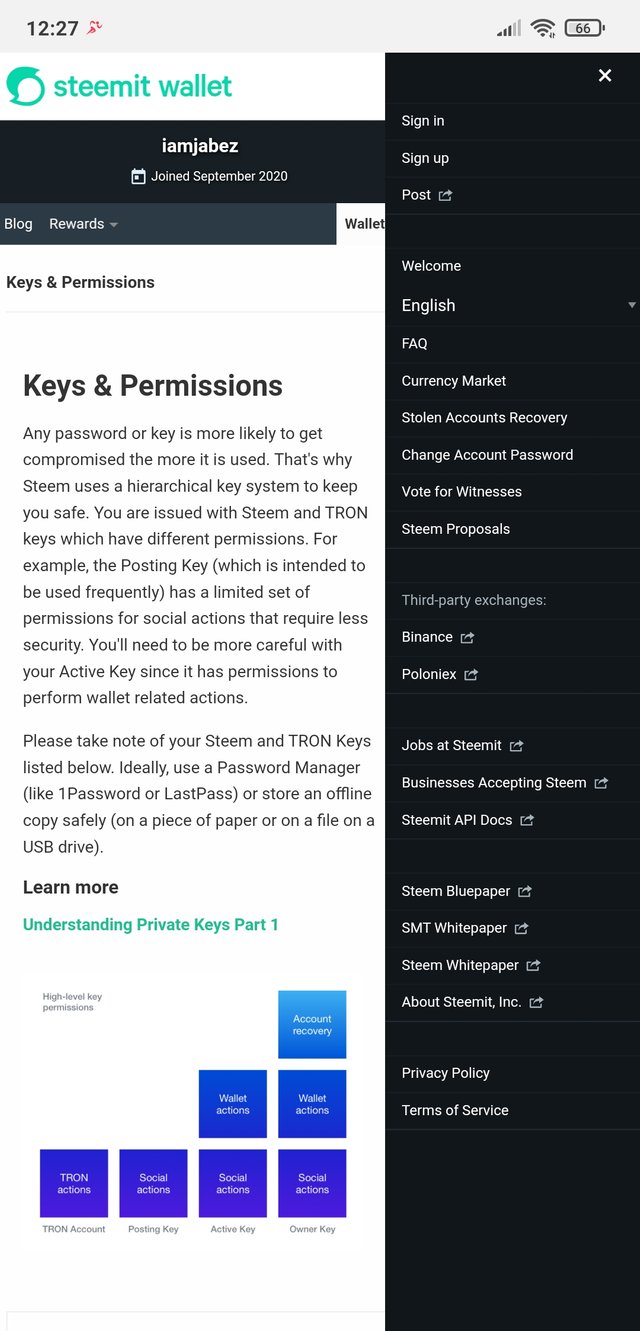
List of Keys
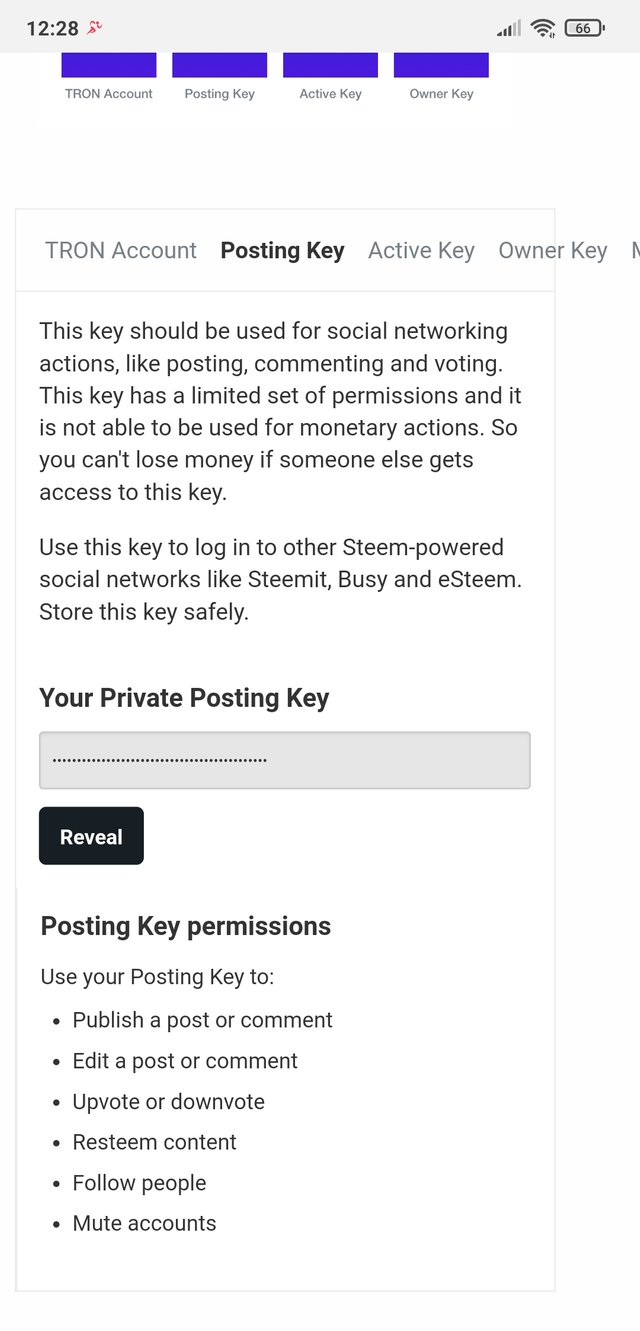
Master Key
It's the one key to open all locks. It's the master of all keys. So it's called Master Key.
Uses of the Master Key
Posting Key
Steemit Posting Key is authorized to use their Steemit account to post, comment, vote, and follow other accounts.Posting Key is restricted from changing Permission keys, making the ideal key to use with non-official Steemit Services.
Uses of the Posting Key
Active Key
The Active Key has additional permissions for more sensitive monetary-related actions, like transferring and exchanging tokens.It can perform almost all functions that the Owner Key can do with the account except for changing the Owner Key itself.
Uses of the Active Key
Owner Key
The owner key is required to change the other keys. This is the most important Permission key besides your Master Password, it gives full control over your Steem account. With the Owner key a user is allowed to everything a Posting Key can do such as being able to post, vote, comment & follower others.
Uses of the Owner Key
Memo Key
The memo key is the only key is specifically used for Private Messaging, used to encrypt and decrypt private messages sent & received via your Steemit account.
Uses of the Memo Key
Public Key
Public keys are not required for login on Steemit.com and you don't need to store these safely. Public keys are associated with usernames and can be used to look up associated transactions on the blockchain.
Yes, I have retrieved all my keys on steemit and keep them safely.
I already planned to keep my master password in my personal email and personal diary.
Step 1: Goto -> Steemit Wallet -> Balances
Step 2: Steem Balance show in right corner(example: 0.000 STEEM) -> click it
Step 3: Its shown many options, you click -> Transfer
Step 4: To -> Enter the another user detail & And Enter the amount to transfer -> click Next
Step 5: Confirm transfer -> OK
Step 1: Goto -> Steemit Wallet -> Balances
Step 2: Steem Balance show in right corner(example: 0.000 STEEM) -> click it
Step 3: Its shown many options, you click -> Power Up
Step 4: Enter the amount to Power Up & Click -> Power Up
Step 5: Confirm Transfer To Vesting -> OK
Thank You
Crypto World : Join Our Community
@steemitblog
@steemingcurators
@cryptokannon
The Steem Greeters Team Members of Achievement 2
@radjasalman
@besticofinder
@adeljose
@tocho2
@focusnow
@njiatanga
@girolamomarotta
The Steem Greeter Helpers
@ghostfacer99
@sarkodieeric1
@aniqamashkoor
@nadilchairi
@jawad101
@irawandedy
@sumit71428
@psicoparedes
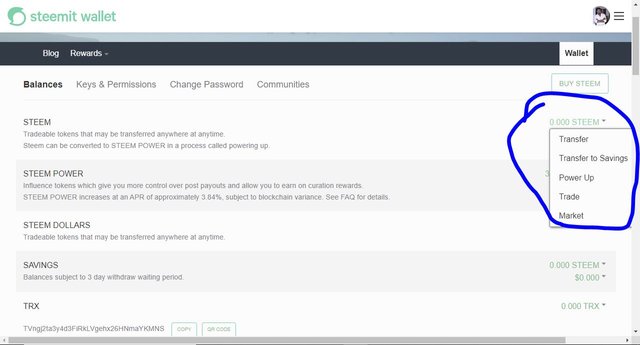
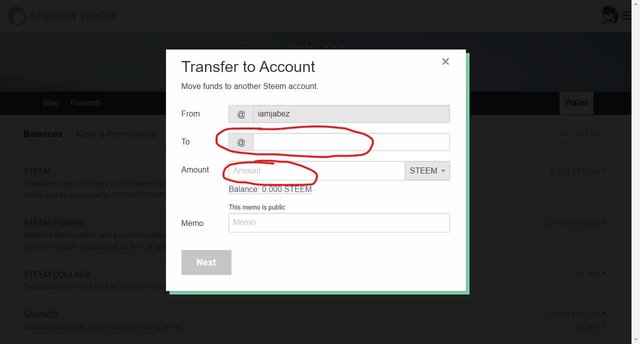
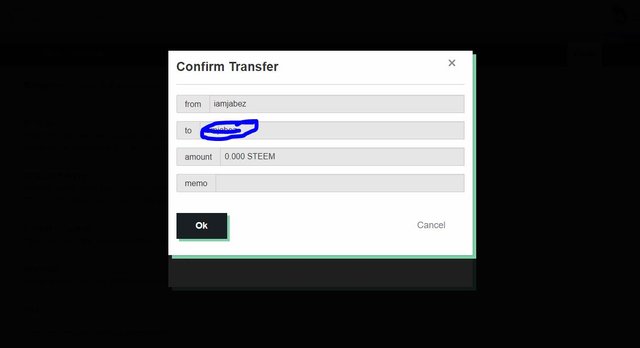
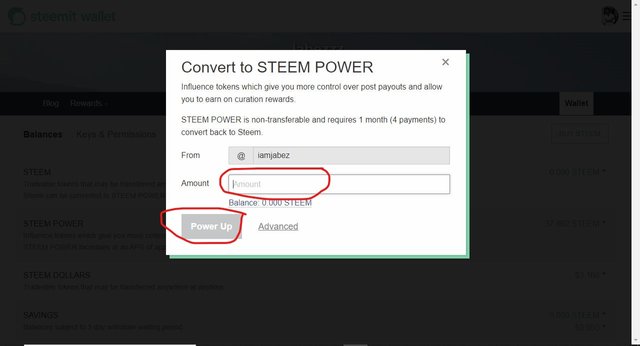
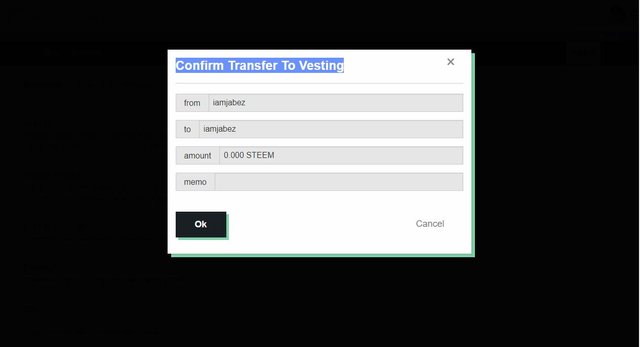
Hey @iamjabez, This is Aniqa Mashkoor, a greeter helper.
congratulations! you have successfully completed your achievement 2. Now you can head towards completion of achievement 3. For this I'll recommend you to first read and understand this Achievement 3 : Content Etiquette guideline by cryptokannon
TASK RATE: 2
NOTE: Attach the link of your verified achievement 1 at the end of every achievement task.
I encourage you to complete your achievements till 4 to be a part of NEWCOMERS SUPPORT PROGRAM which is 500SP Minnow Support Program in the Newcomers' Community.
Happy steeming :)
Downvoting a post can decrease pending rewards and make it less visible. Common reasons:
Submit
Thanks
Downvoting a post can decrease pending rewards and make it less visible. Common reasons:
Submit
Please answer question no 4 and 5 with screenshots.
Once you are done reply me so I can heck
Downvoting a post can decrease pending rewards and make it less visible. Common reasons:
Submit
Hi, @iamjabez,
Your post has been supported by @sm-shagor from the Steem Greeter Team.
Downvoting a post can decrease pending rewards and make it less visible. Common reasons:
Submit
Thanks @steemcurator03
I'm waiting @sm-shagor
Downvoting a post can decrease pending rewards and make it less visible. Common reasons:
Submit