Hello my fellow steemians! Hope you are all fine. I have done my Achievement 1 which was based on my introduction, although it hasn’t been verified yet but I want to head to the next stage, Achievement 2 which is based on the basic security of the Steemit platform.

In this post, I will be elaborating on the function of each keys given when creating a Steemit account and how to use the different keys for their specific purposes and keep your account safe from cyber theft.
In steemit, the password are those keys given, there are different keys for different purposes depending on what action you want to take, hence, it is a must to know the different keys and how to use them. When the keys are given, it is advisable to copy and save the keys in a suitable and safe place like google drive.
These different keys are:
🔹 POSTING KEY
The purpose of the Posting key is to write post or comments, make an upvote or downvote, resteem posts, and can follow or unfollow people in the steemit world.
🔹 ACTIVE KEY
The purpose of the Active key is to transfer tokens, power steem up or down, trading and marketing your assets.
🔹 OWNER KEY
The purpose of the Owner key is to reset all the keys and recover account in 30 days.
🔹 MEMO KEY
The purpose of the key is to send and view encrypted messages which we get via blockchain.
🔹MASTER KEY
This is the most important key of all and is used to derive all the keys for the account on creation.
HOW TO TRANSFER STEEM TOKEN TO OTHER STEEM USER
Log into your Steemit account, click on your profile icon on the top right corner, click on wallet on the menu dropdown.
Click on the down arrow beside the Steem balance then select transfer. Fill in the popup box with the account you want to transfer to, the amount and the memo.
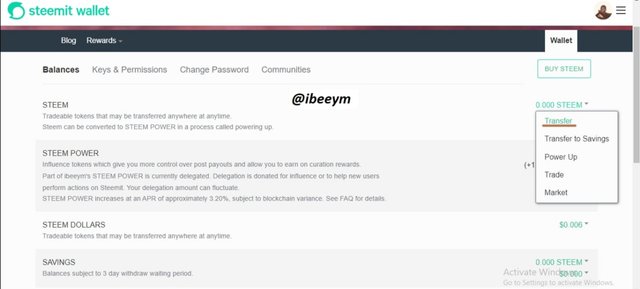
HOW TO TRANSFER STEEM DOLLAR TO ANOTHERS ACCOUNT
Click on the down arrow beside the Steem Dollars balance then select transfer. Fill in the popup box with the account you want to transfer to, the amount and the memo.
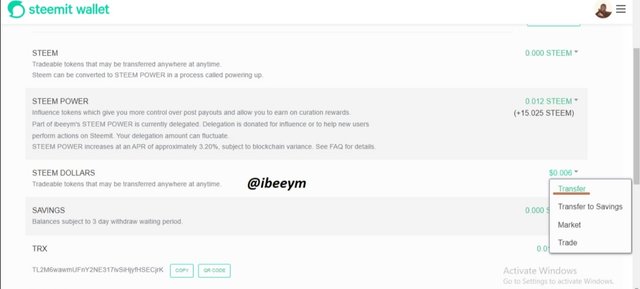
HOW TO POWER UP
To power up, click on the down arrow beside the Steem balance then select power up. Put in the amount you want and click on poweup.
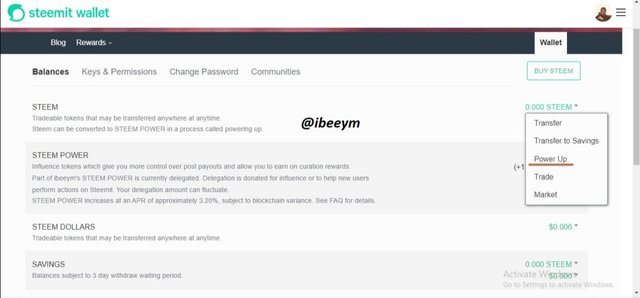
@steemcurator03 @lovveday @sarkodieeric1 @bright-obias
Downvoting a post can decrease pending rewards and make it less visible. Common reasons:
Submit