.png)
Hello Awesome people of steem I am here to continue my achievement challenge with achievement 5 task 2. In this post, I will be discussing with you one of steem's most useful tool which is steemscan.com .Now let me explain what steemscan is and how you can use it.
Based on my own understanding Steemscan is a user-friendly crypto exchange like any other exchange out there but specifically created for steem and steem users so they can easily convert the steem they have earned from the steemit platform and easily cash out their earnings. They can convert steem for 3 cryptocurrency coins which are Bitcoin(BTC), USDT( a cryptocurrency backed by the US Dollars), and Tron(TRX), stemeescan.com was developed by @futureshock and @roadofrich.
Some questions will be answered below so we can fully understand how to use steemscan.com properly.
The price of steem as of the date of submission(21/12/2021) of this review the price of steem seen from the image below is 0.42/USD and the volume of steem is around $11,722 USD
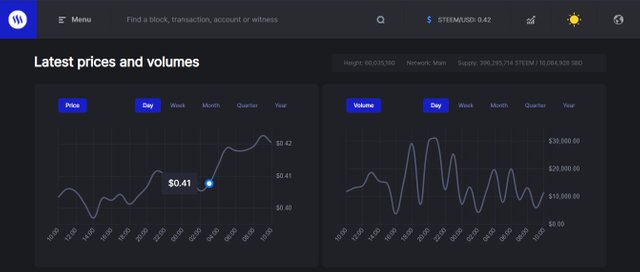
The latest transactions and the latest block is seen after scrolling a bit below the latest prices and volumes charts, this part of the page shows all the latest transaction that is currently happening on the steem blockchain. This is a result of the concept behind blockchain and the open digital ledger transaction.
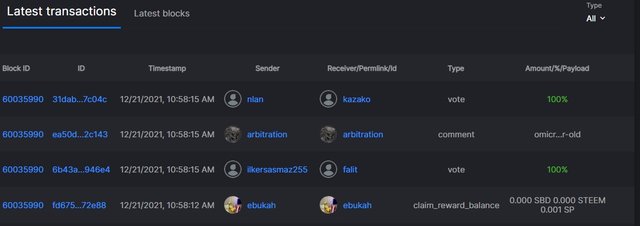
Under the Latest Block
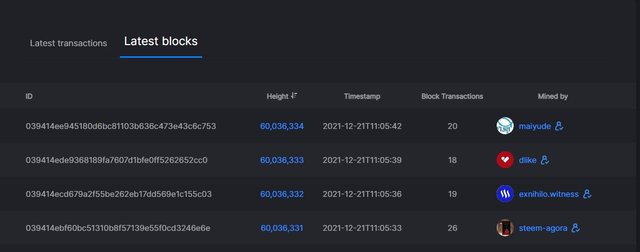
To get to the witness page, first on the navigation menu where a list of pages will appear then click on witness, it will automatically take you to the witness page as shown on the image below. on the witness page
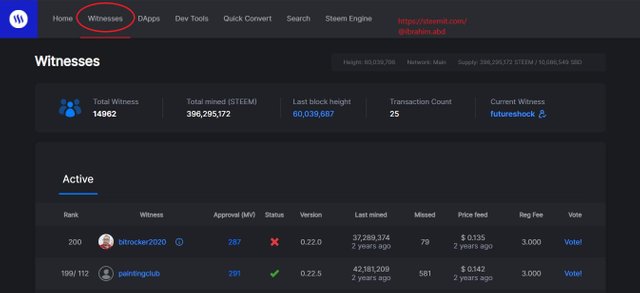
On the witness page like from the image above you can see the following;
Total Witness: This means the total number of signatures.
Total mined(Steem): This is the total amount of steem that has been mined.
Last Block height: This refers to the number of blocks in a blockchain minus 1
Transaction Count: This refers to the total number of confirmed transactions.
Current witness: This shows the user Id of the latest signature on the block.
Follow the following steps to vote a witness;
The first thing you do is find a witness you want to vote under Active and click on the vote link to the right as shown in the image below
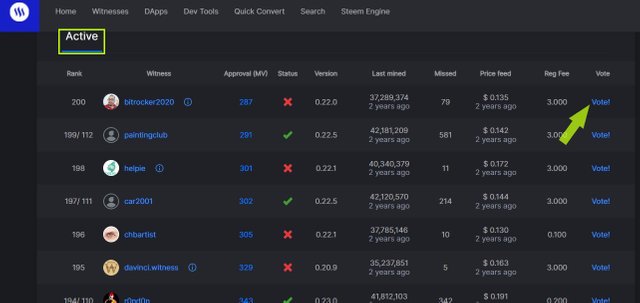
After clicking, the following page will appear then go ahead and click on continue as shown below
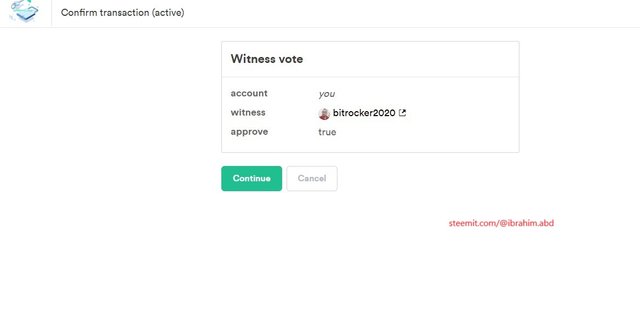
The page below will appear for you to fill in the necessary details and then you click on get started to confirm your vote
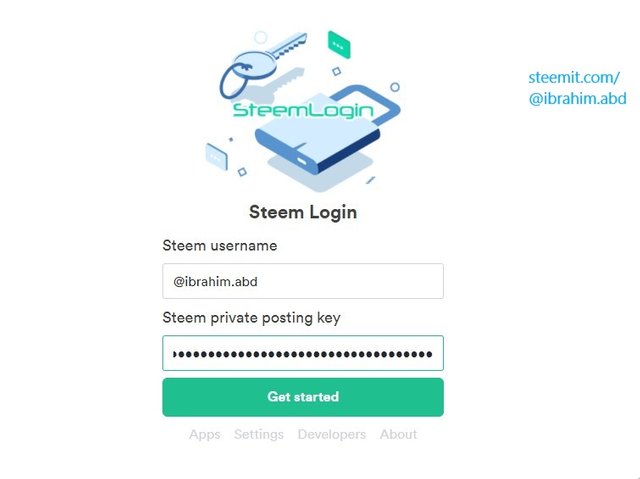
Dapps is an acronym for Decentralized applications, Dapps are applications of any kind that are built on peer-to-peer(P2P) blockchain networks.
Steemscan has its own set of Dapps that anyone can use, simply click on Dapps on the menu and it will take you to the page of all the steemscan Dapps as shown in the image below
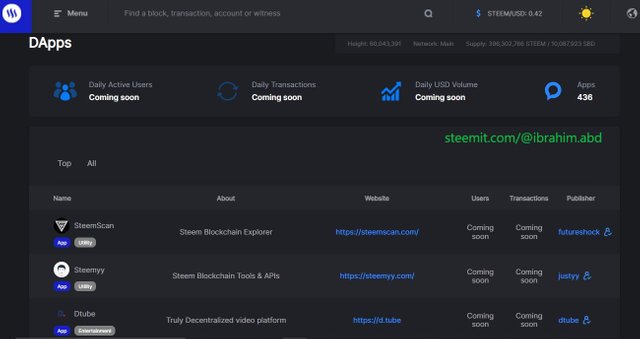
Some DAPPS I have used:
Pancakeswap
Steem Blockchain Explorer
Steem Blockchain Tools
As we have discussed earlier steemscan can be used to convert steem to another cryptocurrency like USDT, BTC and TRX, this can be easily achieved with steem scan easy convert tool. when you want to convert click on the menu bar then click on 'Quick Convert', this will take the quick convert page as shown below
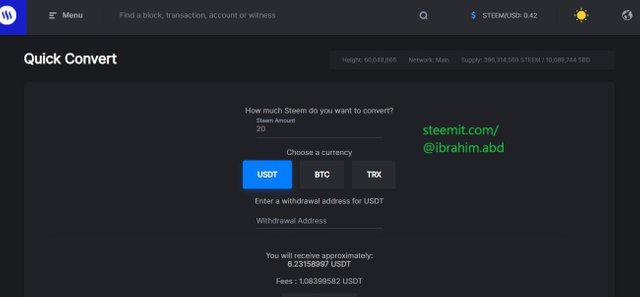
To convert your steem you first fill in the amount of steem you want to convert, secondly you choose the cryptocurrency you will like to convert to then thirdly you enter a wallet address of the currency you have chosen to convert to, then click on 'Create Order' to start the conversion.
There are also fees for each currency you choose to convert, they go as follows;
USDT : 1.08399582 USDT
BTC : 0.00050084 BTC
TRX : 1.13502307 TRX
You can also easily use the search feature to find information by clicking on search in the menu.
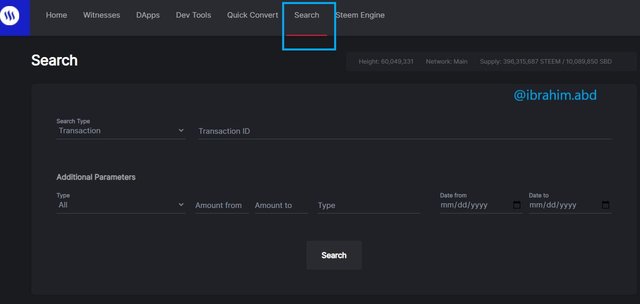
On the search page you can find any type of steem data, like a transaction, a block or an account.
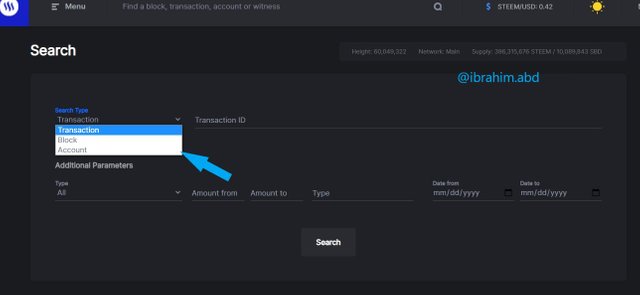
You can also add parameters so that you can narrow your search by clicking on 'All' where a list of options will appear for you to choose from. As shown in the image below
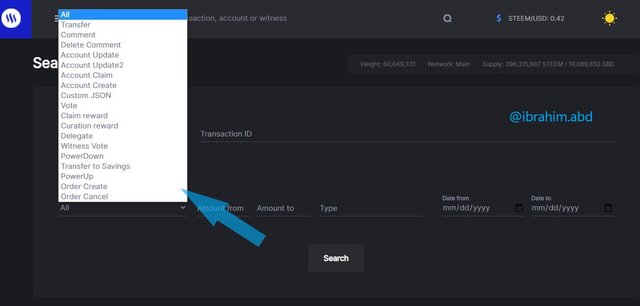
We have finally gotten to the end of my post I hope you learn from reading it.
@nattybongo
Hello Ibrahim,
Thanks for successfully completing this achievement tasks. I wish you the best in your subsequent tasks.
R3
Downvoting a post can decrease pending rewards and make it less visible. Common reasons:
Submit
Thank you very much sir.
Downvoting a post can decrease pending rewards and make it less visible. Common reasons:
Submit
Please help curate sir @nattybongo
Downvoting a post can decrease pending rewards and make it less visible. Common reasons:
Submit
Hi, @ibrahim.abd,
Your post has been supported by @nattybongo from the Steem Greeter Team.
Downvoting a post can decrease pending rewards and make it less visible. Common reasons:
Submit
Nice bro, keep going 👊🏾
Downvoting a post can decrease pending rewards and make it less visible. Common reasons:
Submit
Yesso thanks a lot man
Downvoting a post can decrease pending rewards and make it less visible. Common reasons:
Submit