Hello everyone,
I hope we are all enjoying the holidays, I'm back again with the final achievement 5 task. In the article, I will be reviewing another incredible steem tool created by steeminc and I will also be showing you how it works.
.png)
Steemdb.io is a tool created by steemit inc, it is a very reliable blockchain browser that is also maintained by steemit. It has a variety of functions and also has the most easy-to-use interface, so every steemit user can easily use it without any hassle.
I will be answering some questions below so you can get familiar with steemdb.
To check the recent history of any account, visit the homepage of steemdb.io and click on 'Accounts' at the top header.
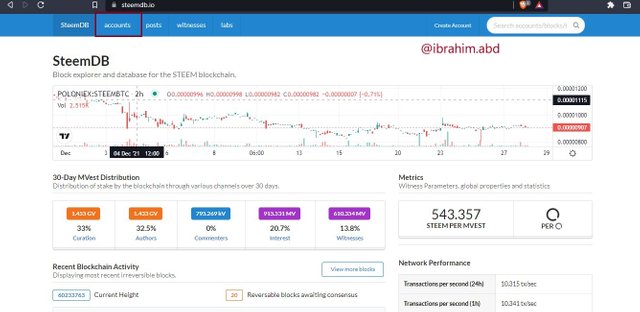
It will redirect you to the page below. You then type the username of the account history you are searching for at the top-right search bar as shown in the image below and click on the user name you typed.
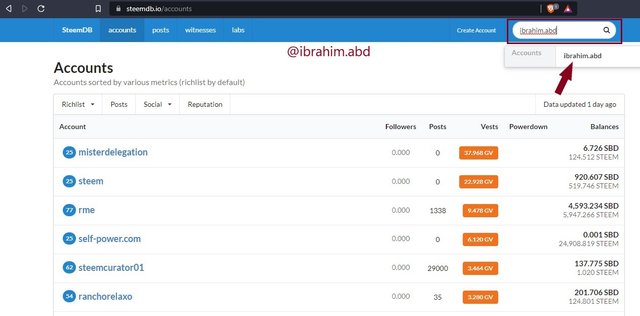
Then you will be able to see the account history of the account you entered like in the image below
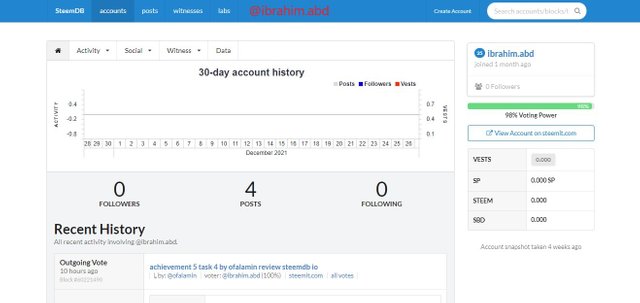
To check other activities like Posts, Votes, Reblogs, Replies, Reblogs, Rewards, Transfers, etc start from the account history page of the user you searched for like we discussed previously.
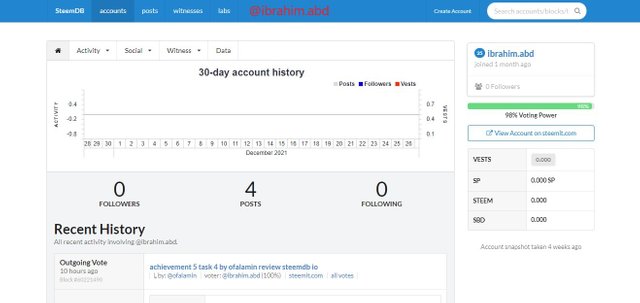
From the account page click on 'activity' which is at the top-left corner of the account history page, after clicking on its dropdown arrow a list appears for you to choose from Posts, Votes, Reblogs, Replies, Reblogs, Rewards, Transfers, as shown in the image below.
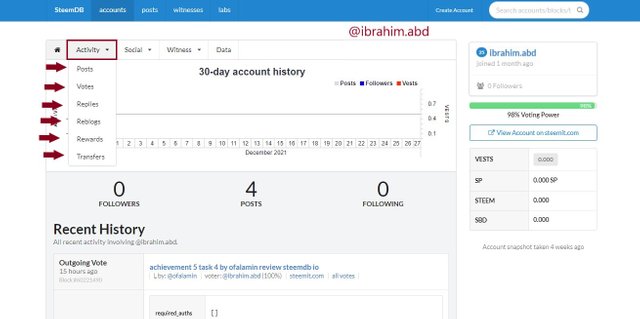
To check who has reblogged your post or who you are following or who is following you, click on socials from your account history page which is at the top. After clicking a drop-down list will be shown to you so you can choose either followers, following, or reblogged as shown below:
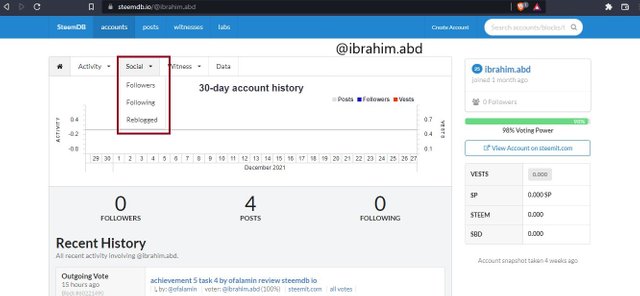
when will you click followers, the users following you on steemit will be shown to you like in the image below
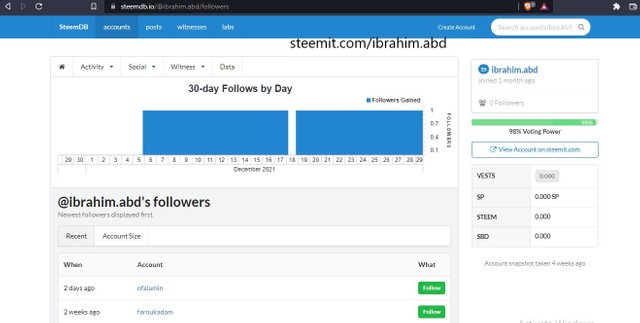
when will you click on following, the users you are following on steemit will be shown to you like in the image below
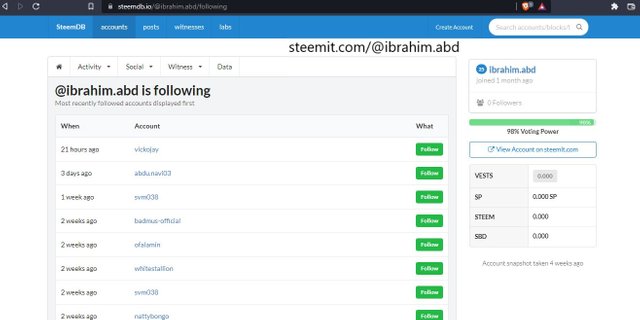
when will you click on reblogged, your content that has been reblogged by others will appear as shown below
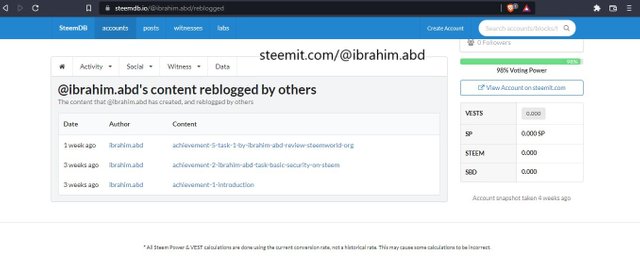
When you want to check the voting power of a user, go to the home page of steemdb.io and click on the search bar to search for whose voting power you want to see, as shown in the screenshot below
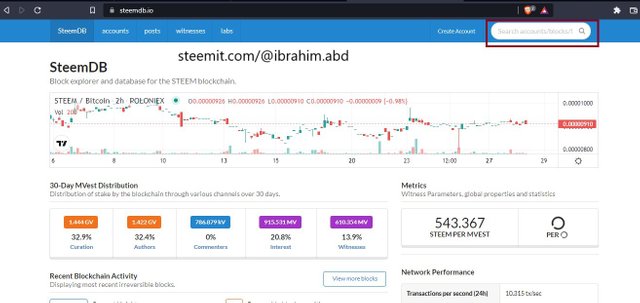
After clicking on the user when it appears, it will direct you to the below where you will see the voting power as indicated with a red box in the image below.
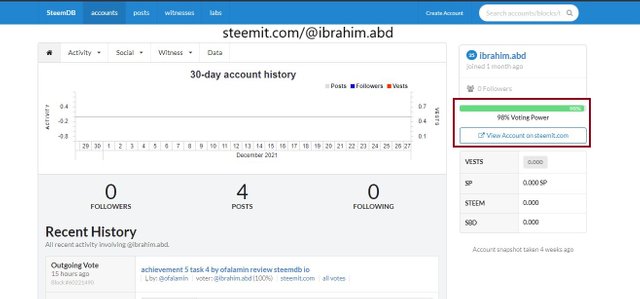
All images used for better explanation were taken from Steemdb.io
This is the end of my article, thank you so much for reading I hope you learn a lot.
@juichi please help verify and curate.
Downvoting a post can decrease pending rewards and make it less visible. Common reasons:
Submit
@nattybongo please help verify and curate.
Downvoting a post can decrease pending rewards and make it less visible. Common reasons:
Submit
@xkool24 please help verify and curate.
Downvoting a post can decrease pending rewards and make it less visible. Common reasons:
Submit
@whitestallion please help verify and curate.
Downvoting a post can decrease pending rewards and make it less visible. Common reasons:
Submit
Hello @ibrhim.abd,
Thanks for successfully completing your achievement 5.4, i wish you the best for the subsequent tasks.
R3
Downvoting a post can decrease pending rewards and make it less visible. Common reasons:
Submit
Thank you very much sir but i was not curated.
Downvoting a post can decrease pending rewards and make it less visible. Common reasons:
Submit
Hi, @ibrahim.abd,
Your post has been supported by @reddileep from the Steem Greeter Team.
Downvoting a post can decrease pending rewards and make it less visible. Common reasons:
Submit