Hello Everyone,
I am very delighted to commence my 5th achievement as i know how important it is to complete all achievements task.
It is of great honer to share the knowledge i've acquired so far upon the research and me being able to navigate through the steemworld to get a better understanding on how it works.
Before we start, I would like to show you how to add a user name to the website address .One can add a user name to an address by adding a forward slash "/" to the website address. for example let's try to insert username icecold88 in the website address steemworld.org. This task is simply performed by typing the website address https://steemworld forward slash"/" username "icecold88" making it https://steemworld.org/icecold88
NOTE one can only perform an action by first providing accounts loggings but you don't need to worry if you are already logged in .
How can i check my steem reward summary for the past weeks using the website address provided above?
- One can access his steem reward by first logging into the website address steemworld.org
- Now to access your rewards,you need to scroll down the dashboard page
- Click on reward summary where you can see all your rewards recent in recent times.
Under this section we would be learning steam power and how to borrow or share steam power at a given time.
On the dashboard, click on the second blue heading with your username on it with a drop down menu
There will be a list of options and you click on delegation.
Click on delegate.
make sure to provide the necessary information for the form provided and click on ok
- First click on coming reward as a header
- There will be a double choice to choose from as to "Author rewards" and "curator rewards" click on any and clock on refresh.
this shows a list of activities performed within the week showing your accumulated rewards for the week
- To check your upvotes value your first need to click on the username on your dashboard
- click on accounts details and then resource credit.
.NoteThere is other alternative way of checking on your upvotes by simply looking it up on the rounded meter on the dashboard(i.e round circle with different colors)
On this note i will like to end my 5th achievement here as i have so much under this task trying to explore more about the steem world and hope @njaywan and @oppongk verify my 5th achievement for me to move to the my next achievement task.
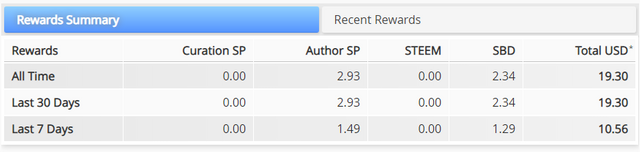
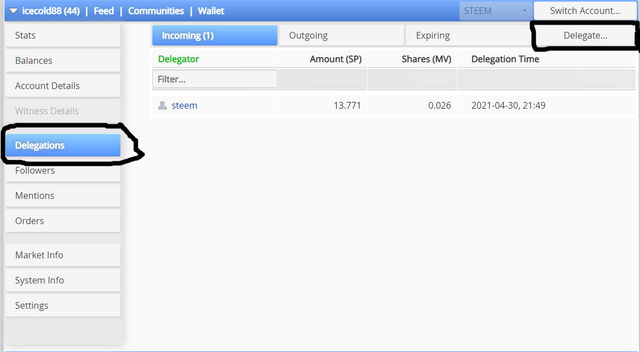
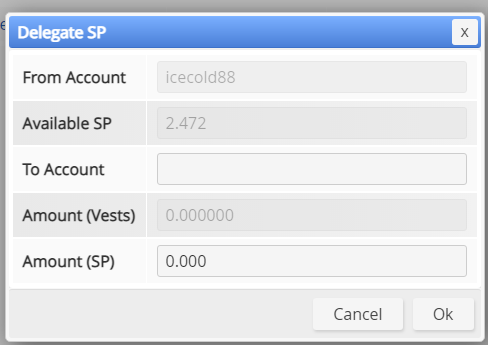
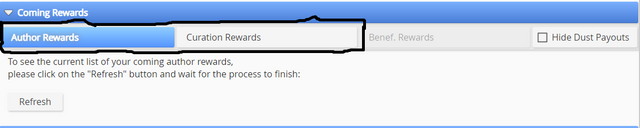
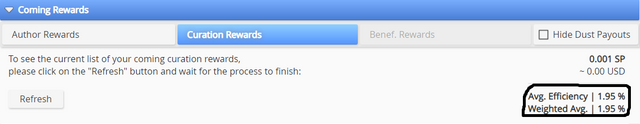
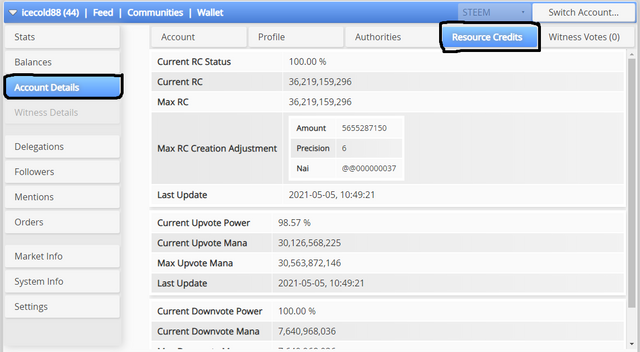
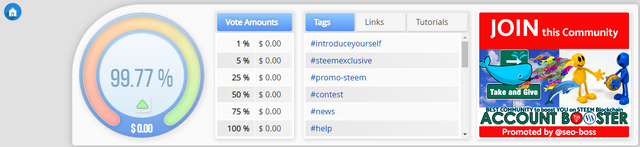
Please edit your tag and add your country and let me verify all your post for you.
Downvoting a post can decrease pending rewards and make it less visible. Common reasons:
Submit
Please accept my humble apologies for all the stress....necessary corrections has been made thank you. @sarkodieeric1
Downvoting a post can decrease pending rewards and make it less visible. Common reasons:
Submit
Okay
Downvoting a post can decrease pending rewards and make it less visible. Common reasons:
Submit
You have been verified for this task and you may proceed to the next achievement task at your convenience.
Note: Please copy all your Achievement tasks link which haven't received upvote and comment it under @cryptokannon new post in the newcomers community
Curators Rate: 2
Please continue to read and prepare from @cryptokannon Achievement tasks resources
Downvoting a post can decrease pending rewards and make it less visible. Common reasons:
Submit