Hello and good day great and nice friends.I am happy to be here again in this great platform.Dear highly esteemed friends during my study through the platform it was made known to me that being able to know and master the keys are really important.
- HAVE YOU RETRIEVED YOUR KEY ON STEEMIT
Yes I have done that through the help of my hard working mentor it was brought to my notice that retrieving the keys is the very first thing to do in the platform
- DO YOU KNOW EACH OF THESE KEYS FUNCTIONS
It has been made known to my knowledge that there are main keys which includes The Posting Key,The Master Key,The Active Key ,The Memo Key
The posting key is mainly for tasks like logging into your account and also logging into my wallet too in the platform and also performing tasks like that of posting and commenting and lastly voting on the platform
The master key was brought to my notice to be one of the keys who's function is to generate lost keys.This key is therefore warned to no be sheared to anyone
The active key is mainly for the transferring of funds one steem account to the other also that of powering up and down in the steemit platform.
The momo key is used to encrypt and decrypt massages transferred privately in the platform.The memo key is is a great key that blocks off people from viewing message without your consent
Also through the help of my mentor too I have been advised and secured my keys in my Google Drive considering is a very safe place
Yes I have been taught how to transfer tokens to another account
- STEP 1: To begin you login into your account by putting your posting key into the gap required for it then click wallet and then sign in
- STEP 2: When in your wallet you locate the button near steem and click then the options then there you can see transfer among them
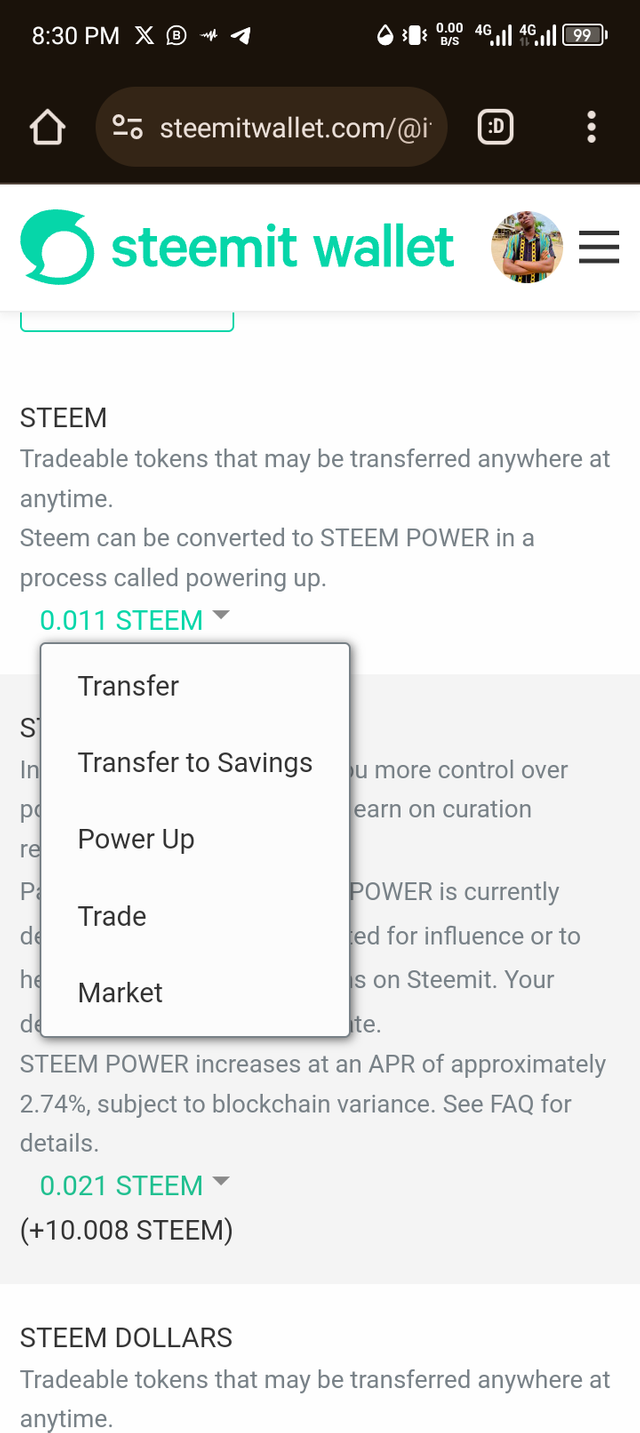
- STEP 3: Tap in the transfer button then a new page comes up where you put in the name of the user you are sending to
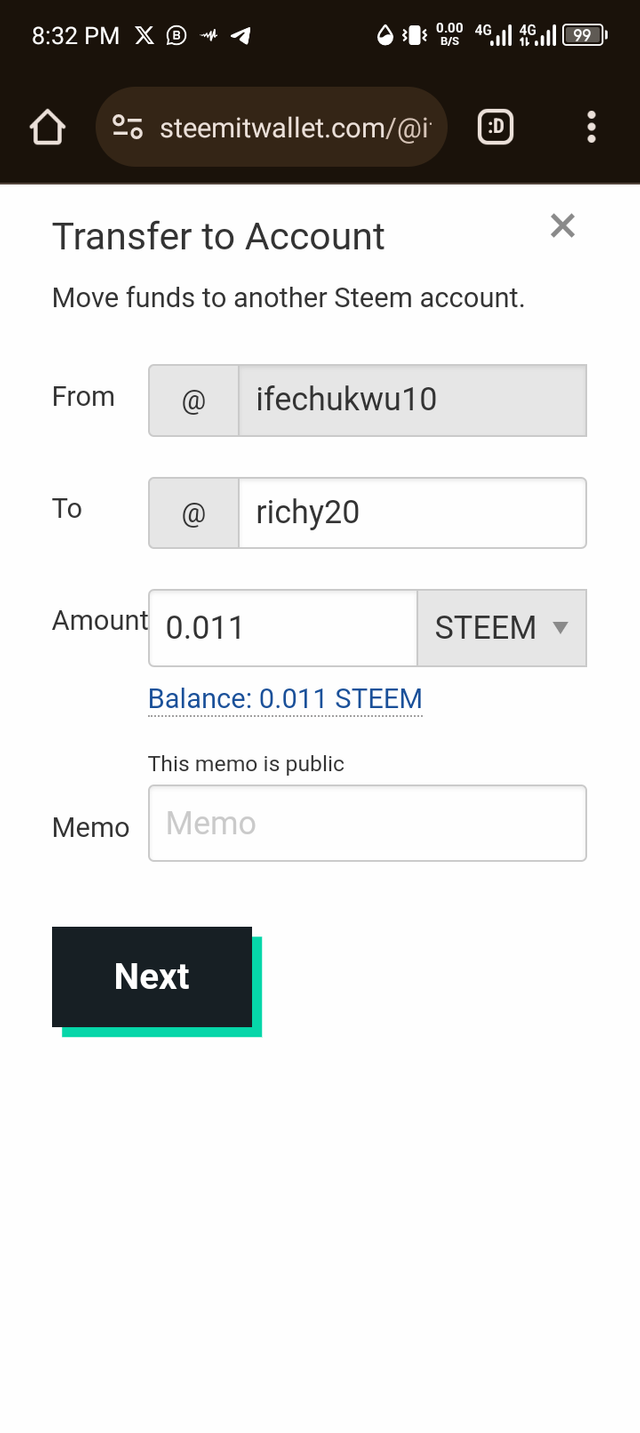
- STEP 4: Click on the next button and add your active key .In this way you have successfully transferred to another steem account.
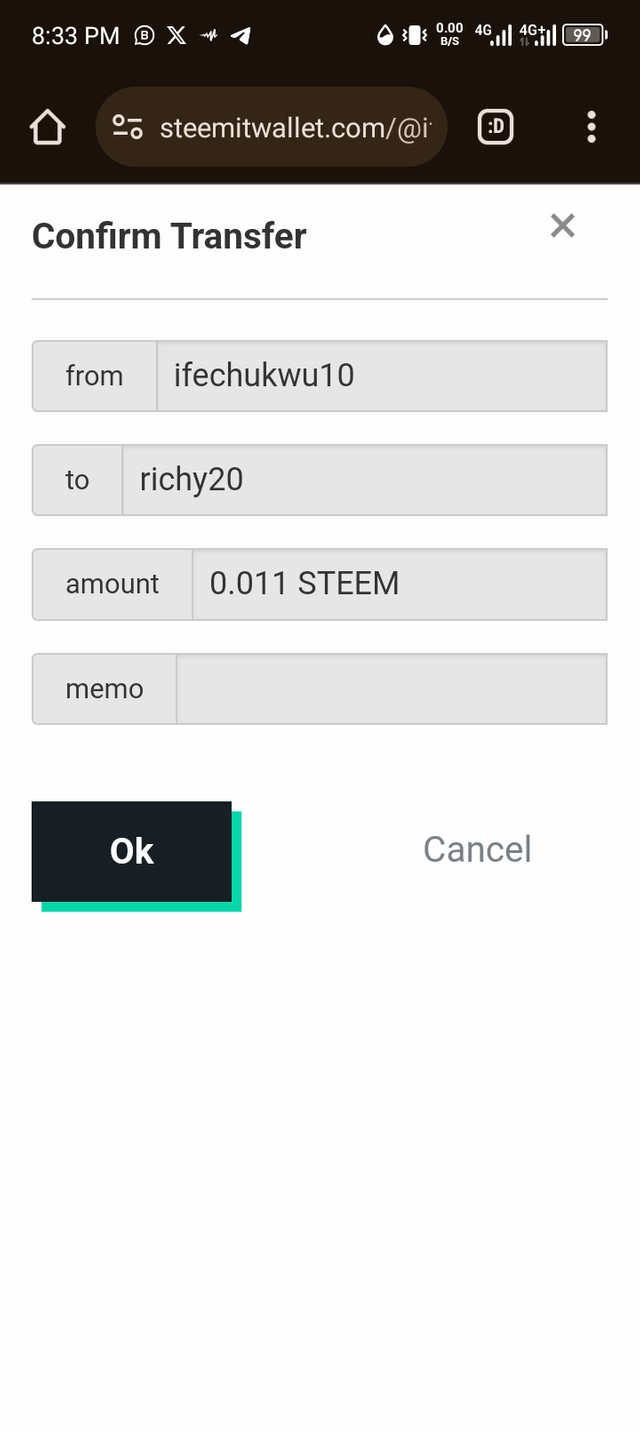
Yes I do know this through the help of my mentor I am able to power up on my steem.
- STEP 1: After successfully logging into your account with the posting key then to your wallet with your posting key also
- STEP 2: When I. Wallet click in the Shaped bar near steem and then click on power
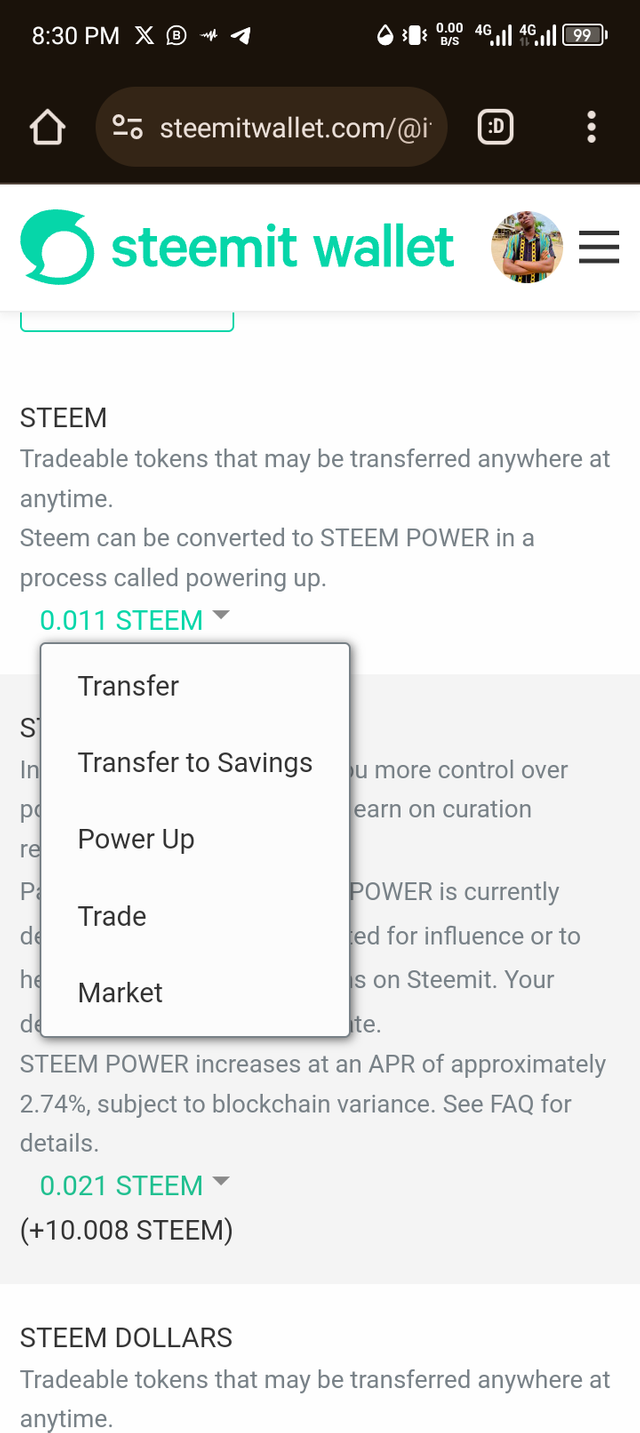 |
|
up button ,this would take you to a place where you click the amount your willing to power up then click continue.
- STEP 3: When done you can go back to your wallet and can see that you have successfully powered up which aids in the growth of the account.
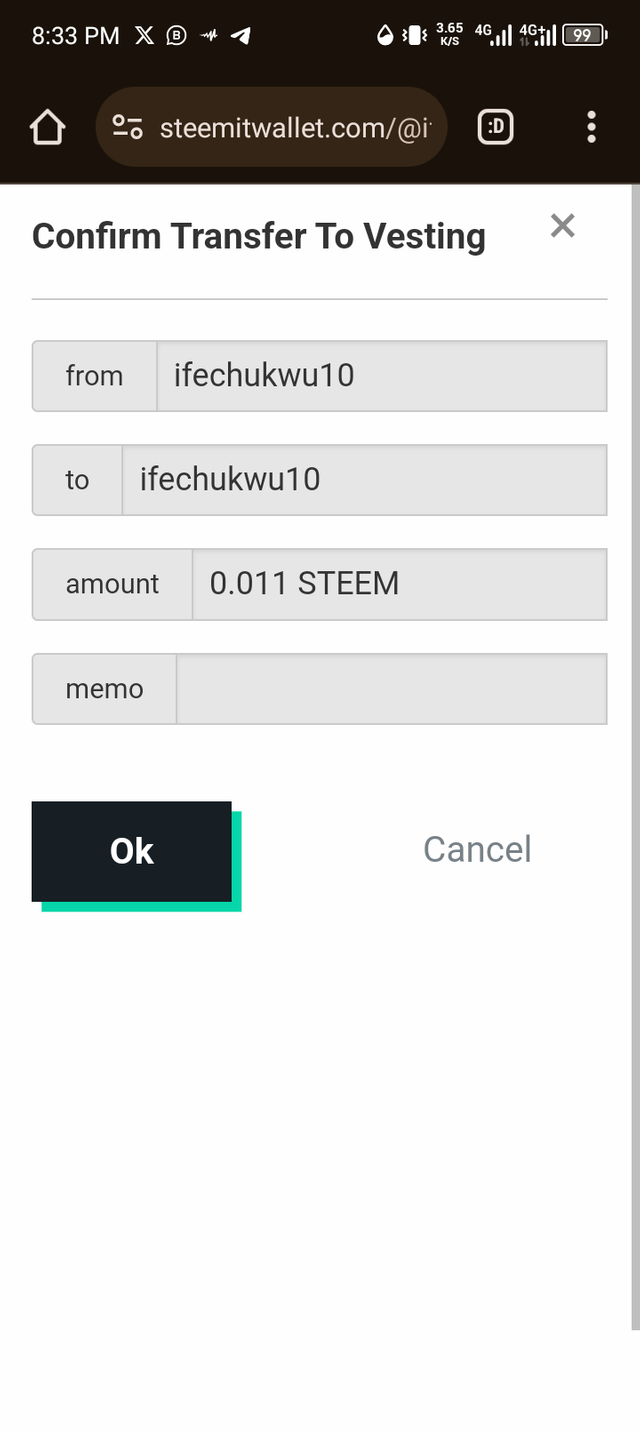
I hereby still appreciate my mentor @richy20 for helping and teaching me everything I need to know and be aware of in completing this task

Hello, this achievement tag is #achievement2
Downvoting a post can decrease pending rewards and make it less visible. Common reasons:
Submit
Greetings,
Welcome to the steemit platform.Thank you for completing the Achievement-2 task. Hope you feel comfortable and enjoyable sharing here. Please continue to the Achievement 3 task. Here I will send the guide:
rate 2
Feel free to contact me if you need any help:
Thank You
Ripon
Downvoting a post can decrease pending rewards and make it less visible. Common reasons:
Submit