Firstly, before delving into the main topic for today I would like to express my sincere appreciation to everyone that showed me support on my introductory post here. So, today, I go one step further in my tasks as a newcomer here on Steemit. My post today is basically about showing what I understand pertaining to basic security on Steemit.
It is only ideal to know what the concept “security” entails before we take this topic a notch further.

Security, in the ordinary parlance of it implies safety, it is freedom from threats, fears and dangers. Now in the Steemit world, security would connote the steps members of this platform take in protecting their accounts. It goes without saying, that the Steemit platform has one of the most secure ,if not the most secure systems I’ve personally ever come across.
TYPES AND FUNCTIONS OF THE STEEM SECURITY KEYS
The various keys, which serve as passwords to be used by Steemit Users will be listed and explained concisely. The keys are:
- Posting Key: the functions of this key encompasses posting, commenting and voting. It is basically used for social networking actions and not for monetary related transactions.
- Active key: This key is more sensitive than the posting key as its uses include transferring and exchanging tokens and also other monetary transactions. Powering up and powering down your account, conversion of steem dollars, profile updates are also part of the functions of the active key to name a few.
- Owner’s key: This is a very important key. In case there’s ever a need to recover your account due to account getting compromised or there’s a hint of suspicious activities,this is the go-to key. The owner’s key can be used to reset the other keys and also recover voting rights.
- Memo key: This is likely the key to be used the least due to the fact its only functions are sending and viewing encrypted messages.
- Master Key: Without doubt the most important key of the lot. This is because this key can generate all other keys in the steemit account. Once the key is lost, automatically all hope of having a steemit account is dashed. So this key requires special care and should be stored safely at all times.
At this juncture, it is pertinent for me to note how highly impressed with the level of security on Steemit. The lengths the founders of this platform have gone to ensure top notch security is really applaudable and shows how well thought out the operation of steemit is.
I will now illustrate my understanding of how to use my Steemit Wallet by showing how to transfer and power up STEEM.
Firstly, on my profile page I click on the “Wallet” link which then takes me to another page where I’m to then input my login details using my Active Key.
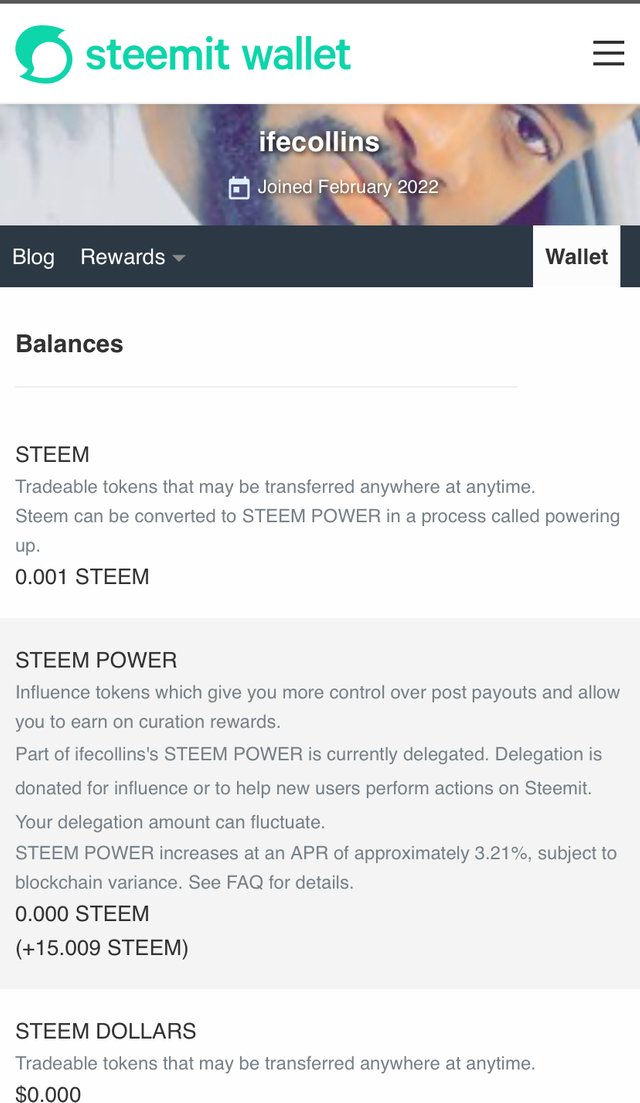
Once details have been inputted, I’d then gain access to my wallet page.
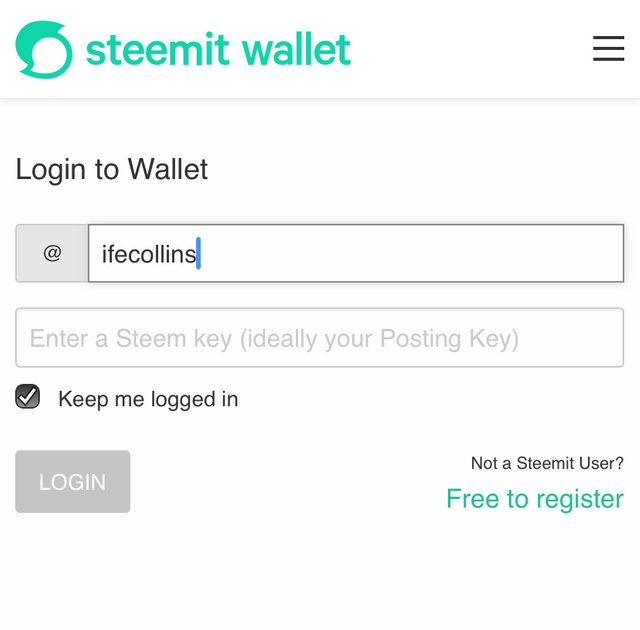
Now to execute a Wallet to Wallet Transfer i.e transferring my wallet to another wallet, I’ll click on green steem option and it would then bring out a box as shown below.
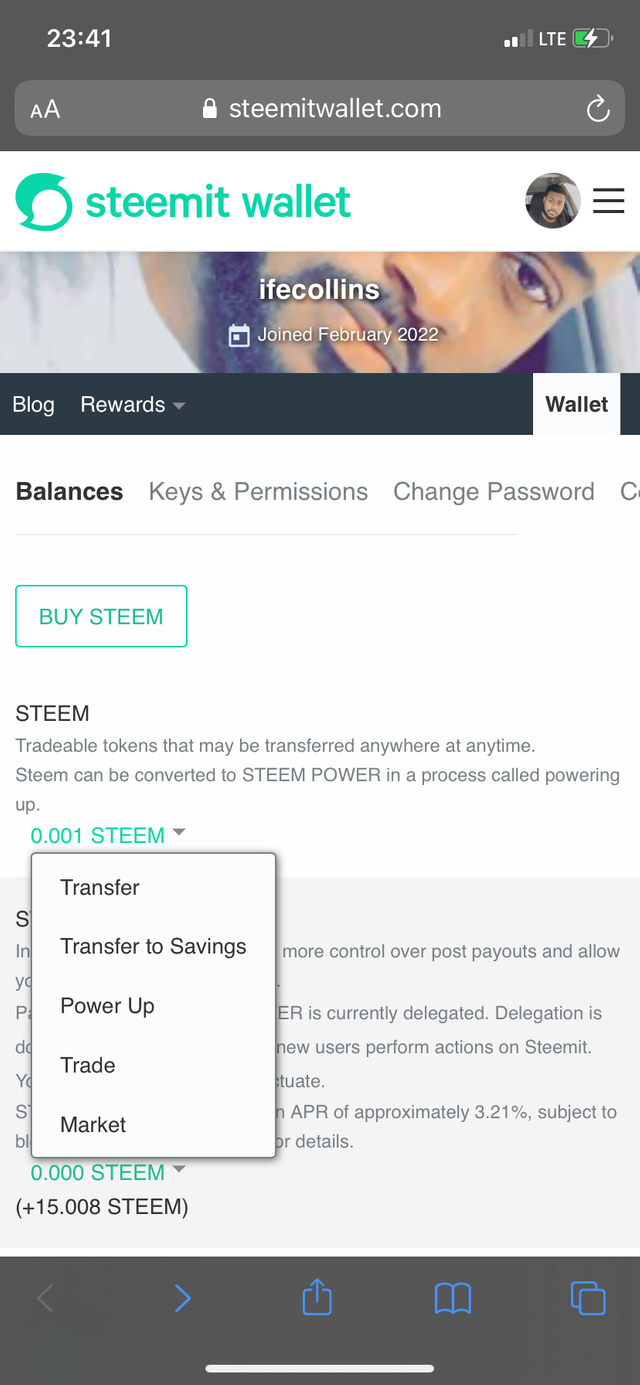
The next step is to click on “transfer” and then I’ll be redirected to the transfer dialog box.
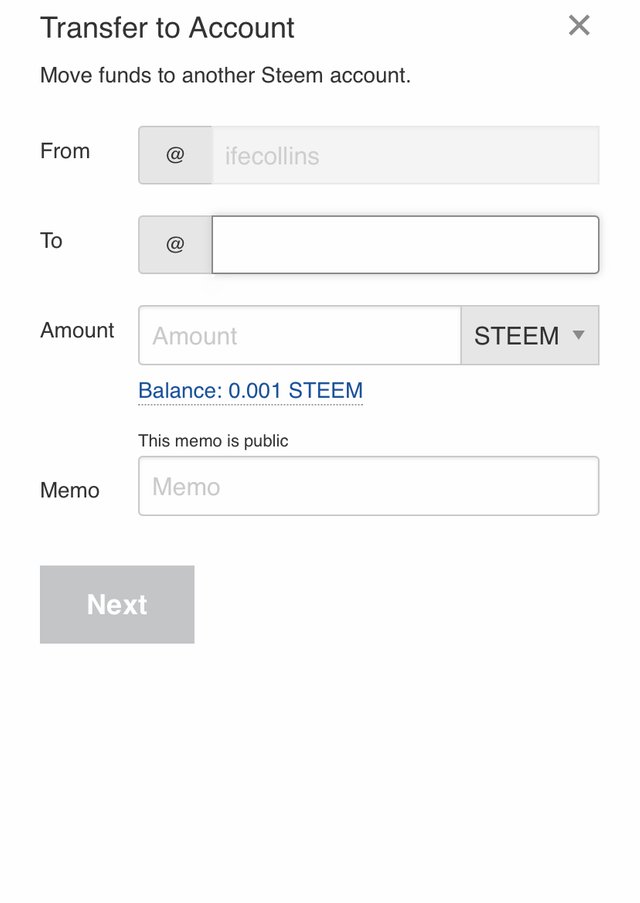
I then input the amount of steem, address and the username I intend transferring to, click the transfer icon and then the transfer has been successfully made.
The procedure for undergoing a POWER UP is actually really similar. In this case however, when the box appears after clicking on the green steem option on the wallet page, the Power Up option is chosen instead.
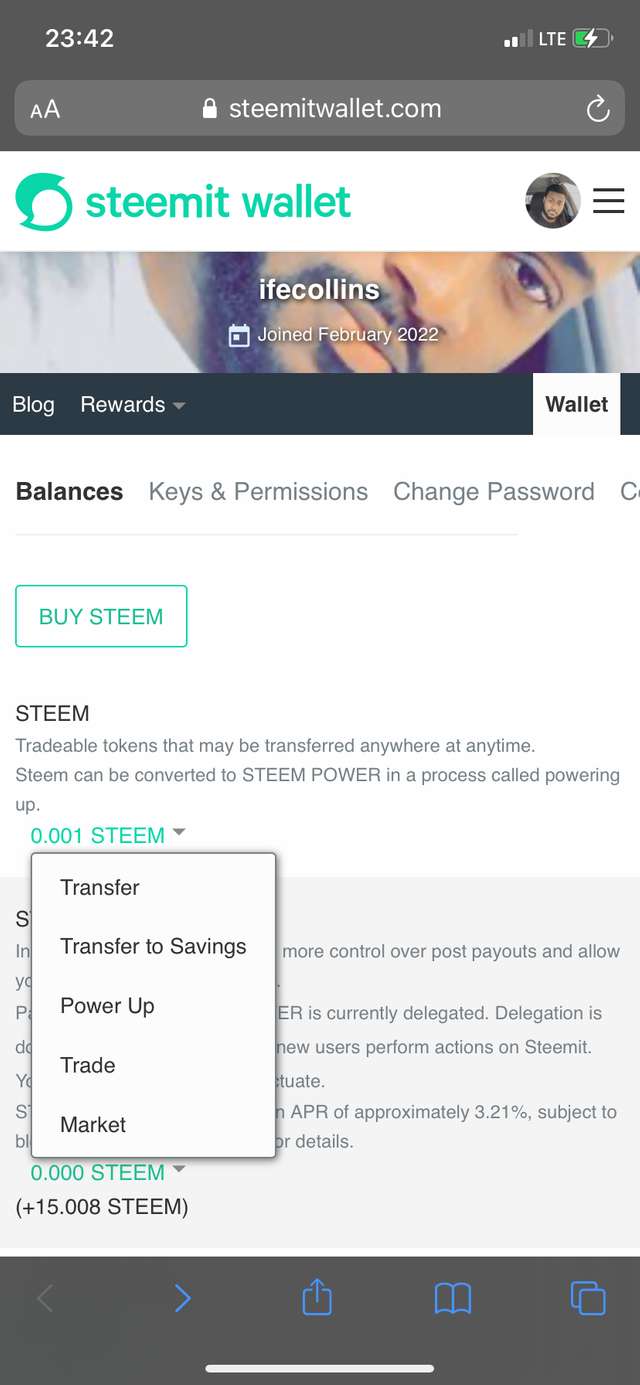
The Power Up dialog box is what pops up next after clicking on the Power Up option. You can convert to Steempower here.
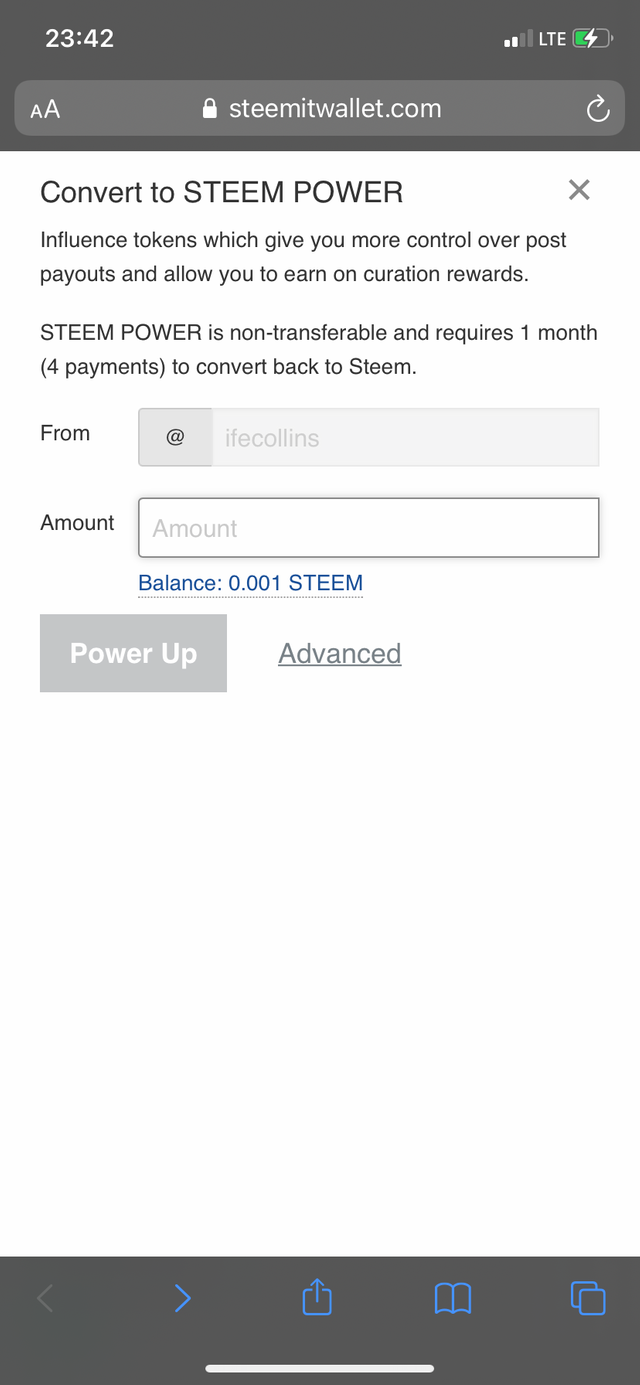
The amount to be powered up is entered and the power up display button is clicked. And it is done, it’s that straightforward.
This brings me to the conclusion of my Achievement 2 in my course to being fully integrated into this wonderful platform. I realize I have so much to learn and that keeps me really excited and motivated as I realize that there are lots of opportunities here in steemit and I have to be ready to take full advantage of them.
Special thanks to @alphafx @whitestallion @ngoenyi and @cryptokannon
cc: @steemitblog
@steemcurator01
@steemcurator02
@steemcurator03
@steemalive
@cryptokannon
Congratulations.
You have completed this achivement. You can move on to the next achievement.
Downvoting a post can decrease pending rewards and make it less visible. Common reasons:
Submit
Hi, @ifecollins,
Your post has been supported by @sm-shagor from the Steem Greeter Team.
Downvoting a post can decrease pending rewards and make it less visible. Common reasons:
Submit