I am pleased to commence achievement 5 task 1 which is Review of steemworld.org as my achievement 4 task was duly verified.
Question 1
Please, explain how to check Reward summary for All time, last 30 days and last 7 days
Below are the steps to check
- I log into steemworld.org
- Click on sign in
- Input username and posting key then click sign in
- After signing in, click on the dashboard to see the reward summary
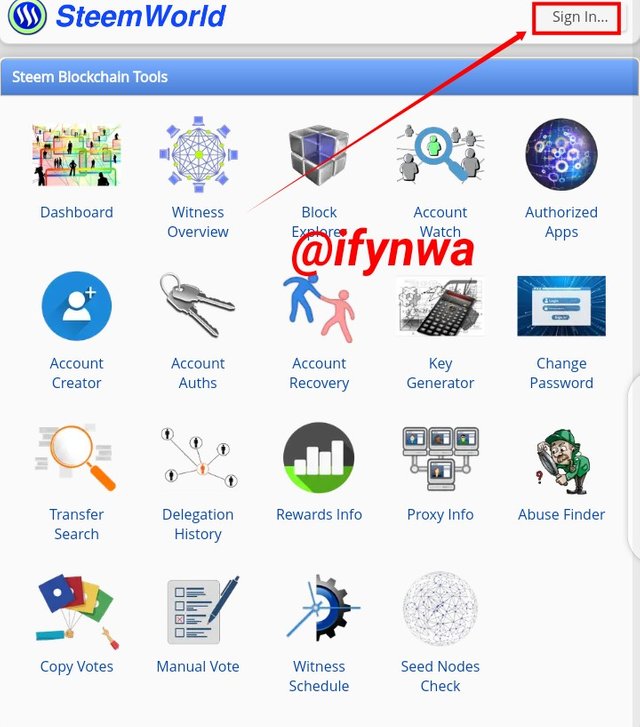
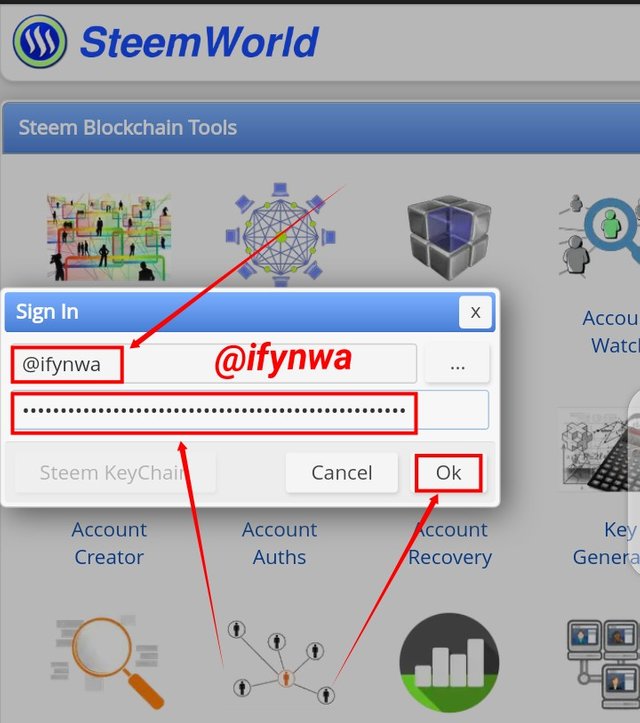
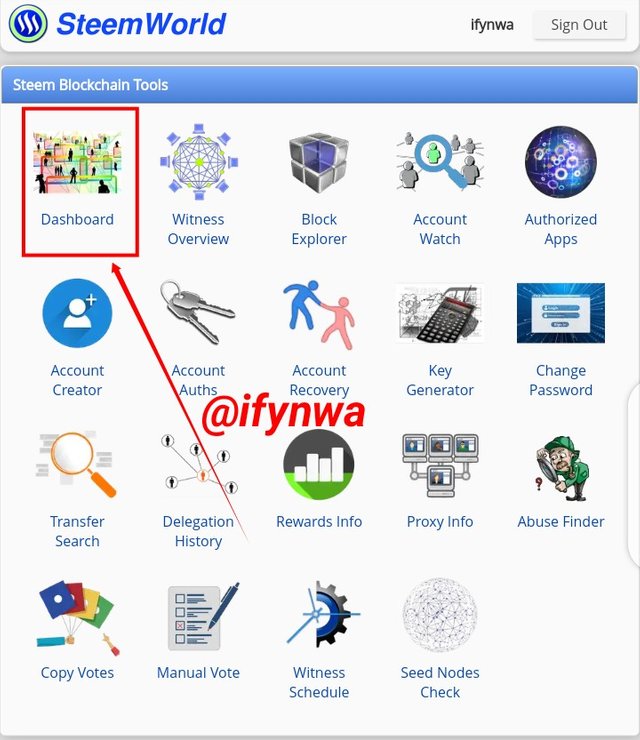
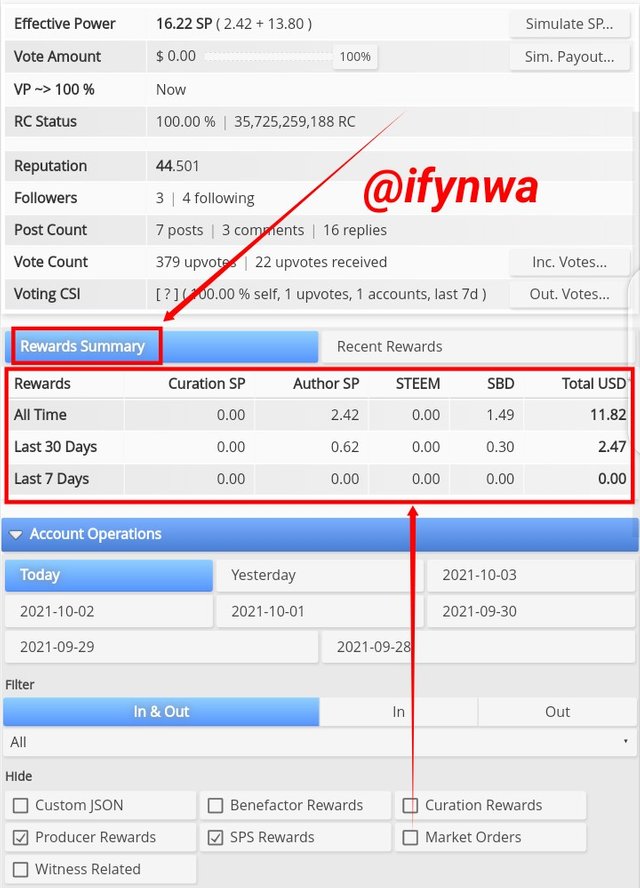
Question 2
Please explain what is delegation, type of delegation and how to delegate SP
Delegation is a process of transferring Steem power to another user to empower or support the user. The types of delegation are: outgoing delegation and incoming delegation.
Incoming delegation: This is the Steem power given or assigned to an account holder or user.
Outgoing delegation: This is them Steem power an holder or user gives out.
The process of delegating SP is as follows:
- After signing in into steemworld.org and clicking on the dashboard as shown above,
- Click on delegation

- Select delegate
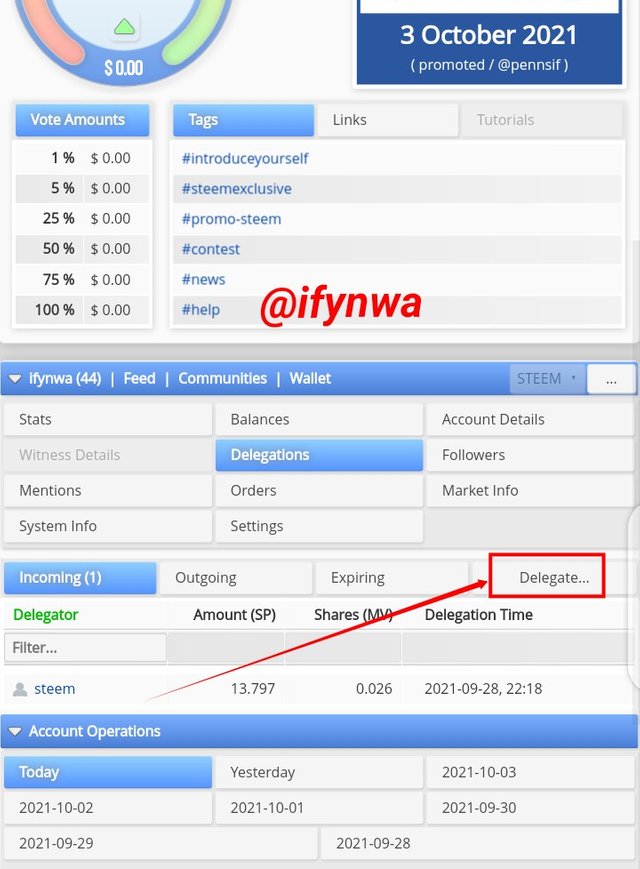
- Input recipient account, amount of SP and click ok
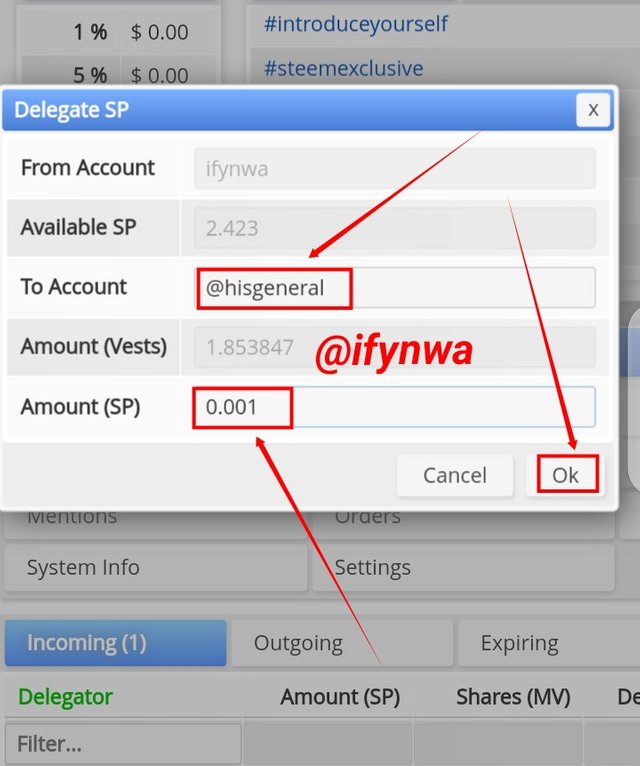
- Click Yes to confirm delegation
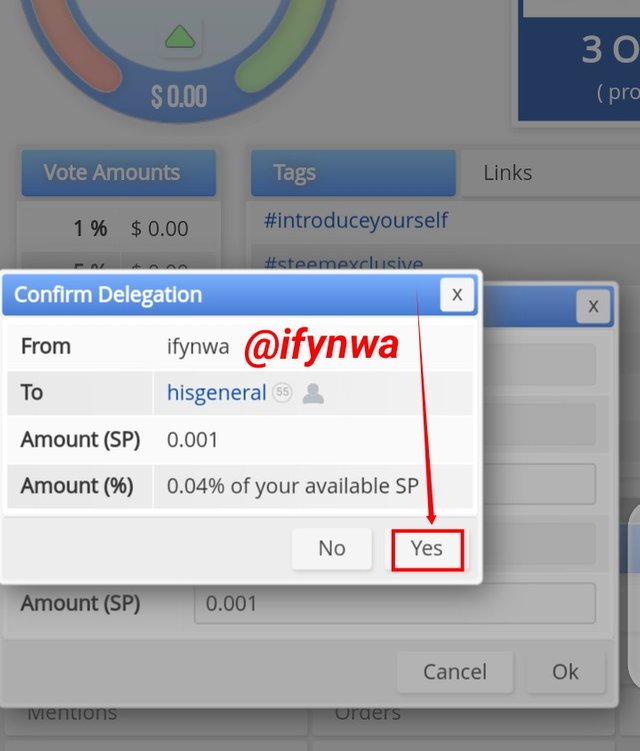
- Input Active key and click ok to authenticate delegation
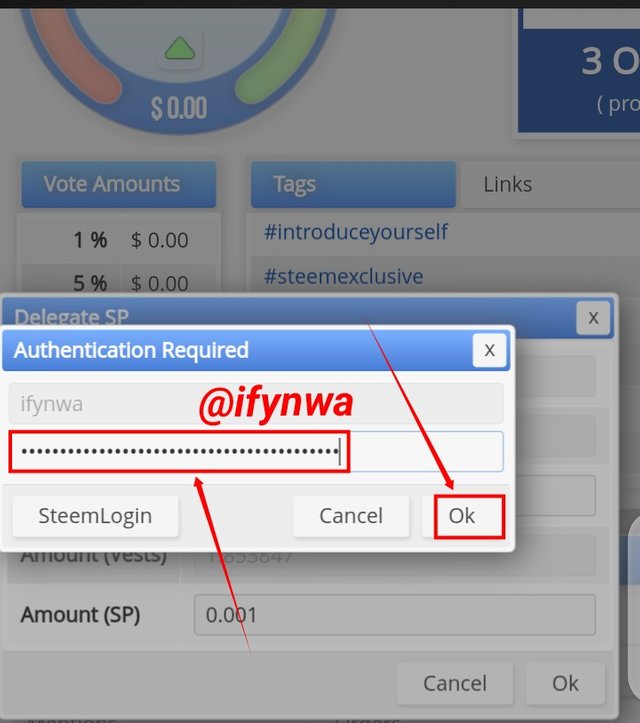
Question 3
How to check incoming and outgoing votes, please explain this with screenshots of both votes for your account
To check incoming and outgoing votes, the following are the steps:
- First sign in to steemworld.org as explained earlier and click on the dashboard. On the interface, select Inc. Votes.... to view incoming vote
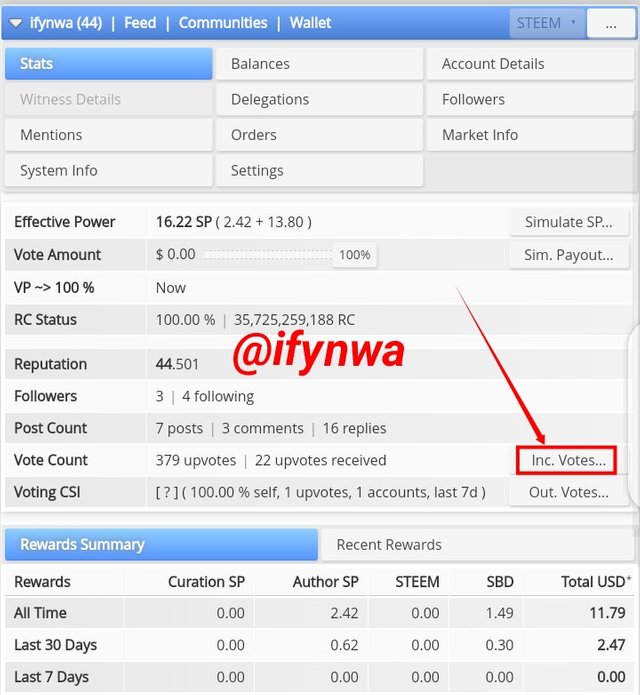
- The incoming votes is displayed
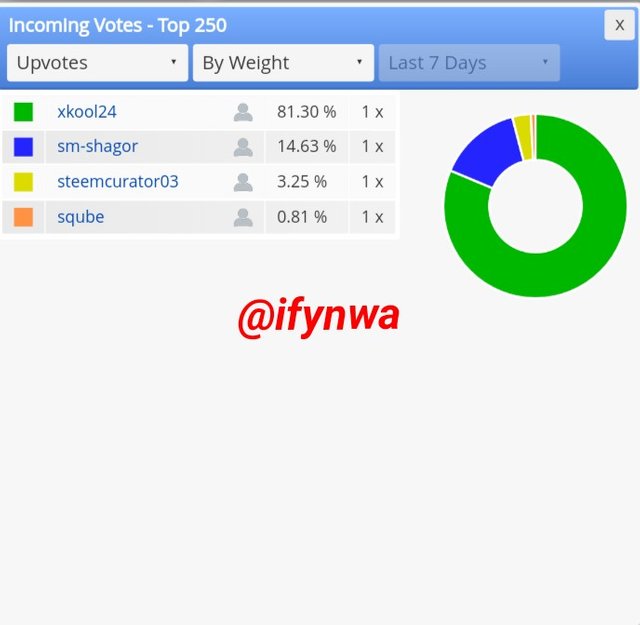
- Click Out. Votes... to view outgoing votes
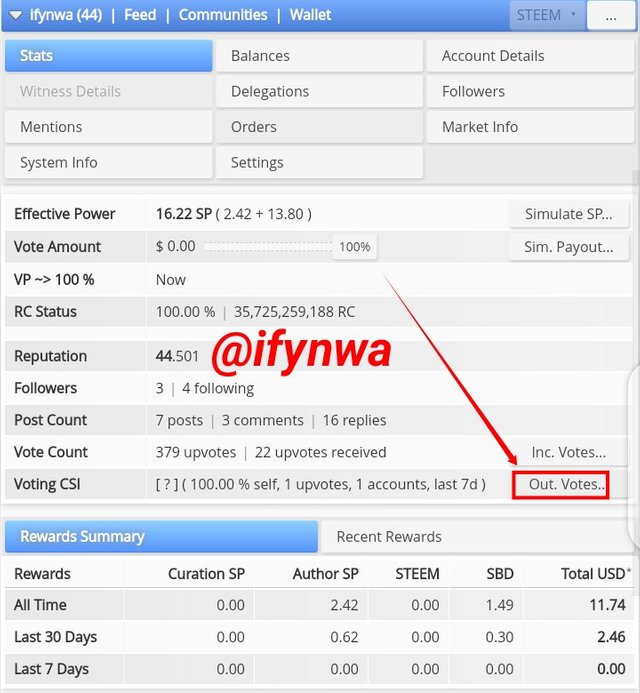
- The outgoing votes is displayed
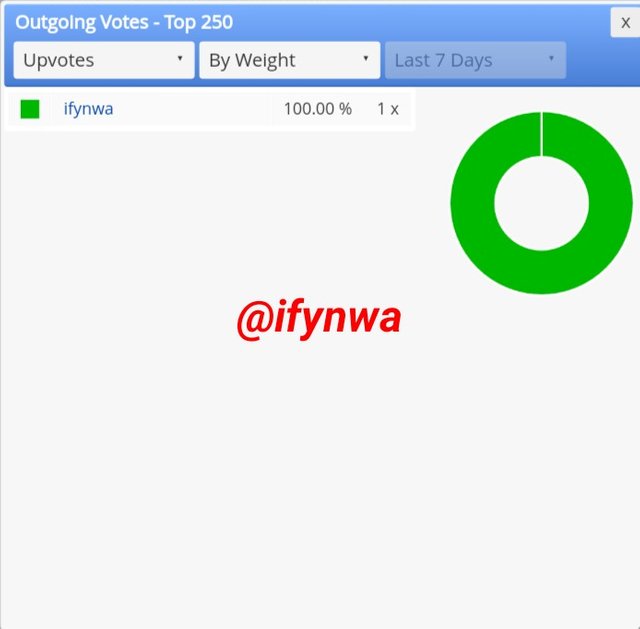
Question 4
How to check account operations for past 7 days and what all details can be checked?
To chech account operations for the past 7 day, all that is required is to sign in to steemworld.org as explained earlier and click on the dashboard. Account operations information is on homepage of the dashboard.
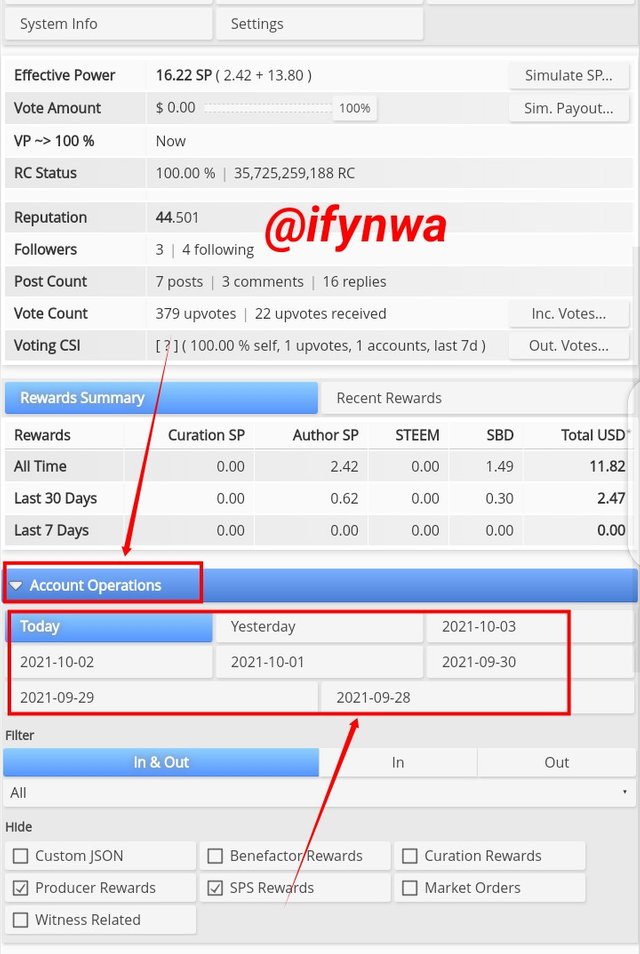
Question 5
Please explain Author, Curation and Beneficiary Rewards. Also, mention author and curation rewards for your account for past 7 days.
Author Rewards:
Author reward is a reward given to an account user in the form of upcote for publishing a post or a comment.
Curation Rewards:
This is a reward given to an account holder or user for upvoting a comment or post published by another writer, it is a percentage of the value of the upvote.
Beneficiary Reward:
Beneficiary reward refers to a proportion of the reward an account user shares with another user.
My Author and Curation reward for the last 7 days
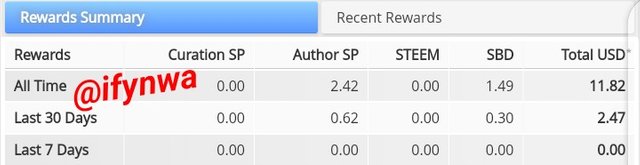
From the above screenshot, my author and curation reward for the last 7 day are $0.00
Question 6
How to Check your upvote value at different voting wights using the tool
To check upvote value at different voting wights using the tool;
- First sign in to steemworld.org as explained earlier and click on the dashboard. On the interface, select Inc. Votes....
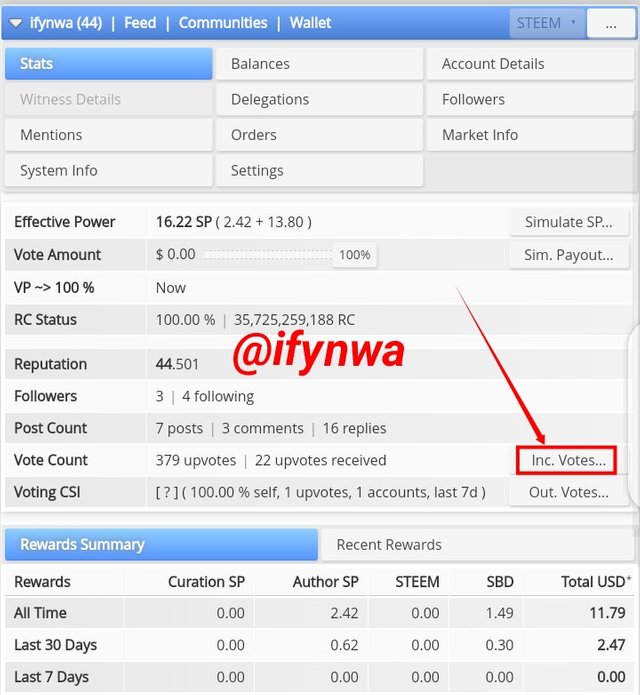
- The next interface displays list of upvote values in order of their voting weight
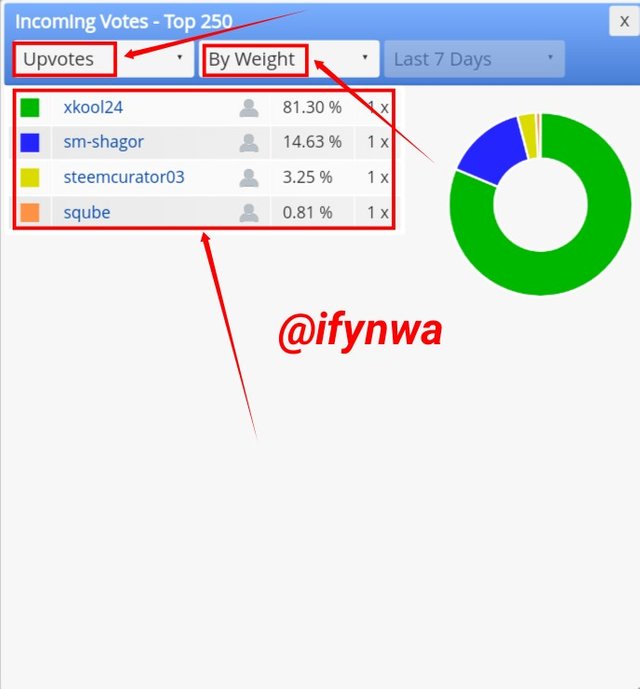
1 Upvotes
2 Weight
3 Upvote value
I want to say a big thanks to @yohan2on for his comprehensive development on the steemworld.org application carried out in his tutorials on the notice board for begginner like myself. I also thank my mentors and supporters @xkool24 and @hisgeneral, God bless you all and do have a very amazing day.
Hi @ifynwa, Very nice use of markdown tools as well good user experience on Steemworld.org. I am glad to VERIFY your achievement 5.1 task.
You may now proceed to the next achievement task in the series.
Downvoting a post can decrease pending rewards and make it less visible. Common reasons:
Submit
Hi, @ifynwa,
Your post has been supported by @heriadi from the Steem Greeter Team.
Downvoting a post can decrease pending rewards and make it less visible. Common reasons:
Submit