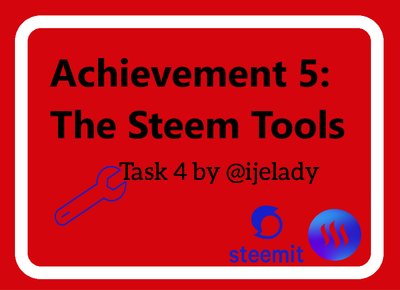
Image from Achievement5 task
Tools are very very important in everything we are doing , for example a carpenter has tools that makes him a good capenter with out his tool he can nt make a table, since Steemit has it's own blockchain it will be wise for it to have different tools that will make work more easier for everyone.so in this achievement 5 task 4 i am going to explore steemitdb.io tools, one of the best tool on steemit
How do I see the "recent history"?
Step1 is to type https://steemdb.io/your username https://steemdb.io/@ijelady as i did my own then it will take you to page that will show resent history of your steemit account.
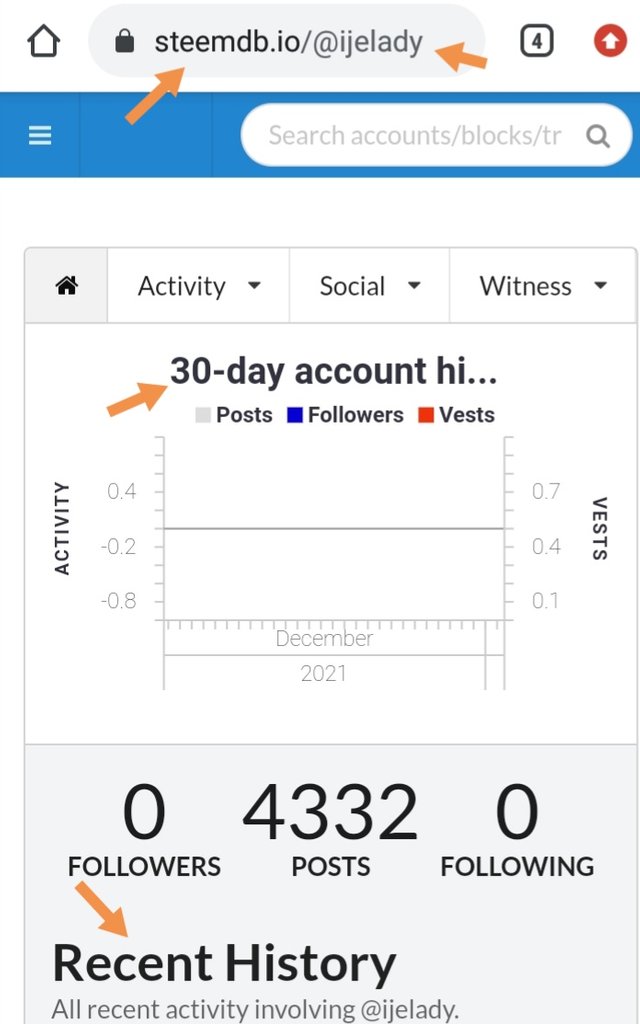
How do I check the different activities: Posts, Votes, Reblogs, Replies, Reblogs, Rewards, Transfers, etc
First step is to login steemdb.io/your username then click on the 3 line on the top right, you will see post, account.you will also see search key that is not what you need, on the page you will see activity, social and wittness click on activity it will display all of them and you start to check it one after one, follow me as i show it to you.
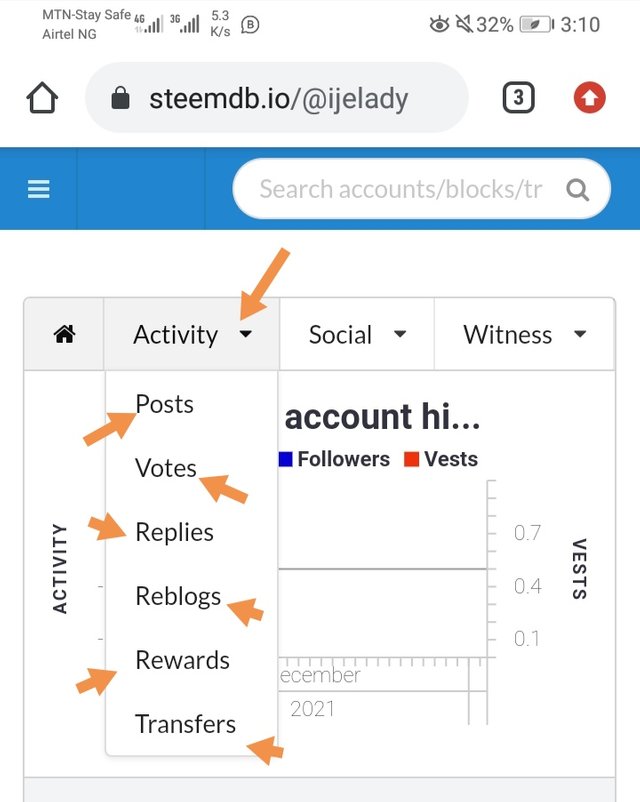
post activities
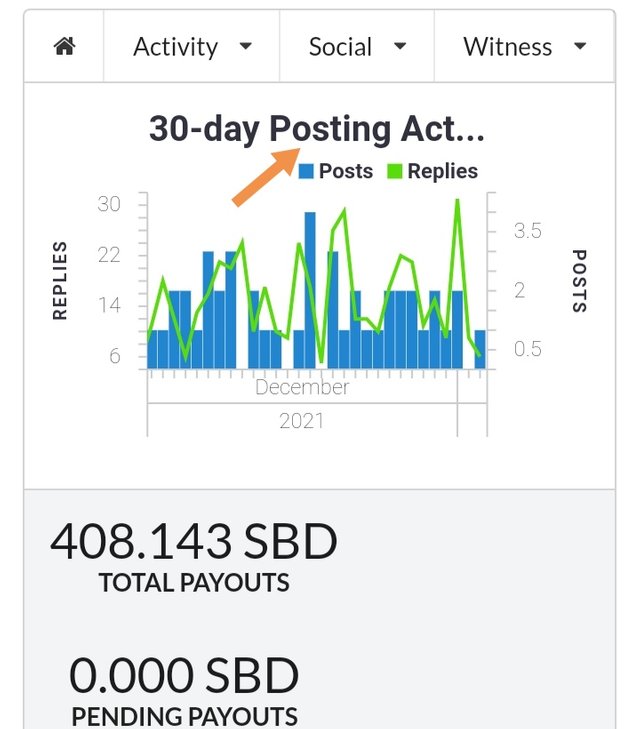
Voting Activities
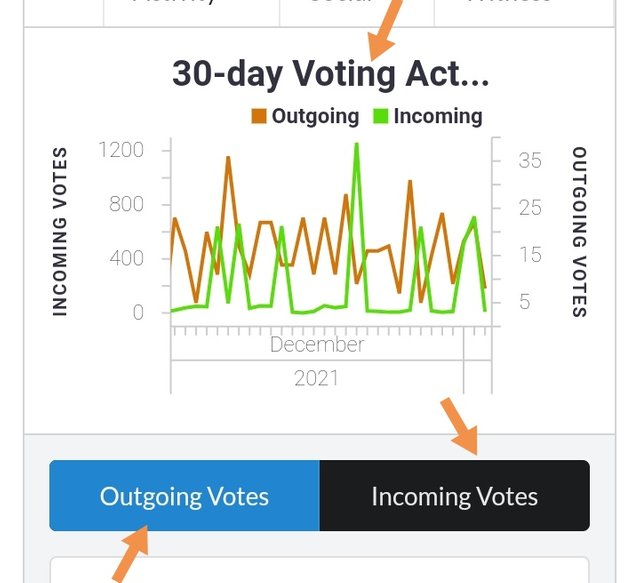
Replies i made on authors post
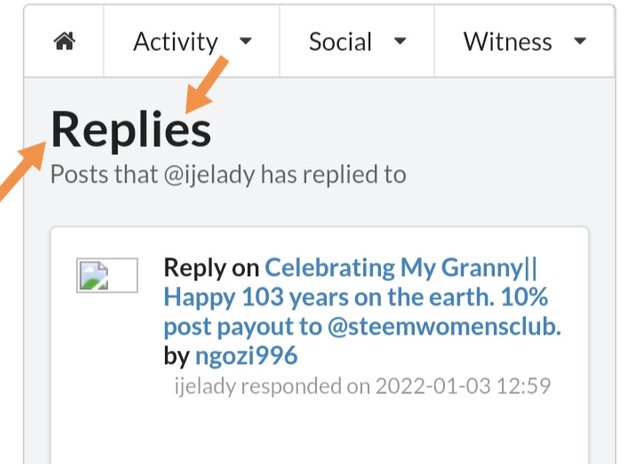
Those that i reblogged their post
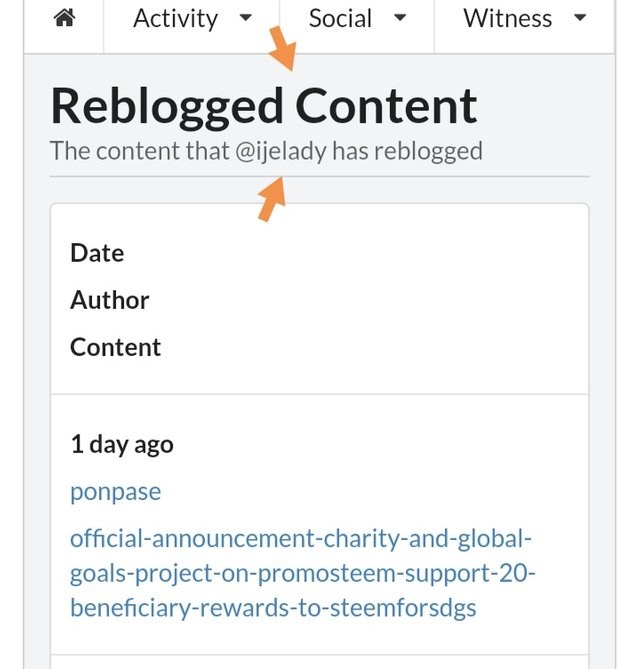
Post that i made
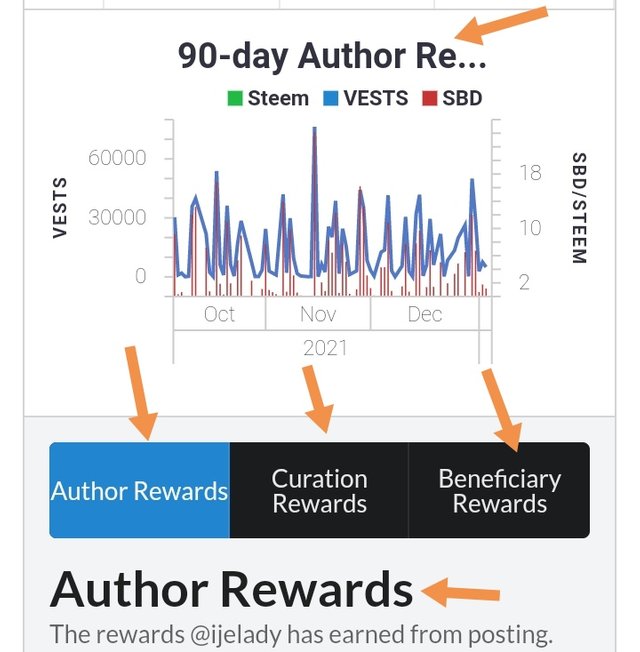
Total transfer which includes, normal transfer, transfer to vesting and power down each one you click will show you the results
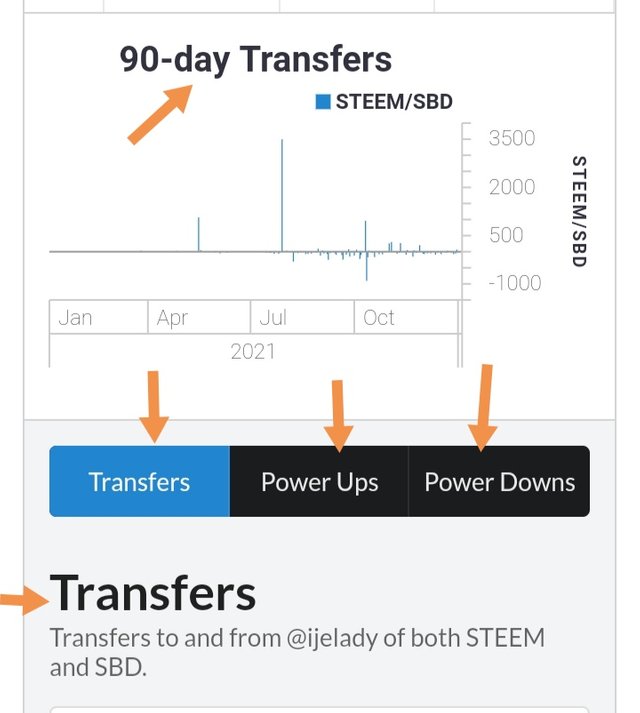
How do I know who has reblogged my post: (Social: Follower, Following, Reblogged)?
In your page this time click on social you will see following, followers and reblogged then check it one by one👇
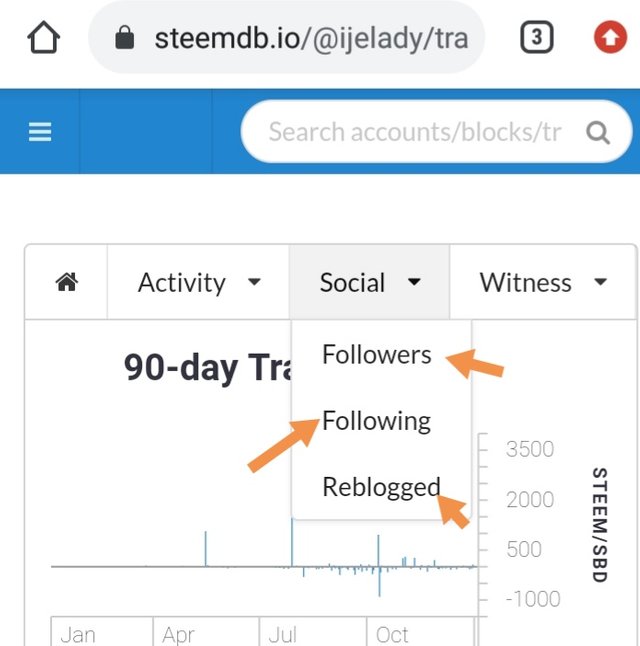

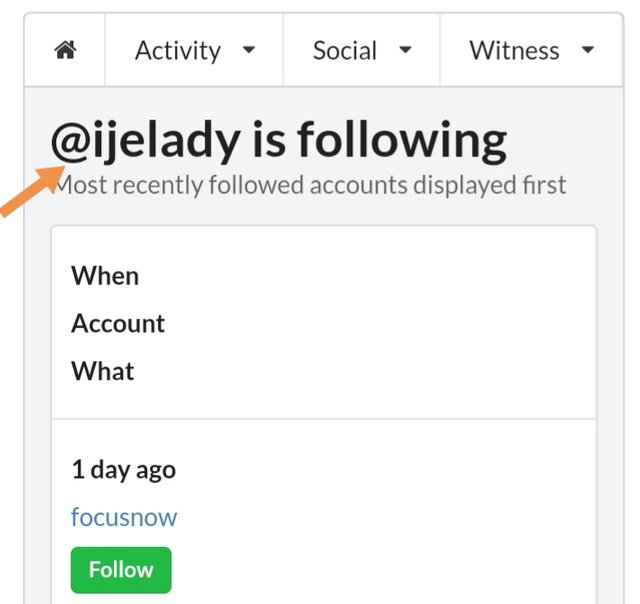
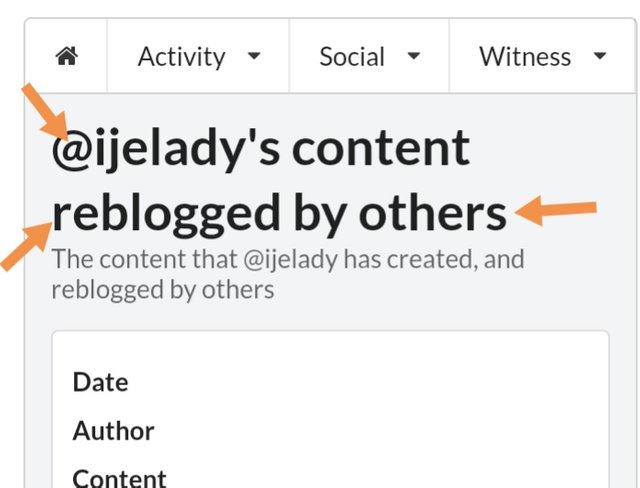
How do I check my Voting Power?
This time you will click on the drop down arrow beside wittness and then click on voting.
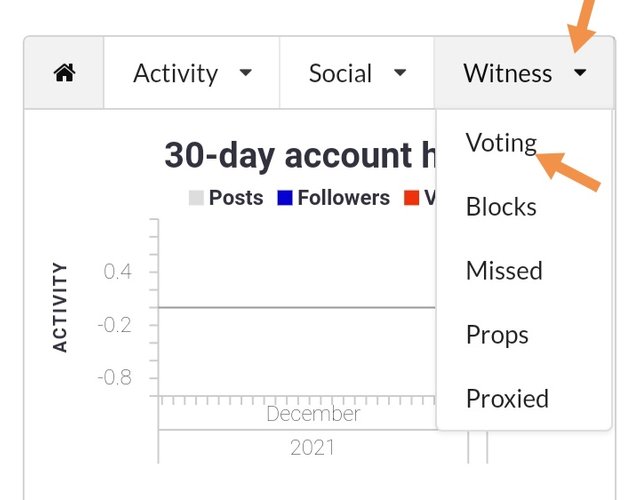
A page will open which will show you your voting power in percentage, you will also see what you have in your wallet
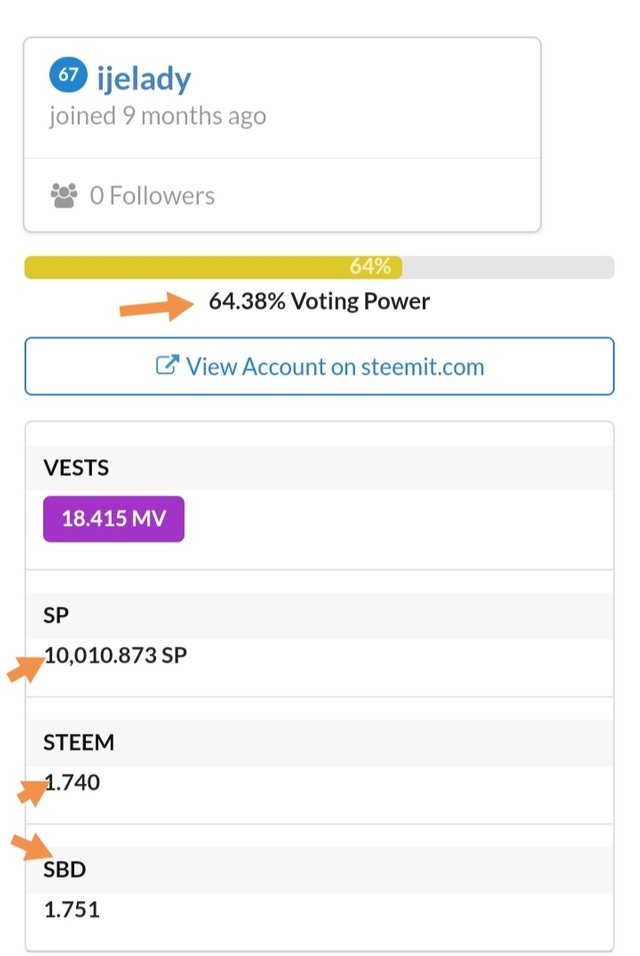
Conclusion
I am happy that i have been able to learn this great tool on steemit blockchain create by @ray.wu
Thank you so much
@cryptokannon
@focusnow
@lovveday
@ngoenyi
Herw is my introdoctry post
Hi @ijelady, congratulations for completing nthis achievement, you have been verified and you may move on to the sixth achievement task.
Thank you for completing this achievement.
Task rate: 3
Downvoting a post can decrease pending rewards and make it less visible. Common reasons:
Submit
Thank you so much, i will complete it now please continue to assist me in verifying it I appreciate
Downvoting a post can decrease pending rewards and make it less visible. Common reasons:
Submit
Hi, @ijelady,
Your post has been supported by @wilmer1988 from the Steem Greeter Team.
Downvoting a post can decrease pending rewards and make it less visible. Common reasons:
Submit