A warm welcome to everyone. Am pleased to move on to my next task after a warm welcome from the Steemit Newcomers' community through my achievement 1 task post. A big Thanks to everyone that voted and commented.
In this task I will talk about Basic Security on Steem
Question 1: Have you retrieve all your keys on steemit?
Yes yes yes. I did so using Google Drive and also had to back it up on a Flash drive after good advice from my Introducers and the Achievement 2 task guide.
Question 2: Do you know each of these key functions and restrictions?
Yes I know all the functions of these keys and their restrictions. For example the Master Password is used to generate all the other keys during account recovery and the Posting key is used by Steemit users to post, comment, vote and resteem on posts from other users.
Also, the Active key which comes into play when we need to transfer funds, power up or down and also vote for witnesses.
We also have the Owner key which is the most important key as it is used to change all the other keys including the owner key itself.
Lastly we have the Memo key which is used for encrypting and decrypting memos when transferring funds.
The Restrictions of these keys include the fact that without them a Steemit account cannot be recovered as it contains real value.
Question 3: How do you plan to keep your master password?
My master password is very important and as such I have to back it up offline, online and even on printed paper. As such am going to keep my master password in my Flash drive, save it on Google drive and also print it out on A4 paper.
Question 4: Do you know how to transfer your steem token to another steem user account?
Yes of course it's very easy but tricky.
First of all I have to log into my Steemit account. Once logged in I will click on wallet from my account profile.
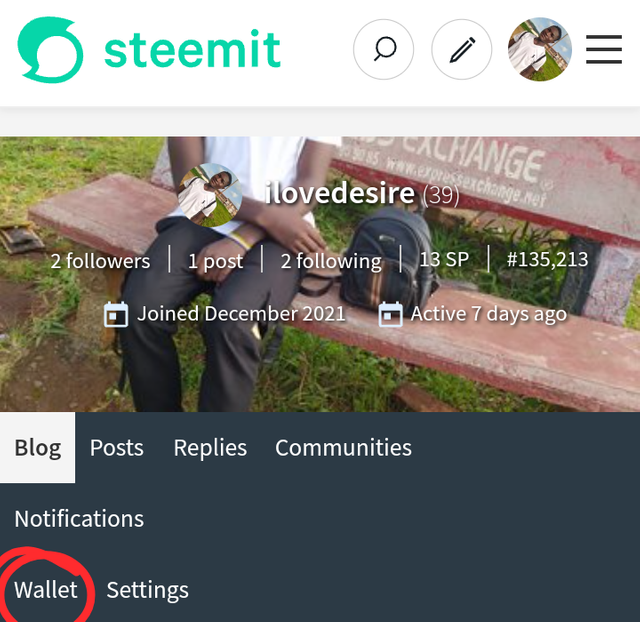
In the wallet page I will log in using my posting key and a drop down arrow will accompany all the figures on that page.
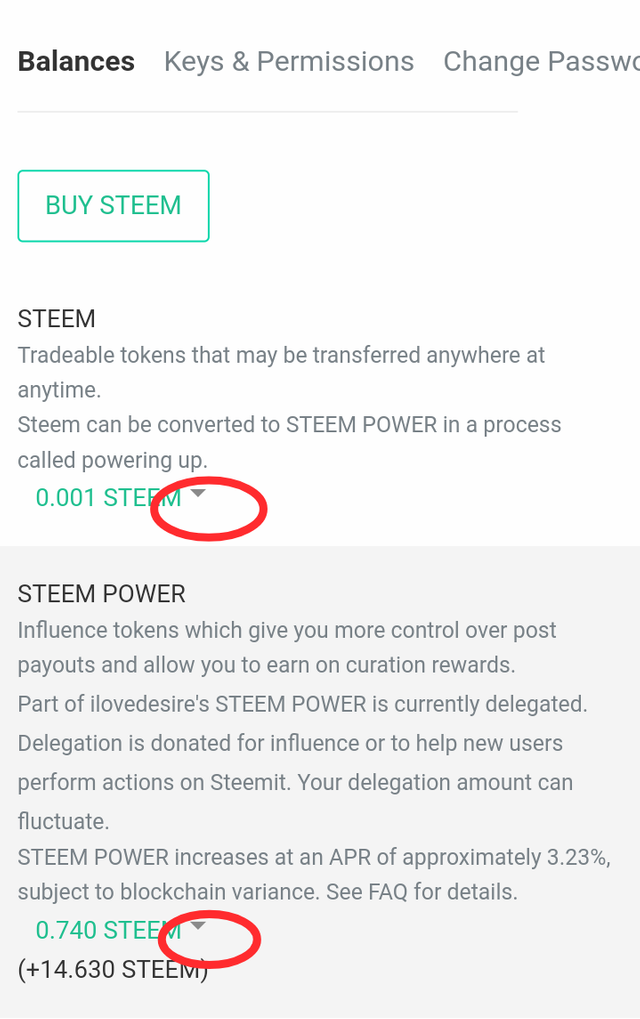
When that arrow is clicked, a drop down menu will pop up and there will be an item "transfer".
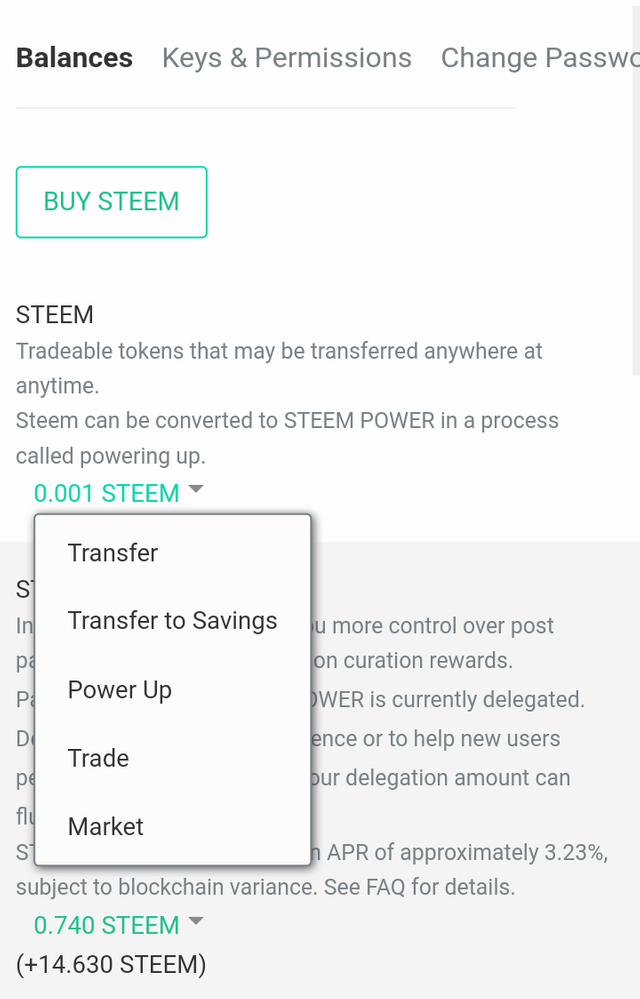
When transfer is clicked a page will come up where the required information will be filled and clicking next will do the magic
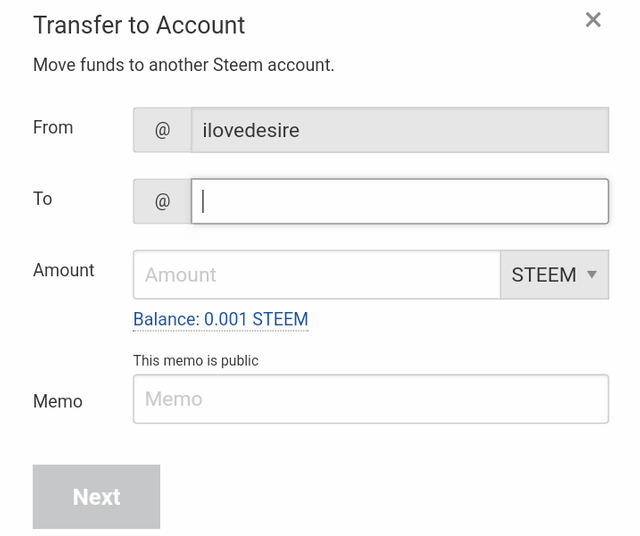
Question 5: Do you know how to power up your Steem?
Yes! It's pretty simple. Just like transferring Steem, one can easily power up their Steem. The procedure is similar but when the drop down menu pops up under the Wallet section I will click on power up not transfer.
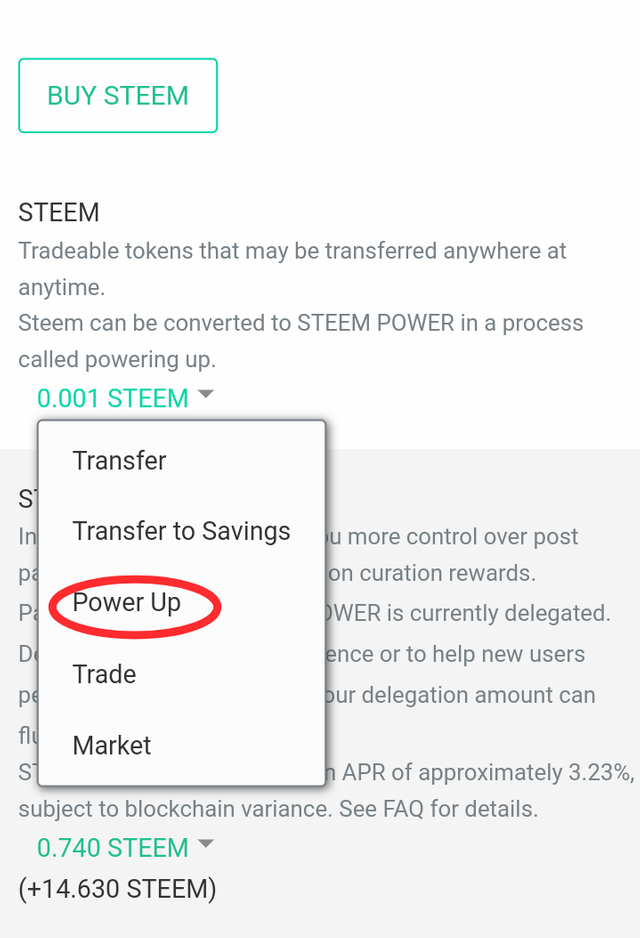
I will fill in the required information and complete the power up by clicking on POWER UP
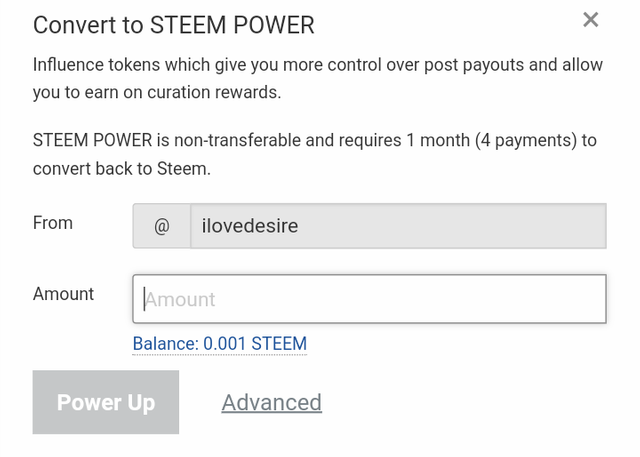
Hope you enjoyed the presentation and also wish me well as I embark on my next task.
@ilovedesire
Question 2 is incomplete, you mentioned just the master and posting key. I think we have more than two keys on the pdf. Active, Memo, and Owner were not mention in your word.
Downvoting a post can decrease pending rewards and make it less visible. Common reasons:
Submit
Thanks for the correction. The post has been updated
Downvoting a post can decrease pending rewards and make it less visible. Common reasons:
Submit
Hi, @ilovedesire,
Your post has been supported by @reddileep from the Steem Greeter Team.
Downvoting a post can decrease pending rewards and make it less visible. Common reasons:
Submit