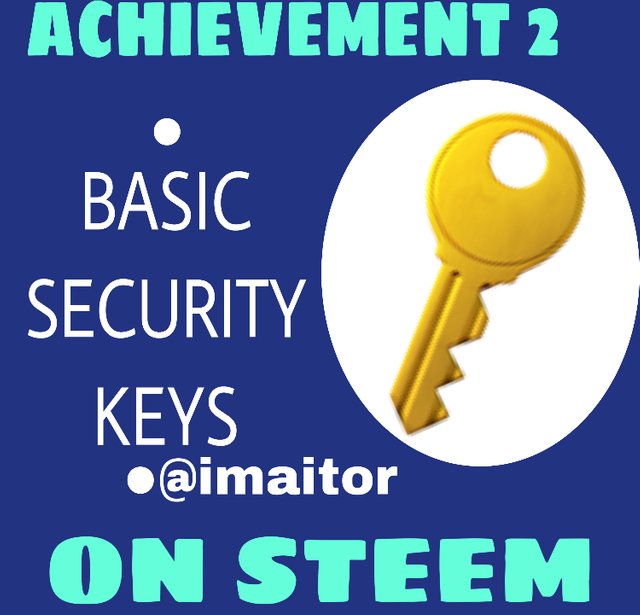
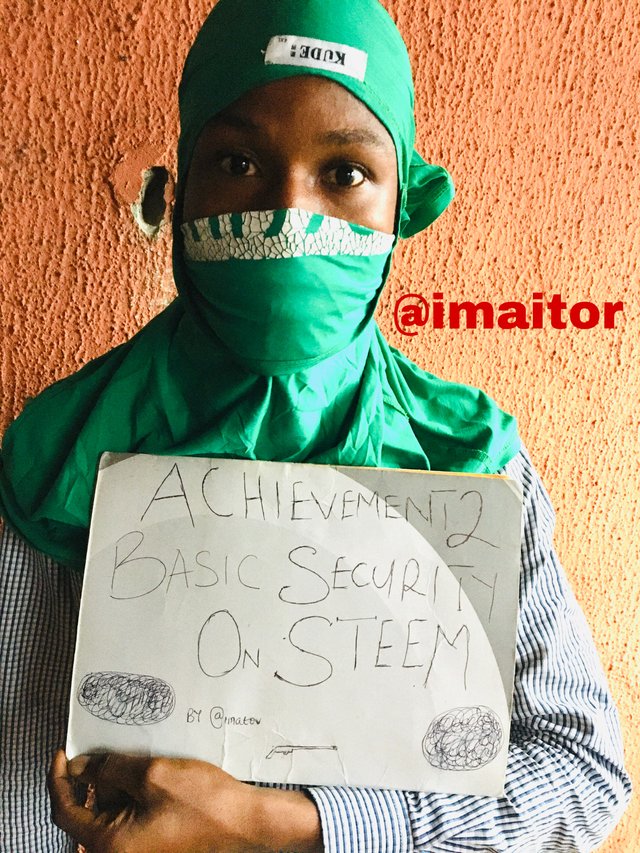
Keys are defined as security gadgets or symbols that gives you access to a particular thing. Security keys in steem are there to protect users and accounts from compromises.
Steem is made of a single password called Master Password and Four (4) Keys

ALREADY RETRIEVED MY KEYS ON STEEMIT
After registration of account with steem, a verification of gmail account will be done by steem blog- then the steem security keys will be sent to the users.
When I registered my account, I received the keys as an email message.

NAMES, FUNCTIONS AND RESTRICTIONS OF STEEM SECURITY KEYS
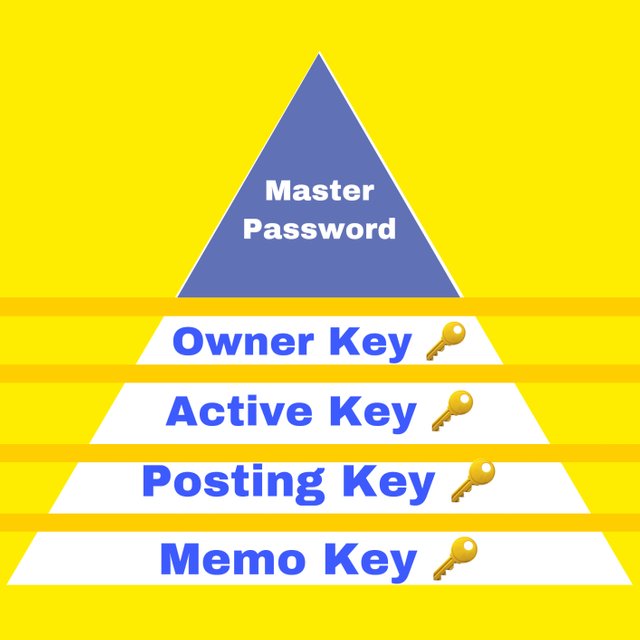
MASTER PASSWORD
As the name implies , it is the master key of steem. This is the key that can open the gates of all other keys as far as @steemblog is concerned. This key is sent along with other keys immediately after registration into the steemblog. Without this key, you don’t have a account because losing this key also means losing your steem account. It is the password of any user to the access his or her steem account.
It’s an the most important key as it can be used to track or recover your account. With this key, change of password can be done in any steem account.
With the master password you can get back all other keys incase you lost them. This master key can also be used for transactions .
OWNER KEY
Among the keys in steem, this is termed as the most powerful key because it can be used to access the platform where password of a user can be changed. This key is very sensitive one as it connotes ownership of the account. It is a key that can be used to change any other key of an account. With this key you can change your active key, posting key and memo key. Also required when you want to withdraw SBD or steem power .
ACTIVE KEY
This can also be referred to as transactional key .
Active key is mostly meant for exchange in the steemblog. This key gives you access to be able to withdraw, deposite and to transfer steem dollar, steem power, power up and power down exchange. It aides you to vote for witness, to edit your profile picture or avatar- you need this key. This is the key that shows that you are active on the steemblog.
POSTING KEY
This is the key that gives you the right to perform your tasks as steemian. It is the key that allows you to make a post on the steemblog, edit post, comment on your post and that of others, vote up and vote down a post. Posting key helps you to resteem, share your post on Facebook, Instagram, Twitter and other social media platforms.
You can’t make your first post without this posting key.
MEMO KEY
Memo is a small write up that you attach to your transaction on steem. Memo in steem has key to enable you access as to write or remove a memo. When transferring fund to another user, a memo is required - its this memo key that gives you the access to write your memo.
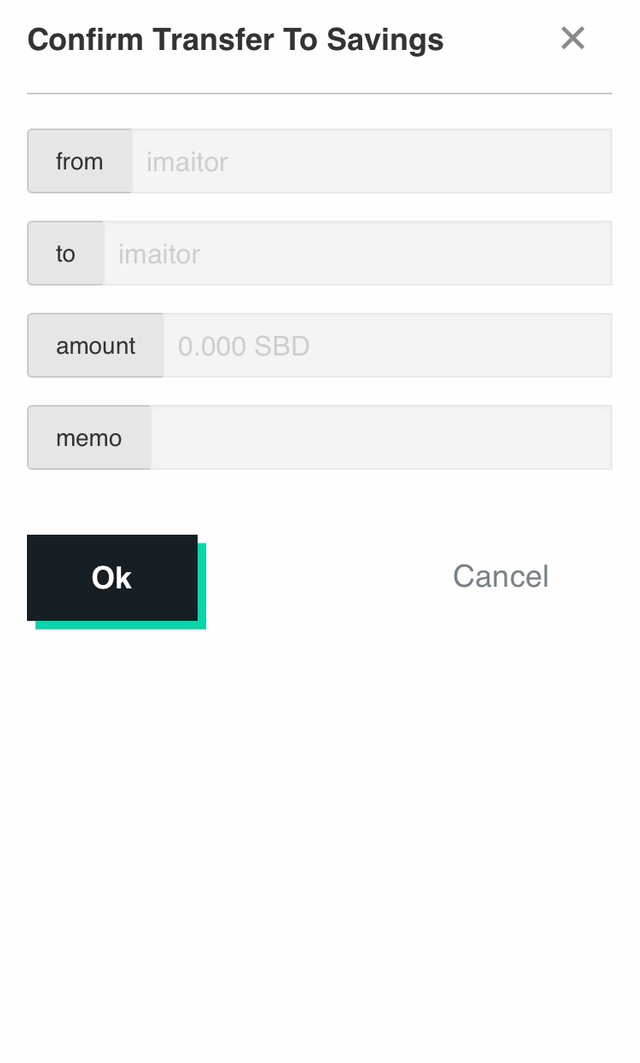

HOW TO SECURE MASTER PASSWORD
The master password as said earlier is the number one sensitive password in steem. To enable you save this password so that you won’t lose it;
~ Store the password on your computer folder.
~ Store it on PDF, Acrobat for easy access.
~ Write it also in your diary where no one can access.
~ Open a WhatsApp group which has only you as member and store it there .
~ store it on a flash drive.
These are ways that you can save your password. Make you it is stored in more than two of the above places, incase of unforeseen circumstances.

HOW TO TRANSFER STEEM TO ANOTHER USER
To enable you transfer steem to another user;
Click on on your profile avatar or picture , then click on wallet, you’ll see, steem, steem dollar tron account; click on Steem.
Click on transfer, then input the username of the user you want to transfer funds to , then write the amount you want to transfer, before okaying It.

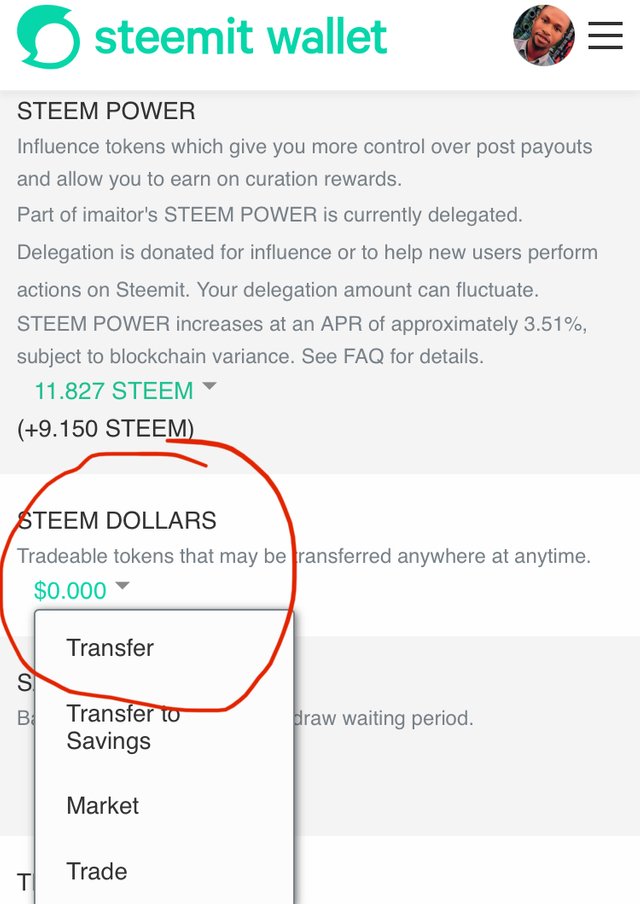
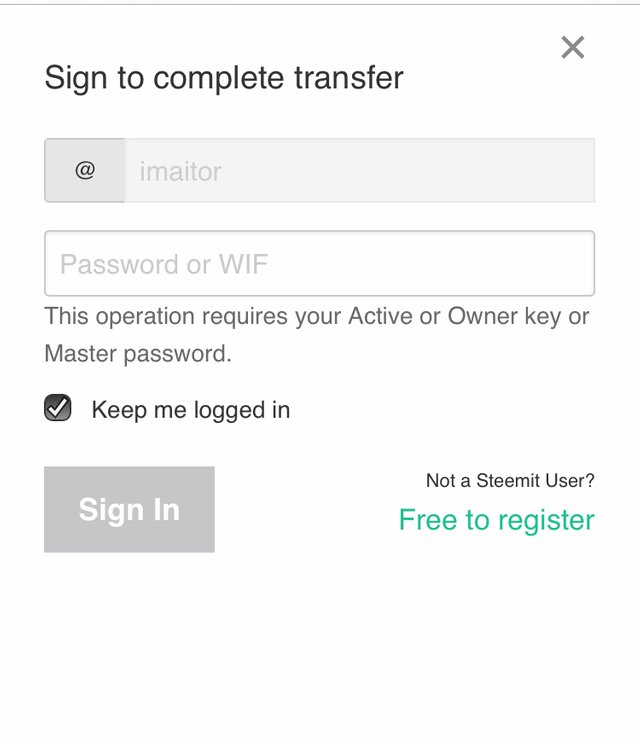

HOW TO POWER UP AND POWER DOWN
Steem power is what influences your relevance on steemblog. Steem power which is delegated to help users get better curation, votes and resteem is indeed a booster to the performance of users. When you power up, it like pour water on your crops to help them grow faster and quicker.
POWER UP
Powering up means making your post to be influential and to attract curators reward.
|Click on your profile picture/avatar
|Click on wallet
|click on STEEM UP
|write the amount you want to step up
|then Okay!
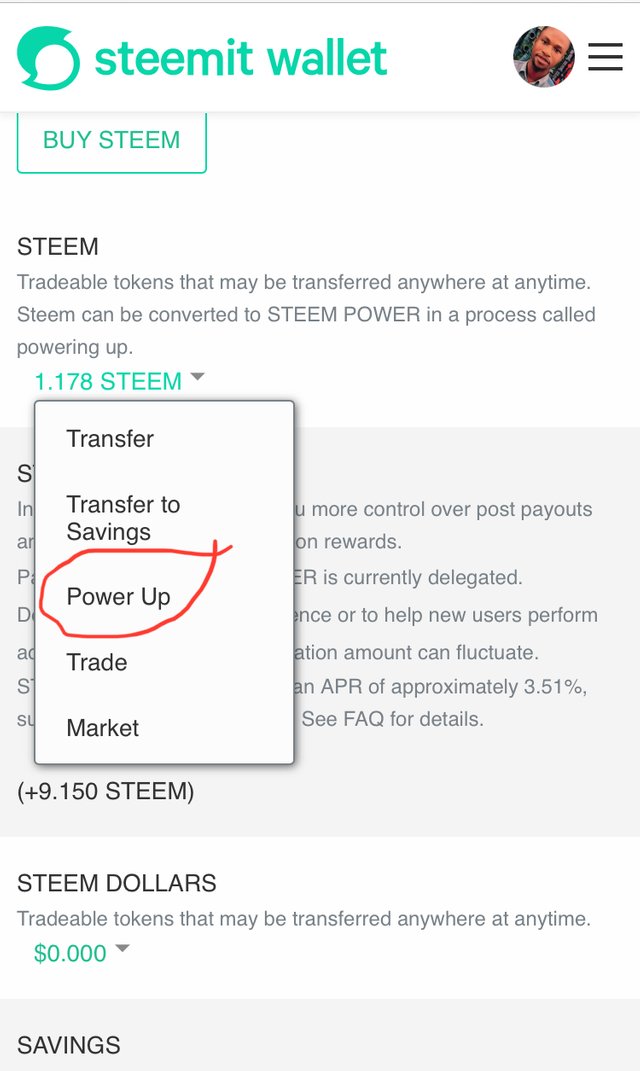
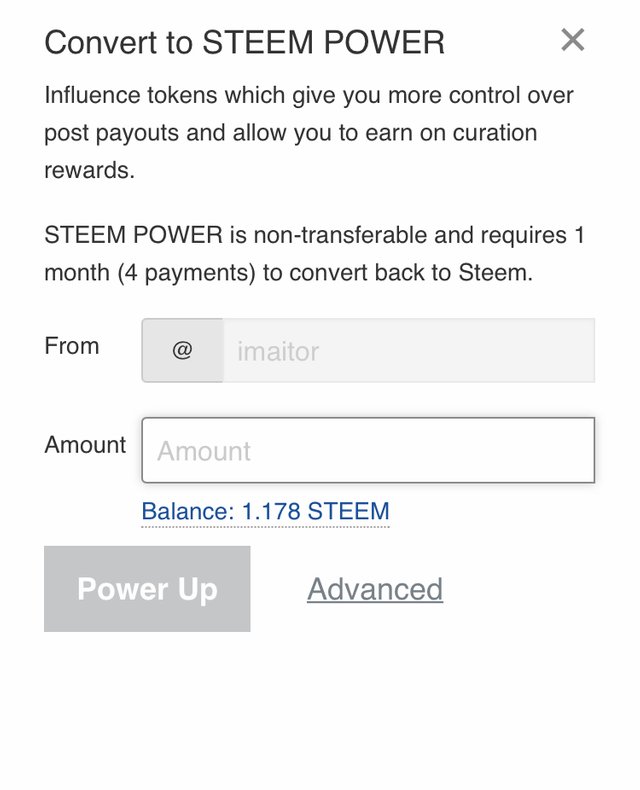
POWER DOWN
This is removing your steem power so you can be able to transact it.
|Click on your profile/avatar
|Click on wallet
|Click on Steem Down
|write the amount you want to steem down
|Okay it!
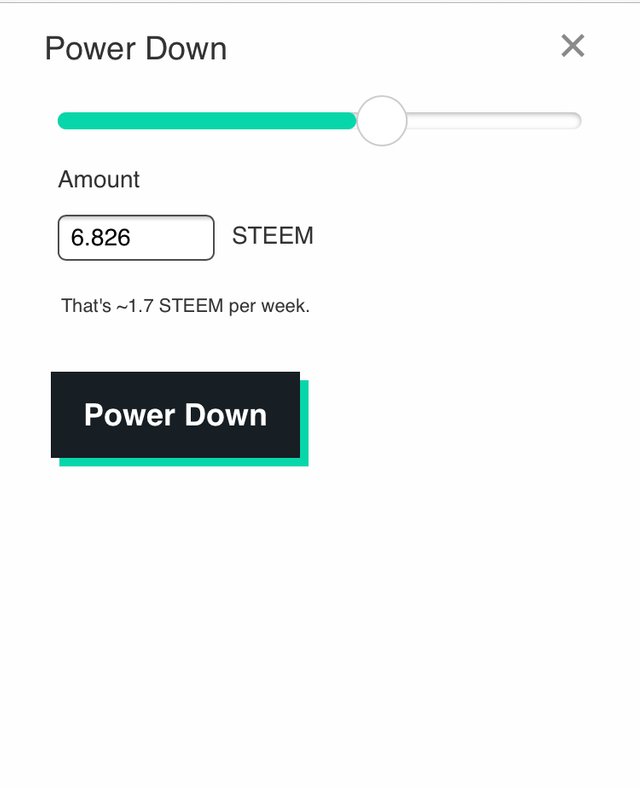
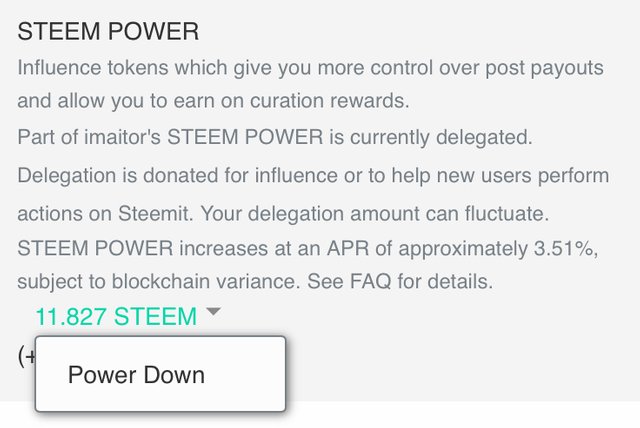
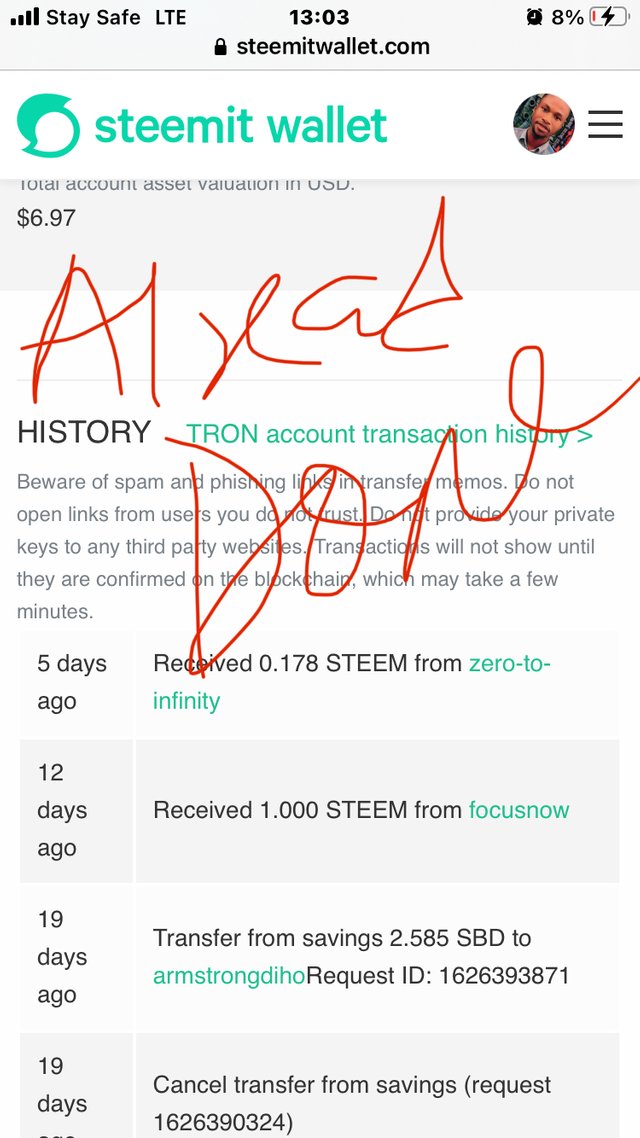
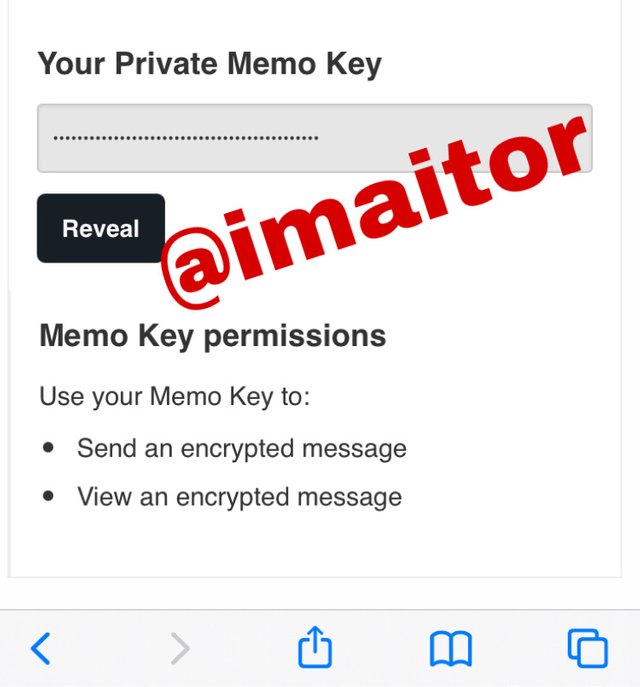
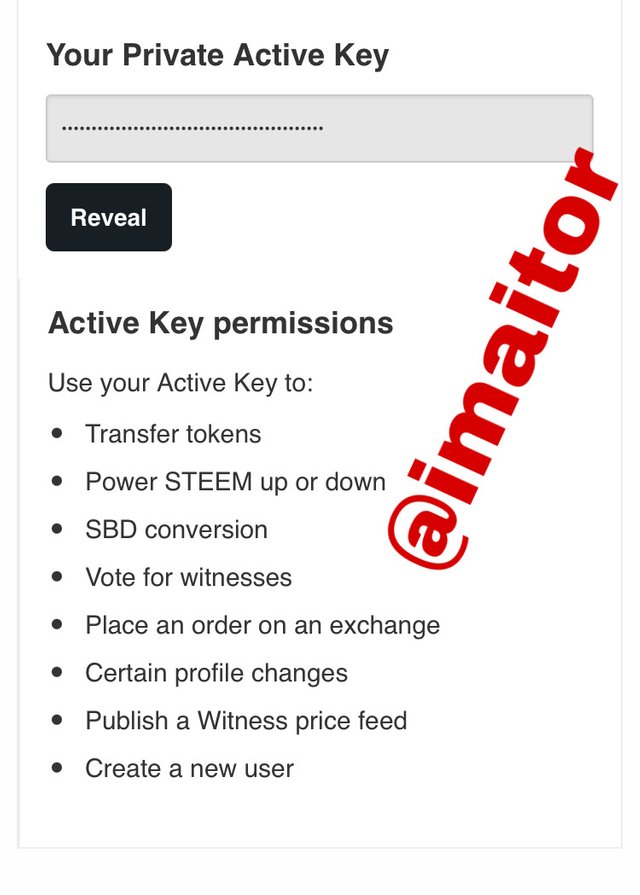
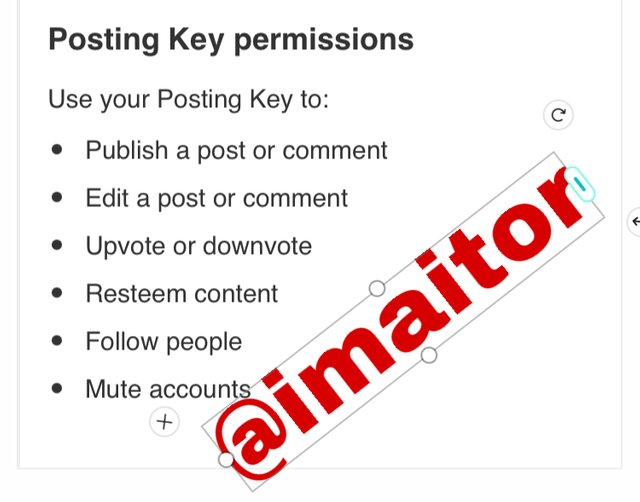
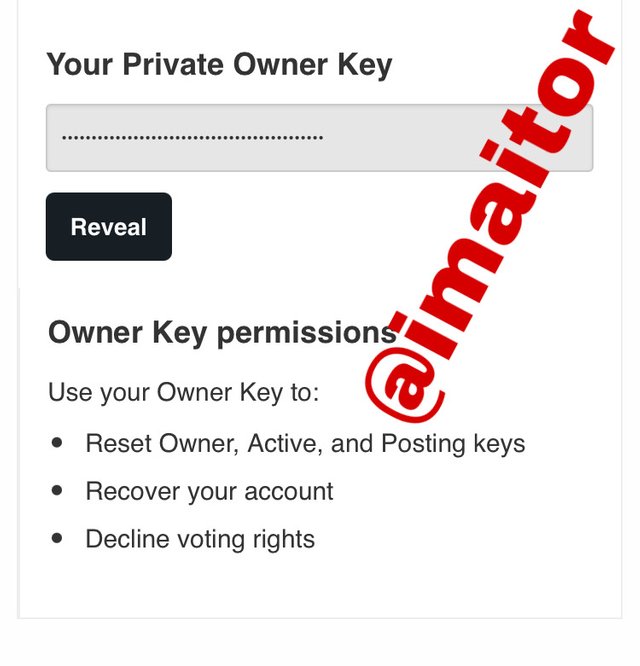
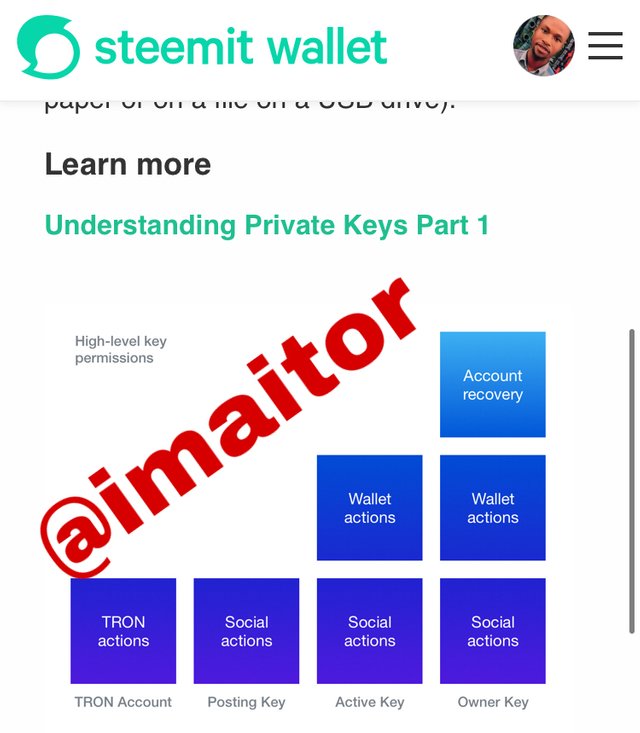
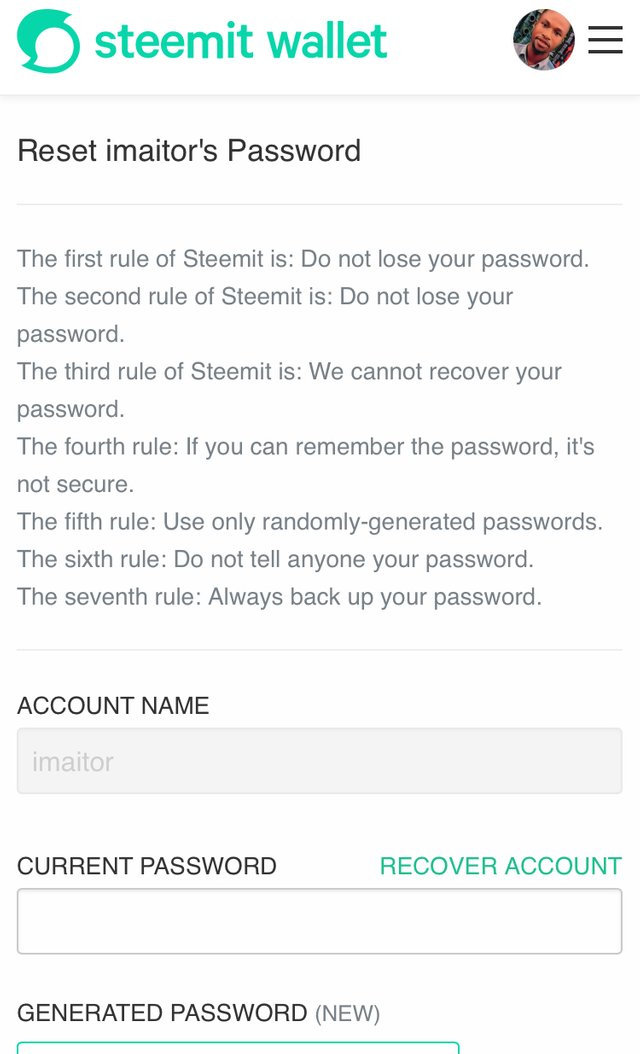

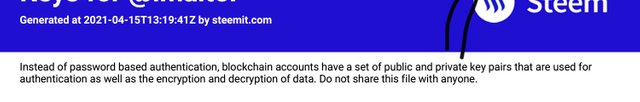
Protect your Master password, protect your Owners key, Active key, Posting Key and memo key- even your tron key.
Hey @imaitor you have to show the steps to transfer steem token not steem dollar , please make the correction.
Downvoting a post can decrease pending rewards and make it less visible. Common reasons:
Submit
Please check the post very well, you will find it, power down and up is included
Downvoting a post can decrease pending rewards and make it less visible. Common reasons:
Submit
Yes , your power up section is completely fine , but look at my comment , i have asked you to make correction in transfer of funds section , you have to show the steps to transfer steem token not steem dollar.
Downvoting a post can decrease pending rewards and make it less visible. Common reasons:
Submit
Okay sir
Downvoting a post can decrease pending rewards and make it less visible. Common reasons:
Submit
Sir, @sumit71428 I have corrected it sir. Thank you sir for your kind correction
Downvoting a post can decrease pending rewards and make it less visible. Common reasons:
Submit
Thank you very much @focusnow , @bright-obias , @cryptokannon ,
Downvoting a post can decrease pending rewards and make it less visible. Common reasons:
Submit
Please check my achievement 2 @cryptokannon. Please
Downvoting a post can decrease pending rewards and make it less visible. Common reasons:
Submit
Please check my achievements 2 post @focusnow @sumit71428 @bright-obias @steemblog @curator04
Downvoting a post can decrease pending rewards and make it less visible. Common reasons:
Submit
Congratulations !
You have successfully completed achievment 2 task on "Basic Security on Steem". You can now proceed to Achivement 3 : Content Etiquette.
Curation Rate - 3
Follow @steemitblog for the latest updates and news on the steemit platform and follow @steemingcurators to find more information about new contests and events.
Downvoting a post can decrease pending rewards and make it less visible. Common reasons:
Submit
Thank you so much my Boss @bright-obia for continually making me to have passion for @steemitblog. Your contest is what has kept me on this platform. God bless you sir
Downvoting a post can decrease pending rewards and make it less visible. Common reasons:
Submit
Thank you sir @bright-obias for upvoting me . It means a lot and makes me to be more faithful to @steemitblog
Downvoting a post can decrease pending rewards and make it less visible. Common reasons:
Submit