
Source
Its a pleasure to present to you my achievement 5 , task 1 post on the assignment to review the steemworld website. ( https://steemworld.org)
Let's get started :
"Explain how to check Reward summary for all time, last 30days and last 7 days for my account"
ANSWER
- log on to www.steemworld.org
- navigate to "stats" tab and click to see details of account summary
Below is the reward summary for my account
all time is 8.08 usd
last 30 days 0.05 usd
last 7 days 0 usd
"Explain what is Delegations, types of delegations and how to delegate steem power"
ANSWER
Delegation: is the freewill transferring of steem power from one user account to another. On the https://steemworld.org The delegation button displays transactions of both the incoming and out going delegations in the account
types of delegations
Incoming delegation: this is the steem power received from another account. It can be seen under incoming delegation record in my account
outgoing delegation: this is those steem power that you sent from your account to another user or account . it may be viewed on out going delegations record
Below is the record of my incoming delegation
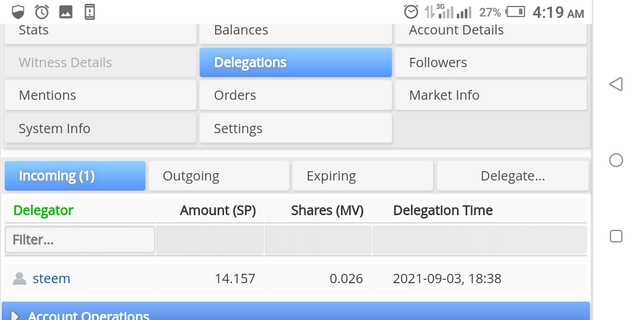
Screen shot source
Below is the record of my outgoing delegation
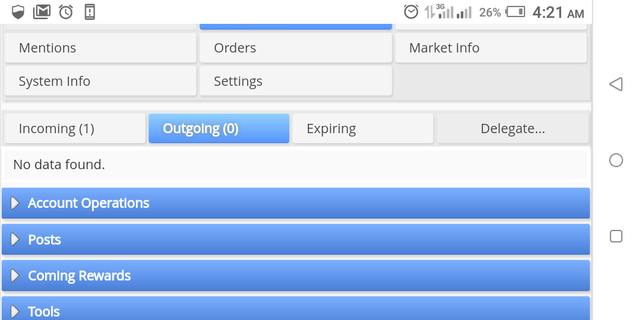
Screen shot source
how to delegate steem power
- goto https://steemworld.org
- click on delegation tab
- click on delegate option on the tab
- type in the user account that you wish to delegate to
- type in the amount of s.p
- click on "yes" to confirm
- then type in you private active keys to complete the transaction
Below are the pictorial steps from my account
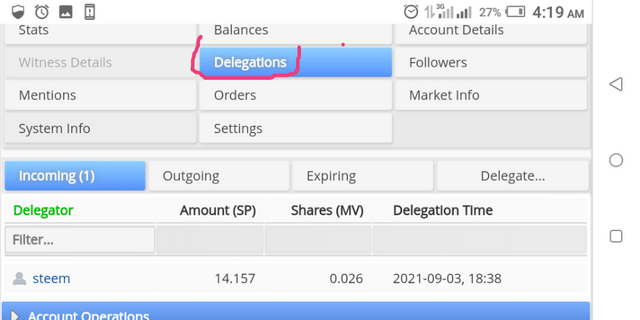
Screenshot source
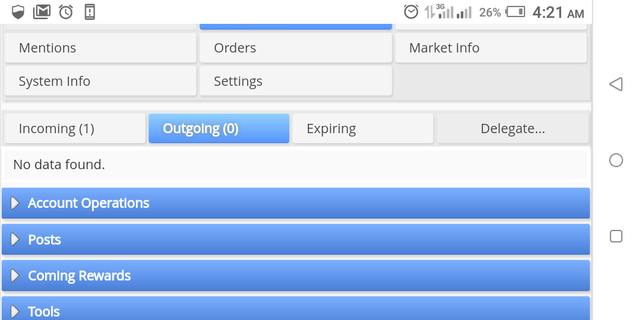
Screenshot source
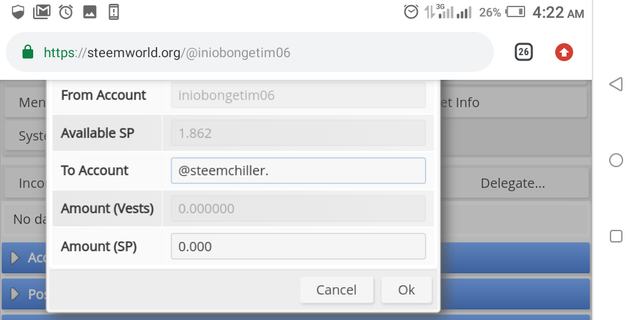
Screenshot source
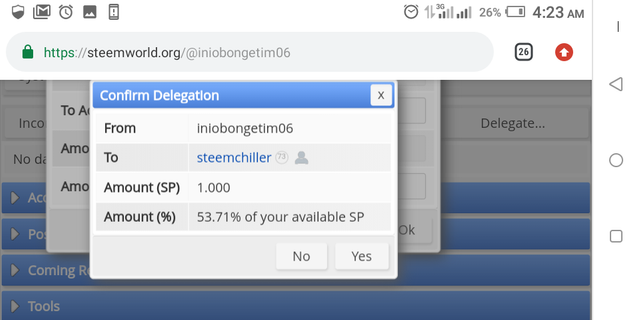
screenshots source
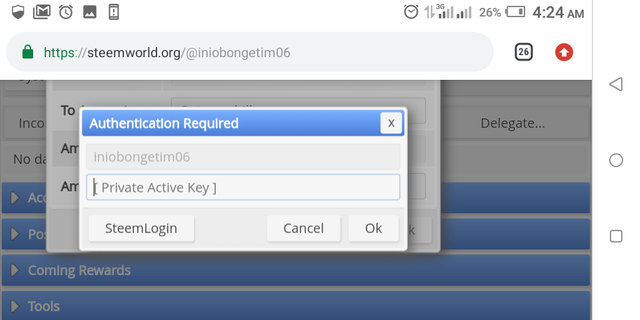
Screenshot source
How to check incoming and outgoing votes with screen shot
ANSWER
Incoming votes
- on the steem world website (https://steemworld.org) navigate to "stats" button
- scroll down and click on incoming votes.
Then a screen pop up will show the statistics of your votes
Below are the pictorial representation
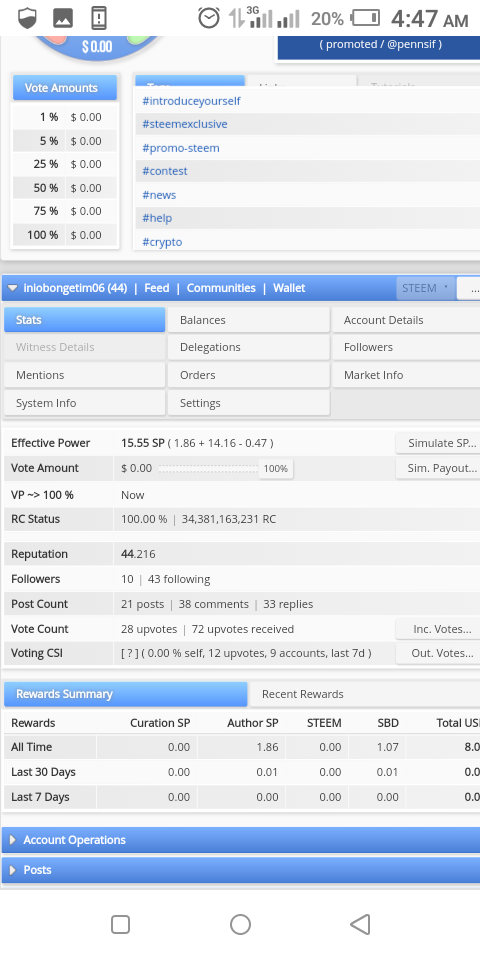
Screenshot source
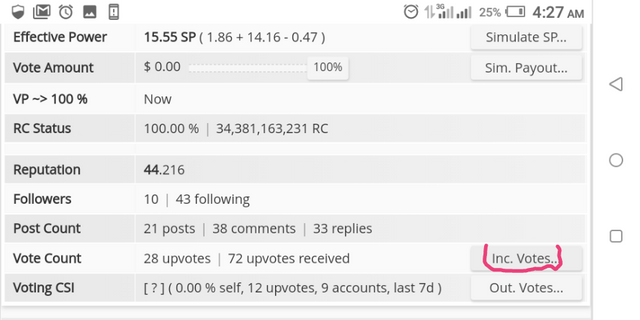
Screenshot source](https://steemworld.org/@iniobongetim06)
outgoing votes
- on the website under tab "stats" scroll down and click on "out vote"
Then a screen will pop out
.png)
Screenshot source
How to check account operations for past 7days and all details can be checked
ANSWERS
On the steemworld.org navigate to account operation
- click on it to display.
The following will be displayed: comments,witness , market orders, rewards etc
Below is my account operation for 7 days
Explain author, citation and Beneficiary Reward. Mention author and curation rewards for your account for past 7 days
ANSWER
- Author reward is the record of reward gotton from a post you post on a blog in steemit community
- citation reward it is a reward from upvotes in a community
- beneficiary reward is the reward from another's person post to your account due to quality contribution you made.
Both the author and curation reward for my post is below in the picture
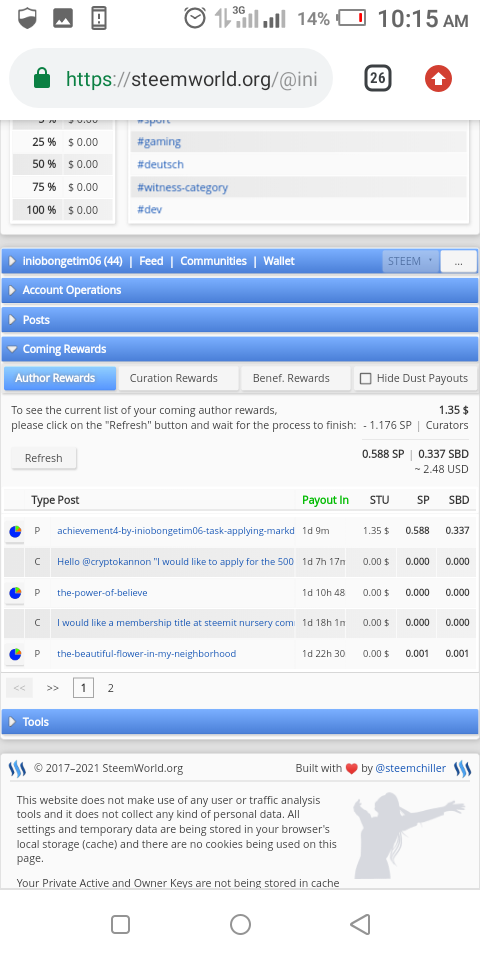
This is for author reward

This is for duration reward
How to check your up vote value and a different weights using this tool
@cryptokannon
ANSWER
when you log on to the steemworld website and navigate . on the top right corner is a circular diagram that shows your up vote values and weight respectively
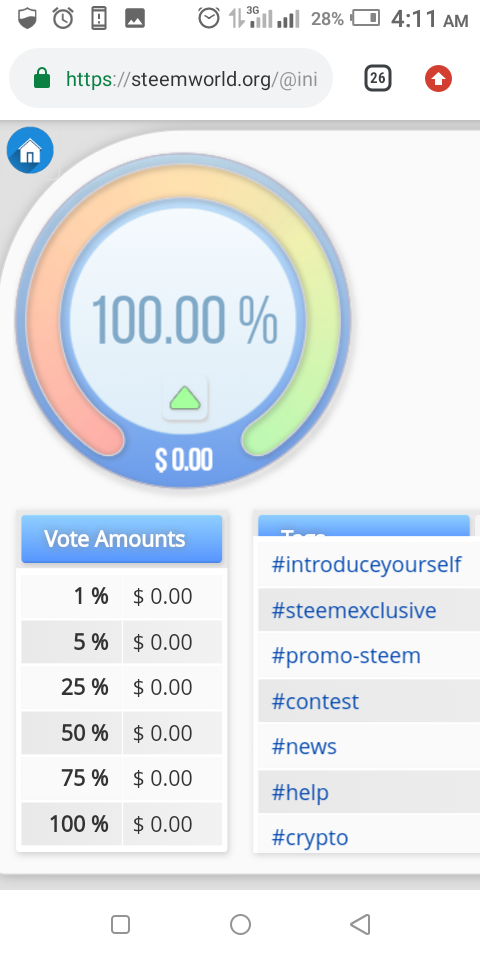
Screenshot source
The above picture shows my potentials.
From 1 to 100% the weight is 0$.
I'm so happy for completing this task hope to be verified soon.
CREDITS
I really appreciate @steemchiller for developing steemworld.orb
Thanks to @yohan2on for the tutorial
Thanks to @cryptokannon
Finally thanks to @icon-bassey for bringing me to this community
Also a big thank you to @steemcurator03
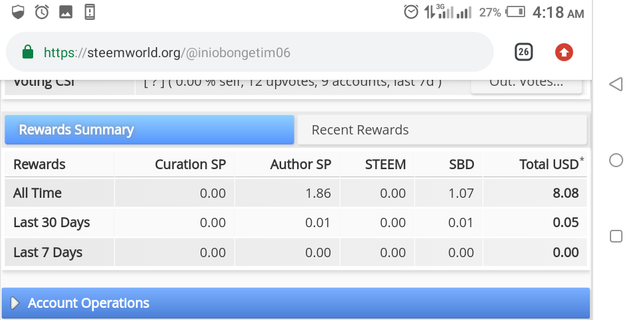
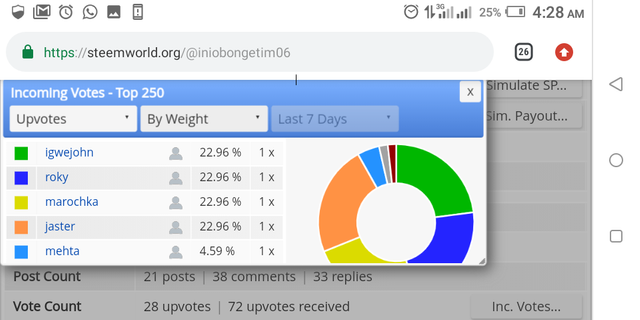
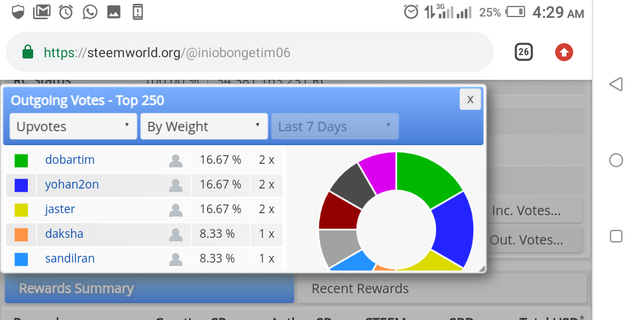
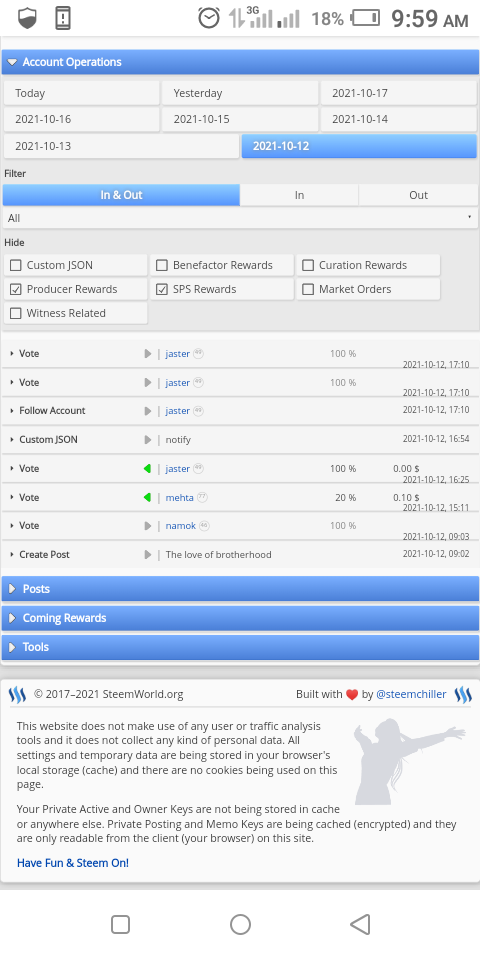
Your post has been upvoted by @mostofajaman Community Curation Trail.
Subscribe to our community
Downvoting a post can decrease pending rewards and make it less visible. Common reasons:
Submit
Hello,
I’m glad that you have successfully completed your Achievement task. You can now proceed with the next achievement task at your convenience.
RATE : 2
You can visit The List Of Achievement Tasks by @cryptokannon.
You also can apply for 500 SP Minnow Support Program if you have less than 500SP.
You also can join the Steemit Guidance Discord and Steemit Guidance Telegram groups for any Assistance needed.
There are community rules in all communities on Steemit. You are required to follow all the rules before posting any article. I hope you will post quality content here.
HAPPY JOURNEY ON STEEMIT
Downvoting a post can decrease pending rewards and make it less visible. Common reasons:
Submit
@dilchamo
Thanks
Downvoting a post can decrease pending rewards and make it less visible. Common reasons:
Submit