It's been months since I posted my achievement one post and got verified but unfortunately I couldn't come back online to completer the rest on time. Nonetheless, am back here once again to complete al my achievement tasks starting from achievement two.
Question; Have you retrieve all your keys on steemit?
After signing up on steemit, i received all my keys through my gmail account. And I have saved it on my google drive as well offline version of printed copy
Question
Do you know each of these keys functions and restrictions?
Yes i know all the function of the keys and below are my explanations of how the keys operate
Posting Keys; This key allows a user to login,resteem, post, edit, vote, comment, follow and mute accounts. All these functions are possible when a user is logged-in. And as the name denotes, it's advisable to always log-in using this key.
Active Keys; This key enables function such as transfer of funds, power up/down, transactions, converting Steem Dollars, updating profile details, placing a market order, voting for witness etc.
Owner Key; This key is most powerful key due to its ability to change any key including the owner key itself. This key comes in handy when your account is being compromised.
Memo Key; This key is used in encrypting and decrypting memos when funds are transferred.
Question
How do you plan to keep your master password
I have already stored in on my google drive, pendrive as well as a printed hard copy.
Question
Do you know how to transfer your Steem token to another steem user account?
Yes, I know how to transfer and i'll demonstrate that in my answer with screenshots as well.
- Step one; Left Click on the profile icon where a menu would pop-up
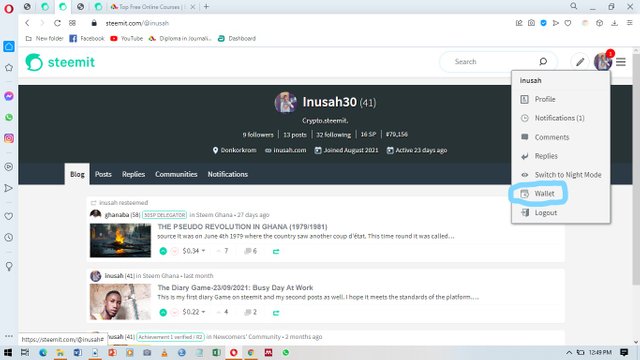
- Step two; Click on the sixth icon which is "wallet".
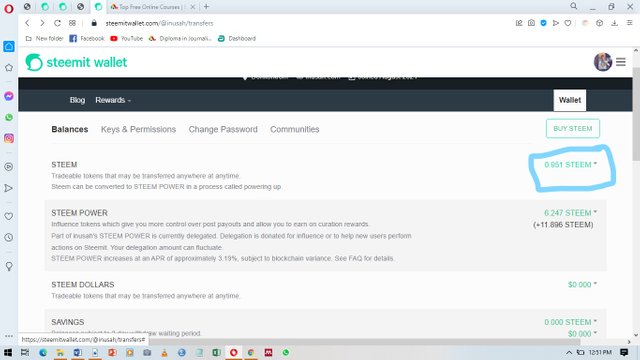
- Step three; Click on the inverted arrow on steem.
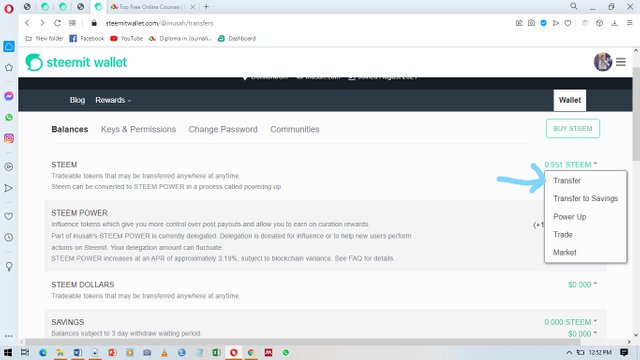
- Step Four; A menu pops up where you can transfer the steem token by inputting name of the person you wish transfer funds to.
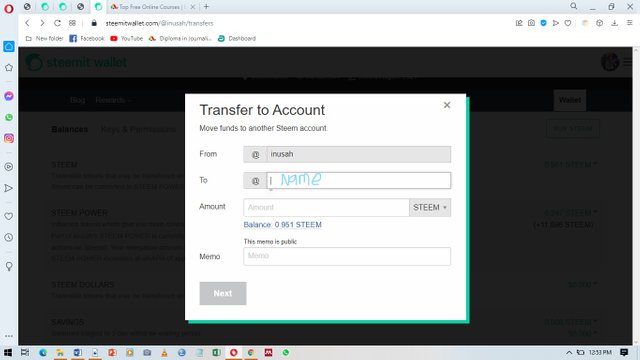
- Step five; confirm by clicking next
Question
Do you know how to power up your Steem?
Already, I have powered up some of my earnings and knows how to do it.
Firstly; click on your profile where a menu would pop up.
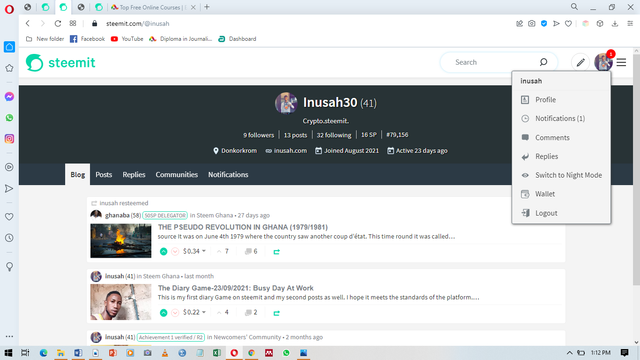
Secondly; You'll click on "Wallet" in the pop up menu.
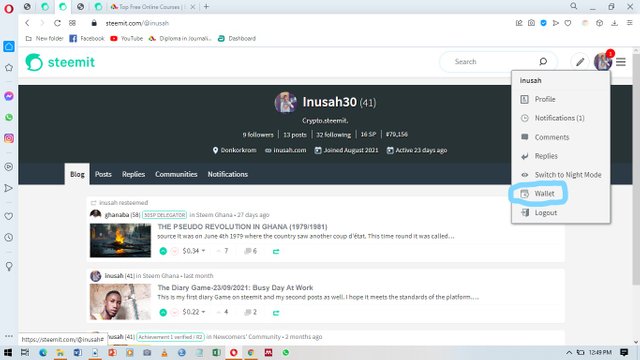
Thirdly; You'll click on the small inverted arrow closer to "Steem" which is greenish in colour.
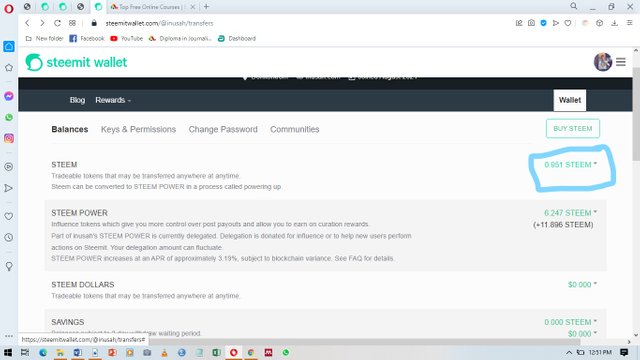
Fourthly ; You click on power up
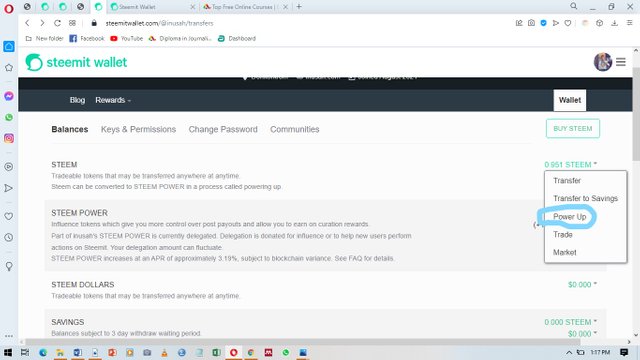
Finally; You enter the amount you want to power up and proceed to confirm by clicking on the confirm button to Power up.
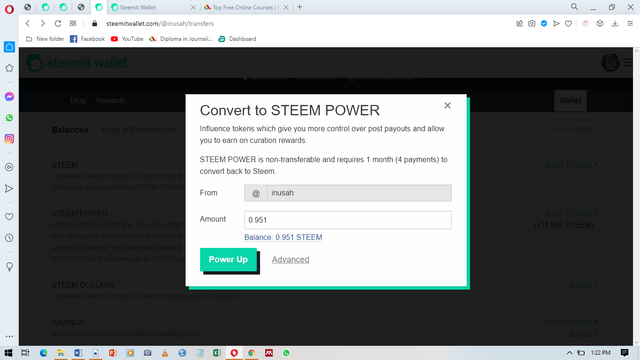
Thanks to @ghanaba for the assistance
Well-done bro!
But make sure to complete your achievement posts. Keep on posting
Downvoting a post can decrease pending rewards and make it less visible. Common reasons:
Submit
_
Congratulations.
You have completed this achivement. You can move on to the next achievement.
Downvoting a post can decrease pending rewards and make it less visible. Common reasons:
Submit
Hi, @inusah,
Your post has been supported by @lovveday from the Steem Greeter Team.
Downvoting a post can decrease pending rewards and make it less visible. Common reasons:
Submit