Hello Steemians,
Hope you all stay safe during this Covid Pandemic 😷 ♥️
This is my 2nd achievement and based on the knowledge I got so far, I would like to talk about basic security that available in the steemit which will really helpful for the new comers to survive and sustain in this platform in long term.
Initially I would like to thanks @cryptokannon & @sithara who posted clear and informative article about the security and it was very helpful to get clear understanding on the area of basic security. 🙏🏻
Since steemit is having a high security platform it is not easy to hack or do other malfunctions on the platform very easily. Person who is trying to do so have to go through so many processes and functions to steal the keys. However it’s better to keep all the details regarding the keys in another hard device or soft device to more protection.
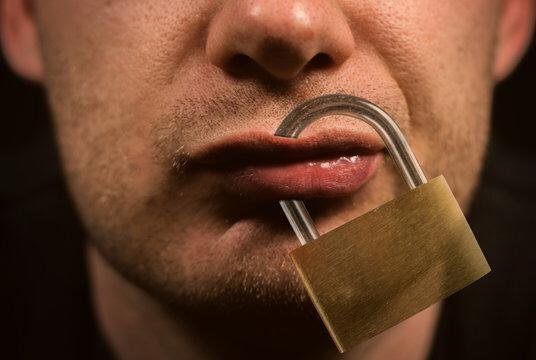
There are 5 keys which are vary to each in the steemit platform and usage of those 5 are different to each. For further explanation on achievement 2 Q & A session is used and there consists 5 questions to answer.
Question-01
Have you retrieved all your keys on steemit?
Yes, of course. I have retrieved all the keys provided by the steemit once I created the account and I downloaded the PDF and it kept at secured place. After downloaded it I thoroughly went through that and got the understanding about each key.
Question 2
Do you know each of these key functions and restrictions?
Based on the idea which has taken from the article there are 5 keys which will vary based on the power and accessibility to the steemit account.
Those are :
- Posting key
This is the basic key that allows to daily logging and basic functions and there is no authority to do any transactions with your wallet.
Usage of the key -
Create posts, vote, comment, edit, delete, view other’s post, explore communities, resteem
- Active key
This is the key that gives access to the wallet to do financial transactions. This is very important and it should be saved very confidentially.
Usage of the key -
Trade, transfer currency with another user, conversion of SBD to place an order, power up & down, editing & updating profile, vote for witness
- Memo key
This will read when you make a memo on the blockchain.
Usage of the key -
encrypt and decrypt of the memos in a blockchain
- Owner key
This is the most important and the most powerful key and it should be used when there is necessity.
Usage of the key -
Can change any other key in the account
- Master key
This is the main key that should use to generate the collection of keys and it should not be handed over to anyone. If someone has received this key, they can collect all other keys without your permission and you will lose your account.
Usage of the key -
Access to wallet, to retrieve all the keys, account recovery
Question 3
How do you plan to keep your master password?
Since it is important and confidential, I have save it in hidden folder in my laptop, in mobile phone folder with password and took the printout and kept it in secret place. 🤩 I used to save it in 3 places not to replace and I can get it from at least from at one point.
Question 4
Do you know how to transfer your steem token to another user account?
It can be done from 7 steps mentioned in the below and it clearly shows by examples.
Step 1 - Log in to your wallet by using Active key for password.
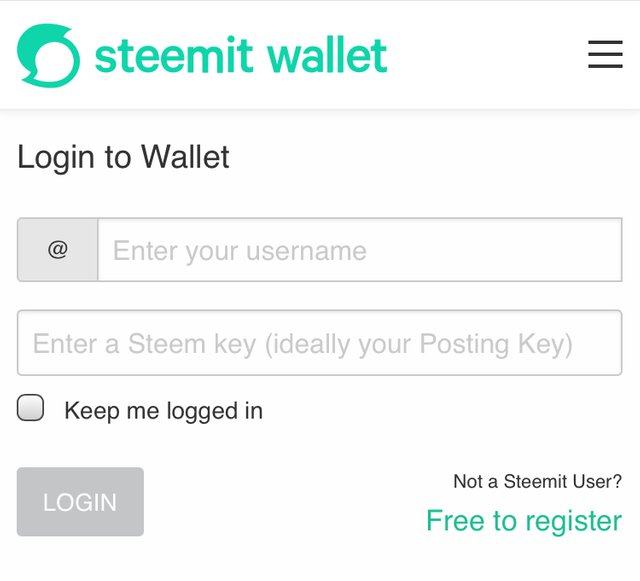
Step 2 - Select the STEEM or SBD token to transfer.
Step 3 - Go to transfer
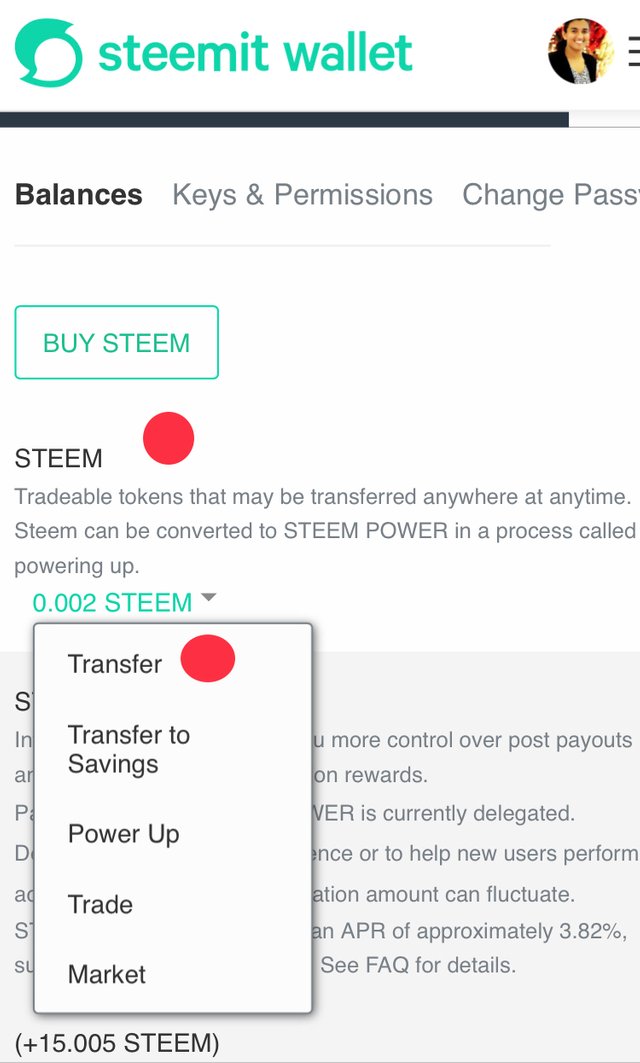
Step 4 - Select the user and enter the amount that you need to transfer.
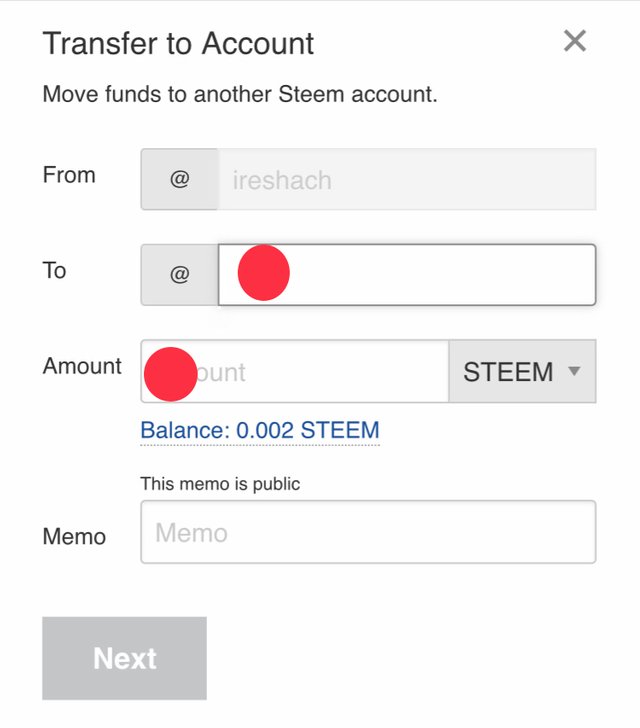
Step 5 - Add a memo if you need a clarification
Step 6 - Then select next
Step 7 - After the confirmation of transferring details select ok
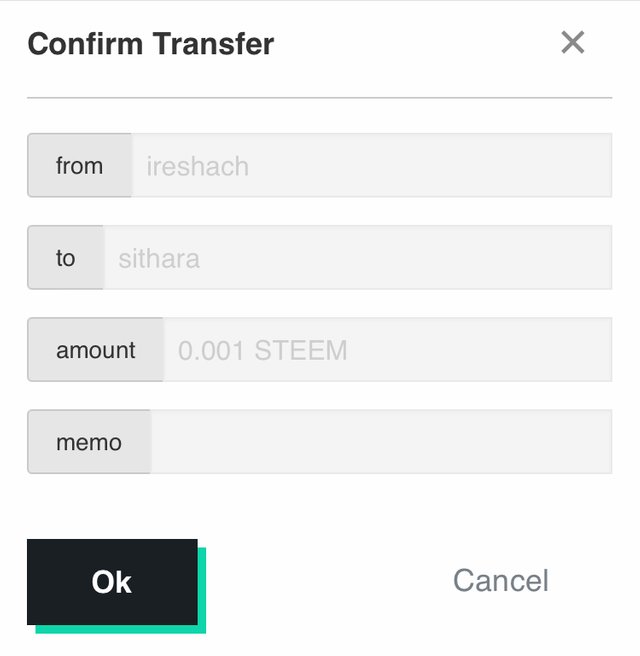
Question 5
Do you know how to power up your STEEM?
Different between transfer of funds and power up is in the drop down you have to select option called power up. And the steps are as follows.
Step 1 - Log in to your wallet using Active key
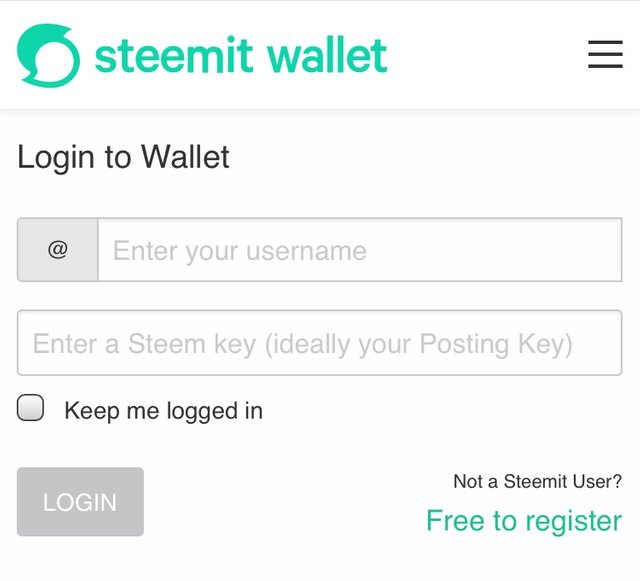
Step 2 - Select steem and go to power up
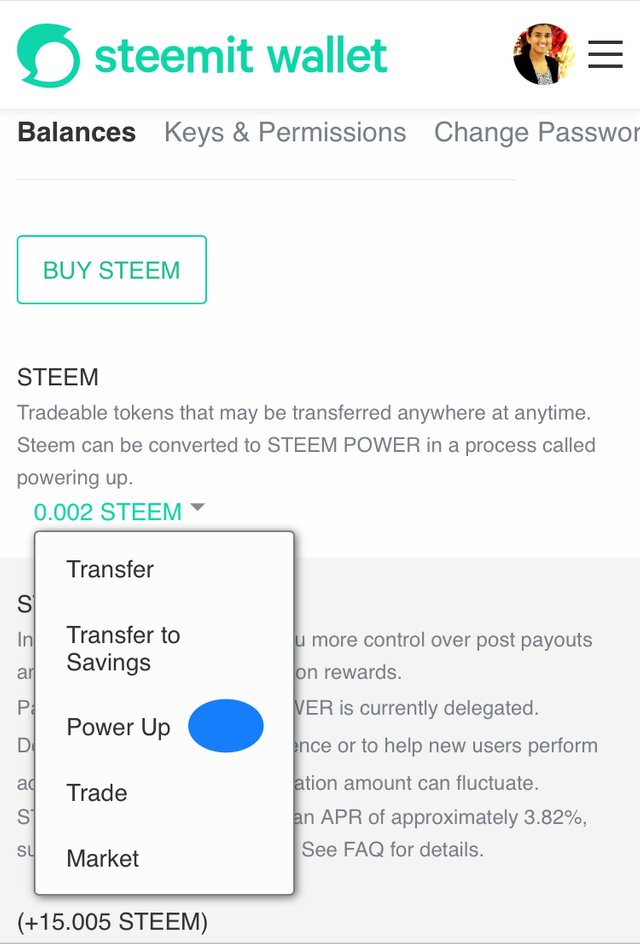
Step 3 - Enter the amount that you decided to power up.
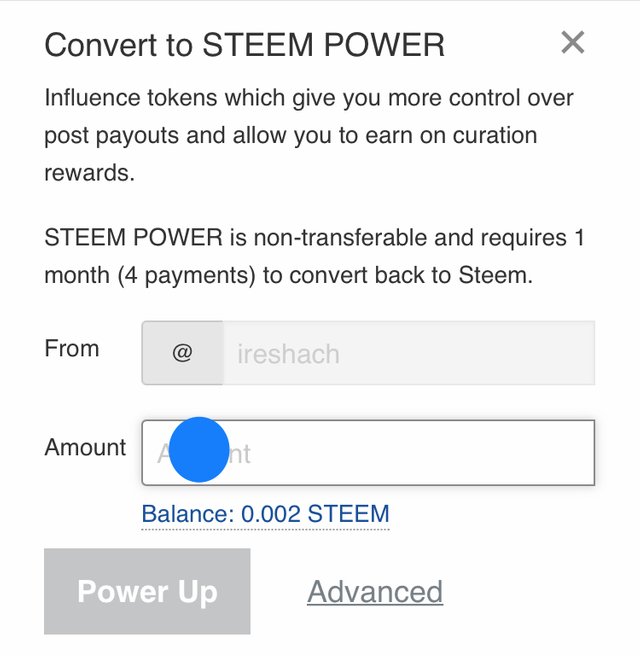
Step 4 - Click on power up
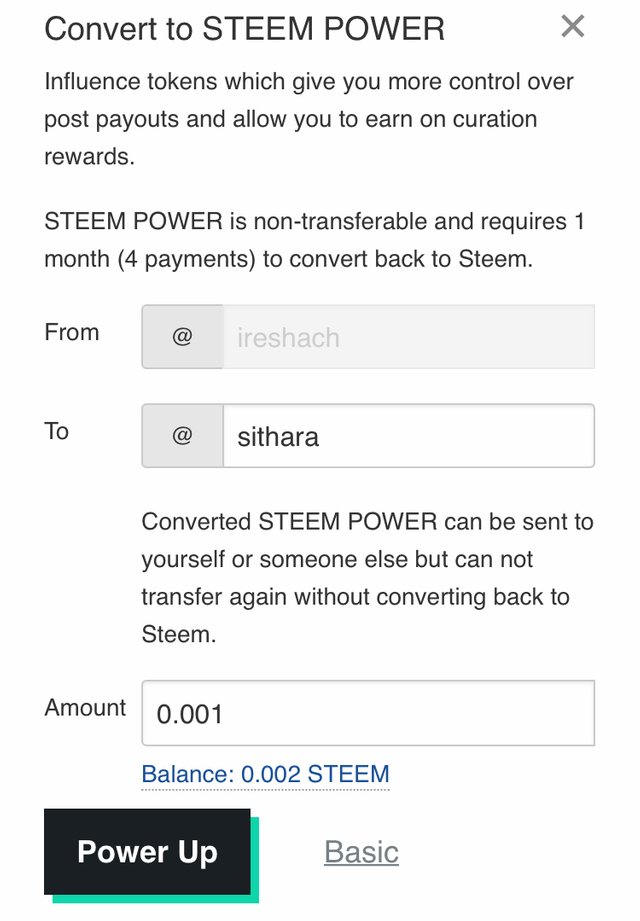
Step 5 - Add a memo if you need and click on OK.
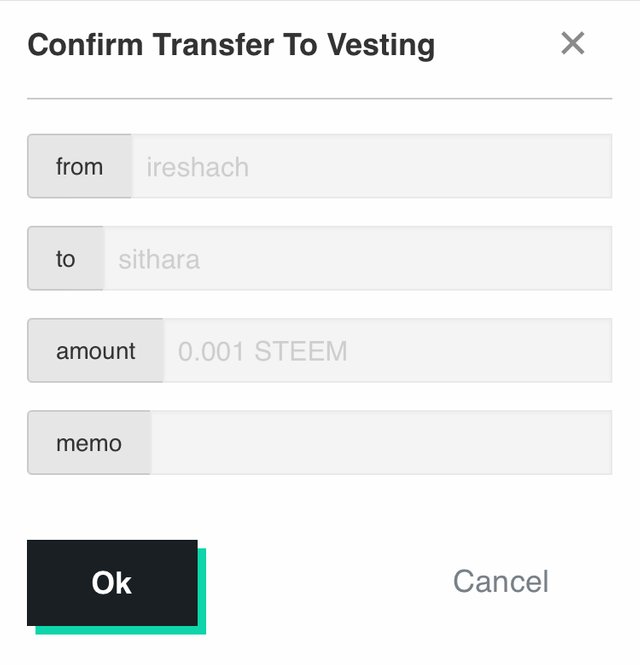
At the end, I have given brief explanation about the basic security on steemit. Hope it will helpful to you all.
Thanks and Best Regards,
♥️
#achievement2 #cryptokannon #steemexclusive #srilanka #security
Hi dear @ireshach, you have explained questions 1 to 3 nicely.
But as for questions 4 and 5, you need to include the screenshots of how to transfer and power up from you wallet. Once you upload the screenshots demonstration, I will verify you.
Downvoting a post can decrease pending rewards and make it less visible. Common reasons:
Submit
Okay. Thanks for the guidance 🙏🏻😊
Downvoting a post can decrease pending rewards and make it less visible. Common reasons:
Submit
Hello @ngoenyi,
I have uploaded the screenshots demonstration. Thanks again for the guidance 🙏🏻🥰
Downvoting a post can decrease pending rewards and make it less visible. Common reasons:
Submit
@ireshach hello, as my partner said, we need you to take screenshots of your wallet explaining the process of question number 4 and 5. That is the way. When you are done, we can verify you 😊 Tuesday, June 1st, 2021.
#onepercent #venezuela #affable
Downvoting a post can decrease pending rewards and make it less visible. Common reasons:
Submit
Hello @psicoparedes,
I have uploaded the screenshots demonstration. Thank you very much for your advice 🙏🏻😊
Downvoting a post can decrease pending rewards and make it less visible. Common reasons:
Submit
I stop by to inform you that I have successfully verified your achievement. You can now proceed with the program and perform your achievement #3, which is based on content etiquettes. Here I leave you the link to a publication about it, so that you can develop your next activity. Remember that the achievements' posts must be posted within the Newcomers' Community. Success for you.
Important information: remember that completing your tasks up to achievement #4 of the achievement program makes you eligible to be part of the support program for newcomers called 500SP Minnowsupport. I invite you to continue performing your other achievements.
Notes: none.
Downvoting a post can decrease pending rewards and make it less visible. Common reasons:
Submit
Hello @psicoparedes,
Thank you very much for your verification and the given advices 🙏🏻. It will really help me a lot 🤩♥️
Downvoting a post can decrease pending rewards and make it less visible. Common reasons:
Submit
I hope so. Keep up 😊 regards
Downvoting a post can decrease pending rewards and make it less visible. Common reasons:
Submit
Hi, @ireshach,
Your post has been supported by @randulakoralage from the Steem Greeter Team.
Downvoting a post can decrease pending rewards and make it less visible. Common reasons:
Submit
Hello @steemcurator & @randulakoralage,
Thank you very much for your great support 🙏🏻🥰
Best Regards,
Ireshach
Downvoting a post can decrease pending rewards and make it less visible. Common reasons:
Submit
Good day, @ireshach!
If you may, I would like to invite you to join a relatively new community called Inspire People, where you may find and post inspiring and uplifting content. It's for everyone who wants to write or read inspirational stories. May the community feed the soul.
Please do visit if you are interested. We're currently recruiting members help build and join the community.
Downvoting a post can decrease pending rewards and make it less visible. Common reasons:
Submit
Sure, it’s good that if we can inspire people 🤩
Downvoting a post can decrease pending rewards and make it less visible. Common reasons:
Submit
Nice achievements post @ireshach looking for ward to connecting with you on varius communities
Downvoting a post can decrease pending rewards and make it less visible. Common reasons:
Submit
Thank you 🙏🏻 😊
Downvoting a post can decrease pending rewards and make it less visible. Common reasons:
Submit
Hello @ireshach great post. Congratulations
Downvoting a post can decrease pending rewards and make it less visible. Common reasons:
Submit
Thank you 🙏🏻
Downvoting a post can decrease pending rewards and make it less visible. Common reasons:
Submit