The security of a platform is to be consider first and foremost.
Steemit came with a new innovative way to secure accounts and it is game-changing! The issuance of different keys for different levels of account access is an ingenious idea that should be emulated.
The different keys are as follows
The posting key - Used to log in to apps such as Steemit.com and perform social actions such as posting, commenting, and voting.
Private Memo - Used to decrypt private transfer memos.
Private Active- Used for monetary and wallet related actions, such as transferring tokens or powering STEEM up and down.
Private Owner Key- Used to reset all your other keys. It is safer to keep it offline at all times. If your account is compromised, use this key to recover it within 30 days at
Public keys- These keys are associated with usernames and are used to encrypt and verify messages. Your public keys are not required for login.
STEEMIT WALLET
This is almost similar to the traditional cryptocurrency wallets we are used to, we can send, receive or store steem in it, but it is different because it includes a new concept of having 3 sub-wallets all tied to stem
Steem wallet - For the native coin
Sp wallet - to store steem power
SBD wallet - For the steem based dollar
TRANSFER OF STEEM/SBD
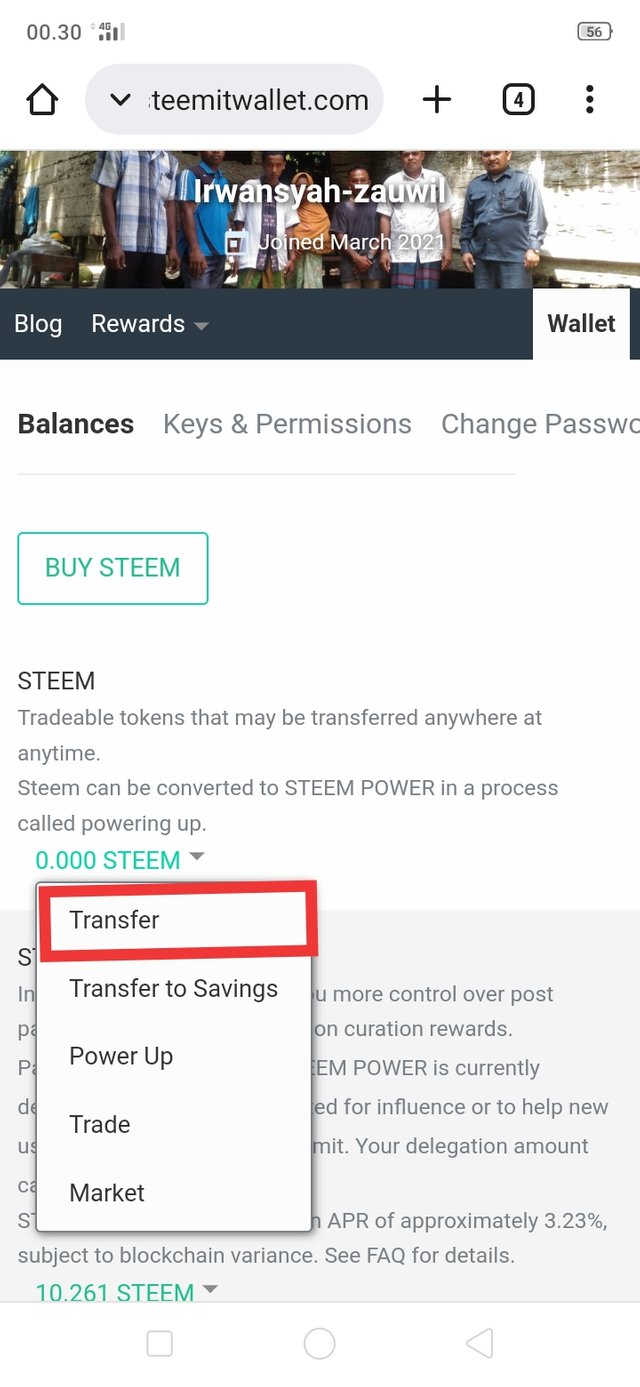
To make a transfer;
Open your profile
Click on 'wallet'
Click on the options button on the steem balance
Select Transfer
The second frame pops up, click on next and conclude your transactions. Make sure you are logged in with the private key.
POWERING UP STEEM
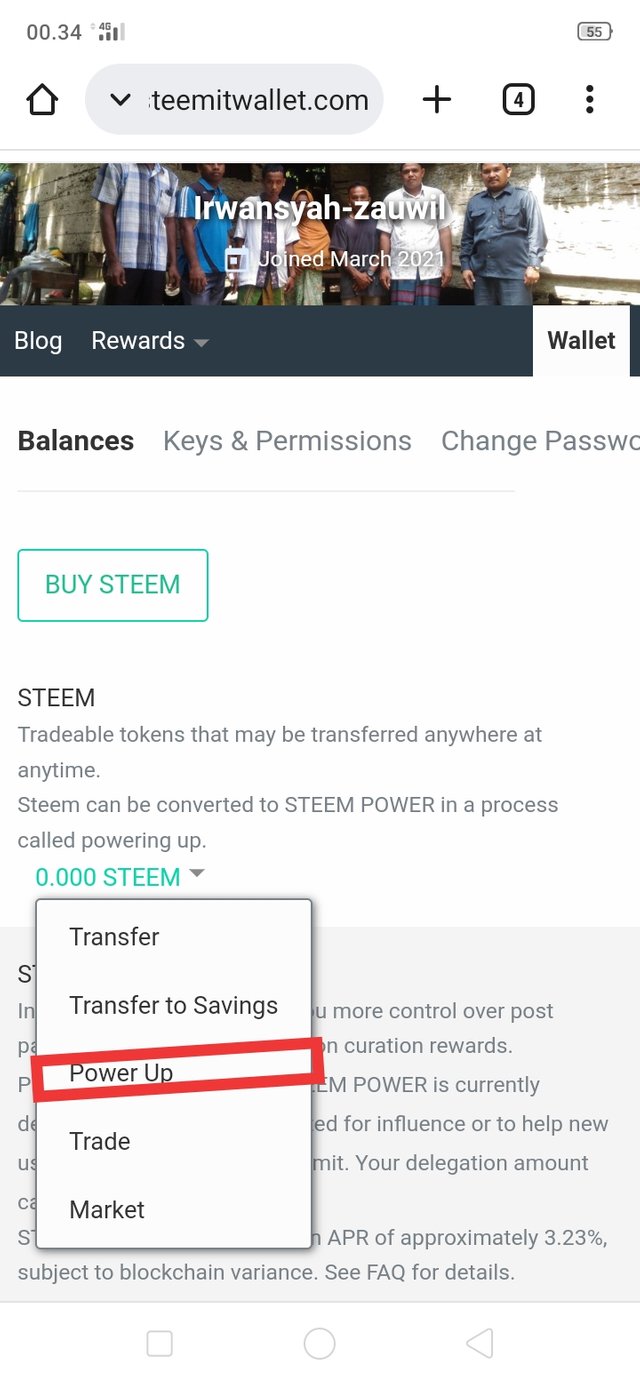
To Power Up Steem:
Open your profile
Click on 'wallet'
Click on the options button on the steem balance
Select power up
fill the required details in the second frame and your steem is powered up.
Question 1
Have you retrieved all your keys on steemit?
Answer: Yes I have
Question2
Do you know each of these key functions and restrictions?
Answer: Yes, as shown above
Question 3
How do you plan to keep your master password?
Answer: I have it penned down in my diary, with a few more numbers and letters to avoid discovery and theft
Question 4
Do you know how to transfer your steem token to another steem user account?
Answer: yes I do
Question 5
Do you know how to power up your STEEM?
Yes, I was taught by a friend
Thanks to :
@hericinta
@lovveday
Firstly, this note here is confusing, try to be clear in your use of language....
And secondly, your post is incomplete as you did not upload a screenshot that indicates you know how question 4 and 5 works
Please upload the relevant screenshot for question 4 and 5 and tag me after
Downvoting a post can decrease pending rewards and make it less visible. Common reasons:
Submit