
Have you retrieve all your keys on steemit?
When I created my account, the Steemit system gave me the first password, which was the master password, then it gave me the option to download and print a document in pdf format to save the keys. I have saved all the Steemit keys including the TRON wallets, in a few days I will print a copy of the keys on paper to further secure the passwords and thus avoid loss.
Do you know each of these key functions and restrictions?
I have read, analyzed and understood each of the keys and their correct operation in order to avoid confusion when using them on the platform.
The keys are 5:
Publication key: it is the one that allows you to use Steemit, publish, comment, edit, vote, rewrite and follow or silence other accounts. Most of the users should log in to Steemit every day with the publishing key.
Active key: it is the key that is intended for more private tasks, such as any money transfer action, that means: convert Steem Dollars, transfer funds to other users, power up, vote for witnesses and update the profile details.
Owner password: this password is important because if you think you are at risk or that you really are, you can change the other keys. The owner key should only be used when necessary. Ideally, it should be stored offline.
Memo password:This key has a unique use, it is used to encrypt and decrypt notes when transferring funds. The # sign is used to encrypt a note
Master key: It is a key that opens all the locks of a set, whose individual keys are not interchangeable. It is recommended to have it very safe
How do you plan to keep your master password?
I will have the passwords in physical state (paper), in a cloud storage such as google drive or mega and in various digital files on my phone, computer so I will always have it available.
Do you know how to transfer your steem token to another steem user account?
Yes, it is very easy to send money to another user, there is nothing else to comment because it is that simple.I start with a tutorial:I start with a tutorial: The first thing to do is log into the wallet with the activation key.
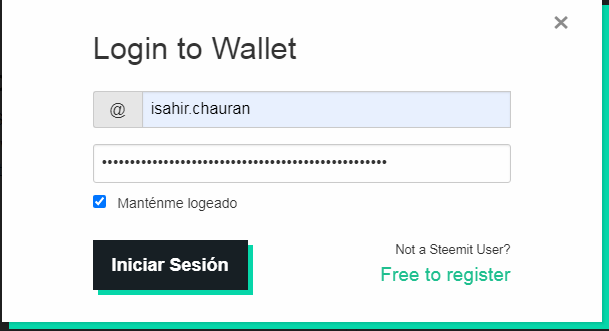
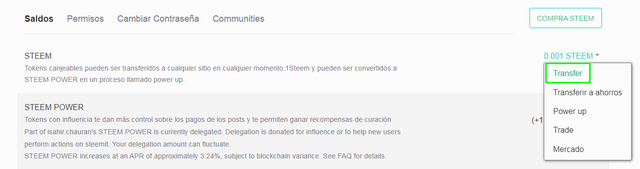
Second: click where it says steem and then transfer.
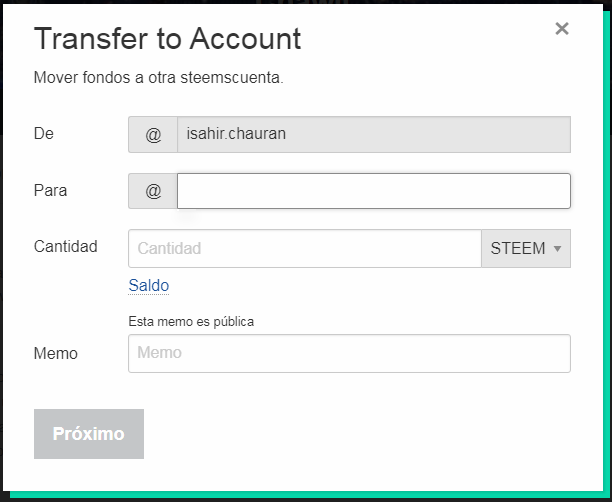
Third: fill in the squares with the specifications that are requested and at the end put the memo key in order to carry out the transfer.
Do you know how to power up your STEEM?
I know how to activate my steemit account, it is quite easy and fast, I will show you a series of steps below:
1.We have to have an active account to activate the Steemit and we go to the wallet
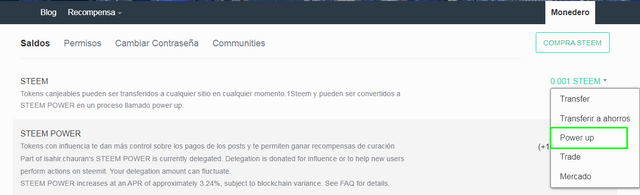
2.We select the option of "power up"
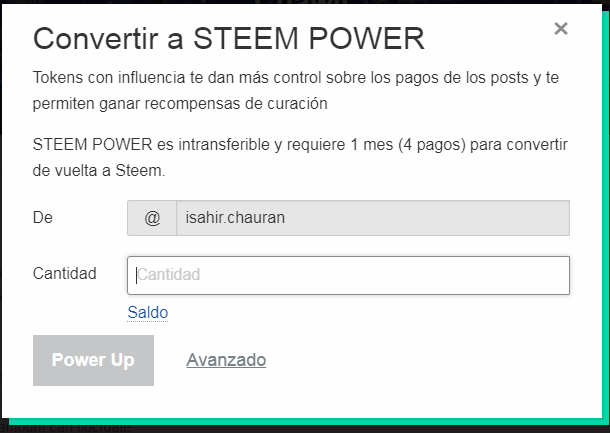
3.The amount of Steem that you want to turn on is placed.
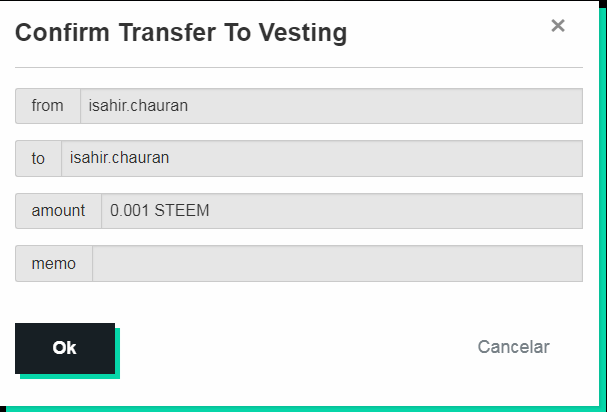
We click on "power up", then another window appears where the Memo must be confirmed and placed, we select "Ok", with that it will end with the activation.
Here ends my n2 achievement, which was previously corrected thanks to @ngoenyi, who warned me, seriously, thank you very much. I await the verification to continue with the following achievement: D
Hello dear, thank you for writing this achievement but a lot of things are still missing from your post.
Include the explanation of each of your account keys so that we know if you can tell their functions. Also please add the screenshots on how to transfer and power up your steem tokens in questions 4 and 5.
Thank you ne I look forward to verifying you once the corrections have been applied
Downvoting a post can decrease pending rewards and make it less visible. Common reasons:
Submit
Hello, I have finished with the correction, I want to know if I can continue with the next one, please and thank you very much.
Downvoting a post can decrease pending rewards and make it less visible. Common reasons:
Submit
Hi @isahir.chauran
Congratulations, your achievement 2 is verified.
You can advance and complete Achievement 3 and meet its requirements to continue advancing and increase the opportunity to receive support from Steem Greeters and be eligible to apply for 500 SP minnowsupport.
Remember to use the #Achievement3 and #(your country) tags and post from Newcomers' Community.
I invite you to join the Steemit Crypto Academy Read here to know more
I invite you to be part of the # club5050, where we must power up an amount equal to or greater than the withdrawn Steem.
I invite you to follow @steemitblog so that you are aware of the latest updates.
Rate 3
Downvoting a post can decrease pending rewards and make it less visible. Common reasons:
Submit
Hi, @isahir.chauran,
Your post has been supported by @inspiracion from the Steem Greeter Team.
Downvoting a post can decrease pending rewards and make it less visible. Common reasons:
Submit