Assalamualaikum,
this is @ismotara.
After a short break, I am back with my achievement post. I thank @wilmer1988 brother for verifying my achievement 5.2. Every achievement motivates me to move forward. And through these achievements, I can learn about various tools of Steemit.
I'll give you my Achievement 5 Task -3 today. My topic for today is "Review Steemyy.com," created by @justyy.

made by canva
01.What is Effective Steem Power? Tools- Steem Account Information?
The highest amount of Steem Power we can utilize to vote on a post that has been shared by another user is known as our effective Steem Power. The effective steem power is withdrawn from the location visible in the wallet if the sp you have provided to someone else has been assigned. The effective steem power, on the other hand, is determined by adding the steem power in the wallet if a delegate is coming to you. Let's now examine how to manage our actual steem power.
You will first navigate to the Tool icon from the toolbar part of the Steemyy.com website. From the suggested tool selection, you choose the Steem account information tool.
The last step is to enter your Steemit login in the search bar and select "Query."
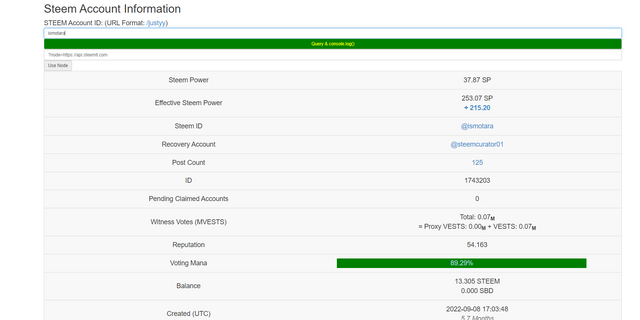
02. How do you delegate SP using the "Steem SP Delegation Tool"?
Click Tools on the Steemy site toolbar section. The SP Authorization Tool will be selected in the tool menu. As seen in the image below, we filled out the form with the account name of the person who would make the delegation. The recipient's name is then written. We record the number of delegate positions to be created. We enter the Activation Key and then confirm.

03. How do you check the Transfer History between any two Steem accounts using "Steem Wallet Tool - Steem Account Transfer Viewer"?
We select the Steem Wallet Tool - Steem Account Transfer Viewer option from the tool menu. We enter the sending account's username in the Transfer Viewer box. The recipient user account's name is written down. The following transfers can be displayed after pressing the Inquire button.
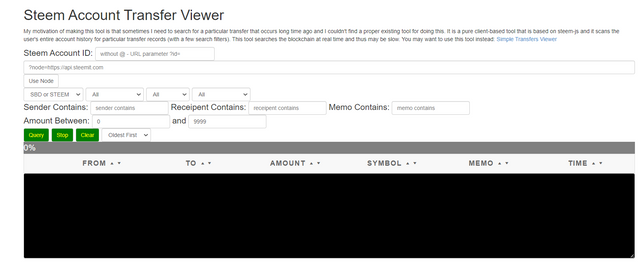
04. How do you automate claiming STEEM or SBD without having to click the claim button each time, using "Steem Auto Claim Rewards"?
We access the Steem Auto Claim Rewards portion of the Steem Basics section from the tool menu.
In the image below, we have listed our Private Posting Key and Steem username in sorted order.
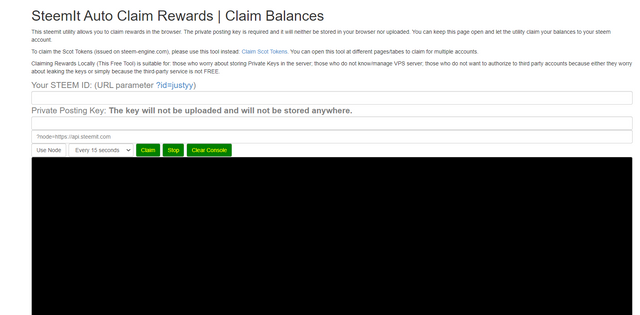
05. How do you check the report of the outgoing vote for any specified period using the "Steem Outgoing Votes Report"? (This is an important and a beautiful feature of Steemyy)
From the tool menu, we select Steem Outgoing Votes Report. Then, as indicated in the image below, we click on Outgoing Voting Report after entering your username and the time period you wish to check.
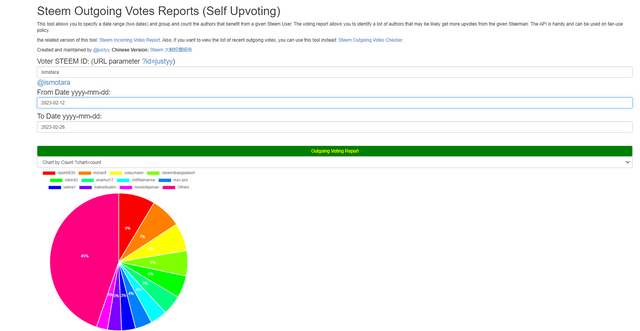
06. How do you check the incoming votes report for any specified period using "Steem Incoming Votes Report"?
From the tool menu, we select the Steem Incoming Votes Report area. Then, as indicated in the image below, we click on Incoming Voting Report after entering your username and the date range you wish to check.
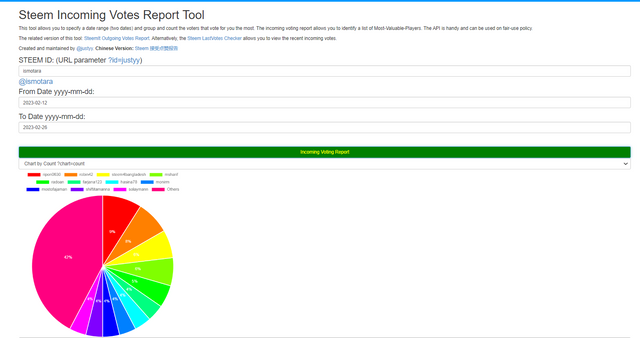
07. How do you check who has delegated SP to your Steem account or any Steem account using the "Steem Power Delegator Checker"?
We navigate to the Steem Power Delegator Checher section from the tool menu under the subject of Delegators and Delegatees.
We click Search after entering our login as it appears in the image below.
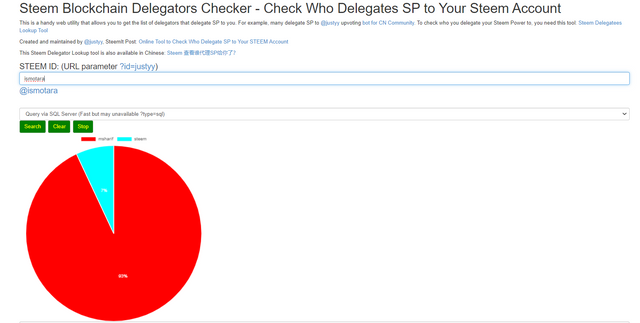
I want to thank all of my readers for reading and voting on all of my blogs. They have my sincere appreciation. The moderators deserve special thanks for their steadfast support.
@ismotara
from @Bangladesh
Achievement 5.2 link: https://steemit.com/hive-172186/@ismotara/achievement-5-task-2-by-ismotara-review-steemscan-com
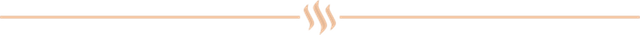
!thumbsup
Downvoting a post can decrease pending rewards and make it less visible. Common reasons:
Submit
Thank you.
Downvoting a post can decrease pending rewards and make it less visible. Common reasons:
Submit
Hello @ismotara! You are great!
command: !thumbsup is powered by witness @justyy and his contributions are: https://steemyy.com
More commands are coming!
Downvoting a post can decrease pending rewards and make it less visible. Common reasons:
Submit
Thank you.
Downvoting a post can decrease pending rewards and make it less visible. Common reasons:
Submit
I am following you, I hope you consider following me back.
Thanks for a great post!
Peace,
JP
Downvoting a post can decrease pending rewards and make it less visible. Common reasons:
Submit
Thank you.
Downvoting a post can decrease pending rewards and make it less visible. Common reasons:
Submit
You're welcome, it was nice meeting you.
Downvoting a post can decrease pending rewards and make it less visible. Common reasons:
Submit