Hi dear😊
Welcome to my second post. I have dutifully completed my first post and I'm moving on to the next.
I tag this one: HOW TO SECURE YOUR STEEMIT ACCOUNT
Ever wondered why every door is protected by a unique key? Or why every social media accounts are protected by one or more passwords? Or why you were asked to download a PDF containing your "keys" when opening your steemit account?
Well, I'll tell ya!
These things are protected to prevent unwanted predators from invading and colonizing them.
I saw some questions on how to protect my steemit account and here are my answers:
HAVE YOU RETRIEVED ALL YOUR KEYS ON STEEMIT?
Answer: Yes I have retrieved all my keys on steemit.
DO YOU KNOW EACH KEY FUNCTIONS AND RESTRICTIONS?
Answer: Yes I do know each key functions and restrictions. With the help of my good friend @sovega and my personal survey of steemit due to enthusiasm, I feel I'm a pro already 😌😌
Posting key: I used this key to login to my steemit account to make THIS post, view my notifications, upvotes, create content.... basically all social activities!
Active key: I used this key to login to my wallet, after which I can buy steem, transfer steem, power up or down.
Owner key: I can use this key to recover other keys including the owner key of course!
TRON key: Apart from steem and SBD, I was made to understand that I will also receive TRX rewards. So this key protects my TRX reward and controls all activities on my TRX account. I can also use it for freezing or voting.
Memo key: I can use this to make memos for the exchange of encrypted messages.
Master key: In my beloved country, Nigeria, we refer to this one as the "BABA" of them all. This is the most important, most delicate of all keys. Remember that key you copied to generate other keys when creating your account? Yep, meet master key🤣🤣. However, this one should be handled with care and kept safe because anyone who lays hold of it can change all your other keys and claim ownership of your gold and silver stuck up in here🤣🤣
HOW DO YOU PLAN TO KEEP YOUR MASTER PASSWORD?
Answer: I didn't just plan, I've already made moves! My master password is safely saved on my PC, my phone, printed and documented!
DO YOU KNOW HOW TO TRANSFER YOUR STEEM TOKEN TO ANOTHER STEEMIT ACCOUNT?
Answer: You bet I do!
I'll show you 6 simple steps
STEP 1: I'll go to wallet on my page like so:
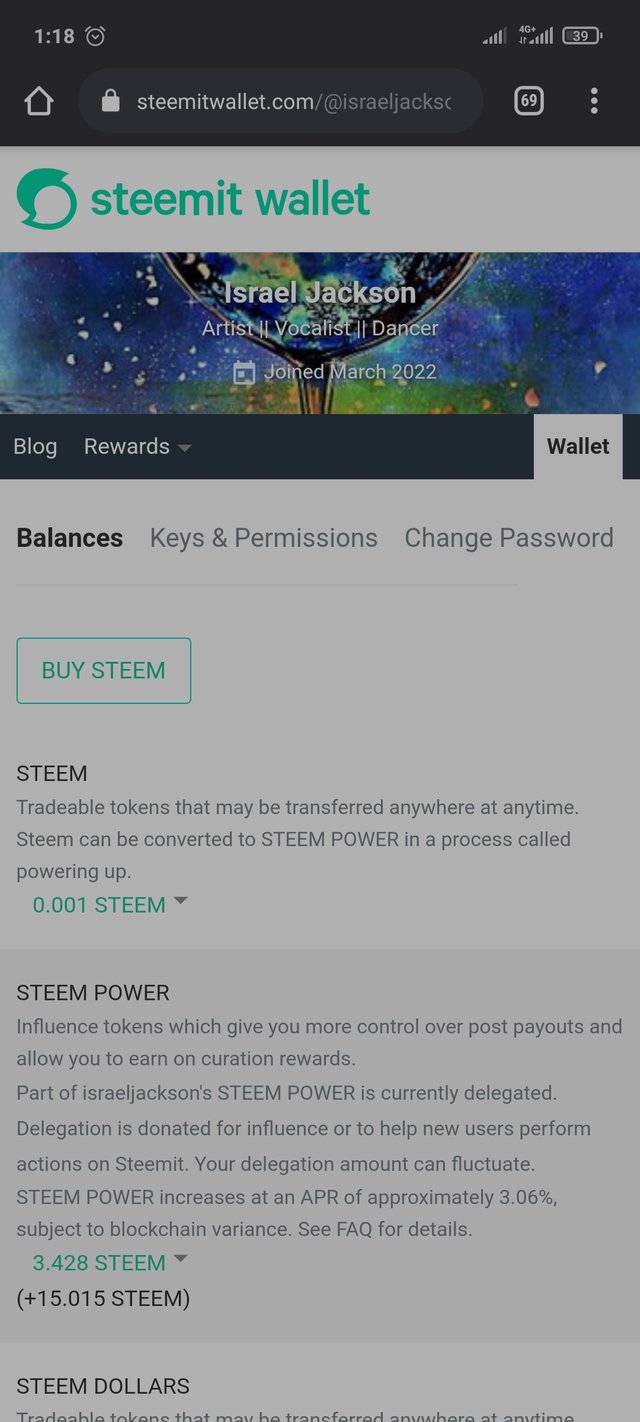
STEP 2: Login to my wallet using my active key
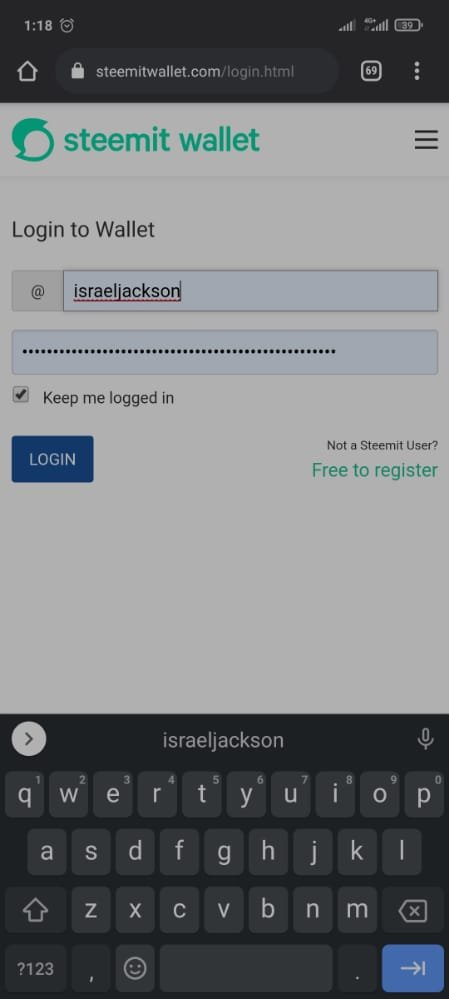
STEP 3: Click on drop-down on steem like so:
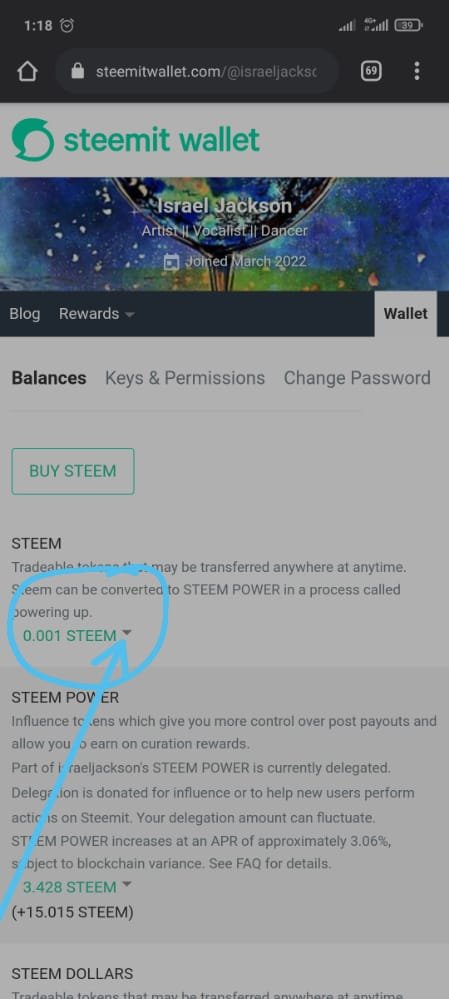
STEP 4: Click on transfer;
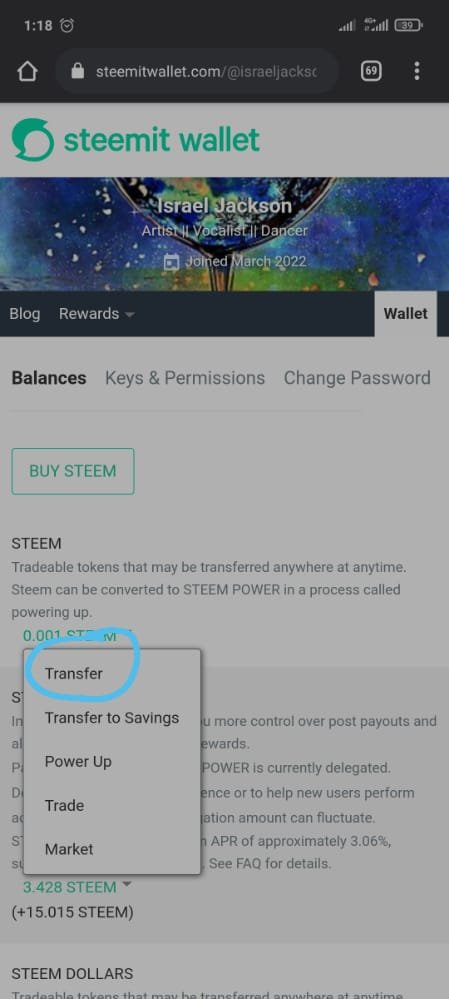
STEP 5: Then I'll carefully fill out all the information needed like so:
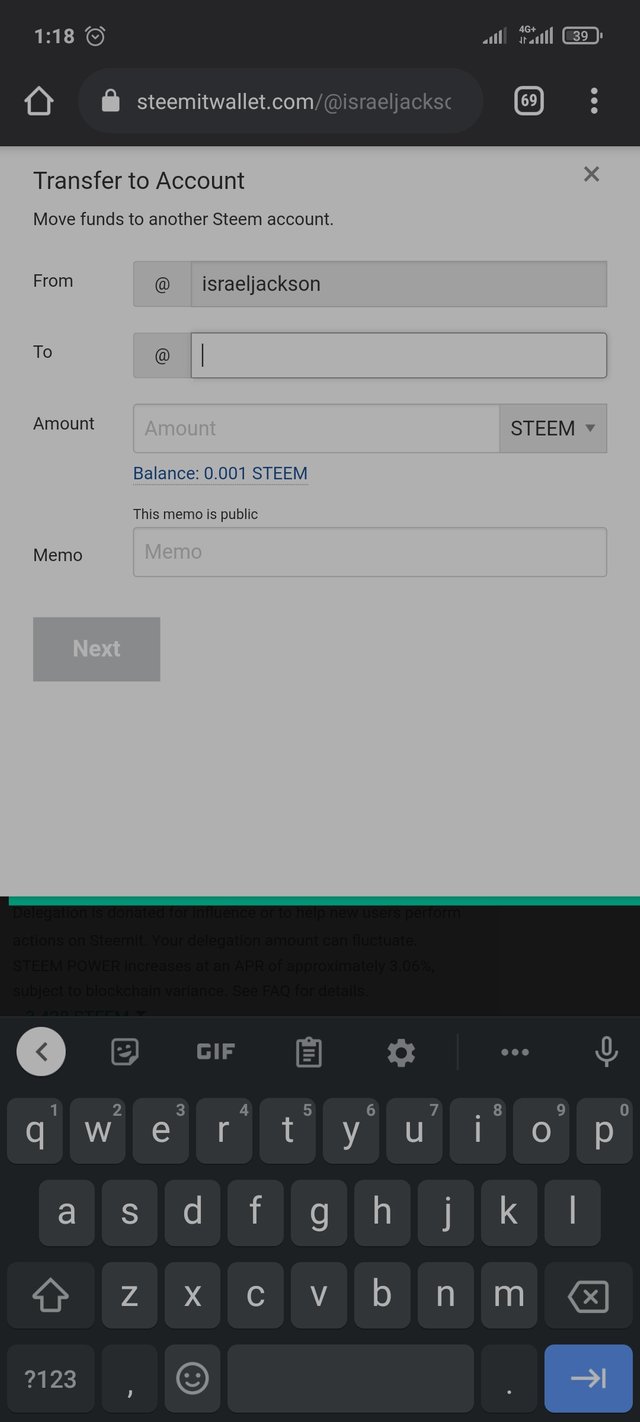
STEP 6: Click on next and you're done...viola!
DO YOU KNOW HOW TO POWER UP STEEM?
Answer: Yes I do. It's pretty much same steps as previously discussed, but with very few changes:
STEP 1: I'll go to wallet on my page;
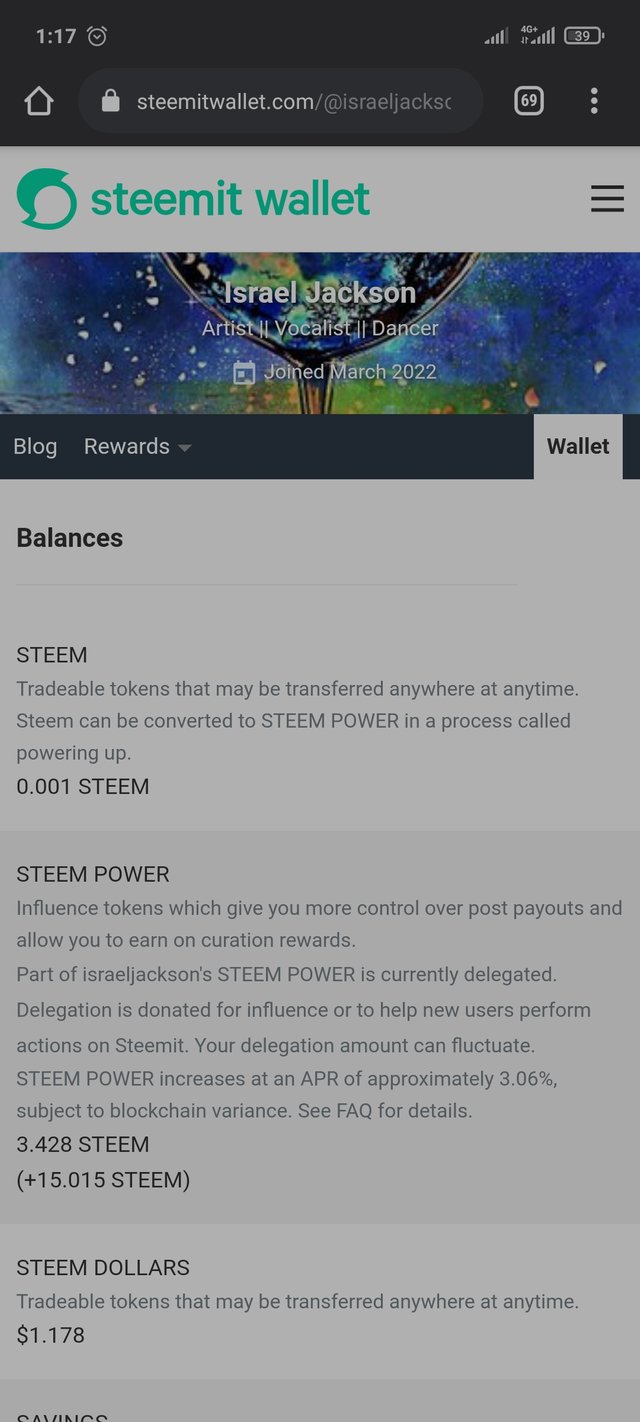
STEP 2: I'll then login to my wallet using my active key;
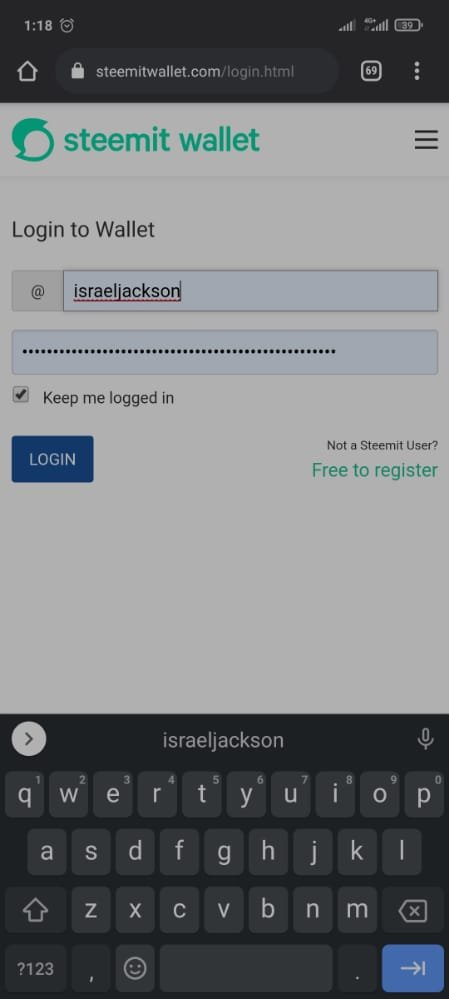
STEP 3:Next, I'll click on drop-down menu on steem;
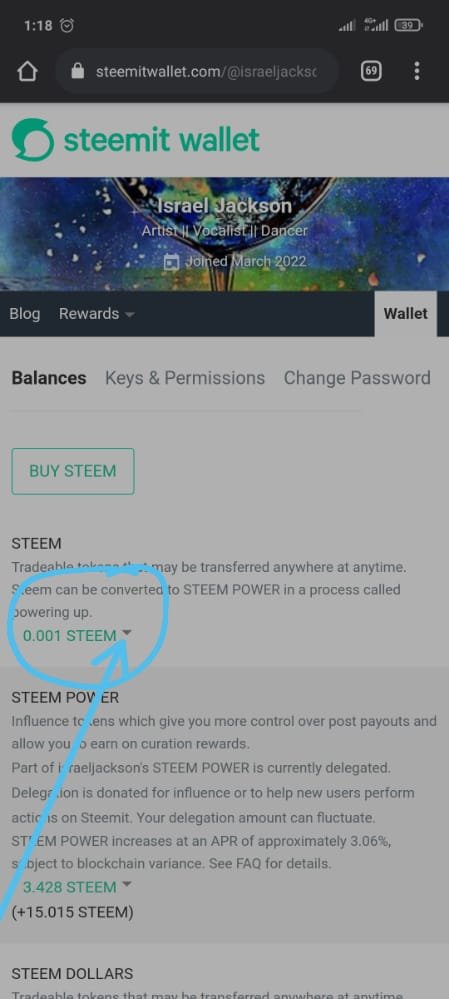
STEP 4: Then, I'll click on power up;
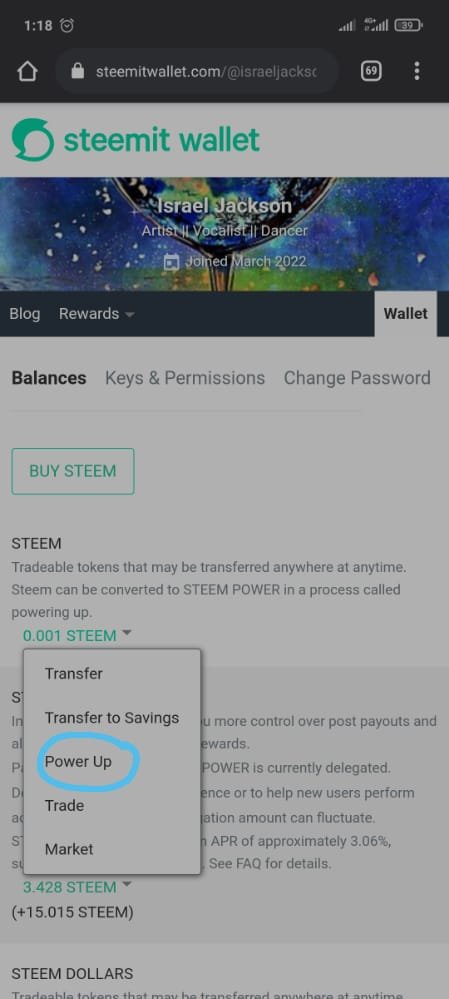
STEP 5: Fill in the amount of steem I wish to power;
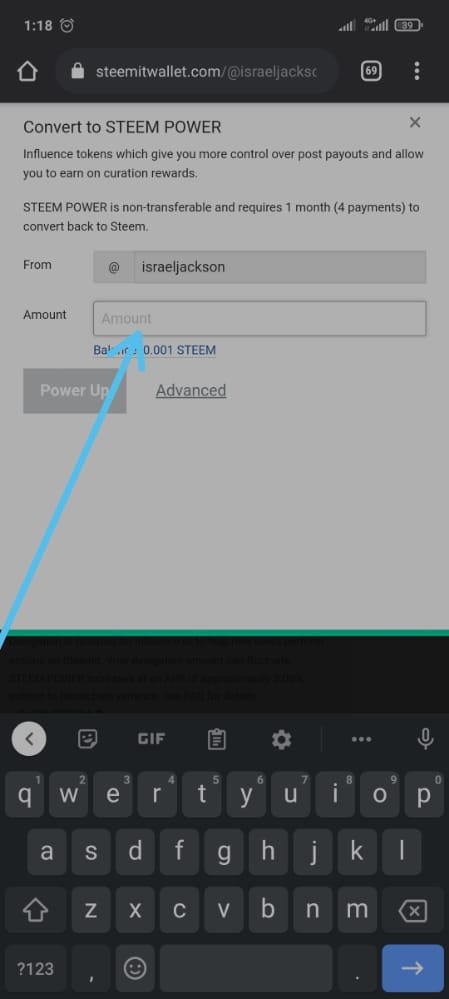
STEP 6: Click POWER UP, and done!
I do hope someone finds this post helpful, though it's a bit lengthy. I believe I have understood how to perform some basic actions on steemit and how to protect my keys and my account.
Special regards to: @ngoeyi for relentless support and as many that supported my first post...I love you all.
To @sovega, thanks for your guidance. @cryptokannon and everyone, thanks for viewing my space.
To my newest community;
@steemalive
@steemblog
I can't thank you any less!!
This is my achievement 2 post to steemit. Hope I nailed it!
.jpeg)
Hi @isrealjackson, congratulations on your successful completion of your Achievement 2.
It is my pleasure to announce to you that you can proceed with Achievement 3 which is content etiquette
I also want to encourage you to complete all the Achievement posts in the newcomers community by @cyptokannon. Check here. This will place you in a position to take advantage of the helps rendered to all newcommers.
It's also very important for you to join #club5050. To join the club you need to power up at least 50% of your monthly earnings. You can also join #club75 where you will power up 75% of your earnings for 2 months or #club100 where you are to power up all your earnings for 3 months.
Read this post to see how to join the clubs step by step using your first rewards
Also note that all achievement posts must be posted only once. Even if your post is not verified, you need to exercise patience and be sure to tag a greeter to verify you
Thank you for completing this Achievement!
Downvoting a post can decrease pending rewards and make it less visible. Common reasons:
Submit
Okay I will
Thank you so much
Downvoting a post can decrease pending rewards and make it less visible. Common reasons:
Submit
You need to powerup your earnings from your Achievement 1 to receive further support s. At least 50% of what you have earned should be powered up. Use the SBD to buy steem
Downvoting a post can decrease pending rewards and make it less visible. Common reasons:
Submit
How do I do that?
Downvoting a post can decrease pending rewards and make it less visible. Common reasons:
Submit
Carefully read this post of mine, you will see tutorial on how to exchange your SBD with steem and power up
https://steemit.com/hive-147599/@ngoenyi/investing-in-steemit-as-a-way-of-securing-your-finance
Downvoting a post can decrease pending rewards and make it less visible. Common reasons:
Submit